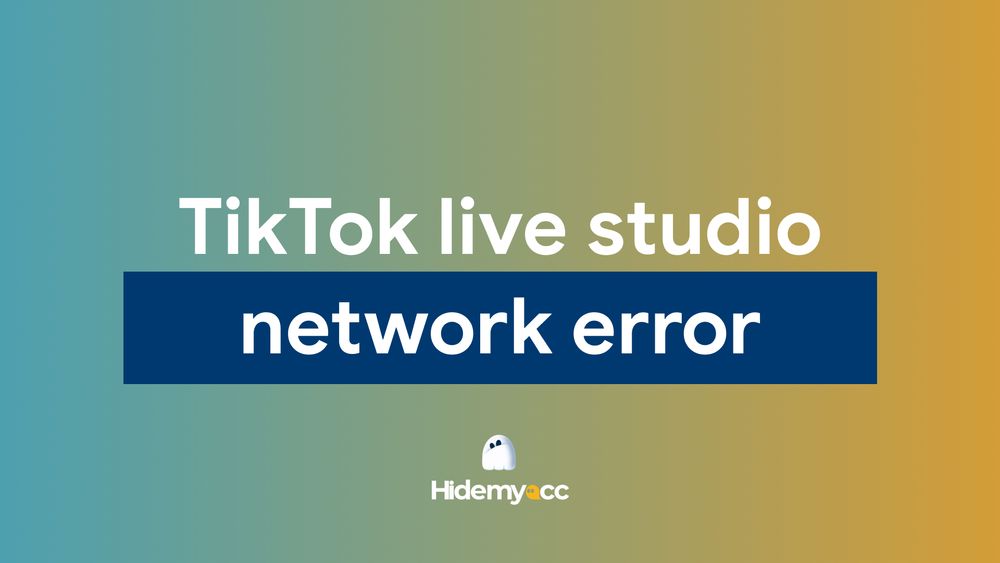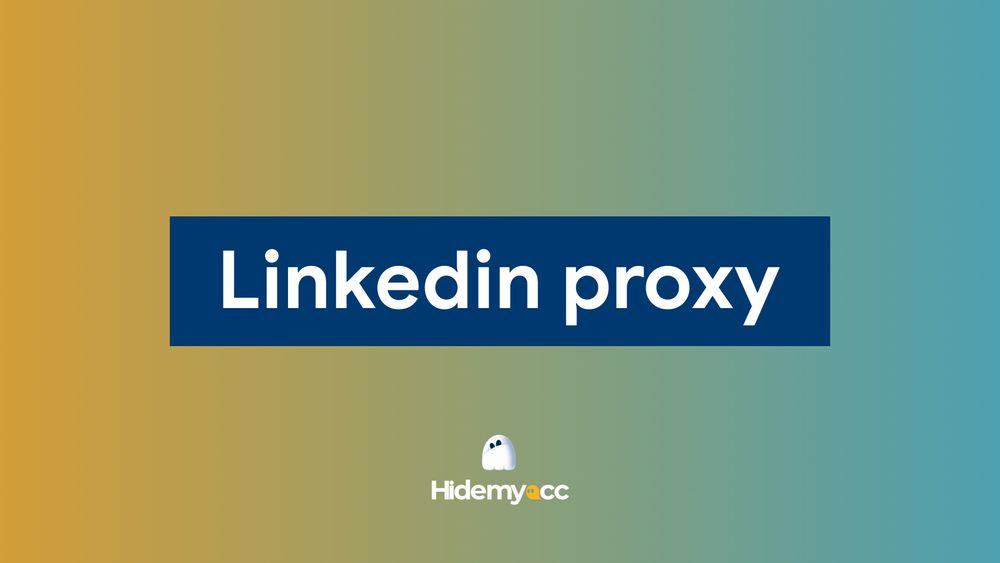TikTok, with over 30 million daily active users, offers huge potential for businesses using multiple TikTok accounts. But managing several accounts isn’t risk-free, shadowbans can silently limit your reach. Wondering how to run multiple TikTok accounts safely and avoid penalties? Discover how the right tools and strategies can protect your presence and boost your growth in this essential guide.
1. Does Tiktok allows multiple accounts?
TikTok allows users to have multiple accounts; however, the number of accounts logging into a phone is limited to three. If you want to log in to additional accounts, you will need to use a new device (phone, PC, laptop, …)
Having multiple different TikTok accounts can bring you several benefits, such as separating personal and work accounts, reaching different target audiences through various account types.
However, it still comes with drawbacks. There are certain disadvantages you may encounter when having multiple accounts.
- Your content may be restricted. If you create multiple accounts, TikTok may suspect that you are trying to spam on their platform, and as a result, they will limit the distribution of your content.
- Mass account suspension. If one of your accounts violates TikTok's policies and gets suspended, it will affect your remaining accounts as well.
Registering multiple TikTok accounts in bulk may seem straightforward, but effectively utilizing and warming up those accounts requires a great deal of caution and attention.
2. Shadowban - A silent punishment from TikTok
If you are a regular TikTok user, you may hear this term sometimes. Why is “Shadowban” called a silent punishment?
When you are shadowbanned on TikTok, your content no longer appears on the "For You" page, and people will have difficulty finding your content, even if you have a large number of followers. Shadowban is essentially a type of block on TikTok that you can still log into your account and watch others' videos on the "For You" page but people cannot find you.
It is called a silent punishment because you are not informed about it until you notice a sudden significant decrease in views. TikTok never officially admits that they punish users with shadowbans, but users are aware that shadowbans exist.
Here are some reasons may lead to shadowban on TikTok:
- Pretend to be someone else on Tiktok
- Offensive and adult content. Hate speech and violated content are considered too.
- Spam (mass follow/unfollow, uncontrolled messaging, and video publishing…)
- Stealing other content to post on your account
Apparently, having multiple accounts on TikTok itself does not directly cause a shadowban. However, it is important to acknowledge that if one of your accounts is shadowbanned, the same consequence applies to the other accounts as well.
Therefore, although using multiple TikTok accounts on the same device does not lead to a shadowban, you need to use these accounts carefully, avoiding violations of TikTok's rules, posting the same content across multiple accounts, using inappropriate hashtags, and so on.
Aside from that problem, frequent switching between accounts might be flagged as dubious activity, causing (again) the TikTok shadowban of one of your accounts – or all of them.
You can learn more about shadow banning in this article.
3. How to run multiple TikTok accounts safely?
To run these accounts safely, avoid being shadowbanned and flagged as a business account unintentionally, here are some things you should note:
- Adhere to TikTok policy: Follow TikTok's community guidelines for each account and avoid engaging in any activities that could result in a violation or shadowban.
- Minimize switching between them: Avoid excessively switching between accounts, as TikTok may perceive it as suspicious behavior.
- Separate these accounts: Create distinct usernames, profile information, and content for each account to maintain clear separation between them. Avoid posting the same video or using the same hashtag across these accounts. If you have more than 3 accounts per phone, for better protection, you should consider using the new device (new phone, laptop, PC,...).
- Use an antidetect browser like Hidemyacc: Instead of buying a new device, which costs you a lot of money, you can use the antidetect browser Hidemyacc. You have the option to choose monthly or yearly renewals. With Hidemyac, you can create multiple Tiktok accounts and run them on the different browser at the same time.
Handling multiple TikTok accounts on a single device can be highly inconvenient, even though you try to use multiple Chrome tabs, it won't solve the issue as you cannot run multiple accounts on the same browser.
That's where Hidemyacc comes in. Hidemyacc is an antidetect browser that allows you to create multiple profiles with unique browser fingerprints. What is the browser fingerprint? In simple terms, a browser fingerprint comprises information about your device's hardware, software, and even includes the IP address.
>>> Read more: How to create a TikTok account? Step-by-step for beginners
Using Hidemyacc can ensure the smooth operation of multiple accounts without the need for constant switching or risking account suspension due to suspicious activity.
4. Hidemyacc - Antidetect browser helps you run multiple Tiktok accounts safely
Hidemyacc is an antidetect browser that helps you create and run multiple profiles simultaneously. With Hidemyacc, you can create and log in to multiple TikTok accounts, managing them across different browsers.
Rather than logging in to all of your TikTok accounts on the same phone and being afraid of being locked, you can keep them separate by using different browsers and running them simultaneously on the same computer with Hidemyacc.
Hidemyacc safeguards the privacy of your TikTok accounts and ensures that TikTok cannot detect you are running multiple accounts on the same device, preventing potential shadowban.
Step 1: Download Hidemyacc and install on your device

Step 2: Create accounts and start your free trial.
Hidemyacc offers you a 7-day free trial with 30 profiles. After trial, you can choose which plan you want.

Step 3: Create new profiles
These profiles are created with different sets of browser fingerprints. By adding a proxy to each profile, you can obtain a unique IP address for every individual profile.

👉 Video instruction on how to create new profile on Hidemyacc: https://youtu.be/FgMOGKs3ruc
Step 4: Log in your Tiktok accounts on each profile
And that’s all.
You can now conveniently manage all your TikTok accounts in one place without worrying about TikTok shadowbanning.
You can run them simultaneously, post the same video content, and use the same hashtags without any negative impact on the other accounts. Even if one account gets banned, it won't affect the others.
Create & Manage Multiple TikTok Accounts Safely
Put the steps above into practice with Hidemyacc and manage multiple TikTok accounts safely, consistently, and without detection.
Start Now5. Conclusion
Running multiple TikTok accounts can offer numerous benefits, but it also comes along with the risk of being blocked or restricted. However, by using Hidemyacc, you can not only safely manage and separate these accounts but also establish a “clean” environment for registering and warming up TikTok accounts. With Hidemyacc, you have the ability to create and manage multiple accounts across various platforms, including TikTok, Facebook, Instagram, and more.
If you have any questions, feel free to contact our support team via Facebook, Twitter, Skype, or Telegram.
Explore more on this topic:
- TikTok Automation: How to boost engagement and manage multiple accounts effortlessly?
- TikTok Affiliate Marketing: How to maximize profits with the right tools?
- How to get TikTok shop: A step-by-step guide for beginners
6. FAQ
Is it allowed to have multiple TikTok accounts?
Yes. TikTok allows users to own multiple accounts, as long as each account follows TikTok’s Community Guidelines and Terms of Service. However, operating multiple accounts on the same device or browser without proper separation can increase the risk of detection and restrictions.
Why do multiple TikTok accounts get banned or restricted?
Most bans happen due to account linking. TikTok can detect shared signals such as IP address, browser fingerprint, device information, login behavior, and activity patterns. When multiple accounts appear to be controlled by the same user or device, TikTok may limit reach or suspend accounts.
How many TikTok accounts can I create safely?
There is no official limit. The key factor is how the accounts are created and managed. Using isolated browser environments, unique IPs, and consistent behavior helps reduce detection risks when scaling multiple TikTok accounts.
Is using a VPN enough to manage multiple TikTok accounts?
No. IP address is only one signal. TikTok also tracks browser fingerprints, device IDs, cookies, and behavioral patterns. Relying on a VPN alone is not sufficient to avoid account linking.
What is the safest way to manage multiple TikTok accounts?
The safest approach is to use an antidetect browser that creates a separate, isolated environment for each TikTok account. This prevents shared fingerprints and minimizes the risk of detection when managing multiple accounts.
Can Hidemyacc help avoid TikTok account bans?
Hidemyacc helps reduce the risk by isolating browser fingerprints, IPs, and device environments for each TikTok account. While no tool can guarantee 100% protection, proper setup combined with natural account behavior significantly improves account stability.
Do I need separate devices for each TikTok account?
No. With an antidetect browser like Hidemyacc, you can run multiple TikTok accounts on one device while keeping each account fully separated.
Is Hidemyacc suitable for TikTok ads and scaling?
Yes. Hidemyacc is commonly used by marketers, agencies, and sellers who need to manage and scale multiple TikTok accounts while maintaining stability and control.