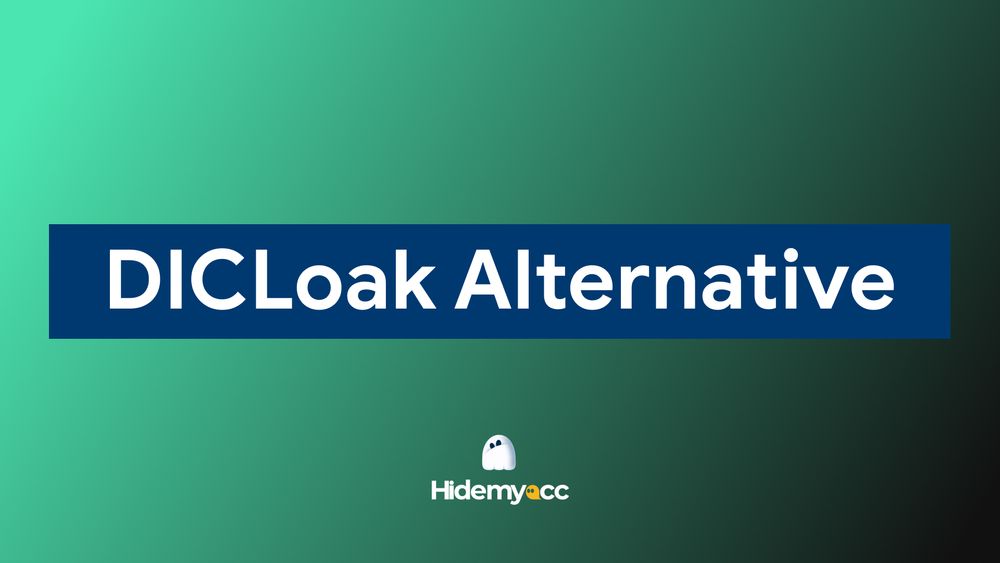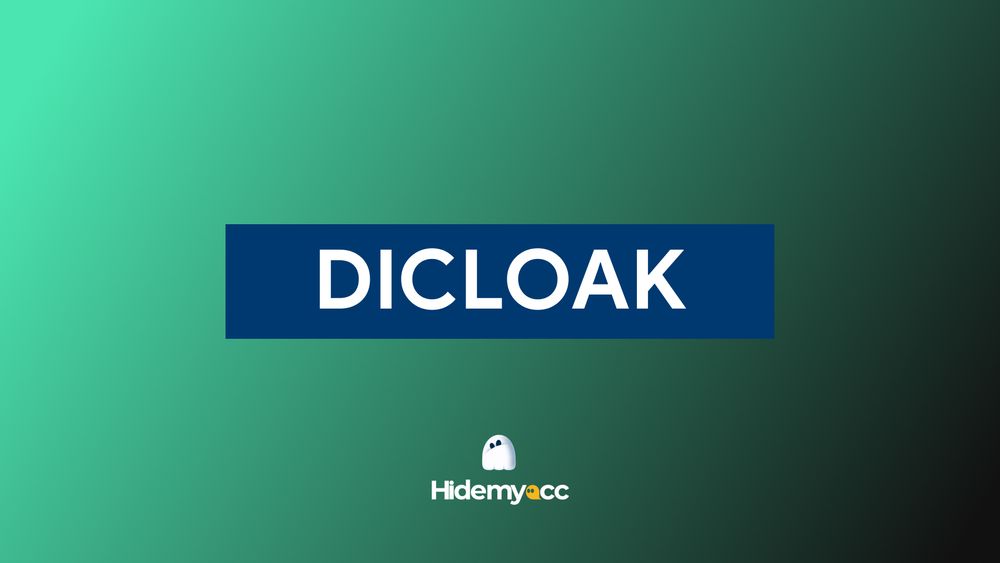Incogniton is one of the popular tools in this category. However, it’s not the only option and for some users, it may not meet every need. That’s why many people are now looking for a reliable Incogniton alternative that offers stronger protection, smoother performance, and better features for multi-account management.
This article will help you understand what to look for in an Incogniton alternative and introduce a powerful option that can make your workflow easier and safer.
1. What weaknesses make users look for incognito alternatives?
Incogniton is a helpful antidetect browser, but it still has some limits that can affect your work especially if you manage many accounts every day.
One problem is the old and outdated interface. Some users find it hard to use and slow to update. It doesn’t feel modern or smooth, which can make multitasking more difficult.
Another issue is proxy management. Incogniton doesn’t support bulk proxy import or automatic proxy assignment. If you work with dozens or hundreds of profiles, setting up each one manually can take a lot of time.
Also, there’s no mobile version. You can only use it on desktop systems like Windows, macOS, or Linux which limits flexibility for users who want to switch between devices.
Finally, its fingerprint protection and performance may not be strong enough for users who need enterprise-level privacy or stability. You might still face account bans if the browser fingerprint isn’t randomized well enough.
Because of these reasons, many users start looking for a better solution, one that offers smoother performance, stronger privacy, and smarter tools for managing multiple online identities.
2. Hidemyacc - The best Incogniton alternative
Users are always looking for tools that offer strong features at a fair price.
Hidemyacc is one of those tools. You can check out our detailed comparison between Hidemyacc and Incogniton below to see the differences for yourself.
|
|
|
|
|
Overall |
||
|
Year of release |
2021 |
2020 |
|
Country |
Vietnam |
The Netherlands |
|
OS compatibility |
Windows, MacOS |
Windows, MacOS |
|
Free trial |
30 profiles |
10 profiles |
|
Friendly UX/UI |
✅ |
❌ |
|
Organization Types Supported |
Individuals Large Enterprises Medium Business Small Business |
Individuals Large Enterprises Medium Business |
|
Profile Management |
||
|
OS customization |
Windows, MacOS, Linux, Android, iOS |
Windows, MacOS, Linux |
|
Browser customization |
Chrome, Brave, Opera, Edge, Yandex, Safari |
Chrome only |
|
Customize browser fingerprint |
✅ |
✅ |
|
Customize user agent |
✅ |
❌ |
|
Mobile fingerprint |
✅ |
❌ |
|
Instant Profile (Quick profile) |
✅ |
❌ |
|
Multi profile |
✅ |
❌ |
|
Batch import |
✅ |
✅ |
|
Import/Export profile |
✅ |
❌ |
|
Recycle bin |
✅ |
✅ |
|
Proxy |
||
|
Proxy Management |
✅ |
✅ |
|
Proxy Store |
✅ |
✅ |
|
Free Proxy |
✅ |
✅ |
|
Team collaboration |
||
|
Team Member |
✅ |
✅ |
|
Data cloud synchronization |
✅ |
✅ |
|
Share/transfer profile |
✅ |
❌ |
|
Activity history |
✅ |
❌ |
|
Automation |
||
|
Automation no-code |
✅ |
❌ |
|
Synchronization |
✅ |
✅ |
|
Record user actions |
✅ |
❌ |
|
API |
✅ |
✅ |
|
Pricing |
||
|
Monthly plans |
Start at $10/month |
Start at $19.99/month |
|
Discount |
20% off 3-month plan 30% off 6-month plan 50% off Yearly plan |
30% off 6-month plan |
|
Support & Update |
||
|
Support channel |
Live Chat, Telegram, Facebook, Mail |
Live Chat, Telegram, Mail |
|
Frequently Updated |
✅ |
❌ |
3. In-depth comparison: Incogniton alternative
3.1 About pricing
Hidemyacc offers superior Cost-Effectiveness over Incogniton at every level, from free trials to long-term subscriptions.
Pricing is one of the biggest differentiators, making Hidemyacc a more economical choice for both new users and users looking to scale.
Hidemyacc allows users to dive deeper with three times the number of free profiles, making it easier for new users to test out features and compatibility.
Price per Profile: At the mid- and high-end plans, Hidemyacc is significantly cheaper than Incogniton (e.g., with 100 profiles, Hidemyacc costs $49 compared to Incogniton ~$54). This means that as users scale their business (increase the number of profiles), Incogniton’s costs will increase faster.
Hidemyacc’s 50% discount is a huge competitive advantage, allowing users to save a significant amount of money if they commit to the service long-term. This creates a stronger incentive to stick with the platform.
If users are looking for a powerful yet low-cost and transparent tool, Hidemyacc is clearly the better choice.
3.2 About user interface
Hidemyacc feels more polished and intuitive. The dashboard layout makes it easy to understand what’s happening, you can see all your profiles, proxy types, and statuses at a glance. Even beginners who have never used an antidetect browser can set things up in a few minutes.
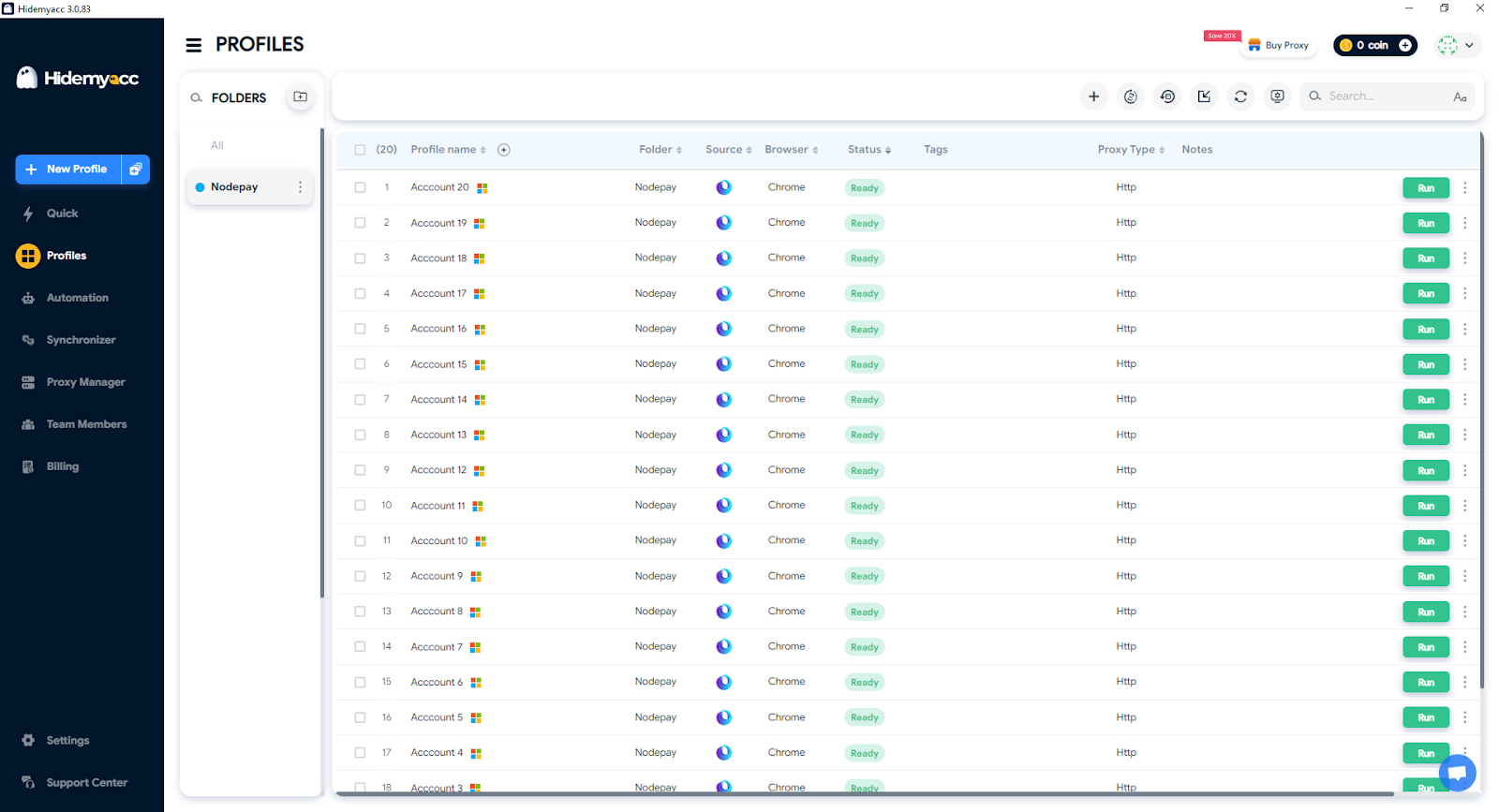
In contrast, Incogniton looks simpler, but its interface feels a bit outdated. It focuses on function over form, everything works, but it takes more clicks to manage large numbers of profiles. For experienced users or those who prefer minimal design, this might not be a problem, but teams and marketers often prefer something more visual.
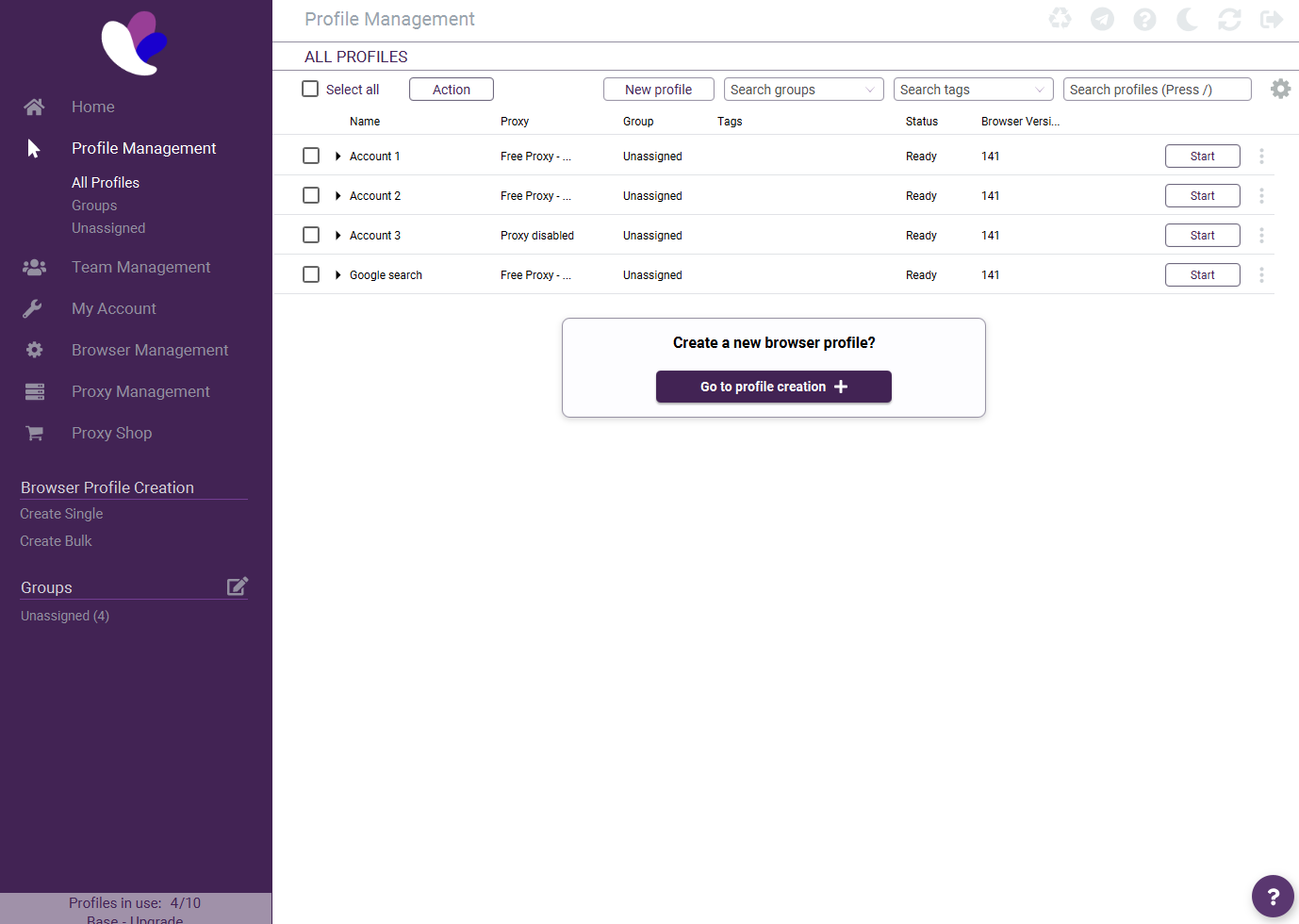
Overall, Hidemyacc provides a better workflow experience, especially for managing dozens or hundreds of accounts daily. It combines a clean interface with practical tools
3.3 About custom browser fingerprint
Hidemyacc offers a more comprehensive and diverse fingerprint customization.
Multi-browser support: While Incogniton is limited to Chrome, Hidemyacc extends fingerprint emulation to many other popular and niche browsers such as Brave, Opera, Edge, Yandex, and Safari. This allows users to create more diverse profiles that simulate real user behavior across multiple platforms, reducing the risk of detection.
Multi-OS support (Especially Mobile): The biggest difference is that Hidemyacc supports fingerprint customization for mobile operating systems (Android and iOS), which Incogniton does not have at all. This means that Hidemyacc is the only tool of the two that can simulate users accessing from a phone, an extremely important factor for social and e-commerce platforms that prioritize mobile access.
User agent customization: Hidemyacc allows for User Agent Customization, while Incogniton does not. A User Agent is a text string that reveals information about the user’s browser, operating system, and device. The ability to manually customize this element gives the user more granular control to fine-tune the fingerprint, improving the authenticity of the emulated profile.
Incogniton’s fingerprint customization is considered basic and lacking in flexibility. It only serves the needs of emulating fingerprints on the desktop with the Chrome browser.
In contrast, Hidemyacc clearly excels in customization, offering a more robust set of tools for creating realistic and diverse fingerprints, including emulating mobile users and deep customization of specifications. This makes Hidemyacc the preferred choice for professionals who need the highest level of protection and flexibility.
3.4 About automation and API access
It is clear that Hidemyacc is designed with a greater priority on automation and workflow optimization, especially for users without programming experience.
Hidemyacc completely outperforms Incogniton in Automation capabilities thanks to the built-in tools provided.
- No-code Automation: This is the key difference. Hidemyacc offers No-code Automation that allows users to automate daily repetitive tasks (like login, data collection, interactions) without writing a single line of code. This makes the tool more accessible and effective for individuals, operations and marketing teams.
- Record User Actions: Hidemyacc has the ability to record user actions and convert them into automation scripts. Incogniton lacks both of these features, indicating that the tool is focused solely on manual record management and does not support users at the process automation level.
For users who need to scale their operations and reduce manual effort, Hidemyacc is the only option of the two that can meet the immediate needs through a No-code solution. Incogniton forces users to rely on more complex programming solutions to achieve automation goals.
Basic Integration Features: Both tools meet the basic business requirement of automating the setup and operation of records from external systems. In terms of record management and coordination, both tools are considered equal.
While both tools may have comparable APIs for profile management functionality, Hidemyacc offers more value through its built-in Automation strategy. It offers two paths to automation: No-code for general users and API for developers, while Incogniton can only effectively support developers by building a fully programmatic solution itself.
4. What makes Hidemyacc the best Incogniton alternative
✅ Modern and intuitive interface
Hidemyacc’s dashboard is clean, organized, and beginner-friendly. Users can easily view all profiles, proxies, and statuses in one place.
Incogniton’s interface feels outdated and requires more manual steps to manage large numbers of profiles.
✅ Advanced fingerprint customization
Hidemyacc supports multiple browsers: Chrome, Brave, Opera, Edge, Yandex, and Safari while Incogniton works only with Chrome.
It also offers mobile fingerprint emulation (Android & iOS) and User Agent customization, helping users create more realistic, undetectable profiles.
✅ Built-in no-code automation
Hidemyacc includes automation tools that let users record and replay actions like login or browsing without writing any code.
Incogniton lacks built-in automation, forcing users to rely on manual work or complex scripts.
✅ Better pricing and value
Hidemyacc offers more free profiles (30 vs 10) and lower prices across all plans.
It also provides long-term discounts of up to 50%, giving better value for both individuals and teams.
✅ Enhanced team collaboration
Users can share or transfer profiles, view activity history, and sync data through the cloud.
Incogniton supports teams too but lacks these advanced collaboration options.
✅ Faster updates and stronger support
Hidemyacc is updated frequently and offers quick help through Live Chat, Telegram, Facebook, and Email.
Incogniton’s updates are slower, and support channels are more limited.
>>> Read more about alternatives
- Multilogin Alternative
- Gologin Alternative
- Adspower Alternative
- Dolphin Anty Alternative
- Linken Sphere Alternative
- Morelogin Alternative
- Incogniton Alternative
- Kameleo Alternative
- Nstbrowser alternative
- VMLogin alternative
5. Top 7 Incogniton Alternatives
As your workflow grows, you may start looking beyond Incogniton for tools that better match your scale, budget, or operating style. While Incogniton works well for basic multi-account management, different use cases, such as team collaboration, mobile-focused operations, or large-scale advertising, often require more flexibility or stability.
Below are several alternative antidetect browsers worth considering, each suited to different needs and levels of experience.
5.1. Hidemyacc
Hidemyacc is a solid option for users looking to move away from Incogniton, especially when managing multiple accounts across different platforms. It covers all essential features for multi-account operations while keeping costs at a reasonable level.
One of Hidemyacc’s key advantages is Magic Link, which allows you to migrate profiles from Incogniton with high compatibility. Parameters such as operating system, browser, screen resolution, fonts, and language are preserved almost entirely, making the transition smooth and low-risk.

5.2. Multilogin
Multilogin is one of the earliest players in the antidetect browser market and is well known for its fingerprint stability. It is commonly used by large teams and enterprises that require long-term, high-volume operations.
That said, its relatively high pricing and lack of a free trial make it less accessible for beginners or small-scale users who are just getting started.

5.3. GoLogin
GoLogin is a mid-range antidetect browser with a reasonable pricing model, suitable for both individuals and teams managing multiple profiles simultaneously. It covers most core use cases without requiring a steep learning curve.
However, the presence of unofficial versions on the market can pose security and stability risks if users do not stick to the official software.
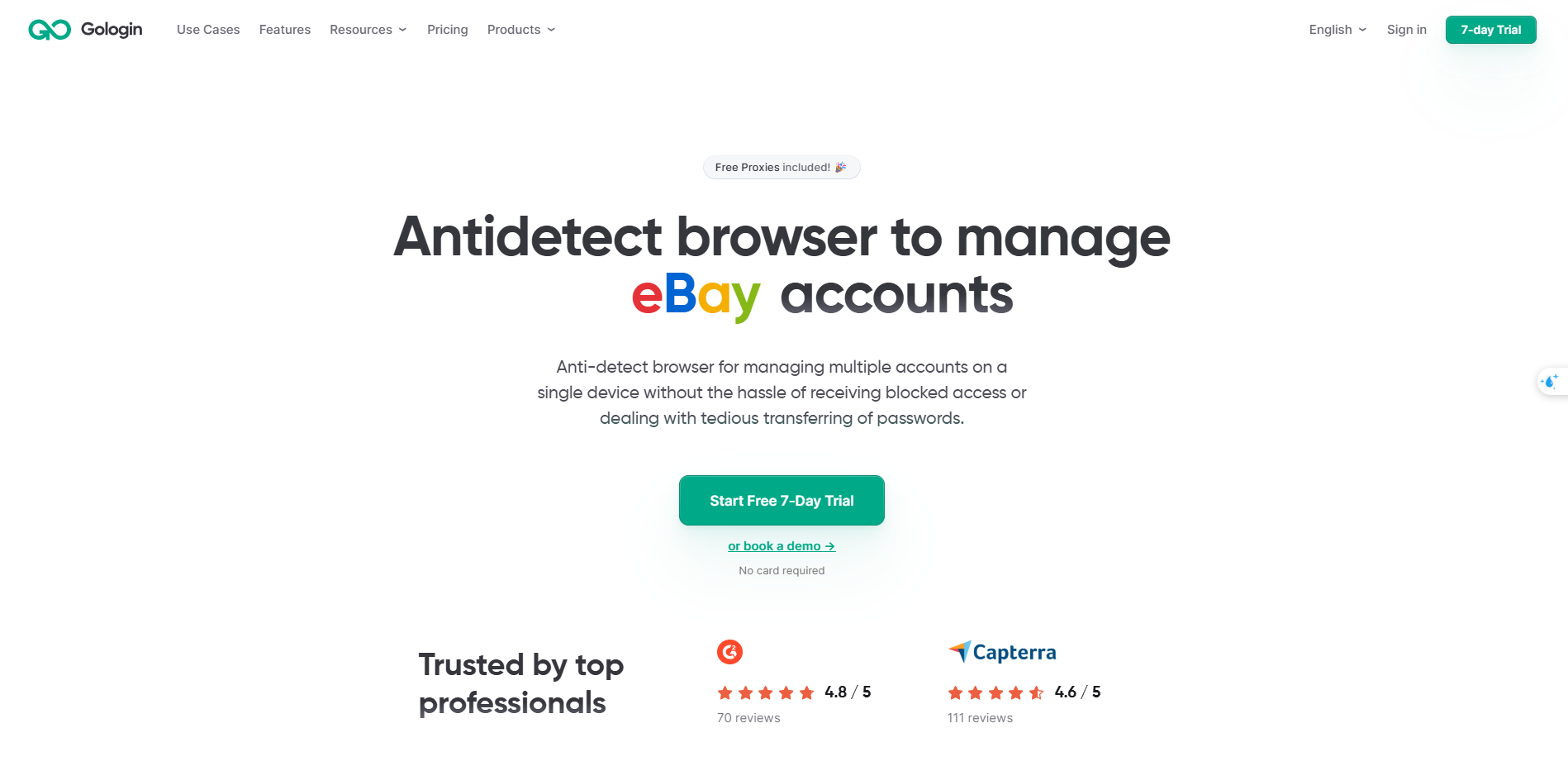
5.4. Dolphin Anty
Dolphin Anty is primarily designed for affiliate marketers, offering a flexible and powerful profile management system. It works particularly well for workflows involving traffic management, offers, and large numbers of accounts.
A noticeable advantage is that Dolphin Anty provides five free browser profiles, giving users more room to test the platform before committing to a paid plan.
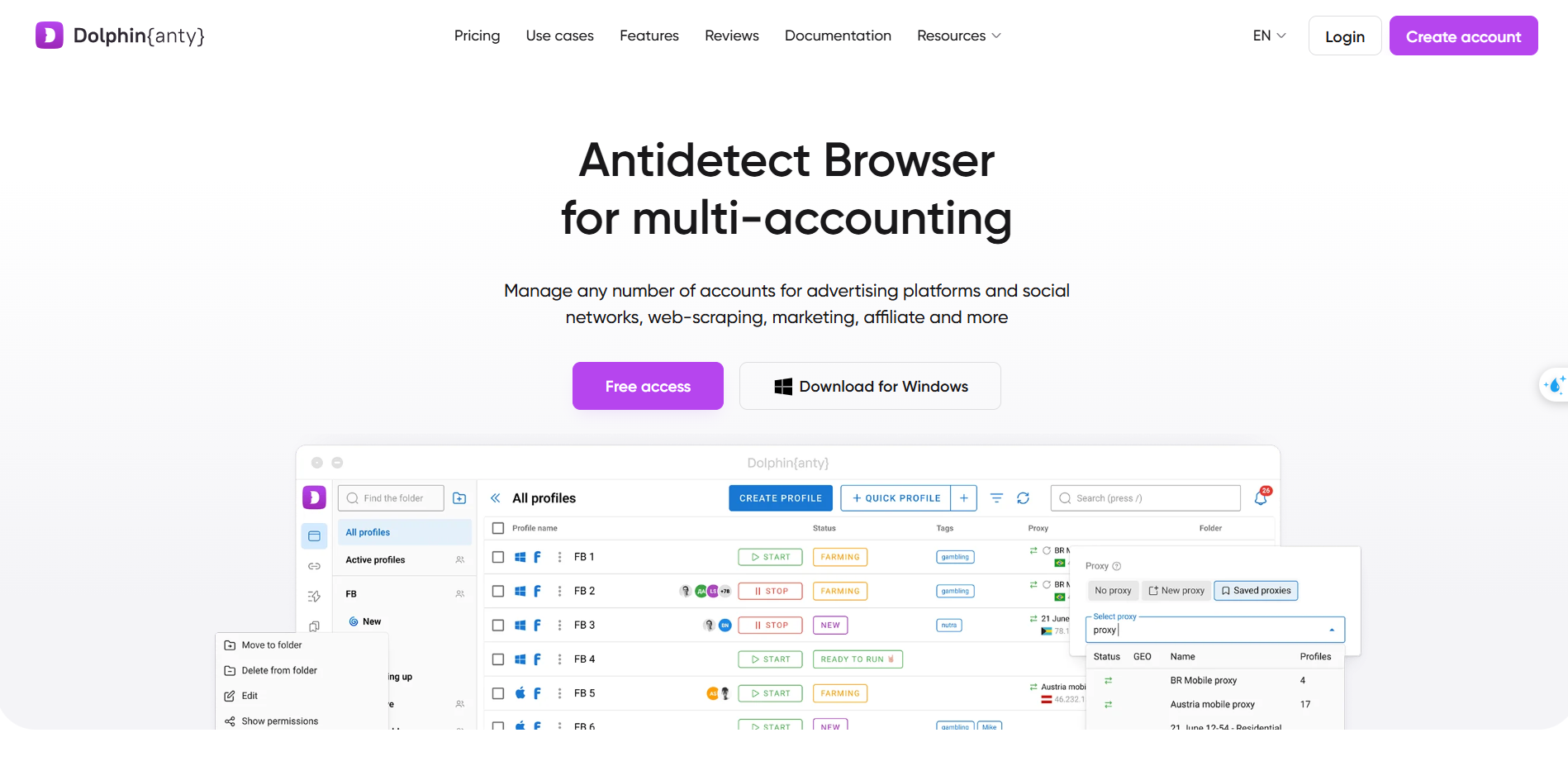
5.5. AdsPower
AdsPower is a good fit for users whose main focus is managing advertising accounts. It supports both Chromium and Firefox browser engines, offering additional flexibility when creating and running profiles.
The platform includes a free plan, which is helpful for new users, though profile loading speeds can become slower when handling a large number of accounts.

5.6. MoreLogin
MoreLogin targets users who prioritize simplicity and low cost. It is well suited for beginners, side-hustlers, or anyone managing a small number of social, e-commerce, or advertising accounts.
As operational needs grow, such as team collaboration, automation, or scalin, MoreLogin may begin to show certain limitations, prompting users to consider more robust tools.
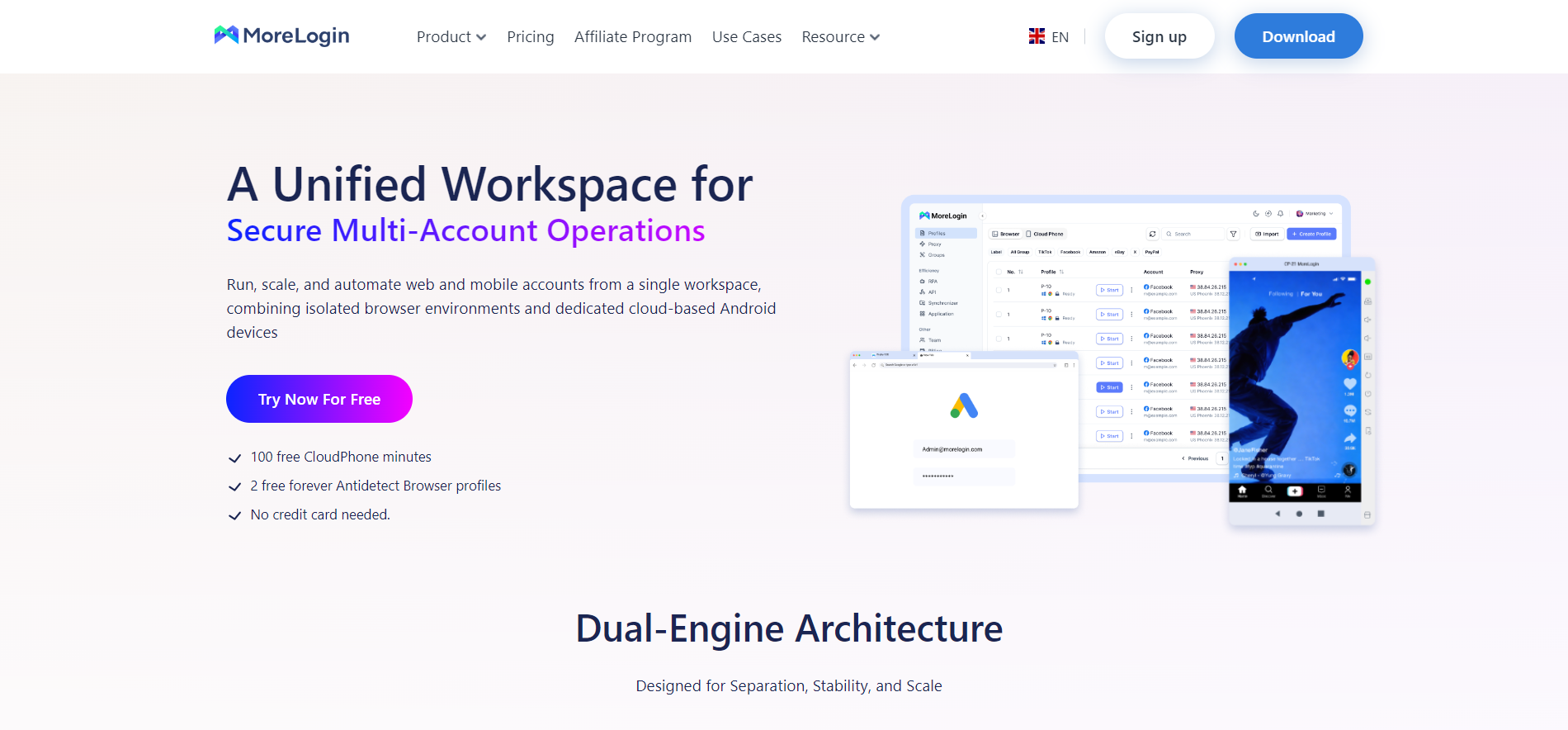
5.7. Kameleo
Kameleo stands out for its Android OS emulation, making it particularly useful for mobile-focused use cases. While other antidetect browsers have started to support Android as well, this remains one of Kameleo’s strongest features.
That said, Kameleo is generally better suited for experienced users, as its setup process can be relatively complex for beginners.
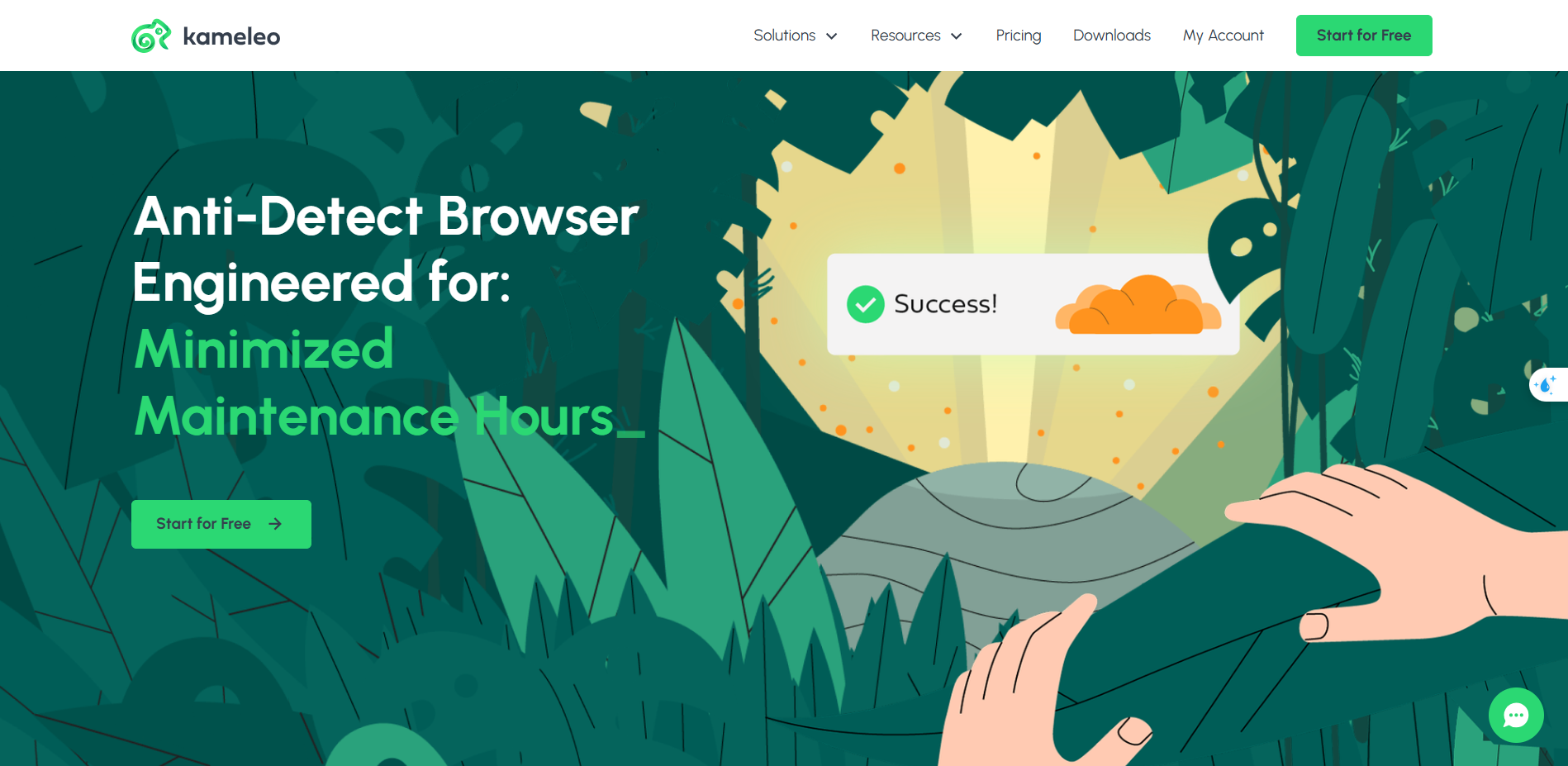
Each of the tools listed above comes with its own strengths and trade-offs, depending on the type of workflow and scale you’re working with. When choosing an alternative to Incogniton, it’s important to consider your goals, budget, and long-term operational needs.
Whenever possible, starting with tools that offer a free plan or trial period can help you evaluate performance, stability, and overall fit before committing to long-term use.
Want to transfer profiles from Incogniton to Hidemyacc?
Use Magic Link to transfer all your profiles while keeping the same browser fingerprint setup, fingerprints, proxies, and working environment.
TRY FOR FREE6. Conclusion
Incogniton is useful, but it’s not the most advanced choice anymore. Hidemyacc offers a smoother experience, stronger privacy, and better automation, all at a lower cost. If you need a smarter way to manage multiple accounts safely and efficiently, Hidemyacc is the upgrade you’re looking for.
7. FAQ
7.1. What is the best Incogniton alternative?
The best Incogniton alternative is Hidemyacc, thanks to its stable performance, advanced browser fingerprint protection, and affordable pricing. It’s designed for marketers, e-commerce users, and agencies who manage multiple accounts safely.
7.2. Which antidetect browser works better than Incogniton?
Hidemyacc performs better than Incogniton in terms of profile management, automation support, and browser fingerprint masking. Its modern interface and cloud synchronization make it easier to use on multiple devices.
7.3. Is there a cheaper alternative to Incogniton for multi-accounting?
Yes. Hidemyacc is one of the most affordable antidetect browsers. It offers flexible pricing plans and a free trial, making it an excellent option for users who find Incogniton too expensive.
7.4. What can I use instead of Incogniton for managing multiple accounts?
You can use Hidemyacc as a reliable alternative to manage unlimited browser profiles, separate cookies and sessions, and prevent detection from platforms like Facebook, TikTok, and Amazon.
7.5. How does Incogniton compare with another tool like Hidemyacc?
While Incogniton are popular, Hidemyacc provides smoother performance, fewer crashes, and better anti-fingerprinting technology. It’s also easier to configure and integrates well with automation scripts.
7.6. Are there any free alternatives to Incogniton?
Yes. Hidemyacc offers a free plan for new users to test features like profile creation and proxy integration. It’s one of the few professional antidetect browsers that lets you start for free before upgrading.
7.7. Is Incogniton still safe and reliable?
Incogniton remains functional, but many users report issues with lag, limited updates, and occasional crashes. That’s why many marketers are switching to newer tools like Hidemyacc for better security and stability.
7.8. Can I switch from Incogniton to another browser easily?
Yes. You can export your Incogniton profiles (cookies, user agents, proxy data) and import them into Hidemyacc within minutes. The migration process is straightforward and doesn’t require technical skills.
7.9. Which Incogniton alternative supports mobile device emulation?
Hidemyacc includes built-in mobile profile emulation, allowing users to simulate Android or iOS environments for testing apps, ads, or mobile traffic, something Incogniton lacks natively.
7.10. What features should I look for when choosing an Incogniton alternative?
Look for key features like browser fingerprint protection, multi-profile management, proxy integration, team collaboration, and automation compatibility. Hidemyacc covers all these features while maintaining an intuitive and lightweight interface.