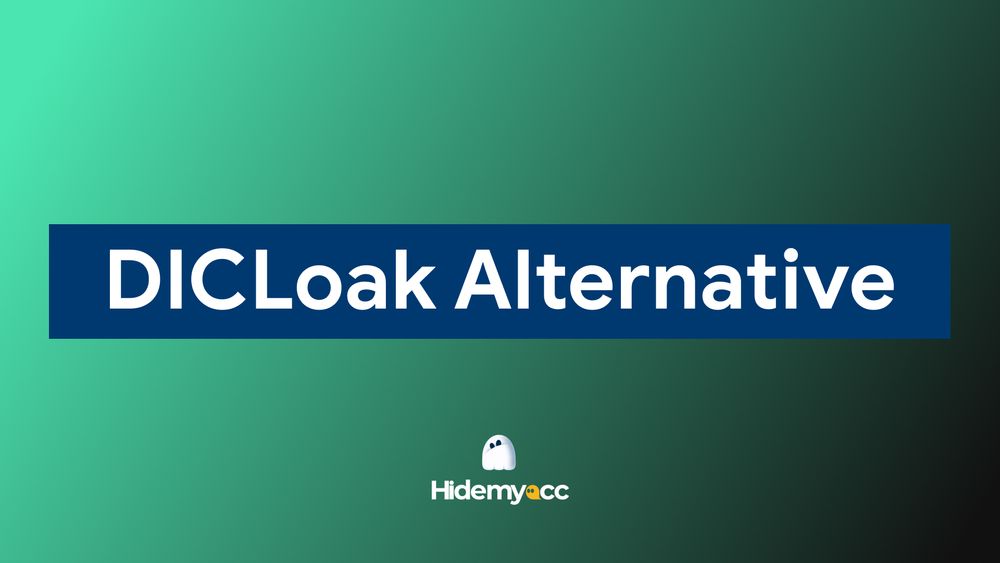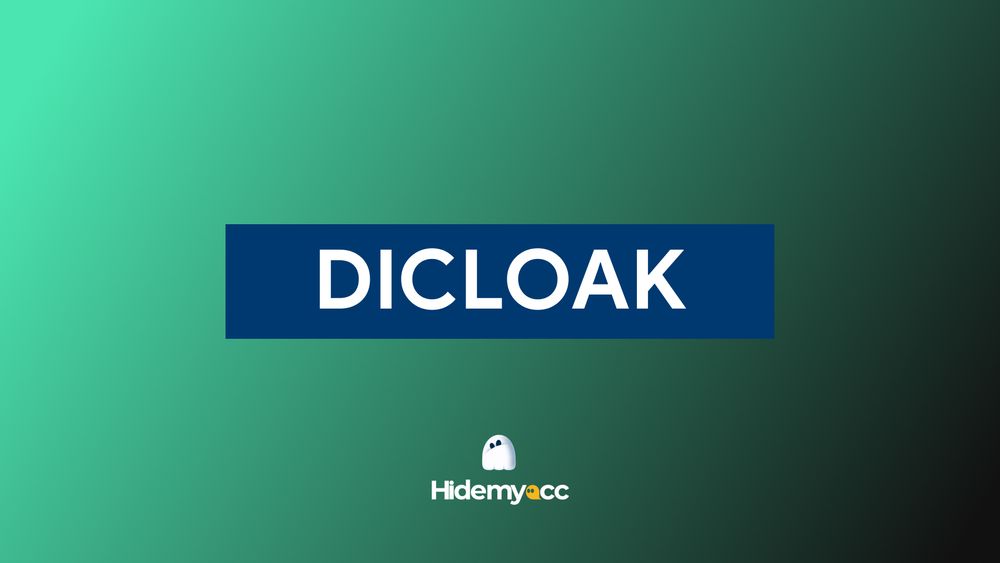Kameleo has earned its reputation as a capable antidetect browser with advanced fingerprint customization. However, as online marketers and businesses seek faster workflows and easier teamwork, many users are turning to better Kameleo alternatives. Among them, Hidemyacc stands out as the smartest choice, offering a simple setup, secure browser environment, and cloud-based team collaboration that make multi-account management effortless in 2026 and beyond.
1, Why are users looking for a Kameleo alternative in 2026?
Kameleo has earned its reputation as a capable antidetect browser with advanced fingerprint customization and multiple profile management. However, as the demand for simpler workflows, team collaboration and cloud-based flexibility continues to rise, many users are beginning to look for better suited alternatives.
The search for a Kameleo alternative is driven by several recurring issues:
- Its web interface is described as outdated and less user-friendly, making setup and everyday use more cumbersome than newer tools.
- The mobile app support is limited: mobile emulation features (especially for iOS) only come with higher-tier plans, and users must use the desktop app alongside.
- There is no free trial available, and the entry-level price is relatively high for smaller users or marketers.
- Concurrent profile usage is restricted depending on the subscription plan, which becomes a bottleneck when scaling operations or managing many accounts.
- Customer support has been reported as slow or less responsive, which undermines efficiency when technical issues arise.
Because of these pain-points, marketers, agencies and multi-account operators are increasingly shifting towards alternatives that offer the same core fingerprint protection and profile isolation, but with a smoother onboarding, better team features and more flexible pricing. In fact, in our previous review of Kameleo (which you can read for full detail), we noted these drawbacks and how they drive the need for alternative tools.
2, Kameleo vs Hidemyacc: Which tool fits your needs better?
To make it easier to visualize the differences, let’s take a closer look at how Hidemyacc and Kameleo compare across the most important aspects from browser fingerprint accuracy and customization options to team collaboration and pricing flexibility.
This comparison will give you a clearer idea of which tool aligns better with your workflow and long-term multi-accounting strategy.
|
|
|
|
|
Overall |
||
|
Year of release |
2021 |
2017 |
|
Country |
Vietnam |
Hungary |
|
OS compatibility |
Windows, MacOS |
Windows, MacOS |
|
Free trial |
Yes. 7 days with 30 profiles |
No free trial |
|
Friendly UX/UI |
Yes |
No |
|
Organization Types Supported |
Individuals Large Enterprises Medium Business Small Business |
Individuals Large Enterprises Medium Business Small Business |
|
Profile Management |
||
|
OS customization |
Windows, MacOS, Linux, Android, iOS |
Windows, MacOS, Linux, Android, iOS |
|
Browser customization |
Chrome, Brave, Opera, Edge, Yandex, Safari |
Chrome, Firefox, Edge, Safari |
|
Customize browser fingerprint |
Yes |
Yes |
|
Customize user agent |
Yes |
No |
|
Mobile fingerprint |
Yes |
Yes |
|
Instant Profile (Quick profile) |
Yes |
No |
|
Multi profile |
Yes |
No |
|
Batch import |
Yes |
Yes |
|
Import/Export profile |
Yes |
Yes |
|
Recycle bin |
Yes |
No |
|
Magic Link (Transfer profile from another antidetect browser) |
Yes |
No |
|
Proxy |
||
|
Proxy Management |
Yes |
No |
|
Proxy Store |
Yes |
No |
|
Free Proxy |
Yes |
No |
|
Team collaboration |
||
|
Team Member |
Yes |
Yes |
|
Data cloud synchronization |
Yes |
Yes |
|
Share/transfer profile |
Yes |
Share only |
|
Activity history |
Yes |
No |
|
Automation |
||
|
Automation no-code |
Yes |
No |
|
Synchronization |
Yes |
No |
|
Record user actions |
Yes |
No |
|
API |
Yes |
Yes |
|
Pricing |
||
|
Monthly plans |
Start at $10/month |
Start at 0 or €59/month |
|
Discount |
20% off 3-month plan 30% off 6-month plan 50% off Yearly plan |
25% off Yearly plan |
|
Support & Update |
||
|
Support channel |
Live Chat, Telegram, Facebook, Mail |
Mail, Livechat |
|
Frequently Updated |
Yes |
No |
When it comes to managing multiple online identities, both Kameleo and Hidemyacc aim to protect users from browser fingerprint tracking but they differ greatly in usability and flexibility.
While Kameleo presents itself as a technical tool for advanced users, in practice, it offers limited control over key parameters such as operating system, browser type, and detailed fingerprint customization. This makes it harder for users to fine-tune their browser profiles for specific platforms or test conditions.
In contrast, Hidemyacc provides a more streamlined experience. It allows users to fully customize browser fingerprints, easily select different OS and browser types, and manage hundreds of profiles effortlessly through a clean, intuitive interface. Combined with cloud synchronization and built-in proxy management, Hidemyacc is designed not only for professionals but also for teams that need scalability and collaboration.
In short, if you value ease of use, flexibility, and performance consistency, Hidemyacc clearly stands out. While Kameleo offers basic fingerprint protection, Hidemyacc goes further by combining powerful customization, cloud-based convenience, and better team scalability, making it a more practical choice for both individual users and professional marketers. And here why.
3, In-depth comparison: Kameleo alternative
Now that we’ve seen the overall differences, let’s dive deeper into what truly sets each tool apart.
An in-depth look reveals that Hidemyacc expands those features to deliver a smoother, smarter, and more adaptable experience for real-world multi-accounting.
3,1 How do Kameleo and Hidemyacc differ in core features?
While both tools aim to protect users against browser fingerprinting, Hidemyacc offers a much deeper level of control and realism in how profiles are created and managed.
Fingerprint and browser customization
Both Hidemyacc and Kameleo allow users to choose the operating system and browser type, but the similarity stops there.
Kameleo limits users to general OS and browser options (e.g., Windows, Chrome) without allowing them to select specific versions such as Windows 10 or Chrome 140. In contrast, Hidemyacc gives users full version-level control, enabling them to fine-tune browser environments for better accuracy and compatibility.
Hidemyacc also supports custom user-agent editing, a feature completely missing in Kameleo.
Realistic browser behavior
Hidemyacc delivers a near “real-device browsing” experience. Each profile behaves like an authentic browser instance running on an actual device, capable of passing even strict environment and fingerprint checks.
In comparison, Kameleo profiles often fail certain verification tests. When I create profiles emulating macOS + Safari setups, it typically cannot bypass advanced detection tools. Hidemyacc, on the other hand, can consistently pass these checks across both Windows and macOS environments.
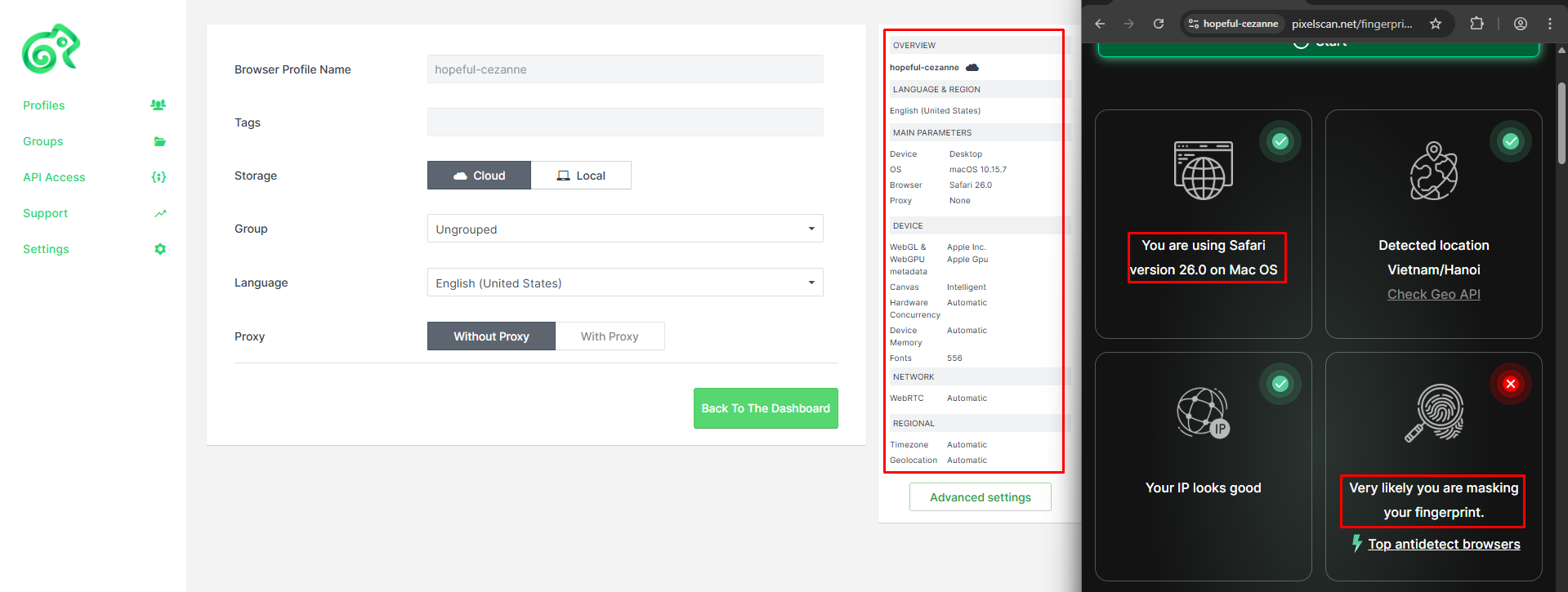
Extension and bookmark management
Both tools allow users to install browser extensions, but only Hidemyacc supports bookmark management, giving marketers and multi-account users more convenience in keeping workflow and assets consistent across profiles.
Proxy integration
Both platforms synchronize key network parameters like timezone and WebRTC automatically with proxy settings. However, Hidemyacc goes a step further by auto-adjusting the browser’s language based on the proxy’s location while Kameleo forces users to set a fixed language manually.
Moreover, Hidemyacc includes a built-in proxy management system and even provides free proxy options starting from the base plan, making setup easier and more cost-efficient.
3,2 What’s the difference in setup and user experience between the two tools?
First setup and installation
Both Kameleo and Hidemyacc are easy to download and install. The setup process is smooth — no extra drivers or complicated steps are required. Even if you’re new to antidetect browsers, both tools start up without any technical hassle.Trial experience: how much can you actually test?
Here’s the first big difference:- Kameleo offers a free plan with unlimited profiles, but when you launch it, you can only run 2 profiles at a time. This isn’t enough to test different use cases, so you’ll have to turn it on and off again.
- Hidemyacc, on the other hand, offers a 7-day trial with 30 profiles and full access to the Starter-level features. You can have 30 profiles open at once without having to turn them on and off. Plus, explore automation features, proxy settings, and team collaboration without limits.
Hidemyacc allows you to test at scale; Kameleo only lets you test one or two profiles.
User interface and experience
Take a look at both dashboards: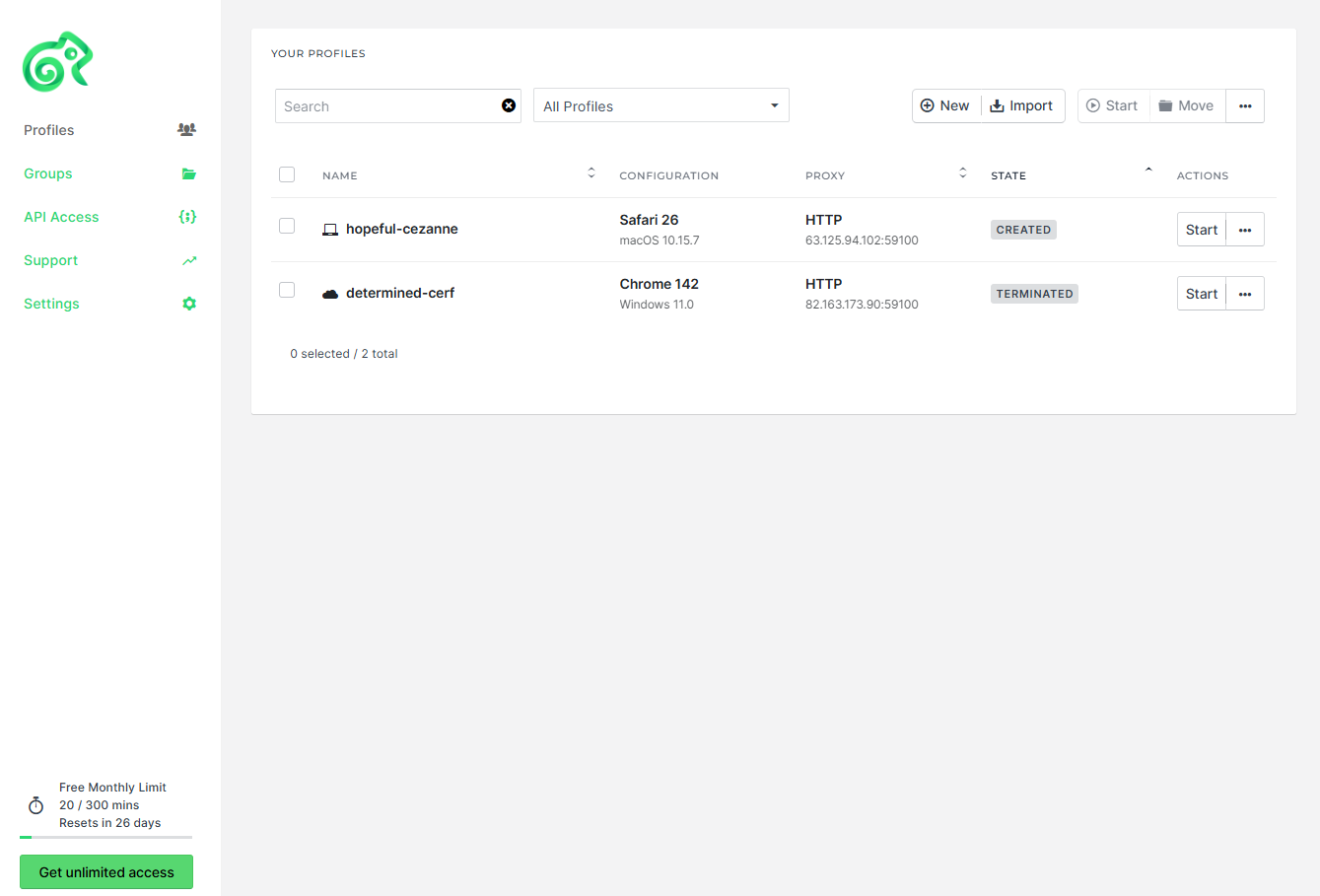
Kameleo’s dashboard looks simple and clean, but it lacks depth once you start using it. The layout shows only basic information like profile name, browser type, and proxy, there aren’t many tools or quick actions available on the main screen.
Despite the minimalist design, most users will quickly realize that Kameleo hides fewer features than expected. It doesn’t offer built-in modules for automation, proxy management, or bulk actions directly from the dashboard. Each step from creating profiles to managing proxies, feels more manual and slower.
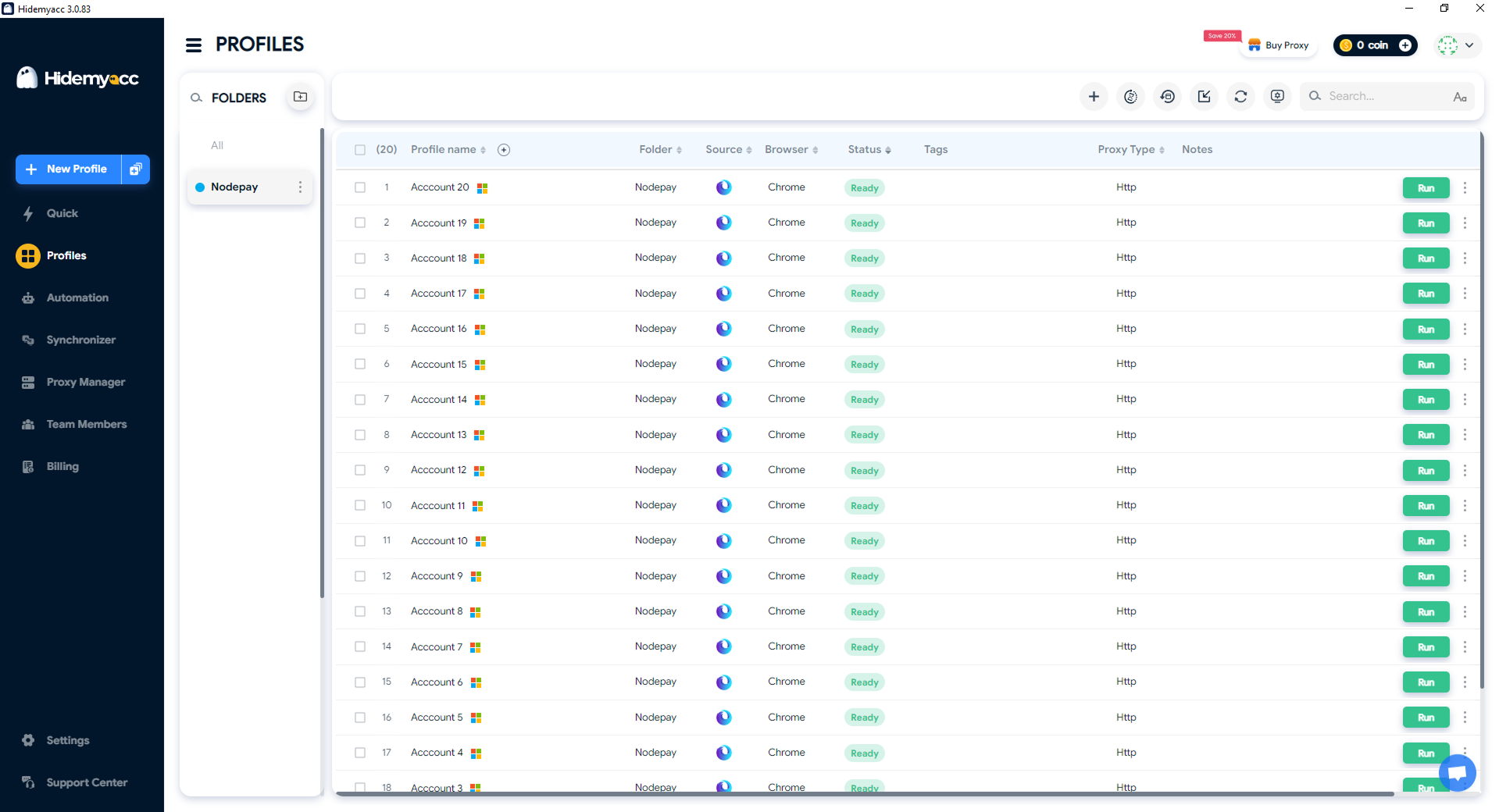
In contrast, Hidemyacc’s dashboard feels more interactive and complete. From the sidebar, you can instantly access Profiles, Automation, Proxy Manager, Team Members, or Synchronizer, everything is visible and ready to use. Actions like launching a browser, editing profiles, or running automation are just one click away.
So while Kameleo’s interface may look clean, Hidemyacc’s UI offers a smoother, faster, and more professional experience, especially for users who handle multiple profiles or work in teams.
If you manage many profiles daily, Hidemyacc feels more modern and straightforward, while Kameleo looks cleaner but offers fewer quick controls.
Creating profiles in Kameleo is quite basic, you can either add them manually or import existing ones. Hidemyacc, however, gives you more options:
- Create profiles manually
- Use Instant Profile for quick setup
- Create multiple profiles at once
- Bulk import or export profiles
This makes a big difference when you need to manage dozens or even hundreds of accounts. Hidemyacc saves time and clicks, while Kameleo feels slower for large-scale use.
3,3 Is Hidemyacc really better for teamwork and scalability?
Yes. While both tools support collaboration, Hidemyacc is built with teamwork and scalability in mind, offering far greater flexibility for individuals, agencies, and large teams.
Kameleo allows you to invite co-workers or virtual assistants to join your team and collaborate on shared cloud-based browser profiles. These profiles can be shared within the same team environment as many times as needed. However, collaboration is limited to users within that specific team, making it less ideal for organizations that work with multiple external partners or clients.
Hidemyacc, on the other hand, takes collaboration much further. You can share browser profiles with any other Hidemyacc user, not just those in your team, and assign custom permissions (view, edit, or use). It also includes a Transfer Profile feature that lets you permanently hand over ownership of a browser profile to another user — keeping account management clean and organized without duplication.
Moreover, Hidemyacc supports Sub-Accounts, allowing an organization to create multiple user accounts under one main account. Each sub-account can have specific access rights and roles, making it easy to manage large teams, distribute work, and monitor usage without compromising control or security.
For businesses scaling operations, managing remote teams, or running large-scale account management systems, Hidemyacc clearly delivers more flexibility, control, and scalability than Kameleo.
3.4 Which tool offers better automation and integration options?
Both tools provide automation capabilities, but they serve very different audiences.
Kameleo focuses on developer-based automation. It offers a local REST API and SDKs for Python, JavaScript, and C#, which allow users to create, start, and control profiles programmatically. It also integrates with popular automation frameworks like Selenium, Puppeteer, and Playwright. This makes Kameleo extremely flexible for developers — but the downside is that it requires coding knowledge, API setup, and additional environment configuration.
Hidemyacc, on the other hand, is designed for both technical and non-technical users. Its built-in visual automation system allows you to create and manage automated workflows without writing code. You can record your on-screen actions, edit them, or use drag-and-drop blocks to build automation sequences. Hidemyacc also provides a library of pre-made templates and supports importing your own custom scripts for advanced use cases.
When it comes to integration, both tools support external proxy providers and third-party APIs. However, Hidemyacc delivers more ready-to-use integrations directly from its dashboard, helping teams set up automated multi-account workflows faster and with fewer technical barriers.
3,5 How do Kameleo and Hidemyacc compare in security and reliability?
Both browsers are designed to mask digital fingerprints, but Hidemyacc delivers a more realistic browser environment that behaves like a genuine device. It performs consistently well in fingerprint tests across different OS and browser combinations.
Kameleo’s fingerprint masking is also effective, but it tends to fail some detection tests, especially when emulating less common setups like macOS with Safari.
In multi-profile operations, Hidemyacc proves to be more stable. Users can run dozens of browser profiles simultaneously without crashes or slowdowns, even when automation scripts are active.
Kameleo generally runs smoothly but may encounter performance drops or connection issues in restricted network environments or when handling large-scale profile batches.
About software updates and reliability
Hidemyacc releases updates frequently to strengthen fingerprint defense, improve browser rendering, and enhance syncing between profiles. The platform also provides responsive support channels for troubleshooting.
Kameleo continues to release regular patches as well, but its update cycle tends to be slower and more developer-focused, often prioritizing SDK improvements over usability refinements.
3,6 Is Hidemyacc more cost-effective than Kameleo?
Concurrent Browsers (Kameleo) pricing makes costs increase quickly when you want to scale up in parallel, but allows you to store unlimited profiles (on paid plans). hosting a large number of accounts.
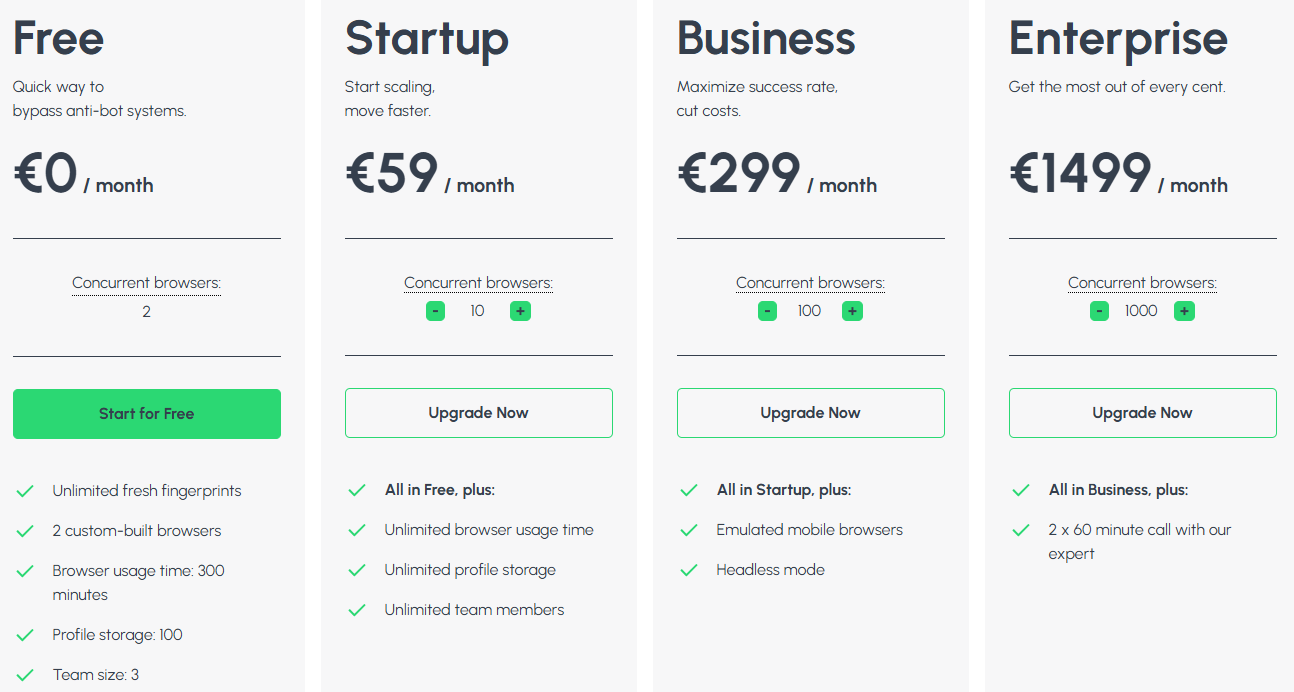
In contrast, billing by the total number of Profiles (Hidemyacc) makes Hidemyacc a more economical choice when storing a large number of accounts. You can run as many accounts as you want concurrently, limited to the total number of profiles you have.
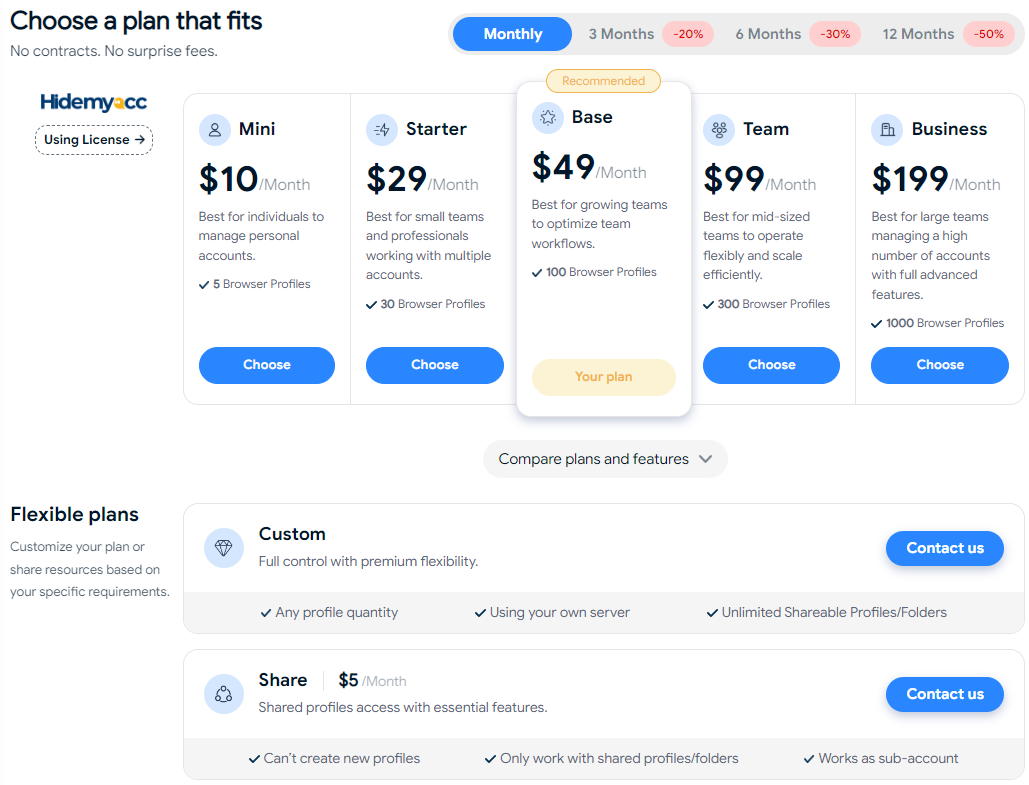
At all price points, Hidemyacc offers a much higher number of concurrent browsers than Kameleo.
For example, for around $49-$64, you can have 100 profiles on Hidemyacc that can run concurrently, while Kameleo only allows 10 concurrent browsers. Not to mention profiles that other people share with you, you can also enable concurrent browsers
4. What unique advantages does Hidemyacc offer that Kameleo doesn’t?
Cost-effectiveness & scale
✅ Offers superior concurrent browser efficiency at all price points.
✅ Is the more economical choice for storing a large number of accounts.
User experience & UI
✅ Features a modern, interactive dashboard with instant access to modules.
✅ Offers advanced profile creation options like Instant Profile and bulk creation.
✅ Supports additional management tools like Bookmark management and a Recycle bin.
Fingerprint customization & realism
✅ Allows version-level OS and browser customization, which Kameleo lacks.
✅ Supports custom User-Agent editing, a feature missing in Kameleo.
✅ Profiles exhibit more realistic behavior and consistently pass advanced detection tests.
Automation and integration
✅ Provides a built-in no-code visual automation system.
✅ Includes an integrated Proxy Management system and free proxy options.
✅ Supports automatic language adjustment based on proxy location, unlike Kameleo.
Team collaboration & management
✅ Allows flexible profile sharing with any user and permanent ownership transfer.
✅ Supports the creation of Sub-Accounts for managing large organizations.
✅ Offers an Activity History feature for team monitoring.
5. Other Kameleo alternatives worth considering in 2026
Besides Hidemyacc, there are several other tools often mentioned as Kameleo alternatives. Each of them may fit a specific use case, but most come with trade-offs that limit long-term scalability or ease of use.
Multilogin is one of the most well-known names in the antidetect browser space. It offers strong fingerprint protection and stability, but its pricing is relatively high, especially for solo users or small teams. For many users, the feature set feels more enterprise-oriented than necessary.
AdsPower is popular among social media marketers thanks to its automation-friendly environment and account management features. However, its interface can feel complex for beginners, and performance may vary when managing a large number of profiles or working with advanced setups.
GoLogin is often chosen for its affordable entry-level plans and simple setup. While it works well for basic multi-account tasks, it lacks some advanced teamwork, automation, and customization options that growing teams usually need.
Incogniton focuses on usability and offers a clean interface suitable for small-scale operations. That said, its feature depth and scalability are more limited compared to solutions designed for long-term growth and collaboration.
While these Kameleo alternatives can work in certain scenarios, they often excel in only one or two areas, such as price, simplicity, or automation while falling short in others. For users who need a balanced solution that combines strong fingerprint isolation, team collaboration, scalability, and cost-efficiency, Hidemyacc stands out as the most well-rounded Kameleo alternative in 2026.
Ready to Elevate Your Account Management with Hidemyacc?
Stop compromising between features and cost. Get the ultimate antidetect solution with absolute fingerprint protection, flexible team collaboration, and the most competitive pricing on the market.
Start FREE Trial Now6. Conclusion: What’s the best Kameleo alternative for 2026 and why Hidemyacc stands out
Hidemyacc is the clearly superior and more practical alternative. It outperforms Kameleo primarily in three core areas:
- Cost & Scale: Offers significantly higher concurrent capacity at lower prices, making it the most cost-effective solution for large-scale operations.
- User Experience (UX): Provides a modern, intuitive dashboard and essential features like no-code automation and integrated proxy management.
- Customization: Allows deeper fingerprint control (version-level OS/browser and custom User-Agent editing), which Kameleo lacks.
>>> Read more about alternatives
- Multilogin Alternative
- Gologin Alternative
- Adspower Alternative
- Dolphin Anty Alternative
- Linken Sphere Alternative
- Morelogin Alternative
- Incogniton Alternative
- Kameleo Alternative
- Nstbrowser alternative
- VMLogin alternative
- Lalicat alternative
- Undetectable alternative
- BitBrowser alternative
- ixBrowser alternative
- DICLoak alternative
- Octo Browser alternative
- What is the best FREE antidetect browser for multiple accounts?
7. FAQ
What is Kameleo used for?
Kameleo is an antidetect browser designed for managing multiple online accounts safely by masking browser fingerprints and preventing tracking.
Is Kameleo free?
Kameleo offers a limited free version with only two profiles. For more profiles and advanced features, you need a paid subscription.
What are the downsides of Kameleo?
The UI is somewhat outdated, profile management is limited, and automation features are less flexible compared to newer tools like Hidemyacc.
What is the best Kameleo alternative?
Hidemyacc is considered the best alternative - it’s faster, more scalable, and offers a smoother experience for both individual and team users.
Are there any other tools like Kameleo?
Other options include Multilogin, AdsPower, and MoreLogin but Hidemyacc stands out for its balance of performance, pricing, and ease of use.
Does Hidemyacc support teamwork?
Yes. Hidemyacc allows profile sharing, permission control, and sub-accounts, making it highly suitable for team collaboration.
Which is better for automation: Kameleo or Hidemyacc?
Hidemyacc integrates directly with Puppeteer, Selenium, and Playwright, while Kameleo’s automation relies mainly on API scripting.
Which tool is more cost-effective?
Hidemyacc plans start at a lower monthly price and include more profiles per dollar compared to Kameleo’s €59 plan.
Which is better for teams?
Hidemyacc wins here, it supports shared profiles, permission settings, sub-accounts, and transfer features. Kameleo only allows in-team sharing.
Which is more secure and reliable?
Both use fingerprint masking and encrypted storage, but Hidemyacc’s stability and proxy management have been rated higher in real-world usage.