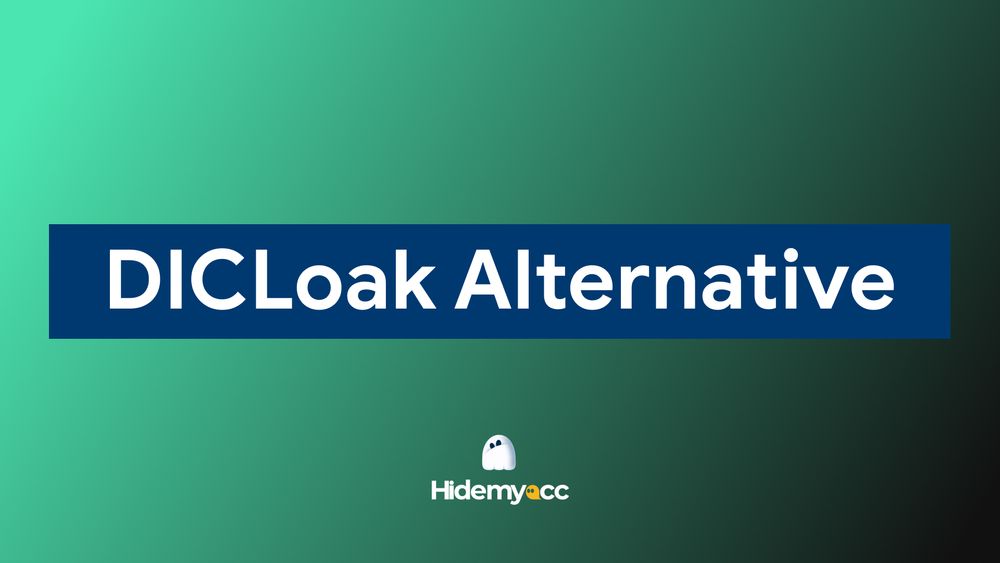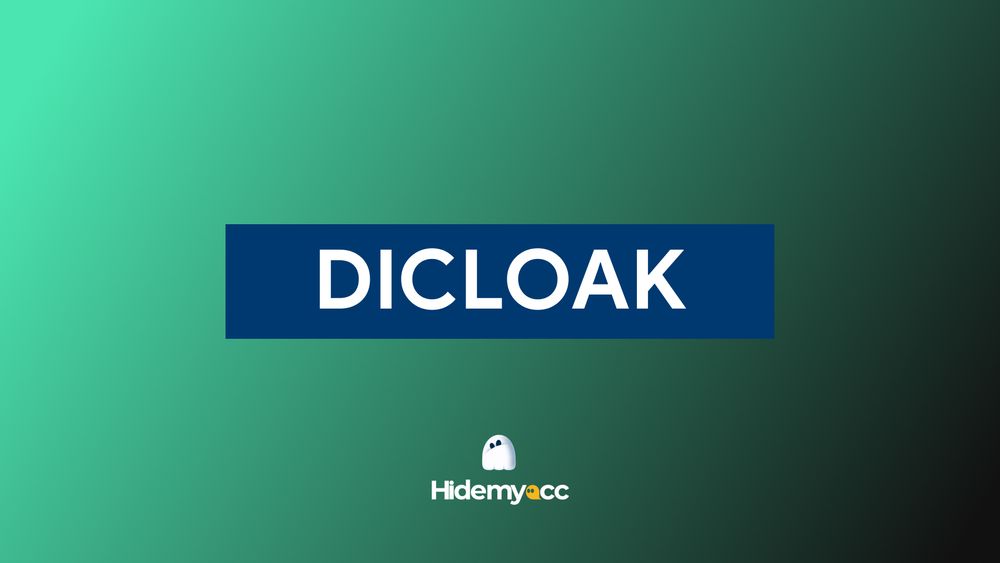To stay anonymous online, changing your IP address is not enough because the website can easily detect you based on the device parameters you are using. So if you make money online and need to create a large number of accounts on the same device, what is the solution to avoid having your account locked by the website? Incogniton Browser will be a solution you can consider. In this blog post, let's learn with Hidemyacc how Incogniton works and the features of this antidetect browser.
1. What is Incogniton Browser?
Incogniton browser is an antidetect browser that helps you change your browser fingerprint to create a series of different accounts on the same device without being detected by the website. Incogniton also helps you better secure your identity, avoiding detection and tracking by websites.
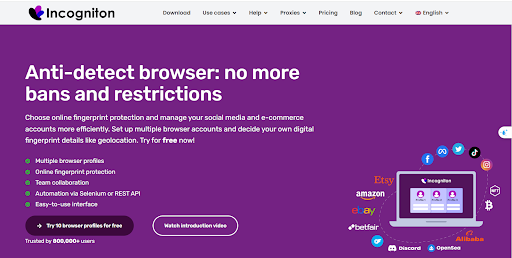
Browser fingerprint, also known as browser fingerprint, is a collection of parameters such as operating system, browser, screen size, font, memory, browsing history, cookies... Each device is unique. at least 1 browser fingerprint, so even if you have changed your IP address, the website can still easily detect and track you based on browser fingerprint parameters.
Incogniton's operating mechanism is to create browser profiles with different sets of browser fingerprint parameters that will help you avoid being tracked by websites. You can add a proxy to change the IP address to another region or country for these profiles.
2. Features of Incogniton Browser
Incogniton Browser not only helps you change browser fingerprint parameters but also has many other useful features.
2.1. Generate browser fingerprint automatically
When creating a new profile on Incogniton, users can customize parameters such as operating system, browser, screen size,... according to their needs. Incogniton supports 3 operating systems (Windows, MacOS, Linux) and 1 Chrome browser. You can also click the Random fingerprint button to let the system automatically create parameters for that profile.
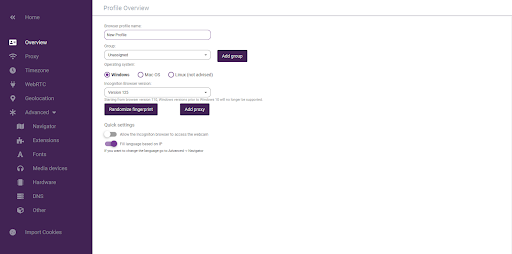
2.2. Automation via Selenium or REST API
Incogniton does not support automation, but you can use APIs to connect to external tools. You should look for and use quality auto tools, otherwise they will directly affect the profiles you have created on Incogniton.
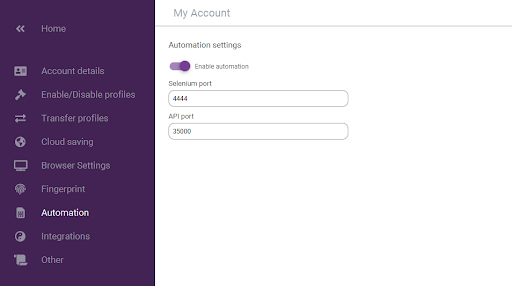
2.3. Synchronizer
The synchronization feature will help users save time when they only need to operate on one original profile, the operation will be repeated on the remaining selected profiles. This feature is also quite similar to automation but requires users to do more manual operations. However, the synchronization feature on Incogniton is still in BETA so it does not run smoothly and you may encounter some errors when using it.
2.4. Bulk profile creation and smart profile management
This feature allows users to bulk import profile data (CSV supported file format). With created profiles, you can easily manage such as deleting profiles, adding cookies, bulk bookmarks, checking proxy status attached to that profile, import/export cookies, bookmarks,...
In addition, you can add tags, add icons, and change tag colors for each profile for easy monitoring and management.
2.5. Store and synchronize data
Incogniton profile data will be synchronized between user devices. In addition, when sharing/transferring profiles to another account, profile data is also synchronized to ensure the best working efficiency.
2.6. Work in groups with different authorization designations
The Team Member feature is only available in paid packages, allowing users to add new accounts and assign permissions to use and manage profiles/folders such as creating new groups, adding profiles to groups,... for each account.
2.7. Manage cookies
Incogniton supports importing cookies on JSON and Netscape files. Additionally, you can collect cookies in bulk across profiles and export cookies for each selected profile.
2.8. Manage and sell proxies
You can add proxies to Incogniton's management repository and select proxies in the repository to assign to newly created profiles or existing profiles. Incogniton also sells datacenter proxies, residential proxies, and ISP proxies at many different prices.
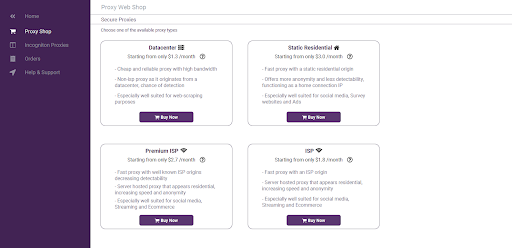
Incogniton Browser provides many different types of proxies such as datacenter, residential, IS
3. Disadvantages of Antidetect Browser Incogniton
Despite positioning itself as the most effective and optimal antidetect browser, Incogntion still has many disadvantages, causing difficulties for users.
3.1. Outdated interface, slow updates
A big minus point of Incogniton is its old interface and little information. While other antidetect browsers continuously update their UX/UI to provide the best user experience, Incogniton chooses an interface that is quite old and difficult to use.
May Incogniton pursue Minimalist style but this interface is really difficult to follow and manipulate, the simple design also does not provide enough information and features for users.
Therefore, although it does not have as many features as other antidetect browsers, Incogniton still makes new users spend a lot of time getting used to and learning how to use the application.
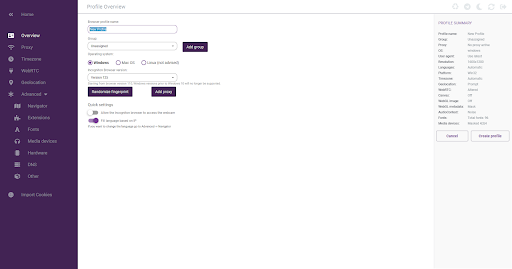
Incogniton Browser's interface is old and difficult to use
3.2. There is no option to bulk paste Proxy IPs and scatter them between profiles
You cannot add proxies in bulk to Incogiton profiles. Currently this antidetect browser only supports adding proxies to the management repository and selecting proxies from the repository when creating new profiles. A plus point is that Incogniton sells proxies right in the app, so users can easily buy and assign proxies to their profiles.
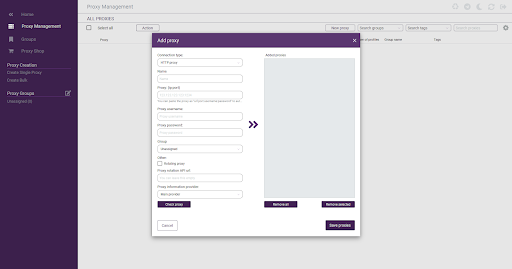
You can add proxies to Incogniton's managed repository
3.3. Mobile version is not supported
Incogniton currently does not support mobile versions and this antidetect browser also does not support creating browsers on Android and iOS operating systems. Therefore, users only have the option to create profiles on Windows, MacOS and Linux. If you want to create browser profiles on these operating systems, you should refer to Antidetect browser other like Hidemyacc.
4. Incogniton vs Hidemyacc: Which is the reliable anti-detection browser?
Hidemyacc is one of the antidetect browsers with the largest data warehouse today. In addition to the three operating systems Windows, MacOS and iOS, Hidemyacc also supports creating browser profiles on Android and iOS operating systems.
So between Incogniton and Hidemyacc, which is the most reliable anti-detection browser worth investing in in 2025? Below is an overview comparison table for you to make the correct choice:
|
Criteria |
Incogniton |
Hidemyacc |
|
Free trial |
Starter package with 10 free profiles |
Try it out for 7 days with 30 profiles |
|
The operating system supports downloading |
Windows, MacOS |
Windows, MacOS |
|
Simulate mobile browser fingerprint |
Not supported |
Supported on Android and iOS operating systems |
|
Customize browser fingerprint parameters |
Have |
Yes, users can customize user-agent according to their needs |
|
UX/UI |
Simple, old interface and difficult to operate |
Modern and user-friendly interface |
|
Create profiles in bulk |
Support importing created profile data |
Allows users to create multi profiles, the operation is similar to creating a new profile |
|
Automation |
Not supported |
There is automation feature in the app |
|
Synchronize |
Yes, but only the BETA version is available |
Yes and the usability is very smooth |
|
Free Proxy |
Are not |
Yes, from Base package and above can be used |
|
Proxy Store |
Not supported |
Provide many exclusive discount codes when purchasing Hidemyacc partner proxies (5-20%) |
|
Transfer profiles from other antidetect browsers |
Not supported |
Supports transferring profiles from any antidetect browser |
4.1. Price Plan
For the free trial package, Incognito supports users with 10 free profiles for life, but limits many features such as import/export cookies or member management.
Opposite, When using Hidemyacc, you will experience a 7-day free trial with 30 profiles (equivalent to the Starter package) and access most of Hidemyacc's features such as automation, proxy store, profile creation and management. If you want to use a free proxy, you need to upgrade your package to Base to use it.
For paid packages, Incogniton offers 3 different package prices, with profiles ranging from 50 to 500 profiles, suitable for both personal and business use. Incogniton's starting price is $29.99/month/50 profiles. Incogniton's packages only differ in the number of team members. The reason may be because Incogniton does not have many additional features that can be divided into different packages.
Hidemyacc will have 5 different packages from 10 profiles to 1000 profiles. Hidemyacc's lowest package price is the Starter package with $10/month/5 profiles. If you buy annually, you will receive a 50% discount. In addition, you can also contact Hidemyacc's support team for support in customizing packages according to your needs.
Hidemyacc's paid packages are more flexible in terms of number of profiles as well as more reasonable prices. With the Team package, you need to pay $149/month for 1000 profiles, while at the same price, you can only use 500 Incogniton profiles. In addition, Hidemyacc's Team package allows you to access all features such as API, automation, 5 free team members slots,....
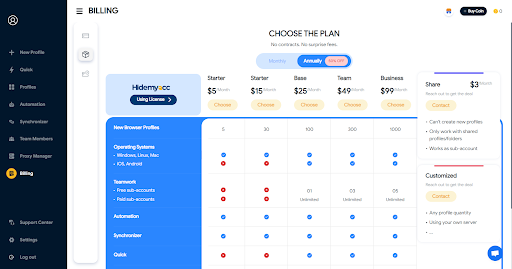
Hidemyacc price list
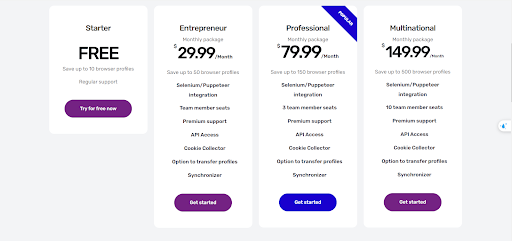
4.2. Operating system compatibility
Hidemyacc and Incogniton both support downloads on Windows and MacOS operating systems. However, when creating new profiles, Hidemyacc has more options including:
- 5 operating systems: Windows, MacOS, Linux, Android, iOS
- 6 browser: Chrome, Edge, Brave, Opera, Safari và Yandex
Meanwhile, Incogniton supports fewer choices with:
- 3 operating systems: Windows, MacOS, Linux
- 1 browser: Chrome
4.3. Uuser experience
As mentioned above, Hidemyacc offers a more user-friendly interface than Incogniton. You will spend less time getting used to and using antidetect browser Hidemyacc than Incogniton. Incogniton's features are also arranged quite overlappingly, making it difficult to track and search. This makes it difficult for users to create and manage a large number of accounts on the same device.
4.4. Main features
Obviously, Hidemyacc offers more features than Incogniton. Below are some features only available on Hidemyacc antidetect browser.
- Free proxies: Provides more than 10k free proxies from more than 40 different countries with fast and stable access speed.
- Proxy store: Buy cheaper proxies with exclusive codes from Hidemyacc proxy partners (from 5-20% depending on the provider)
- Automation no-code: You can easily create your own account-raising automation script with different commands, serving needs from basic to advanced. In addition, Hidemyacc has more than 20 system scripts on a variety of platforms that users can use for free.
- Profile default: Set default parameters for profiles. If left unchanged, newly created profiles will have the same parameters, such as operating system or browser. Of course, other browser fingeprint parameters have been changed to ensure the uniqueness of each profile
- Magic Link: Hidemyacc supports transferring profiles from any antidetect browser The set of parameters is identical to the original profile.
Some features that Hidemyacc and Incogniton both have but Hidemyacc has done better like the Sync feature. While Incogniton has only just released the Beta version of this feature, Hidemyacc has already released the official version in its previous versions.
Hidemyacc's Team Member feature is used from the Base package and each package has a free number of team members:
- Base Package: Free 1 slot
- Team Package: Free 3 slots
- Business Package: Free 5 slots
The Team Management feature on Incogniton is similar to Hidemyacc but limits the number of members each package can have. Meanwhile, Hidemyacc has free slots and allows users to add unlimited members.
- Entrepreneur Package: 1 slot
- Professional Package: 3 slots
- Multinational Package: 10 slots
4.5. Fingerprint customization
Hidemyacc not only supports more operating systems and browsers, but also supports browser emulation on Android and iOS mobile devices.
When creating new profiles on Hidemyacc, you can easily import cookies, bookmarks, extensions in the fastest and most convenient way. Meanwhile, with Incogniton, you have to repeat the operation many times.
4.6. Ssecurity capabilities
Hidemyacc with Marco browser kernel built on Chromium can easily bypass all webcheck browser fingerprints and deep detection websites. In addition, Hidemyacc also continuously updates the browser to the latest version of the real browser to create the safest and most secure environment for users.
Meanwhile, Incogniton updates quite slowly. Currently, the latest browser version of Incogniton is 125, while the latest version of Chrome is currently 126 (Hidemyacc has updated to version 126). This can cause Incogniton profiles to not be able to accurately simulate the latest browser fingerprint parameters and make it easier for websites to detect that you are trying to create a fake profile.
In spite of Incogniton Always advertise yourself as one antidetect browser effective and safe, but with the current update rate, this is difficult to confirm. Besides Incogniton There aren't many additional features to manage large numbers of accounts effectively. Therefore, when considering using an antidetect browser, you should choose an antidetect browser with more support features and faster update speed such as Hidemyacc. You can experience a 7-day trial with 30 free Hidemyacc profiles here.
Wanna transfer profile Incogniton to Hidemyacc?
Securely transfer Incogniton profiles to Hidemyacc with the same working environment using Magic Link.
>>> Other reviews of antidetect browsers
- Gologin Antidetect Browser: Detailed reviews, Pro & Cons
- What is Multilogin? Detailed Review, Pros, and Cons
- AdsPower Review - Does it provide a high-quality antidetect browser?
- Dolphin Anty Review - Is this antidetect browser worth it?
- Antidetect Browser Kameleo review: Is it worth using?
- MoreLogin Browser: Detailed Review and Alternatives
- Incogniton Browser: Honest Review
- BitBrowser: Detailed, hands-on review
- VMLogin Review - Is it an efficient antidetect browser?
- Is Linken Sphere the Right Antidetect Browser?
- SessionBox review: Honest look at its features & limits
- Ghost Browser in-depth review: A multi-session browser
- Geelark review: Is Cloud Phone worth investing in for multiple accounts?
- Nstbrowser Review: Affordable, but is it powerful enough?
- Is Lalicat a good antidetect browser? Full review & real testing
- Octo Browser: Full Review for Multi-Account Management