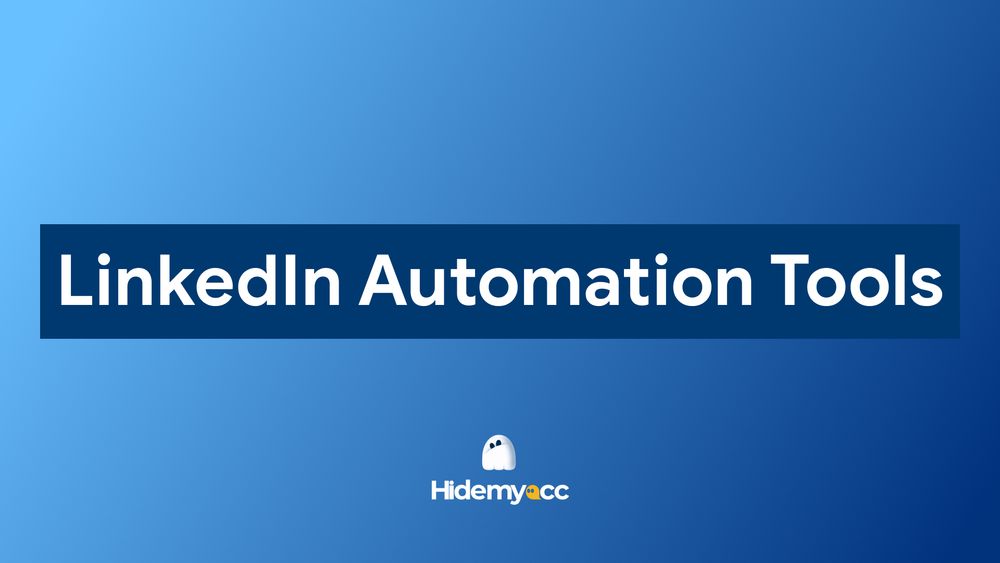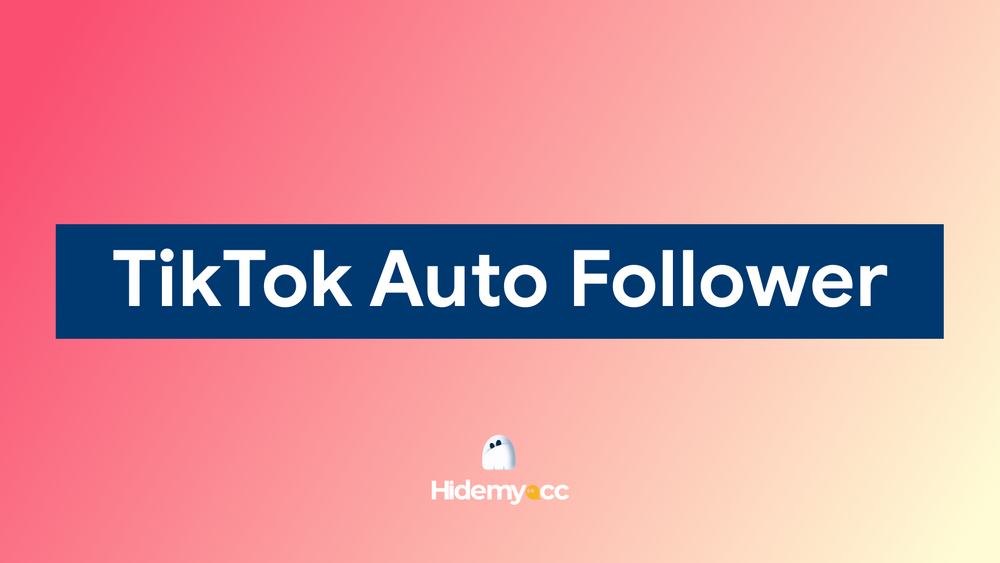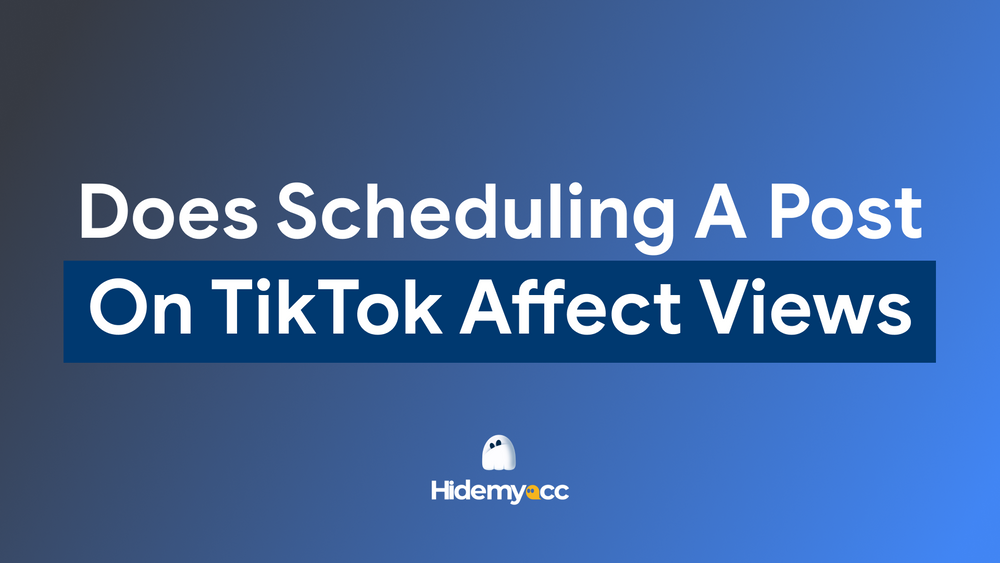Have you ever logged into LinkedIn only to find your account restricted? It's one of the most frustrating situations a professional can face. In this article, we’ll walk you through the reasons why LinkedIn restricts accounts, how to quickly resolve the issue, and crucial tips to prevent future restrictions. Don’t let LinkedIn account restrictions hold you back from advancing your career - read on to take control!
1. LinkedIn account restricted - What does it mean?
A restricted LinkedIn account is when your access to certain features on the platform is limited, or your account is suspended entirely. Restrictions may be temporary or permanent, and they can range from limited access to your profile to a full account suspension.
If your LinkedIn account is restricted, you may not be able to connect with others, send messages, or use certain features. It can hinder your networking efforts, affecting your professional connections. Therefore, understanding the types of restrictions and how they work is crucial to resolving the issue effectively.
2. Common reasons for LinkedIn account restricted
Understanding the reasons behind LinkedIn account restrictions is the first step toward addressing the issue. LinkedIn has strict policies in place to ensure its platform remains professional and free from misuse. Violating these policies can result in account restrictions. Below are some of the most common reasons why LinkedIn accounts get restricted.
2.1. Violating LinkedIn’s Terms of Service
One of the most common reasons for account restrictions is violating LinkedIn’s terms of service. LinkedIn has a strict set of rules designed to maintain a professional and respectful environment. Violations of these terms can result in account restrictions or even permanent bans.
Some common violations include:
- Spamming: If you send excessive, unsolicited connection requests or messages, LinkedIn may flag your account for spam-like behavior. LinkedIn’s algorithms are designed to detect spamming behavior, and once detected, your account may be temporarily restricted or blocked.
- Automation and bots: Using third-party automation tools or bots to send connection requests, endorsements, or messages violates LinkedIn’s policies. These tools often go against the platform’s fair use guidelines and can result in your account being restricted.
- Inappropriate or offensive content: Posting inappropriate content or engaging in offensive behavior, such as harassment, can lead to your account being restricted. LinkedIn monitors profiles and content to ensure the platform remains professional.
2.2. Suspicious activity or inactivity
LinkedIn takes account security seriously. If they detect suspicious or unusual activity on your account, it may result in a temporary restriction until the situation is investigated.
- Suspicious logins: If LinkedIn detects that your account has been accessed from an unusual location or by an unfamiliar device, they may restrict access to ensure your account is not compromised.
- Failed login attempts: A series of failed login attempts can trigger LinkedIn’s security systems, which may temporarily lock your account to protect your information.
- Inactivity: If your account remains inactive for an extended period, LinkedIn might place restrictions on it as part of its ongoing security practices.
2.3. Fake profiles and impersonation
LinkedIn requires its users to maintain an authentic profile. Using a fake name, or profile picture, or impersonating someone else can result in a restricted account.
LinkedIn is strict about fake profiles because they undermine the platform’s integrity. If your profile is flagged for being inauthentic or misleading, LinkedIn may restrict access to your account until the issue is resolved.
3. How to fix a LinkedIn account restricted?
If your LinkedIn account has been restricted, don’t panic. There are steps you can take to resolve the issue and regain access to your profile. Here’s a step-by-step guide on how to fix a restricted LinkedIn account.
3.1. Contact LinkedIn support
The first step in resolving a restricted LinkedIn account is to contact LinkedIn’s support team. You can do this by submitting a help request through LinkedIn’s Help Center. Be sure to include as much information as possible, such as the reason you believe your account was restricted and any actions you may have taken that could have led to the restriction.
LinkedIn will review your case and provide instructions on how to proceed. If they believe the restriction was placed in error, they may lift the restriction and restore full access to your account.
3.2. Appeal the decision
If LinkedIn determines that your account was restricted due to a violation of their terms, you can appeal the decision. LinkedIn typically offers an appeal process that allows you to explain your case and provide evidence supporting your position. For example, if your account was restricted due to a misunderstanding, you can clarify the situation and provide any necessary documentation to resolve the issue.
During the appeal process, ensure that you are respectful and professional in your communication with LinkedIn support. Providing clear and concise information increases your chances of having the restriction lifted.
3.3. Follow LinkedIn’s guidelines
If LinkedIn restores access to your account, it’s important to follow their guidelines moving forward. This includes:
- Avoiding mass connection requests: Don’t send too many unsolicited connection requests in a short period. Be selective and professional when reaching out to others.
- Keeping your profile professional: Ensure that your profile information is accurate and reflects your real professional background. Avoid using inappropriate images or content.
- Refraining from using automation tools: Stick to LinkedIn’s official features, such as LinkedIn Sales Navigator, to manage outreach and connections.
3.4. Create a new LinkedIn account
In cases where LinkedIn has permanently banned your account, your only option may be to create a new account. However, before doing this, consider contacting LinkedIn support to discuss the possibility of appealing the permanent ban.
If creating a new account is the only option, ensure that your new profile complies with LinkedIn’s terms to avoid further restrictions.
4. How to prevent LinkedIn account restricted?
To avoid the inconvenience and frustration of having your LinkedIn account restricted, it’s important to take preventive measures. Here are some tips for keeping your account secure and adhering to LinkedIn’s policies.
4.1. Avoid spamming and aggressive behavior
One of the most common reasons for LinkedIn account restrictions is spamming. To prevent this, avoid sending too many connection requests in a short period. Be mindful of the messages you send, and ensure they are professional and relevant to the recipient.
4.2. Use LinkedIn’s official tools
Using third-party automation tools may seem like a time-saver, but it can lead to your account being flagged for suspicious activity. Stick to LinkedIn’s official tools, such as LinkedIn Premium and LinkedIn Sales Navigator, for outreach and networking.
4.3. Keep your profile authentic and professional
Ensure that your profile reflects your real identity and professional background. Avoid using fake information or profile pictures that could lead to your account being flagged. A genuine profile enhances your credibility and reduces the risk of restrictions.
4.4. Strengthen your account security
To protect your account from unauthorized access, enable two-factor authentication. This adds an extra layer of security and reduces the chances of your account being compromised.
5. How to manage multiple LinkedIn accounts with Hidemyacc without restrictions
Maintaining a secure and professional LinkedIn account is essential to avoid the frustration of restrictions. While adhering to LinkedIn's terms and conditions is the first step, implementing additional security measures and management tools can further protect your account. Hidemyacc, an antidetect browser, plays a crucial role in ensuring your LinkedIn account remains secure and free from unnecessary restrictions.
Hidemyacc works by creating browser profiles with unique browser fingerprint parameters, allowing you to create and manage multiple LinkedIn accounts on the same device without being detected by the platform.
Here are some of the features Hidemyacc offers to help you effectively manage multiple LinkedIn accounts without facing restrictions:
- Customize browser fingerprint: You can customize the browser fingerprint parameters to suit your needs, ensuring that LinkedIn cannot track your device's fingerprint. This prevents LinkedIn from detecting automated tools or unusual behavior associated with multiple accounts.
- Add proxy: Although Hidemyacc cannot directly change your IP address, it allows you to add a proxy for each profile, enabling you to change the IP address for each LinkedIn account. You can also purchase proxies from Hidemyacc’s Proxy Store, where you’ll receive special discounts ranging from 5-50% with exclusive vouchers.
- Two-Factor Authentication (2FA): Hidemyacc's 2FA feature enhances your account security. Once enabled, you'll need to enter a 2FA code each time you log in, delete, or transfer a profile. This adds an extra layer of protection, especially for LinkedIn accounts on Hidemyacc profiles.
- Automation: Hidemyacc offers Synchronizer and Automation features that allow users to manage multiple accounts simultaneously. Each Hidemyacc profile has a unique set of parameters, which makes each account appear as a separate device to the website. This enables you to use and manage these profiles without restrictions or account suspensions.
By leveraging these features, Hidemyacc helps you manage multiple LinkedIn accounts securely and efficiently, reducing the risk of restrictions and ensuring your LinkedIn experience remains smooth and professional.
6. Conclusion
Having your LinkedIn account restricted can be frustrating, but understanding the causes and knowing how to resolve them will help you regain access quickly. By following LinkedIn’s guidelines and best practices, you can avoid future issues and keep your account secure.
Remember, LinkedIn is a professional network—maintaining an authentic, respectful presence is key. If your LinkedIn account is restricted, don’t panic. Follow the steps to appeal, resolve the issue, and use our tips to prevent it from happening again.
>>> Same topic with Linkedin:
- Multiple LinkedIn accounts - How to create and manage them effectively?
- How much is LinkedIn premium? Unlock the full price & perks now
- Trouble verifying LinkedIn account: How to solve it?