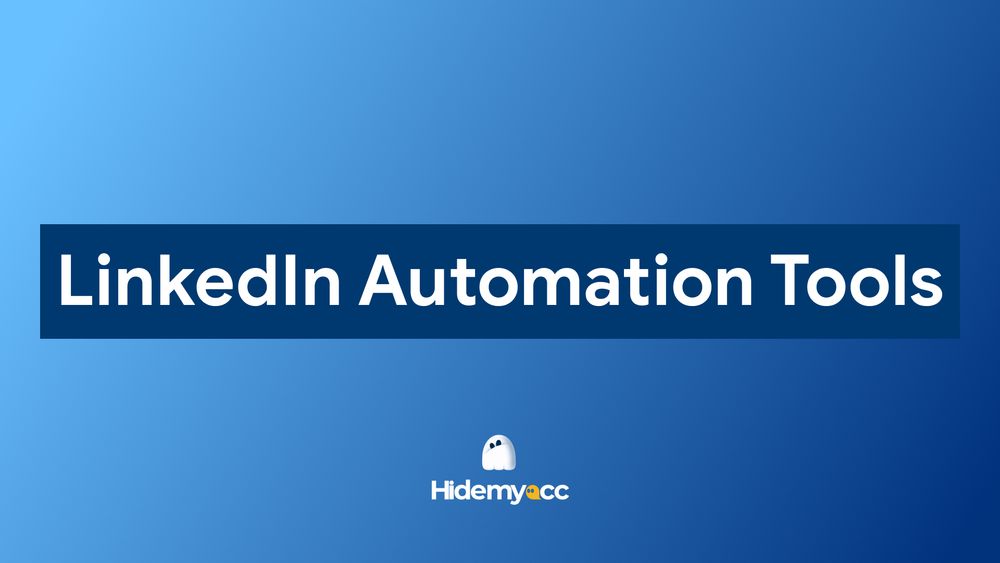Managing multiple LinkedIn accounts can help you separate personal and professional connections, protect your privacy, and manage different career paths. However, handling multiple profiles without violating LinkedIn’s terms of service requires careful strategy and the right tools. In this guide, we’ll explore how to create and manage multiple LinkedIn accounts efficiently, keeping your profiles safe from restrictions and ensuring optimal functionality.
1. Why do you need multiple LinkedIn accounts?
LinkedIn has become one of the most powerful platforms for professional networking, job hunting, and brand building. However, there are several reasons why you might want to manage more than one LinkedIn account:
- Separate personal and professional life: One of the most common reasons for creating multiple LinkedIn accounts is to keep your personal and professional networks distinct. You may prefer to separate your job search, networking efforts, or business-related activities from your personal connections, making it easier to manage your online identity.
- Handling multiple careers or businesses: If you're juggling multiple careers, side projects, or businesses, creating a separate LinkedIn account for each allows you to tailor your content and interactions to the relevant audience. For example, if you run a business while working full-time in a different industry, you can manage two accounts to reflect each role more clearly.
- Protecting privacy: Some professionals choose to create multiple LinkedIn profiles to protect their privacy. A dedicated account for job applications, for example, may allow you to keep your professional interactions distinct from personal details that could be linked to your personal social media profiles.
- Avoiding LinkedIn restrictions: LinkedIn is known to restrict or flag accounts that violate its policies. By managing multiple accounts, you can avoid being penalized for activities such as excessive connection requests or automated engagement, ensuring that one account doesn’t get suspended or banned due to actions related to another.
Having multiple LinkedIn accounts brings you management advantages. However, managing them effectively is not an easy task.
LinkedIn Premium comes in different packages: Career, Business, Sales Navigator, and Recruiter - depending on your purpose. It helps you find jobs faster, connect more professionally, and continuously improve your skills.
2. Can you have multiple LinkedIn accounts?
According to LinkedIn’s terms of service, you are allowed to create only one personal profile per person. However, there are exceptions. LinkedIn understands that some professionals may need separate profiles for different business ventures, which is why businesses or organizations can set up pages on LinkedIn.
Creating multiple personal accounts, however, can lead to serious consequences if LinkedIn detects this. The platform actively monitors for duplicate profiles, and if it finds you have multiple personal accounts, it may temporarily suspend or permanently ban your accounts.
So, while LinkedIn technically allows only one personal account per person, you can legally have separate accounts for different purposes (with caution). Always ensure you follow LinkedIn’s guidelines to avoid penalties.
You have trouble verifying your LinkedIn account. This will help you solve it easily, increase your account's credibility, protect your identity, and create a professional impression.
>>> Discover: How to manage multiple social media accounts without getting banned
3. How to merge two LinkedIn accounts?
At some point, you may find yourself with multiple LinkedIn accounts. Perhaps you started one account for your job search and created another later on for your current professional role. If you realize that managing these accounts separately is becoming a hassle, merging them might be the best solution.
Here’s how to merge LinkedIn accounts:
- Step 1: Identify the accounts you want to merge. Choose the account with the most complete information and keep that as your primary account.
- Step 2: Save your contacts. Before merging, export the contacts from the account you plan to delete. LinkedIn allows you to download your connections in a CSV file format.
- Step 3: Request LinkedIn to merge the accounts. Unfortunately, LinkedIn doesn’t provide a direct feature for merging accounts. However, you can contact LinkedIn customer support to request the merge. They may be able to combine your accounts under one profile.
If merging isn’t possible or your accounts aren’t linked, you may need to manually transfer your information and contacts.
4. How to manage multiple LinkedIn accounts?
Managing multiple LinkedIn accounts can be tricky, especially when you have to maintain a clear distinction between them. Here are some key strategies to manage your accounts effectively:
4.1. Use proxy to change IP address
One of the easiest ways to manage multiple LinkedIn accounts without triggering LinkedIn’s security systems is by using a proxy. Proxies allow you to change your IP address, making it appear as if you’re accessing LinkedIn from different locations.
By masking your true IP address, proxies help ensure that LinkedIn cannot detect that you are using multiple accounts from the same device or location. This is especially useful when you are trying to log into different accounts simultaneously. However, keep in mind that proxies come in different types, and using low-quality proxies can compromise your privacy and security.
Types of proxies to consider:
- Residential Proxies: These proxies provide a more authentic connection since they use real IP addresses tied to physical locations. Residential proxies are harder for LinkedIn to detect.
- Datacenter Proxies: These are cheaper and faster, but they come from data centers and may be more easily detected by LinkedIn as proxies.
4.2. Use different Chrome profiles for each account
Another method to manage multiple LinkedIn accounts is to create different Chrome profiles for each account. Chrome profiles allow you to store different browsing sessions, cookies, and settings. By creating a separate profile for each LinkedIn account, you can keep the login data and activity of each account isolated.
Steps for managing LinkedIn accounts with Chrome profiles:
- Open Chrome and click on the profile icon at the top right corner.
- Click Add Profile and follow the prompts to create a new profile for each LinkedIn account.
- Sign in to each LinkedIn account within its respective Chrome profile.
While this method helps maintain some separation between accounts, it’s not foolproof. LinkedIn can still detect linked accounts based on subtle browser fingerprinting data, which brings us to the next solution.
4.3. Use antidetect browser to create new working environments
Using antidetect browser is a more effective solution for managing multiple LinkedIn accounts. An antidetect browser, like Hidemyacc, allows you to manage multiple accounts with a higher level of security and anonymity. These browsers mask your device's unique fingerprint, including information such as screen resolution, installed plugins, and timezone, making it almost impossible for LinkedIn to link your accounts.
By using an antidetect browser, you can run multiple LinkedIn profiles without worrying about account linking or detection. These browsers create completely separate virtual environments for each account, offering the most robust protection compared to proxies and Chrome profiles.
5. How to manage multiple LinkedIn accounts with antidetect browser
Hidemyacc is a powerful antidetect browser that allows you to manage multiple LinkedIn accounts seamlessly. Here’s how you can use it to maintain your LinkedIn profiles securely:
Step 1: Download and register new Hidemaycc account
Start by downloading Hidemyacc from the official website or click here: https://hidemyacc.com/download and registering for an account. The registration process is simple and only requires basic information.
Step 2: Create new profiles
Once you’ve logged into Hidemyacc, you can create a browser profile following these steps:
- Click on New profile
- Name the profile
- Customize browser fingerprint parameters according to your needs, such as user-agent, proxy, cookies, bookmarks, extension, screen resolution, hardware concurrency, device memory, etc
Hidemyacc ensures that your browsing fingerprint remains isolated, so you can safely manage several accounts.
Step 3: Run profile Hidemyacc
With Hidemyacc, each LinkedIn account runs in its virtual browser profile. This means that each account will have a unique environment, free from interference or risk of detection.
Step 4: Manage multiple LinkedIn accounts
Each Hidemyacc profile has its own dedicated environment, allowing you to manage multiple LinkedIn accounts efficiently and securely. You can run multiple profiles simultaneously without being detected.
- Log in to existing LinkedIn accounts.
- Create new LinkedIn accounts as needed.
- Switch between profiles seamlessly, without worrying about LinkedIn detecting any overlap or linking your accounts.
By combining the Hidemyacc antidetect browser with a proxy, you can create multiple profiles to manage several LinkedIn accounts without being detected by the website.
For detailed steps, you can watch this video: How to Manage Multiple LinkedIn Accounts Like a Pro
6. How to avoid LinkedIn account restrictions?
To avoid having your multiple LinkedIn accounts restricted or banned, follow these tips:
- Stay within LinkedIn’s guidelines: Always follow LinkedIn’s terms of service, including its rules on spam and automation. Avoid sending too many connection requests or messages in a short period.
- Avoid suspicious activity: Don’t engage in activities that seem abnormal to LinkedIn’s algorithms, such as using bots or mass connection requests.
- Keep your profile authentic: LinkedIn values genuine connections. Make sure your profile information is accurate and that you engage in real interactions.
- Use antidetect browsers: By using a tool like Hidemyacc, you can ensure that LinkedIn doesn’t link your accounts based on device or browser data, making it less likely for your accounts to be flagged.
You can apply some of the following methods to effectively manage multiple LinkedIn accounts and minimize the risk of being suspended.
Stop LinkedIn account bans before they happen
Protect and scale multiple LinkedIn accounts with full browser, IP, and fingerprint isolation. Hidemyacc keeps your accounts separated, trusted, and ready to grow.
Start using Hidemyacc now7. Conclusion
Managing multiple LinkedIn accounts can be a valuable tool for professionals, but it requires careful handling. By using the right strategies and tools, such as proxies, Chrome profiles, and antidetect browsers like Hidemyacc, you can effectively manage multiple accounts without violating LinkedIn’s policies. Remember to always stay within LinkedIn’s guidelines to avoid account restrictions.
8. FAQ
1. Can you have multiple LinkedIn accounts?
Technically, LinkedIn allows only one personal account. However, you can create separate business pages for different ventures.
2. How do I delete an old LinkedIn account I can't access?
Try recovering your account through LinkedIn’s password recovery. If unsuccessful, contact LinkedIn support for assistance.
3. Does LinkedIn delete inactive accounts?
LinkedIn does not delete accounts due to inactivity but may restrict or deactivate them after a long period of no activity.
4. How many LinkedIn pages can I have?
There’s no limit to the number of LinkedIn Pages you can have, as long as each represents a different business or organization.
5. Can we merge two LinkedIn accounts?
LinkedIn does not offer a direct merge feature for personal accounts. You’ll need to manually transfer information and contacts.
6. Can I create a new LinkedIn account after deleting my old one?
Yes, you can create a new account, but make sure to avoid violating LinkedIn’s policies on duplicate profiles.
7. How do I manage multiple LinkedIn pages?
You can manage multiple Pages by assigning different admins for each and ensuring the content is relevant to the respective business.
8. Can I have two LinkedIn accounts on the same phone?
Yes, you can switch between two LinkedIn accounts on the same phone using the app or browser, but be cautious of triggering security alerts.
9. What happens if you have 2 LinkedIn accounts?
Having two personal accounts may result in account suspension. LinkedIn allows only one personal account per individual.
10. Why does LinkedIn restrict new accounts?
New accounts may be restricted due to suspicious activity, inaccurate information, or violation of LinkedIn’s terms.