Whenever you search on Google:
- “How to bypass restricted content?” -> The first solution is Using a VPN.
- “How to gain some anonymity online?” -> Using VPN
- “How to access Geo-Blocked websites like Netflix...?” -> Using VPN
- “How to protect yourself from untrustworthy Wi-fi hotspots?” -> Using VPN
It’s clear that VPN seems to be the universal answer to almost every online security and accessibility concern. Especially for #MMOers, changing IPs is a must-do task, and VPNs are one of the easiest ways to make it happen.
But does VPN capability really solve all these problems? Before we answer that, let’s take a closer look at what a VPN actually is and why you need one to stay secure and anonymous online.
1. What is a VPN?
VPN (Virtual Private Network) is a technology that creates a secure, encrypted connection between your device and the Internet, allowing you to browse privately and safely. By routing your traffic through a remote server, a VPN hides your real IP address and encrypts all transmitted data in real time. This not only prevents third parties such as hackers, ISPs, or advertisers from tracking your online activities or stealing sensitive information, but also enables you to access geo-restricted content and connect to other networks securely over the Internet.
2. Why do you need a VPN?
VPN is more important if you regularly connect to unsecured public Wi-Fi networks. Surfing the web or transacting on an unsecured Wi-Fi network means you could be exposing your private information and browsing habits.
You never know who might be monitoring your internet traffic and what they might steal from you, including passwords, personal data, payment information, or even your entire identity.
- Enhance Your Online Security: A VPN encrypts your internet connection, keeping your data safe from hackers and cybercriminals.
- Bypass Geo-Restrictions: A VPN lets you access restricted content by masking your IP address.
- Protect Your Privacy on Public Wi-Fi: A VPN secures your connection on public Wi-Fi, protecting sensitive information.
- Avoid Online Tracking: A VPN hides your online activities, preventing advertisers and websites from tracking you.
- Secure Remote Work: A VPN ensures safe access to company resources, protecting sensitive business data.
3. How does a VPN work?
VPNs function by redirecting your internet traffic through a secure, encrypted tunnel between your device and a remote VPN server. Instead of connecting directly to the websites or online services you use, your data packets are first sent to this VPN server — which then forwards your requests to their final destination.
This process involves two core mechanisms:
- Tunneling protocol: The VPN establishes a “virtual tunnel” that protects your data as it travels across the internet. Once connected, all your network activity passes through this tunnel, making it invisible to your Internet Service Provider (ISP) and other third parties.
- Encryption: Before any data leaves your device, the VPN encrypts it using advanced algorithms. This encryption makes the information unreadable to outsiders and is only decrypted once it reaches the VPN server or the intended destination. Even if someone intercepts your data, it remains useless without the decryption key.
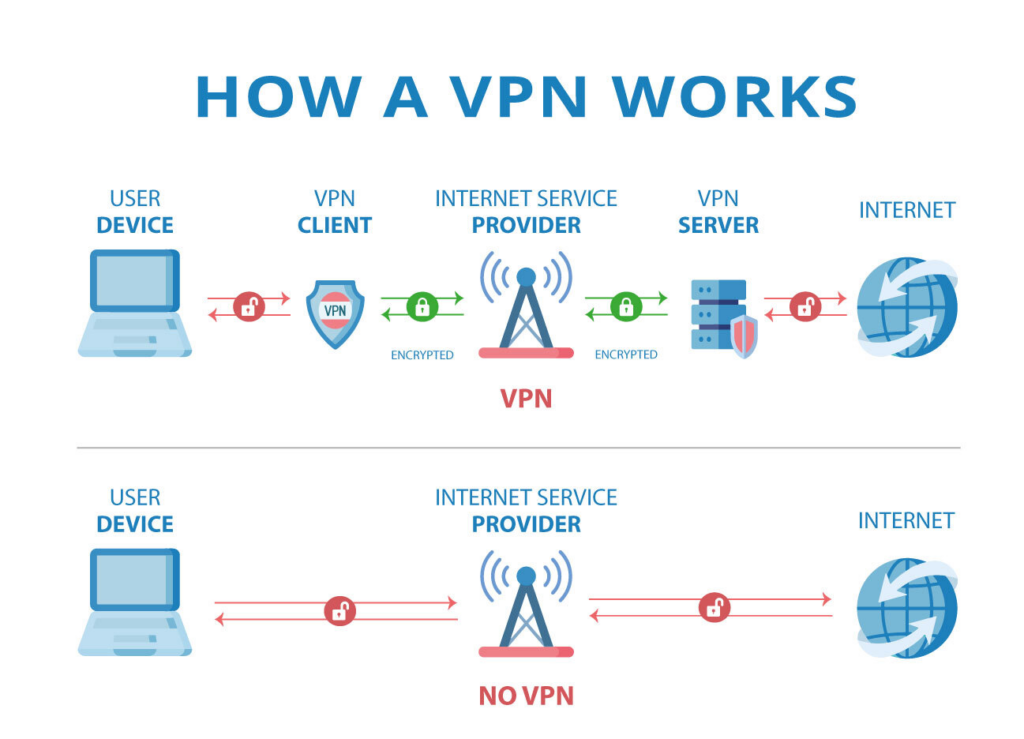
In practical terms, when you browse while connected to a VPN, your computer communicates with websites through this encrypted channel. For example, if you use a U.S.-based VPN server to access Netflix, Netflix will recognize your connection as originating from the United States — not your actual location.
By combining tunneling and encryption, VPNs effectively hide your real IP address, prevent online tracking, and protect your personal information from hackers or data leaks, ensuring a private and secure browsing experience.
4. Benefits of VPN
Although the Internet is an open environment, many barriers still exist. Got it What is VPN?, users will understand the benefits of the system in helping to overcome these access limitations.
- Limit tracking from ISPs: Web and app developers often collect personal information to optimize advertising. Most data about user access history and location is collected by ISPs. Using a VPN helps you hide your real IP address and prevent unauthorized information collection.
- Ensure safety when using personal Internet: To protect your privacy when surfing the web, work VPN setup on the device is required. This process creates a safe environment, preventing illegal information collection.
- Access to blocked websites: If you are in Vietnam but want to access websites in North America or Europe, or when traveling and cannot access some shopping sites due to geo-restrictions, a VPN allows you to switch your IP address, helping You can easily access regionally blocked websites.
- Secure public wifi connection: Many public places offer free wifi but do not guarantee safety. Even with passwords and encryption, data can still be leaked. VPN protects your data from the risks of public wifi connections.
- Secure information when accessing the website: Popular websites often display ads based on user information. Using a VPN helps you protect your personal information and hide your IP address, thereby avoiding tracking when accessing any website.
- Anonymous download: Downloading software is an essential need, but this process can lead to risks related to malicious code. A VPN acts as a layer of protection to make your downloads more secure, minimizing the risk of being hacked.
These benefits extend beyond just personal use. Businesses, too, can greatly benefit from VPNs by ensuring that remote workers can securely access corporate resources without risking data breaches. Moreover, with the rise of work-from-home arrangements, VPNs have become indispensable for maintaining productivity without compromising security.
5. Advantages and disadvantages of VPN networks
When using a VPN network, users will experience many significant benefits but also need to be aware of some disadvantages that may arise. Below is a summary of the pros and cons of VPN networks to give you a more general overview:
|
Advantage |
Disadvantages |
|
|
6. What should a good VPN do?
If you have to use VPNs for work or recreation, these are the features you should expect from a comprehensive VPN solution:
- Encryption of your IP address: The primary job of a VPN is to hide your IP address from your ISP and other third parties. This allows you to send and receive information online without the risk of anyone but you and the VPN provider seeing it.
- Encryption of protocols: A VPN should also prevent you from leaving traces, for example, in the form of your internet history, search history, and cookies. The encryption of cookies is especially important because it prevents third parties from gaining access to confidential information such as personal data, financial information, and other content on websites.
- Kill switch: If your VPN connection is suddenly interrupted, your secure connection will also be interrupted. A good VPN can detect this sudden downtime and terminate preselected programs, reducing the possibility that data is compromised.
- Two-factor authentication: By using a variety of authentication methods, a strong VPN checks everyone who tries to log in.
7. How to Use a VPN Effectively
7.1. Use of VPN service providers
There are many powerful and trustworthy VPNs on the Internet like ExpressVPN, NordVPN, or TunnerBear... If you want to use these VPNs with the highest protection and security, you will have to pay a subscription fee every month, and it is not so cheap but worth the price you pay for.

So how can you use a VPN most effectively? Here is a detailed guide to help you optimize your experience with a VPN:
- Choose the right VPN service: First, select a reputable VPN provider. Avoid using free VPN services as they often come with many limitations and security risks.
- Download and install the VPN app: After selecting a provider, download the VPN app for your device. This could be on your computer, mobile phone, or other devices.
- Log into your VPN account: Use the login information you registered to access the VPN app.
- Configure security options: Depending on your usage, you can configure security options such as data encryption, choosing a VPN protocol (like OpenVPN, IKEv2...), and enabling or disabling the kill switch feature.
- Select a VPN server: For the best connection speed, choose a VPN server near your location. If you want to access region-restricted content (such as streaming services only available in the U.S.), select a server in that country.
- Check your IP address: After successfully connecting to the VPN, check to ensure your IP address has changed and your data is being encrypted. This confirms that your VPN is working correctly.
Each step in using a VPN comes with its own set of considerations. For instance, the configuration of security options is more complex than it seems.
Understanding different protocols and their implications on your speed and security can make a huge difference in your overall experience. Additionally, knowing how to troubleshoot common VPN issues, such as connection drops or slow speeds, is vital for uninterrupted service.
7.2. Using a VPN router
Using a VPN router is also an effective method to establish a secure connection:
-
Buy a VPN router: Users can purchase a pre-installed router and VPN connection from the vendor. This router has been configured to automatically protect your entire network through VPN. You just need to plug it in and provide your VPN credentials to activate the connection.
-
Install VPN software on router: If you want to do it yourself, you can install VPN software on your home router. VPN service providers often have detailed instructions for installation and configuration on popular router types. After successful installation, the router will automatically connect and protect your entire network via VPN.
With these setup steps, you will easily create a safe and secure connection for your online activities.
8. How to install and use VPN for Windows 10
Installing and using VPN on Windows 10 is very simple. Below are step-by-step instructions put together by Hidemyacc that you can follow on computers running from Windows 8 to Windows 10:
Step 1 - Open network settings: Double right-click the Wi-Fi icon on the taskbar and select Open Network & Internet.
Step 2 - Select VPN section: In the interface that appears, find and select the VPN tab to establish a VPN connection.
Step 3 - Add VPN connection: Click Add a VPN connection.
Step 4 - Enter connection information:
- VPN Provider: Select the VPN service provider you are using.
- Connection name: Enter a name for the VPN connection for easy identification later.
- Server name or address: Enter the VPN server address you need to access.
Step 5 - Choose VPN type: In the VPN type section, you can choose the connection type and geographical area to suit your needs.
Step 6 - Enter login information: If necessary, enter the username and password to authenticate the VPN connection.
Step 7 - VPN connection: After completing the above steps, return to the VPN interface, select the connection you just created and click Connect to start using.
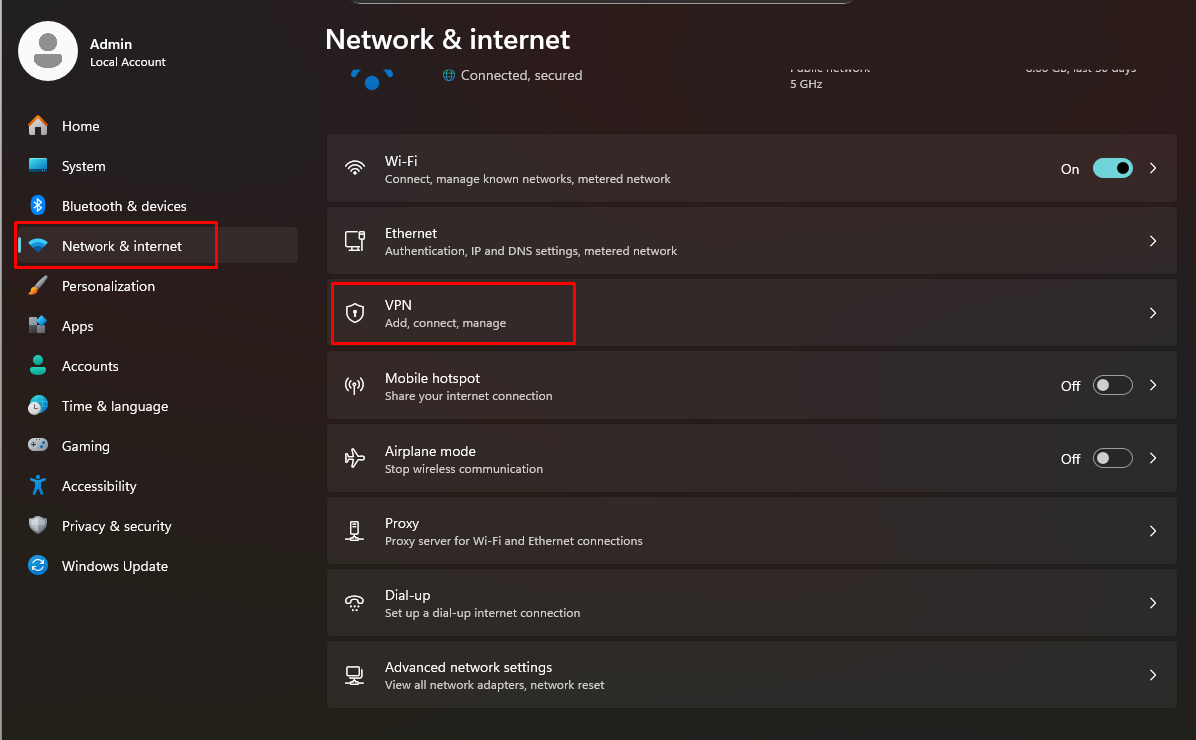
9. Some VPN networks are for businesses
Businesses often apply VPN in three main forms to ensure information security and optimize resource sharing between different locations. Here are the popular types of VPNs for businesses:
9.1. Site to site VPN
Site-to-Site VPN is designed as a virtual private network for businesses with multiple offices distributed in different geographical locations. This form allows secure connections between internal networks, making it easy for employees to share resources without worrying about security. A good example is AWS Site-to-Site VPN, which creates a secure connection between the office and AWS resources using an IP Security (IPSec) tunnel.
9.2. Client VPN hay Openvpn
In the Client VPN or Openvpn model, the network administrator sets up and configures the VPN service, then releases the configuration file to end users. Users can use this file to establish a VPN connection from their computer or mobile device to the company's network.
9.3. SSL VPN
SSL VPN provides secure remote access through web portals and SSL-protected tunnels, between personal devices and the business network. For organizations with large remote teams, providing devices to each employee can be costly. In this case, SSL VPN becomes an economical and effective option, ensuring data security while still saving costs for businesses.
10. Conclusion
So, what is a VPN? It’s a powerful and essential tool for protecting your privacy and personal data in today’s digital world. With a VPN, you can browse the web anonymously, access geo-restricted content, and shield your information from hackers or online surveillance.
However, while VPNs enhance security, some websites and services actively detect and block VPN usage. To understand how this works, check out our guide on VPN detection secrets that websites don’t want you to know.
To overcome this limitation, you can combine a VPN with Hidemyacc - an antidetect browser that changes your digital fingerprint and creates isolated browsing profiles. This combination not only hides your IP address but also prevents browser-level tracking, ensuring maximum privacy, stability, and efficiency for your online activities.
>>> Related articles:
- 7 Best free VPN for iOS 2025
- Best free VPN for Android: Top 9 services to try in 2025
- 15 Best free VPN software for PC
11. FAQ
Should I choose between free or paid VPN?
Choosing between free and paid VPN depends on your budget. While a free VPN can be an attractive option for those on a budget, there are a few things to consider:
- Revenue sources: Free VPN service providers often make money from advertising, which can lead to you being tracked and having your personal data collected.
- Usually does not offer the most modern VPN protocols.
- Lack of reliable technical support.
- Limited bandwidth and low connection speed for free users.
- Disconnection fees are higher when you need to reconnect.
- Limited number of servers and geographical location.
Is it safe to use a VPN?
VPNs offer strong security protocols and military-grade data encryption, but there's no guarantee of complete safety. Some things to keep in mind include:
- VPNs do not prevent websites from tracking through cookies.
- Does not protect you from viruses, malware or other forms of online fraud.
- There is a possibility of data leaks even if you are using a VPN.
What are the alternatives to VPN?
VPNs aren’t the only way to stay private or access restricted content. Depending on your needs, here are a few popular alternatives:
- Proxy Servers: Mask your IP like a VPN but don’t encrypt data. Faster, but less secure.
- Tor Network: Routes your traffic through multiple nodes for strong anonymity, though it’s slower and not ideal for streaming.
- Smart DNS: Changes your virtual location to unblock geo-restricted sites without encryption. Great for streaming but not for privacy.
- SSH Tunnels: Encrypt data between your device and a remote server - mainly used by tech professionals.






