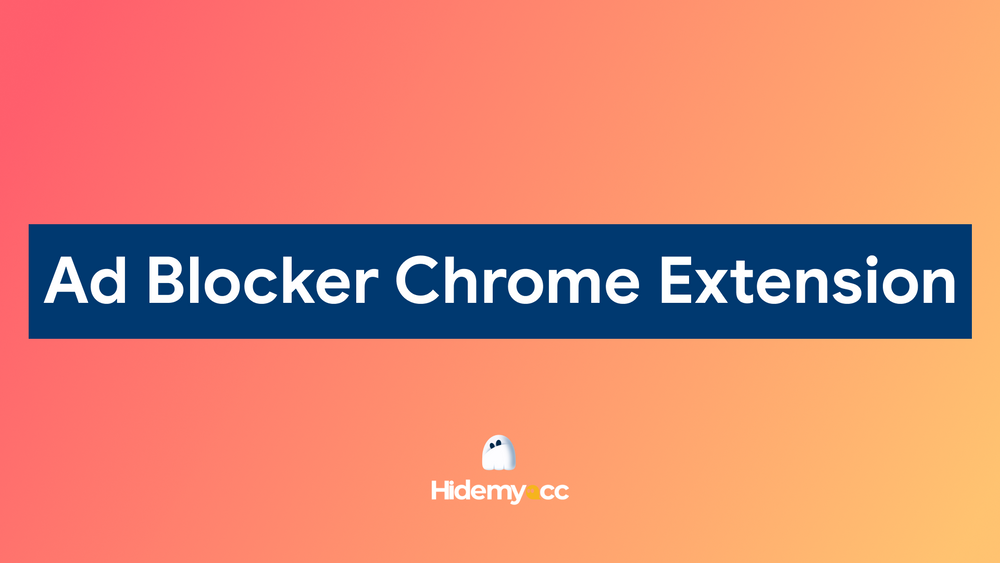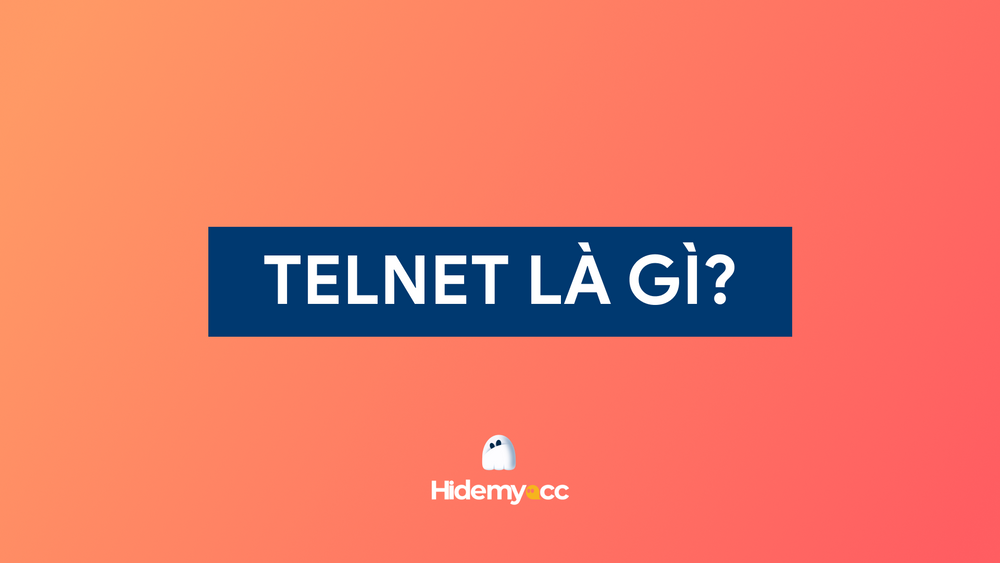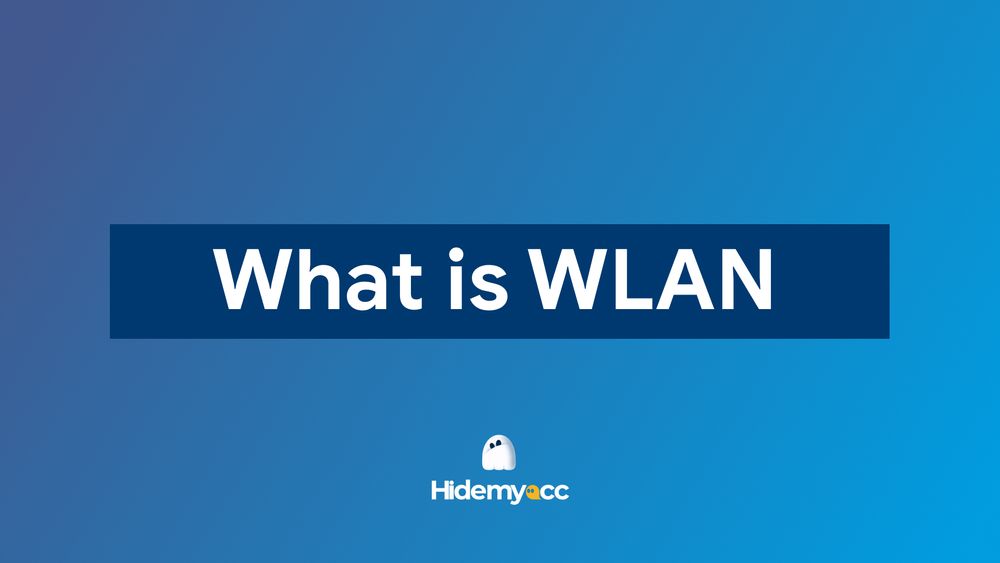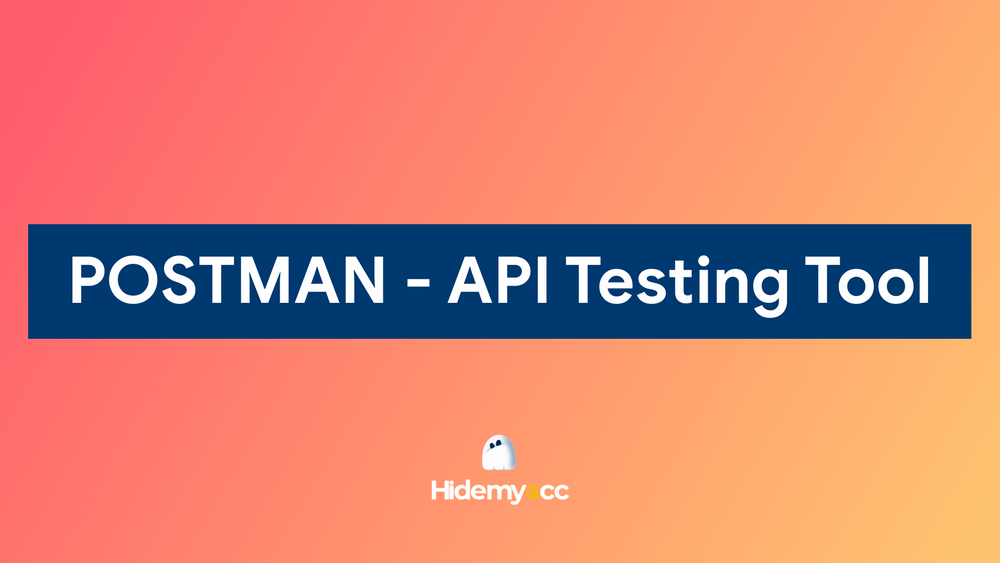Websites always aim to gather as much user information as possible, employing various methods to achieve this goal. Device fingerprinting stands out as one of the most effective techniques for discerning users attempting to access their platforms. But what exactly is device fingerprinting, and how do websites utilize it to identify users? Let's find out in this blog post.
What is device fingerprint?
Device fingerprint is a collection of information about a device's hardware and software configuration to identify it. Each device has their onw device information. Consequently, if multiple accounts are accessed from the same device, websites can easily detect.
Differences between browser fingerprint and and device fingerprint
Device fingerprinting and browser fingerprinting serve similar purposes in detecting users, yet they exhibit subtle differences. Device fingerprinting primarily entails gathering information regarding a device's operating system, browser, installed plugins, hardware specifications, network settings, and other attributes.
On the other hand, browser fingerprinting concentrates on collecting details about the browser's configuration, including the user agent string, installed plugins, supported fonts, screen resolution, timezone, and other settings.
Both device fingerprint and browser fingerprint can help websites figure out who's visiting them and which device user are using.
How do websites detect users via device fingerprint?
Websites can detect users via device fingerprinting by gathering various information about the user's device and browser configuration. Here are some common parameters used to detect:
- User-agent string: This includes information about the browser, operating system, and device type being used to access the website.
- IP address: IP address can provide information about the user's location and internet service provider.
- HTTP headers: These can contain additional information such as language preferences, accepted content types, and encoding capabilities.
- Canvas fingerprinting: This technique involves generating a unique image or "canvas" in the user's browser, which is then analyzed to create a unique identifier based on the device's graphics rendering capabilities.
- Browser plugins and extensions: Information about installed plugins and extensions can be used to create a fingerprint, as these configurations can be unique to a specific user.
- Cookies and local storage: Information stored in cookies or local storage can be used to identify returning users.
- Timezone and screen resolution: These attributes can also contribute to a device's fingerprint.
By combining these and other factors, websites can create a unique fingerprint for each device, allowing them to recognize returning users even if they switch IP addresses or clear their cookies.
Why do you need to change device fingerprint?
You're probably aware that websites can track you based on your device's fingerprint. To safeguard your identity and manage multiple accounts securely, it's essential to change your device fingerprint. Here's why:
- Preventing tracking: Changing your device fingerprint can help prevent websites from tracking your activities across different sites. Masking your fingerprint adds an extra layer of security, making it harder for websites to identify and monitor your online actions.
- Avoiding content restrictions: Some websites restrict access based on your location or device, especially if you've had previous accounts suspended. Changing your IP address using a proxy or VPN can trick websites into thinking you're accessing from a new location. Similarly, changing your device fingerprint can make websites see you as a new user, enabling you to bypass restrictions and access content that would otherwise be off-limits.
- Protecting multiple accounts: Many websites prohibit users from having multiple accounts on the same device. This can be inconvenient, particularly for those making money online, who need multiple accounts for various purposes. By masking your device fingerprint and changing your IP address, you can create and manage multiple accounts on the same device without triggering detection by websites and platforms.
- Avoiding targeted advertising: If you find targeted ads intrusive or irritating, changing your device fingerprint can make it more challenging for advertisers to build a profile of your interests and target you with personalized ads based on your browsing history.
How to change device fingerprint with antidetect browser Hidemyacc
The antidetect browser allows users to create multiple profiles with different sets of device fingerprints for each profile. Hidemyacc is one of the most effective antidetect browsers on the market, helping you manage multiple accounts on the same device without being detected.
When creating new profiles with Hidemyacc, you can customize your device fingerprint parameters according to your needs, or Hidemyaccwill randomize these parameters for you. These parameters, such as operating system, hardware concurrency, device memory, language, and screen resolution, are always updated to the latest version.
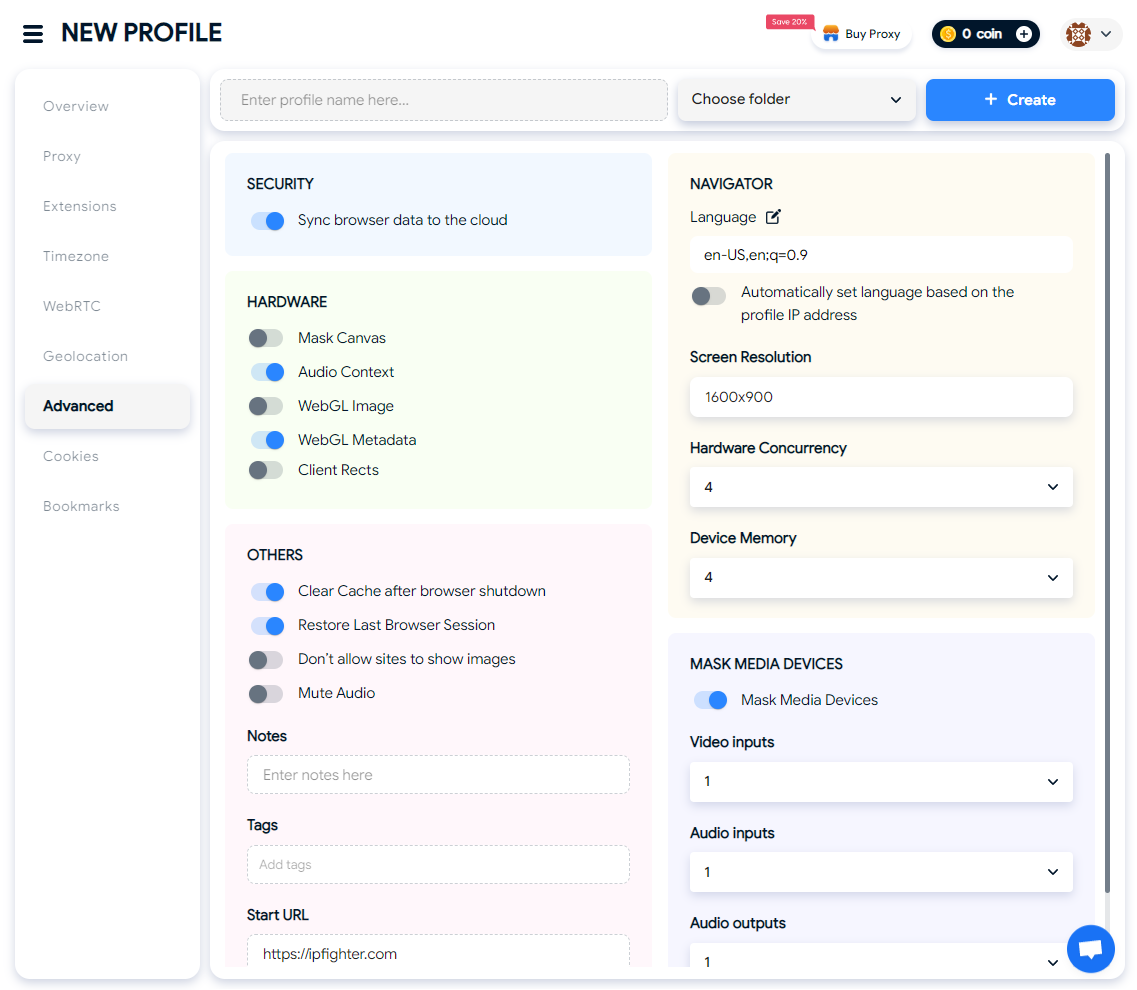
Hidemyacc can't change your IP address. Instead, Hidemyaccsupports many types of proxies, allowing users to change their IP address. If you want to buy proxies from trustworthy providers at a cheaper price, you can access the Proxy Store. In this store, Hidemyaccdisplays many promo codes from proxy providers for Hidemyaccusers.
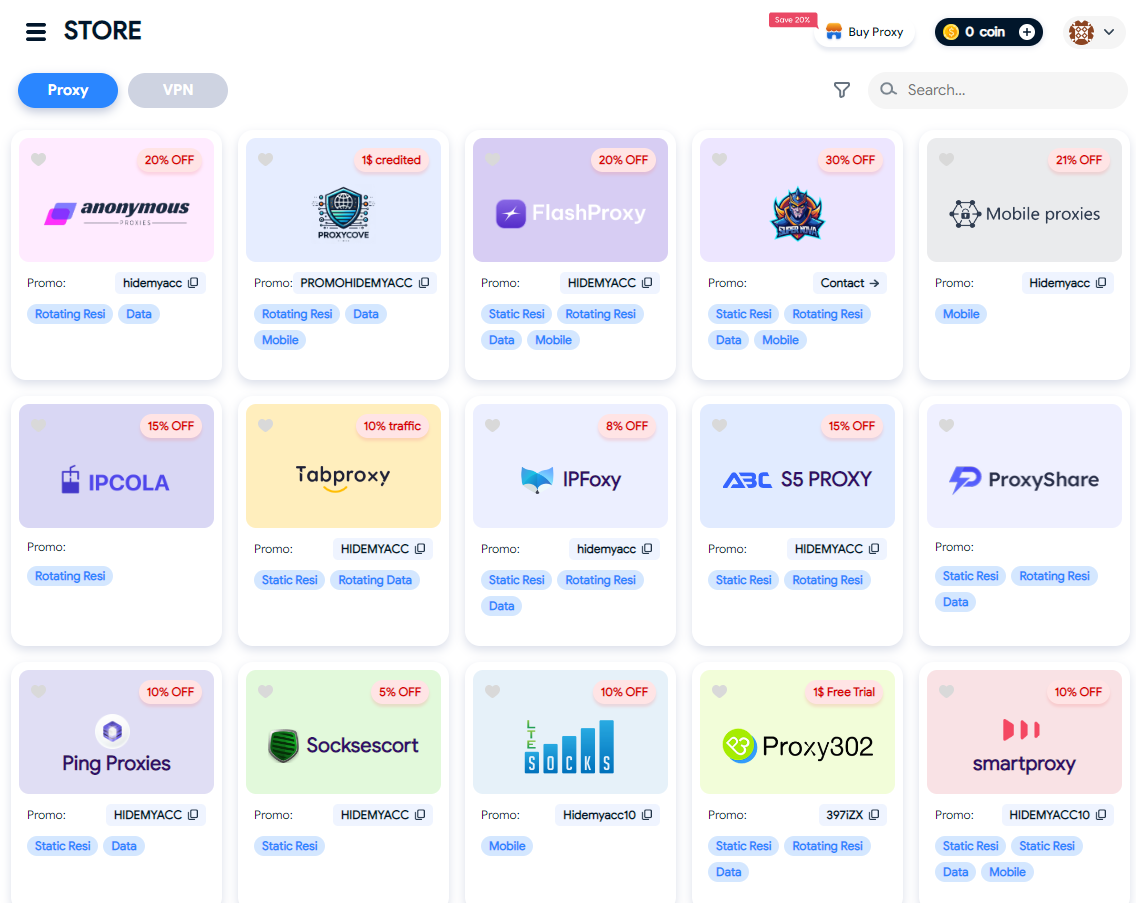
Additionally, Hidemyaccoffers many features such as teamwork, team members, proxy manager, and automation. It is the first antidetect browser in the market to offer record automation features, enabling users to record their actual actions on websites and export them to automation scripts. Moreover, you can user system scripts with about 30 available scripts to warm up accounts.
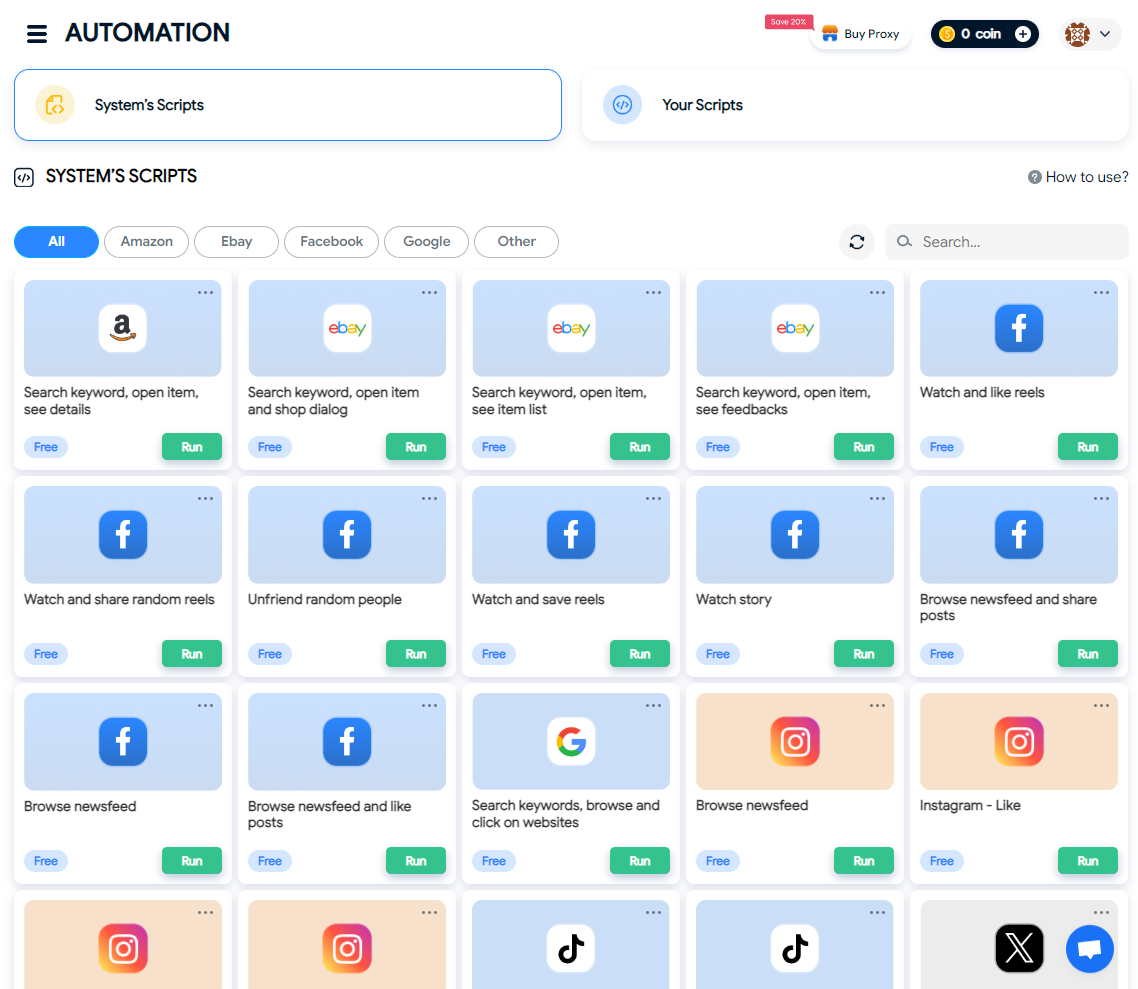
There are five different plan packages for you to choose from. If you purchase the yearly plan, you will get a 50% discount.
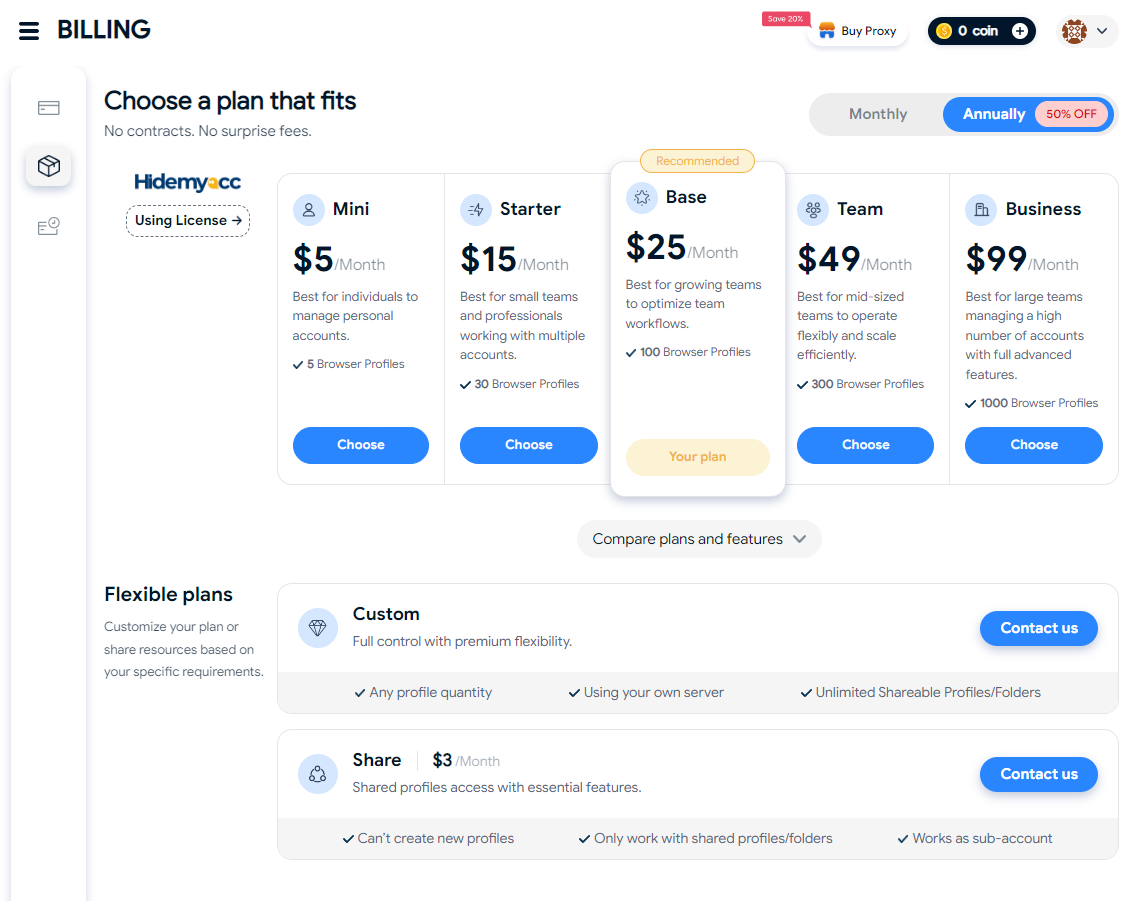
Conclusion
In conclusion, device fingerprinting is a crucial factor to consider when managing multiple accounts or safeguarding your online identity. Changing your device fingerprint using the antidetect browser HideMyAcc is an effective method to prevent websites from detecting that you're using multiple accounts on the same device.
Hidemyacc offers 7 days free trial with 30 profiles. Let’s try out all features with no cost.
If you have any questions, comments, or suggestions, please don't hesitate to reach out to us via Telegram, Skype, or Facebook Messenger support. We're here to assist you.