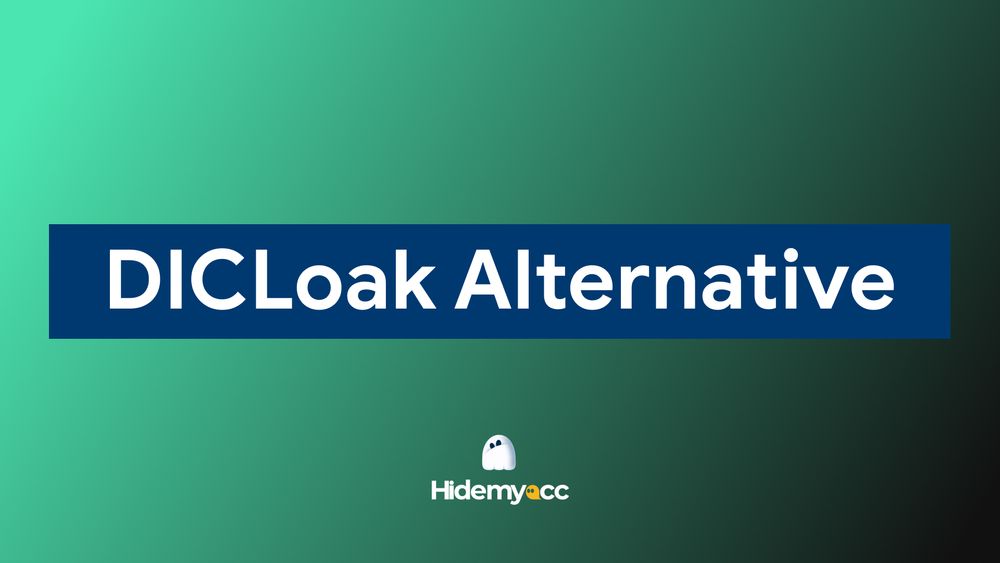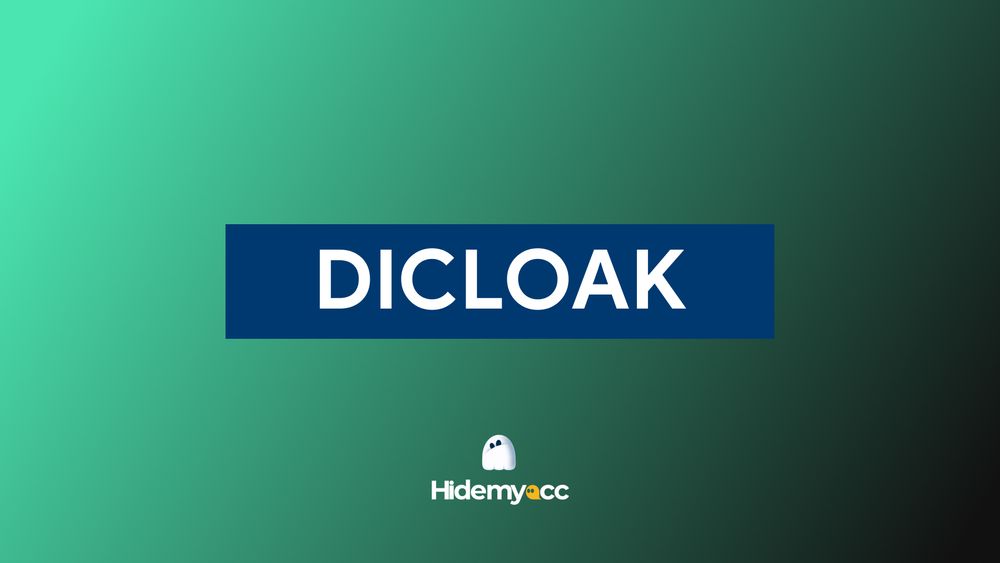If you're managing multiple accounts online, using the best antidetect browser is essential for maintaining privacy and security. These browsers help you avoid detection, ensuring your online activities remain anonymous while managing several profiles simultaneously. In this blog, Hidemyacc will introduce you to the top 10 best antidetect browsers for managing multiple accounts safely.
1. Why is using the best antidetect browser important?
The best antidetect browser provides privacy and protects you from being detected by websites and platforms. Websites rely on browser fingerprinting technology to collect fingerprint data and detect if users are managing multiple accounts.
An antidetect browser, with its ability to alter browser fingerprint details, allows you to create and manage multiple accounts on the same device without being detected. You can manage as many accounts as you need across various websites, from social media platforms like Facebook, Instagram, and TikTok to e-commerce sites such as Etsy, Amazon, and eBay.
When using an antidetect browser, you can:
- Maintain privacy: The antidetect browser hides your digital footprint and protects your personal information from websites and advertising networks.
- Prevent tracking: Websites use various methods, such as cookies and browser fingerprinting, to track your online behavior. Antidetect browsers prevent this, allowing you to browse freely without being monitored.
- Manage multiple accounts safely: Antidetect browsers offer various features to help you manage multiple accounts more effectively. Additionally, you can share/transfer profiles to other users for teamwork.
In conclusion, the best antidetect browser is essential for anyone who values privacy and wants to stay anonymous online. It ensures that your activities are safe from prying eyes and helps you navigate the internet without worrying about unwanted tracking or account bans.
The article "What is antidetect browser? Deep learning about how antidetect browser work" has explained in detail what antidetect browser is and how it works, providing you with more detailed information.
2. How to check the effectiveness of the best antidetect browser?
When choosing the best antidetect browser, it’s important to evaluate its effectiveness in protecting your privacy and enabling seamless browsing across multiple profiles. Here's how you can check the functionality and efficiency of an antidetect browser.
2.1. Test your browser fingerprint
One of the primary reasons for using an antidetect browser is to alter your browser fingerprint. To check the effectiveness of a browser, you can use various online tools to test its fingerprint. You can check on fingerprint-check sites like Pixelscan, IPHey, or Browserleaks, etc. These sites are highly reputable, and you can see if the antidetect browser profile can bypass these web checks.
2.2. Check for browser compatibility
A reliable antidetect browser should work smoothly across various websites without issues. When checking its effectiveness, try accessing websites that use advanced tracking and fingerprinting techniques, such as social media platforms, e-commerce sites, and ad networks. If the browser can successfully navigate these sites without triggering security warnings or detection, then it’s an effective tool.
2.3. Test profile management capabilities
For users managing multiple accounts, it’s essential to test how the antidetect browser handles profiles. The best antidetect browser should allow users to create separate, customizable profiles, each with its own browser fingerprint and set of data (cookies, cache, etc.). You can test this by:
- Creating multiple profiles with unique settings.
- Logging into different accounts on the same or different websites using those profiles.
- Checking if the websites recognize that the accounts are linked or not.
- …
A well-functioning antidetect browser should prevent websites from associating profiles with one another.
2.4. Evaluate proxy and VPN integration
Antidetect browser can’t change IP address so you need to add proxy or use VPN to change IP address for these profiles. Test its proxy management features by setting up a proxy for each profile. The browser should automatically assign a unique proxy to each profile, preventing IP address leakage across accounts. If it supports SOCKS5, HTTPS, or other proxy protocols, it further enhances its functionality.
2.5. Perform speed and usability tests
A good antidetect browser should not only be effective but also fast and easy to use. Test its performance by browsing various websites and running different actions like logging in, interacting with content, or using automation scripts. It should maintain speed without compromising security. If the browser feels sluggish or unresponsive, it may not be the right choice for efficient account management.
By performing these tests, you can confidently assess the effectiveness of the best antidetect browser before committing to a subscription or long-term use.
3. Top 10 best antidetect browser for managing multiple accounts
Top 10 antidetect browsers to safely manage multiple accounts and avoid detection.
Below are the top 10 antidetect browsers for managing multiple accounts that you can refer to when choosing your best antidetect browser.
3.1. Hidemyacc
Hidemyacc stands out as an affordable alternative to Multilogin and Gologin, providing robust antidetect features without the high price tag.
Powered by the Marco browser source, Hidemyacc uses state-of-the-art technology to pass browser fingerprint checks and effectively navigate high-security websites. The profiles created with Hidemyacc closely mimic real browser activity, scoring well on tools like Creepjs. These profiles can be used for various online tasks, ensuring reliability across platforms.
It also offers customizable browser fingerprint parameters and keeps its database updated with the latest browser versions. Hidemyacc stands out with the largest collection of mobile device profiles (Android and iOS).
Hidemyacc includes free proxies, and users can also buy discounted proxies through the Hidemyacc Proxy Store (5-20% off). For automation, it supports drag-and-drop commands, custom scripts, and even recorded actions on websites.
Pricing Plans:
- Mini: $10/month/5 profiles
- Starter: $29/month/10 profiles
- Base: $49/month/100 profiles
- Team: $99/month/300 profiles
- Business: $199/month/1000 profiles
- Annual Plan: 50% off
3.2. Multilogin
Multilogin is a highly effective antidetect browser that utilizes advanced technology to ensure a secure and undetectable online presence. It offers two types of browsers: Mimic Browser, based on Chromium, and Stealth Fox Browser, which uses Firefox technology.
The software is available in two versions: Multilogin 6, which can be installed on Windows, MacOS, and Linux, and Multilogin X, which allows users to manage accounts directly online without downloading any software.
Though powerful, Multilogin comes at a premium price, starting at €99 per month for 100 profiles (approximately $107). There is no free trial, and the service does not offer refunds, so users should carefully consider their purchase.
Additionally, Multilogin lacks built-in task automation, meaning users must rely on external tools like Puppeteer or Selenium for automating actions.
Pricing Plans:
- Solo: €99/month/100 profiles
- Team: €199/month/300 profiles
- Scale: €399/month/1000 profiles
- Annual Plan: 25% off
3.3. Gologin
Gologin is another popular antidetect browser compared frequently with Multilogin, offering cross-platform support on Windows, MacOS, Linux, and an Android app. Gologin provides a 7-day trial, allowing up to 1000 profiles for users to test its capabilities.
One drawback of Gologin is that newly created profiles may share similar fingerprints, which could compromise the uniqueness of each profile. Gologin currently supports importing profiles from Dolphin {Anty}, maintaining a consistent user experience.
Gologin offers free proxy servers, but these should be used with caution, as they are shared among all users, which might not be ideal for important accounts.
Pricing Plans:
- Professional: $49/month/100 profiles
- Business: $99/month/300 profiles
- Enterprise: $199/month/1000 profiles
- Custom: From $299/month/2000 profiles
- Annual Plan: 50% off
3.4. Adspower
AdsPower, originating from China, specializes in managing social media accounts, particularly for Facebook. Compatible with Windows, Mac, and Linux, it offers two versions: Sun Browser (Chromium-based) and Flower Browser (Firefox-based), giving users the option to choose based on their preferences.
AdsPower’s standout feature is its automatic proxy connection. Simply select the desired location, and the browser will match you with a rotating proxy. For task automation, AdsPower offers a simple interface that doesn't require any coding skills, enabling users to automate various actions with ease.
The Facebook Advertising report feature is another unique aspect, allowing users to consolidate data from multiple Facebook ad accounts into a single, easy-to-navigate dashboard.
Pricing Plans:
- Free Plan: $0/5 profiles
- Base Plan: $9/month/10 profiles
- Pro Plan: $50/month/100 profiles
- Annual Plan: 50% off
3.5. Dolphin {Anty}
Dolphin Anty is known for its automation capabilities, particularly in the context of Facebook ads, and is testing a version for TikTok. Dolphin {Anty} allows users to monitor multiple Facebook campaigns at once and provides performance reports for each.
Available for Windows, MacOS, and Linux, Dolphin simplifies automation without requiring coding expertise. It mirrors actions across multiple profiles, automating tasks across accounts.
Pricing Plans:
- Free Plan: $0/month/10 profiles
- Base: $89/month/100 profiles (+$10 per additional team member)
- Team: $159/month/300 profiles (+$20 per additional team member)
- Enterprise: $299/month/1000 profiles (+$25 per additional team member)
- 20% off for 6-month plans
3.6. Incogniton
Built on Chromium, Incogniton is designed to prevent online tracking by creating customizable browser profiles for managing multiple accounts. It supports cross-device syncing, so users can access their profiles from anywhere.
Incogniton also integrates with Python, Selenium WebDriver, and Puppeteer for automation tasks, making it ideal for users looking to script or automate browser actions. This browser is available for both macOS and Windows.
Pricing Plans:
- Starter: $0 (Up to 10 profiles)
- Entrepreneur: $29.99/month/50 profiles
- Professional: $79.99/month/150 profiles
- Multinational: $149.99/month/500 profiles
- Annual Plan: 30% off
3.7. VMLogin
VMLogin is a powerful antidetect browser that focuses on managing multiple online identities and ensuring fingerprint protection. It includes features for automation through Selenium WebDriver and allows team members to share profiles for collaborative work.
VMLogin is suitable for users who need to maintain privacy and avoid detection while managing multiple accounts.
Pricing Plans:
- Solo: $99/month/200 profiles
- Team: $209/month/500 profiles
- Scale: $499/month/3000 profiles
- Annual Plan: 25% off
3.8. Kameleo
Kameleo offers seamless integration with major browsers like Firefox, Chrome, Safari, and Edge. It allows users to alter the browser fingerprint of each virtual profile, which can be saved for later use or shared.
Kameleo includes advanced technology like Intelligent Canvas Spoofing to avoid bot detection and hide canvas fingerprinting, a technique often used by advertisers to track users.
Pricing Plans:
- Basic: €59/user/month
- Advanced: €89/user/month
- Automation: €199/user/month
- Annual Plan: 15% off
3.9. Undetectable Browser
Undetectable Browser is a versatile antidetect browser perfect for marketing and e-commerce professionals. It allows users to create and manage an unlimited number of browser profiles, ideal for multi-accounting strategies.
The platform also includes cookie optimization tools and an API for managing profiles, making it suitable for both individual and team-based operations.
Pricing Plans:
- Base: $49/month/50 profiles
- Professional: $99/month/100 profiles
- Custom: $199/month/200 profiles
- Discounts: 5% off for 3-month, 10% for 6-month, and 20% off for 12-month plans
3.10. Octo Browser
Octo Browser is designed to support fingerprint management and proxy integration. With features like Cookie Robots, human typing modeling, and video stream spoofing, it provides robust support for affiliate marketing, account farming, and site scraping.
Octo Browser also includes API automation, allowing users to streamline tasks across multiple accounts.
Pricing Plans:
- Starter: €29/month/10 profiles
- Base: €79/month/100 profiles
- Team: €169/month/350 profiles
- Advanced: €329/month/1200 profiles
- Custom: From €429/month
- Discounts: 10% off for 3 months, 20% for 6 months, and 30% off for 12 months
4. Conclusion
Choosing the best antidetect browser is crucial for protecting your online privacy while managing multiple accounts. With features like customizable profiles, robust fingerprint protection, and seamless proxy integration, these browsers help you stay undetectable. By considering your needs and testing various options, you can find the perfect antidetect browser to ensure secure, anonymous browsing.
5. FAQ
1. Which antidetect browser is best?
The best antidetect browser depends on your needs. Popular options include Multilogin, Hidemyacc, and Gologin, each offering unique features for managing multiple accounts and protecting privacy.
2. What is the best anti tracking browser?
Browsers like Hidemyacc and Gologin are top choices for anti-tracking, as they effectively modify key fingerprinting parameters to protect your privacy.
3. Which antidetect browser is best for multi accounting?
For managing multiple accounts, Multilogin and Hidemyacc are the best options, offering profile customization and proxy integration to keep accounts separate.
4. Can I use 2 browsers at the same time?
Yes, you can use two antidetect browsers at once, but ensure each browser has unique profiles and proxies to maintain privacy.
5. What is the lightest safest browser?
Hidemyacc is known for being both lightweight and secure, offering good privacy protection without slowing down performance.