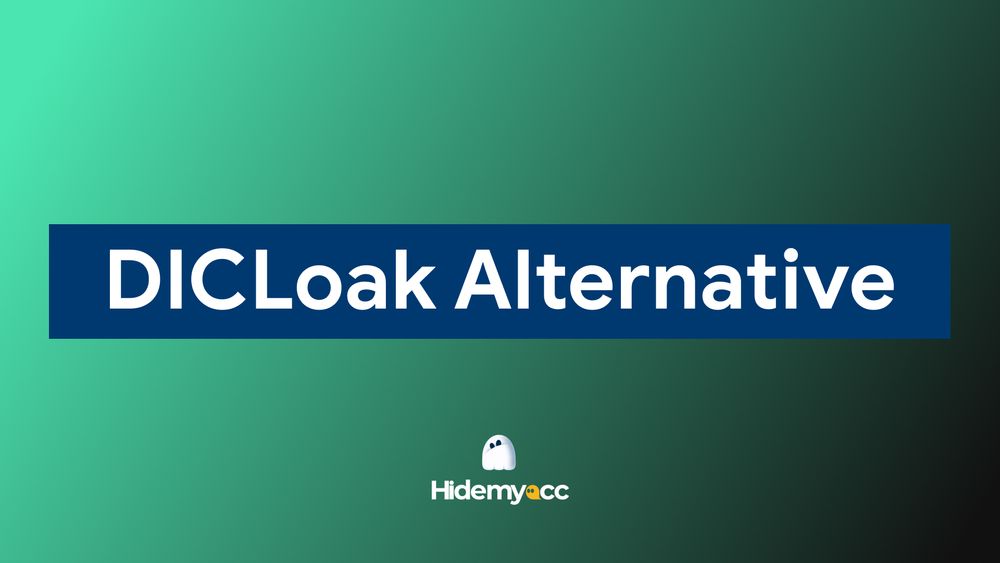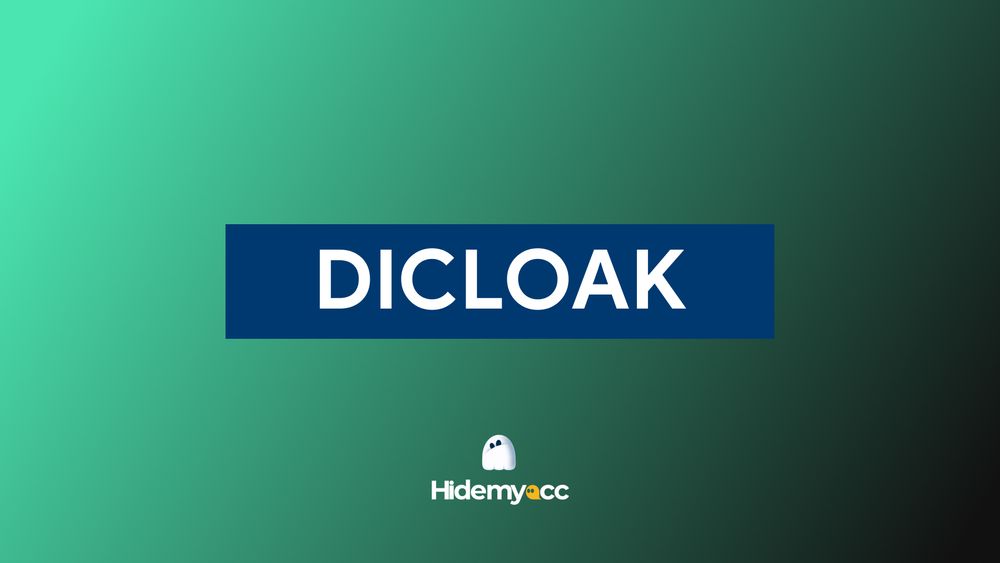Kameleo is an Antidetect Browser that helps manage multiple accounts. Launched in 2018, Kameleo has attracted the attention of many users interested in protecting personal information online. So can Kameleo really meet these expectations? Please refer to Hydemyacc's article below.
1. What is Kameleo?
Kameleo is an anti-detection browser that provides a solution for managing multiple online accounts right on one device without worrying about account bans. At the same time, Kameleo creates unique browser fingerprints for each virtual profile, helping users browse the web anonymously and protect their privacy from advertisers and other organizations tracking their activity. online.
This browser allows creating profiles with different sets of browser fingerprint parameters. The parameter set can include a number of factors such as operating system, browser, resolution, geographical location, installed plugins, etc.
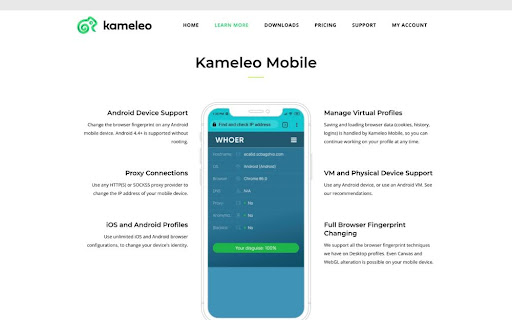
Kameleo is a web browser focused on security and privacy
2. Features of Kameleo
Kameleo is a web browser focused on security and privacy, providing many features to help you stay anonymous and protect your personal information when accessing the Internet. Here are some key features of Kameleo:
- Allows creating unlimited browser profiles: Create and manage multiple virtual browser profiles independently, each profile can have separate settings, history, and cookies. Great for using multiple social media accounts, shopping online, visiting sensitive websites, or simply wanting to keep your online activities separate.
- Popular cross-browser support: Kameleo works effectively on today's most popular web browsers such as Chrome, Firefox, Safari, and Edge. Providing flexibility and convenience to users, allowing you to use Kameleo with your favorite browser.
- Mobile support: The Kameleo app for Android devices helps you conveniently manage virtual browser profiles. Maintain privacy and security for your online activities on your smartphone or tablet.
- Powerful cookie editing: Provides granular cookie control and manipulation, allowing you to: Delete unwanted cookies, block cookies from specific sites, change cookie values, and manually import and export cookies. This way, users will better manage personal data and protect privacy.
- Diverse proxy connections: Supports many different proxy types, including HTTP, SOCKS, and SSH. Kameleo allows users to add proxies to change their real IP address and location, access blocked websites, or bypass regional restrictions. Increase security and anonymity when browsing the web.
- Browser fingerprint protection: Prevent websites from tracking and identifying your device based on browser fingerprints. Uses a variety of advanced techniques to hide your browser's unique characteristics, making you harder to track. Protect your privacy and secure your personal information.
- Forged Canvas: Changes the way browsers display graphics (Canvas), making it harder for websites to recognize your device based on the Canvas fingerprint. Enhanced anonymity and protection from tracking.
- Change WebGL: Changes the way the browser communicates with the graphics card (WebGL), hiding information about the device's hardware and software. Helps you stay more anonymous when using WebGL-based web applications.
- Change time zone automatic: Automatically change and update time zones for each proxy. When users add a proxy, the browser will automatically change the time zone and ip according to the proxy.
- Change geographical location: Allows you to change your geographic location according to the proxy displayed in your browser, making it appear that you are accessing the web from another country. Useful for accessing region-blocked websites or bypassing content restrictions.
- Prevent leaks WebRTC: Provides support for WebRTC, a protocol that enables real-time communication over the web (such as voice and video chat). Secure WebRTC communication by encrypting data and masking your IP address.
- Change fonts and plugins: Allows you to change fonts and plugins used in the browser, helping to hide browser fingerprints. Enhance protection and anonymity when browsing the web.
- Counterfeit peripheral devices connected to the computer: Change the way your device sounds, making it harder for websites to recognize you. Protect your identity and privacy when using web apps with audio features.
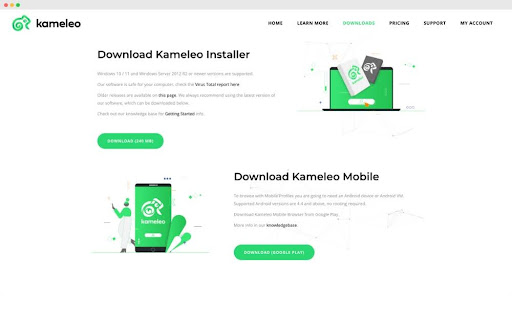
Kameleo has many outstanding features to support users
3. Disadvantages of Kameleo
Besides its outstanding advantages, Kameleo also has some disadvantages that need to be considered before using:
3.1. Outdated web interface
Kameleo's web interface can be considered outdated and unfriendly compared to other modern web browsers. Users must manually select fingerprints from the database, manually enter their Kameleo proxy credentials. This can make it difficult for users to get used to and use the browser's features.
3.2. Mobile apps are only supported when purchasing the advanced package
Kameleo only offers mobile apps to users who have purchased the advanced package. Downloadable for Android only after purchasing the mid-level advanced plan for €89 a month.
Additionally, creating profiles using iOS and Android systems can be important if working with TikTok, Instagram, or another mobile-oriented platform. Kameleo can provide both Android and iOS fingerprinting on Android mobile devices. However, this feature is only available when starting from the mid-level Advanced plan.
3.3. There is no free trial package, high priced paid packages
Not providing a free trial is Kameleo's biggest minus point compared to its competitors. Users are forced to immediately purchase the basic package for €59/month to experience the service. While there are no limits to local profiles, Kameleo's basic plan is limited in many important features.
Unlike Kameleo, Hidemyacc will offer a 7-day free trial with 30 profiles, allowing you to fully experience the features before deciding to buy. Hidemyacc offers packages suitable for personal use, with prices ranging from $5/month (Starter package with 5 profiles) to $15/month (Business package with 30 profiles), applicable to annual users. .
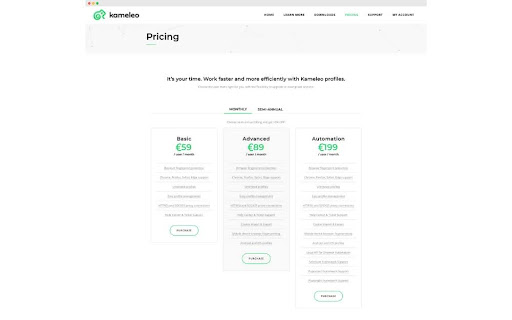
Kameleo has a free trial package and a high-priced paid package
3.4. Only use the Kameleo mobile app with the desktop app
To use the Kameleo mobile application effectively, you need to combine it with the desktop application. Causes inconvenience to users who only use mobile devices.
3.5. Limit concurrent use
The number of virtual browser profiles you can use simultaneously on Kameleo is limited depending on the subscription plan. This can be inconvenient for users who need to manage many different accounts at the same time.
3.6. Support is slow
According to some user reviews, Kameleo may have slow and ineffective customer support. This will affect the user's usage experience when encountering problems.
Meanwhile, Hidemyacc's customer care team is always available 24/7 to support customers and fix errors immediately, continuously update technology and improve user experience.
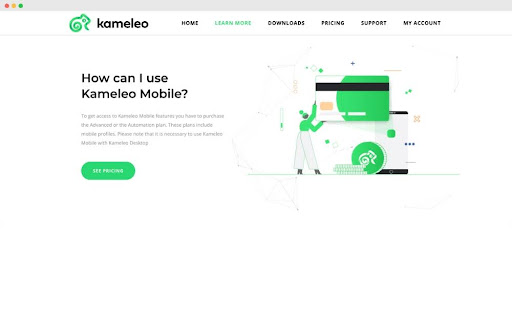
The browser has some disadvantages that need to be considered when using it
Tired of unstable profiles and frequent checks?
Switch to Hidemyacc and run your multiple accounts setup with advanced fingerprint isolation.
4. Hidemyacc - Kameleo browser alternative
Overcoming the above disadvantages, Hidemyacc is known as a potential alternative anti-detection solution with many outstanding advantages.
4.1. Friendly interface, good user experience
Hidemyacc is designed with an intuitive and easy-to-use user interface (UI) with a logical layout, helping users easily manage multiple accounts at the same time. The simplicity yet effectiveness of this interface not only makes it accessible to beginners but also meets the needs of professional users.
4.2. Multi-featured, suitable for all needs
Hidemyacc offers a diverse range of features, from creating unique browser fingerprints for each profile, to the ability to integrate with a variety of proxies for increased security and anonymity.
From verison 3.0, Hidemyacc provides additional 2FA features, two-factor authentication every time you switch profiles and manage login devices. Besides, the Magic Link feature on Hidemyacc allows users to create an environment identical to the environment on the browser you use to create a new profile. This feature not only helps you create a Hidemyacc profile with browser fingerprint parameters but also helps users import cookies with available extensions such as Cookie-Editor, Cookiebro, EditThisCookie.
4.3. Group working space
Hidemyacc supports teamwork effectively through the sub-account management feature, allowing sharing/transfer profiles as well as dividing rights and responsibilities among group members. In addition, user profile data is also synchronized on all devices that the user uses.
4.4. Automation and Synchronizer features
Hidemyacc's Automation feature allows users to automate repetitive tasks without the need for complex programming skills, providing diverse commands, free scripts,...
In addition, the Synchronizer feature will help users synchronize operations on all profiles to login, maintain and manage a large number of cross-platform accounts. Any actions you perform in the main profile window will be repeated simultaneously in the remaining profiles.
4.5. Check the quality of Hidemyacc profile
One of Hidemyacc's most notable features is its ability to create profiles with unique browser fingerprints, helping users easily bypass security checks and protect online privacy.
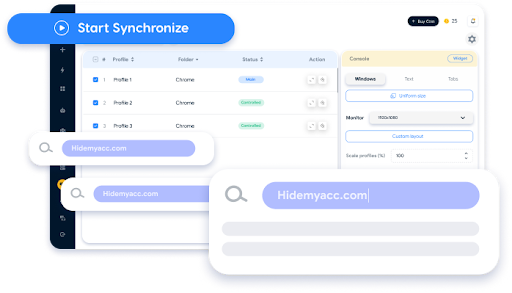
Hidemyacc also emerged as a potential alternative
When checking profiles created on Hidemyacc via Iphey.com and Pixelscan.net, users can see that all criteria are passed. This shows that Hidemyacc is an extremely reliable anti-detection browser, protecting your account well.
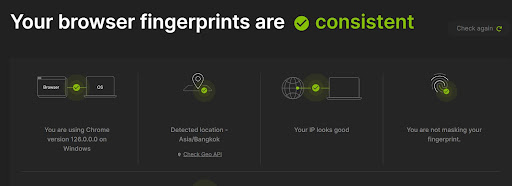
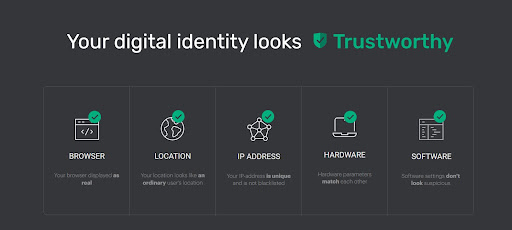
Creating a Profile via Hidemyacc is highly secure
5. Compare Hidemyacc with Kameleo
Both Hidemyacc and Kameleo are two recent favorite anti-detection browsers. To decide which browser to use, you can refer to the comparison table below:
|
Features |
Hidemyacc |
Kameleo |
|
Free trial version |
Yes (7 days, 30 records) |
Are not |
|
Price |
Competitive, attractive incentives (lowest package from only $10/month) |
Higher than Hidemyacc, the lowest monthly package is €59/month (equivalent to nearly $64/month) |
|
Browser support |
Multiple browsers (Chrome, Brave, Safari, Edge, Opera, Yandex) |
Chrome, Firefox, Safari, Edge |
|
Operating system |
Windows, macOS |
Windows, macOS |
|
Features |
Diverse, meeting many needs |
Fewer features than Hidemyacc |
|
Security |
Protects browser fingerprints, proxy connections |
Protects browser fingerprints, proxy connections |
|
Easy to use |
Intuitive interface, easy to operate |
Outdated interface, difficult to use |
|
Customer support |
24/7, multi-channel |
Restrictions and delays |
6. Conclude
Hidemyacc is a great choice and alternative to Kameleo in providing an antidetect browser with more features and flexible pricing plans.
Compared to Kameleo, Hidemyacc has a more friendly interface, making it easier for users to operate and use. Furthermore, this browser provides Automation features with many scripting options. In particular, this is also the first antidetect browser on the market to have the feature of recording actual user actions to automatically output scripts.
In terms of price, the subscription packages at Kameleo are slightly better than Hidemyacc.
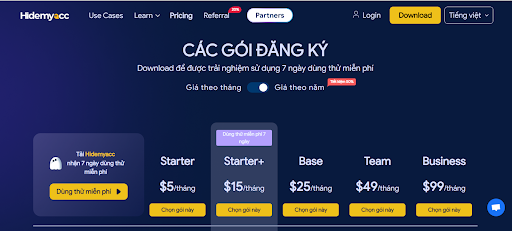
Registration packages at Hidemyacc
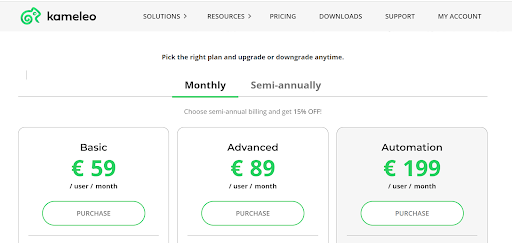
Registration packages at Kamelo
In terms of features, Hidemyacc with Marco browser kernel has the ability to easily bypass highly secure websites and is most effective in simulating browser fingerprints. Hidemyacc continuously updates the latest version of the real browser and introduces many new features to meet user needs.
So, above is the entire introduction to Kameleo anti-detection browser as well as the perfect alternative - Hidemyacc Antidetect Browser. For timely advice and support, please contact Hidemyacc immediately.
Struggling to keep multiple accounts safe?
Move to Hidemyacc and manage multiple accounts using a reliable antidetect browser built for long-term operations.
>>> Other reviews of antidetect browsers
- Gologin Antidetect Browser: Detailed reviews, Pro & Cons
- What is Multilogin? Detailed Review, Pros, and Cons
- AdsPower Review - Does it provide a high-quality antidetect browser?
- Dolphin Anty Review - Is this antidetect browser worth it?
- Antidetect Browser Kameleo review: Is it worth using?
- MoreLogin Browser: Detailed Review and Alternatives
- Incogniton Browser: Honest Review
- BitBrowser: Detailed, hands-on review
- VMLogin Review - Is it an efficient antidetect browser?
- Is Linken Sphere the Right Antidetect Browser?
- SessionBox review: Honest look at its features & limits
- Ghost Browser in-depth review: A multi-session browser
- Geelark review: Is Cloud Phone worth investing in for multiple accounts?
- Nstbrowser Review: Affordable, but is it powerful enough?
- Is Lalicat a good antidetect browser? Full review & real testing
- Octo Browser: Full Review for Multi-Account Management