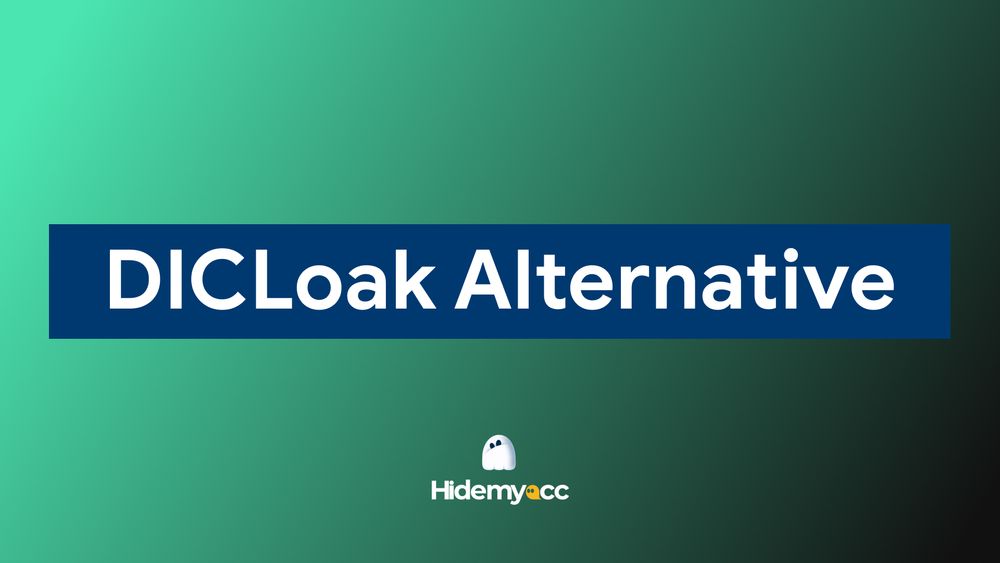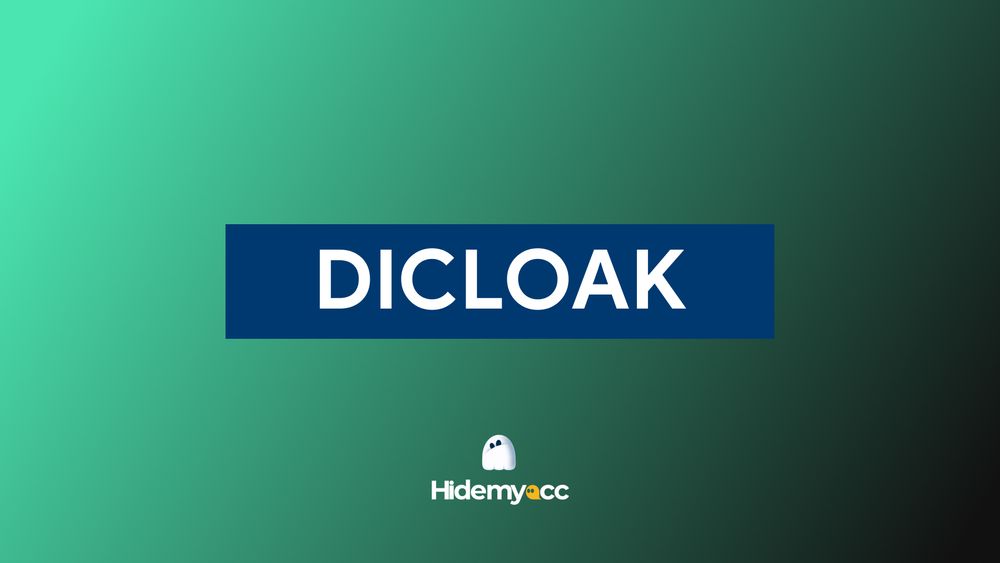BitBrowser is one of the Antidetect Browser Popular, supports users to change Browser Fingerprint parameters, create independent browser profiles to help manage a large number of accounts. With the advent of many advanced anti-detection browsers, is BitBrowser still a quality and effective product? Let's find out in Hidemyacc's article below.
1. What is BitBrowser?
BitBrowser is an anti-detection browser from Hong Kong, designed to help users manage multiple accounts on the same platform without being detected. This is especially useful for those working in advertising, marketing, or managing social media accounts, where using multiple accounts is necessary. BitBrowser helps create separate browser environments, making it safer for users to browse the web and avoid being tracked by websites.
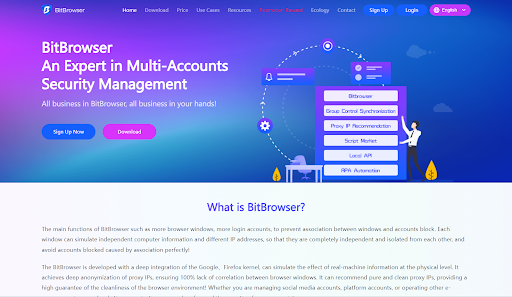
BitBrowser is an Antidetect Browser from Hong Kong
- What is antidetect browser? Deep learning about how antidetect browser work
- Best Antidetect Browser for managing multiple accounts - Which one suits your needs?
2. Main features of BitBrowser
The main feature of BitBrowser is to change the Browser Fingerprint parameters, helping users create independent browser profiles, not linked to or detected by websites. Some outstanding features of BitBrowser include:
- Multi-account management: BitBrowser allows you to create and manage multiple accounts on the same device while remaining secure. Each account will be logged in in a separate browser profile with a different set of Browser Fingerprint parameters, helping the website identify these profiles as real devices.
- Customize Browser Fingerprint parameters: You can create separate browser fingerprints for BitBrowser profiles such as changing the operating system, browser, font, screen size, etc. BitBrowser supports Windows, MacOS, Linux and other operating systems. Allows users to simulate Android and IOS parameters.
- Proxy management: BitBrowser allows users to add proxies to the repository for management. In addition, BitBrowser also introduces many different proxies. However, this browser only provides introductory banners and no exclusive discount codes for users.
- Group work: BItBrowser supports users to work effectively in groups by sharing/transferring profiles to other users, adding members, etc. This feature is useful for companies and groups that need to work together to manage large numbers. account without sharing passwords.
- Provides Chrome OS extensions: With the available extension store, you can install and use extensions from the Chrome Web Store on BitBrowser.
- Batch operations: BItBrowser allows users to perform multiple operations on profiles such as adding cookies, exporting cookies, exporting profiles, running, deleting,...
- Track activity history: Users can track account activity history and created profiles.
- RPA Automation: This feature of BitBrowser allows you to automate repetitive tasks, like logging in, posting, or performing actions on the web.
3. Disadvantages when using BitBrowser browser
Although BitBrowser offers quite a lot of features, you will encounter the following disadvantages when managing a large number of accounts with BitBrowser:
3.1. Complex interface, difficult to operate
BitBrowser's interface is quite complicated, especially in creating a new profile, users have to set many different parameters. If you are a completely new user, you may spend a lot of time getting used to the features and how to create a profile on BitBrowser.
Although there is a video tutorial on how to use it, for users who have never used Antidetect Browser, creating a new profile on BitBrowser is really a big challenge.
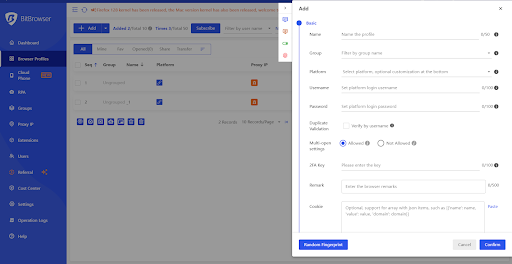
BitBrowser interface relatively complicated and difficult to understand
3.2. Time to open profiles and tasks is long
When running a newly created profile on BitBrowser, the system takes a lot of time to download data, sometimes having to wait a few minutes. This greatly affects the user experience.
In addition, other tasks such as RPA also take a lot of time to open the workflow. Instead of in-app automation features like Hidemyacc, BitBrowser creates a separate dashboard for users to create workflows and it takes a lot of time to load this dashboard.
3.3. There is no free Proxy repository
Another minus point of BitBrowser is that it does not provide a free proxy store. Although BitBrowser introduces many proxy sellers, there are no discount codes for users or free proxies to experience. Besides, BitBrowser also does not guarantee the quality of the proxies introduced in the application.
4. Hidemyacc - Perfect alternative browser for BitBrowser
If you are looking for an alternative to BitBrowser, Hidemyacc is an option worth considering. With many improvements and outstanding features, Hidemyacc gives users a safer and more convenient web browsing experience.. Below Here is a quick comparison table between Hidemyacc and BitBrowser
|
Comparison criteria |
BitBrowser |
Hidemyacc |
|
Trial package |
There is a free package of 10 profiles |
There is a 7-day trial package with 30 profiles |
|
The operating system supports downloading |
Windows, MacOS |
Windows, MacOs |
|
Customize user-agent |
Change user-agent according to operating system and browser but the number is quite small |
Allows users to change user-agent |
|
Emulate mobile browser |
Support Android, iOS |
Supports Android and iOS |
|
Proxy management |
Have |
Have |
|
Free proxies |
Not supported |
Yes, free from Base plan |
|
Proxy Store |
Not supported |
Have |
|
Team Member |
Supports adding accounts but limits the maximum number of creations depending on the usage package |
There are free slots (1-3 slots depending on the package used) and unlimited quantity |
|
Synchronize data |
Yes, data synchronization between devices used |
Yes, data synchronization between devices used |
|
Transfer profile from another antidetect browser |
Are not |
Have |
|
Automation |
RPA features |
There is automation right in the app |
|
Synchronize operations between profiles |
Are not |
Have |
4.1. About the interface
Hidemyacc's interface is designed to be simple, easy to use and user-friendly. Compared to BitBrowser, Hidemyacc makes it easy for new users to get acquainted and use effectively without taking too much time to learn.
Hidemyacc's profile creation interface is also simply designed with main information fields such as overview (user-agent settings), proxy, extensions, timezone, cookies, bookmarks,... helping users easily operate and avoid information overlap.
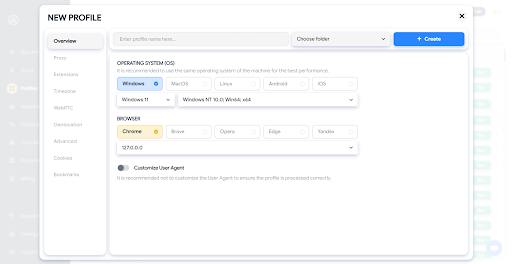
Hidemyacc's interface is designed to be simple and intuitive
4.2. About the feature set
In addition to functions similar to BitBrowser, Hidemyacc also supports many other outstanding features such as:
- Team Member (add unlimited sub accounts)
While BitBrowser limits the number of members in each package, Hidemyacc both provides free slots and supports users to add unlimited members and grant permissions to use profiles/folders for these profiles.
- Magic Link
Calculate The Magic Link feature on Hidemyacc allows users to convert profiles from other Antidetect Browsers to Hidemyacc with the same working environment. Currently BitBrowser does not support this feature. Using Magic Link, you can easily convert BitBrowser profiles to Hidemyacc and keep browser fingerprint parameters such as operating system, browser, screen size, memory,...
- Proxy Manager và Proxy Store
Similar to BitBrowser, Hidemyacc provides a proxy management repository, helping users add proxies in bulk for new/created accounts without having to re-enter information. Additionally, in the Proxy Store, Hidemyacc introduces many reputable proxy providers with exclusive discount codes for Hidemyacc users (5-20% discount), while BitBrowser only introduces proxy providers without discount codes for customers. my goods·
- Automation
With more than 20 different commands, Hidemyacc helps users create automation scenarios from basic to advanced. In addition, you can record actual actions on the website and then export it to an automation script, something that BitBrowser cannot do yet. Hidemyacc also provides API for users to connect to 3rd tools and run on Hidemyacc profiles.
4.3. About price
Compared to Hidemyacc, BitBrowser has a much cheaper price, but has many limitations. Hidemyacc's free trial package allows users to create 30 free profiles for use within 7 days, while BitBrowser has a free package of 10 profiles, however BitBrowser will limit the number of times the profile is opened to 50 times. If you create and use all 10 profiles, each profile can only be opened a maximum of 5 times in the same day.
For paid packages, the number of profile opening times also increases. BitBrowser supports the following package levels:
- Free Package: 10 profiles/$0/month/1 member
- Base Package: 50 profiles/$10/month/2 members. You can buy additional slot members for $2/slot. You can also choose the desired number of profiles from 100, 200, 500 to 30,000 profiles.
Hidemyacc's package prices are also more flexible in terms of number of profiles and unlimited number of run profiles, suitable for both personal and business needs. Hidemyacc has 5 package levels including:
- Starter Package: 5 profiles/$10 month and 30 profiles/$29/month
- Base Package: 100 profiles/$49/month (1 team member slot free)
- Team Package: 300 profiles/$99/month (free 3 team member slots)
- Business Package: 1000 profiles/$199/month (free 5 team member slots)
- Share package: $5/month (only works on profiles/folders shared from other accounts).
Hidemyacc has custom packages with the number of profiles according to customer needs. If you buy an annual package, you will receive a 50% discount and Hidemyacc also does not limit the number of team members in each account.
Although it has a cheaper price, BitBrowser has quite limited user support features when managing a large number of profiles compared to Hidemyacc.
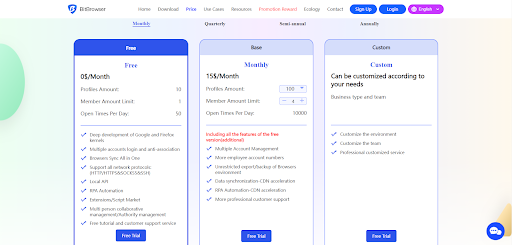
Price list of Antidetect Browser BitBrowser
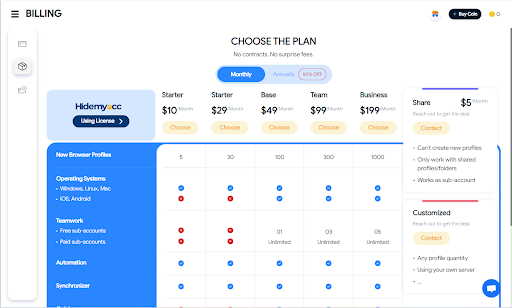
Price list of Antidetect Browser Hidemyacc
Although it offers a cheaper price than Hidemyacc, BitBrowser Does not really bring an optimal experience to users. Complicated design, long time to download and run profiles, and lack of diverse support features are the reasons why BitBrowser is not widely used on the market, especially when compared to other Antidetect Browsers such as Hidemyacc. To get the best overview, download and use Hidemyacc software for free for 7 days with 30 free profiles today.
Struggling to keep multiple accounts safe?
Move to Hidemyacc and manage multiple accounts using a reliable antidetect browser built for long-term operations.
>>> Other reviews of antidetect browsers
- Gologin Antidetect Browser: Detailed reviews, Pro & Cons
- What is Multilogin? Detailed Review, Pros, and Cons
- AdsPower Review - Does it provide a high-quality antidetect browser?
- Dolphin Anty Review - Is this antidetect browser worth it?
- Antidetect Browser Kameleo review: Is it worth using?
- MoreLogin Browser: Detailed Review and Alternatives
- Incogniton Browser: Honest Review
- BitBrowser: Detailed, hands-on review
- VMLogin Review - Is it an efficient antidetect browser?
- Is Linken Sphere the Right Antidetect Browser?
- SessionBox review: Honest look at its features & limits
- Ghost Browser in-depth review: A multi-session browser
- Nstbrowser Review: Affordable, but is it powerful enough?
- Is Lalicat a good antidetect browser? Full review & real testing
- Octo Browser: Full Review for Multi-Account Management