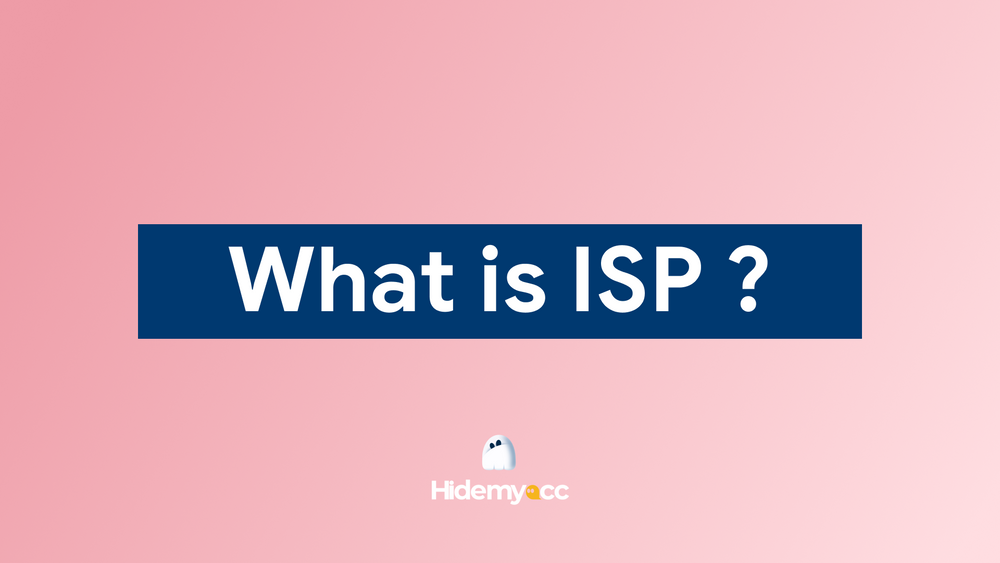How to fix dns_probe_finished_nxdomain error on your phone quickly and simply will help you overcome the situation where your device cannot access the website due to DNS problems. So how to restore normal internet connection and web access? Let's go together Hidemyacc Find out right below this article!
1. What error is dns_probe_finished_nxdomain on the phone?
DNS_PROBE_FINISHED_NXDOMAIN error is an error that cannot resolve the address you are accessing in your web browser. In other words, the NXDOMAIN section will display a message that the domain name does not exist which means there was a problem finding the IP address on the domain name you requested.
2. Symptoms of a dns_probe_finished_nxdomain error on the phone
dns_probe_finished_nxdomain error on the phone through the following easily recognizable symptoms:
-
Users can access many websites, but some pages are inaccessible and show an access error on the screen. Meanwhile, other devices can access those websites normally.
-
The screen displays messages such as "Server not Responding" error, or "DNS Server not responding" which means the server cannot respond.
-
Error messages appear on the screen when you access information on websites.
>>> Learn More: How to Change DNS on Windows & MAC: A Complete Guide to Improving Your Internet Speed and Privacy
3. Cause of dns_probe_finished_nxdomain error
DNS_PROBE_FINISHED_NXDOMAIN error occurs when the browser cannot resolve the domain name into an IP address to connect to the website. This can be caused by some of the following main reasons:
-
Incorrect URL address entered: In case you enter the wrong domain address or URL, the system will not be able to find the corresponding IP address.
-
Error with DNS Server: If the DNS server you are using has a problem, this is also the main cause of NXDOMAIN.
-
Wrong VPN or Proxy Settings: The dns_probe_finished_nxdomain error occurs when you use a VPN or Proxy to change DNS settings, thereby causing a conflict.
-
Network configuration is incorrect: Issues related to network configuration such as IP configuration or DNS port are also some of the main causes of errors.
>>> Check It Out: Why Use 8.8.8.8 DNS? Improve Your Browsing with Google’s Public DNS
4. How to fix dns_probe_finished_nxdomain error on phone
If you are experiencing the above error status, don't worry Hidemyacc will guide you how to fix dns_probe_finished_nxdomain error on your phone quickly and simply.
4.1 Use another web browser
When you encounter problems with the dns_probe_finished_nxdomain error, you can use another browser on your phone such as Microsoft Edge, Firefox instead of the default browsers such as Safari, Google Chrome. This way, you can easily fix errors and update your browsing quickly.
4.2 Reset Wifi
If you have changed the browser but the error still appears. So the cause may be because the Wi-Fi is set to a static IP, while the phone uses a dynamic IP. To fix this error you need to follow these steps:
Step 1: Open the application Setting on phone - select Connect - click gear icon
Step 2: Select item IP settings - select Static
Step 3: The phone will display the information IP, DNS1, DNS2, Gateway - Press Save
With just 3 simple steps, you can fix dns_probe_finished_nxdomain error on your phone.
In the above article, Hidemyacc has suggested for you How to fix dns_probe_finished_nxdomain error on phone fast and effective. Hopefully with the above information you can easily fix errors on your phone easily. Don't forget to regularly follow Hidemyacc to update more useful information about computer and phone support software!
Other Relevant Articles: