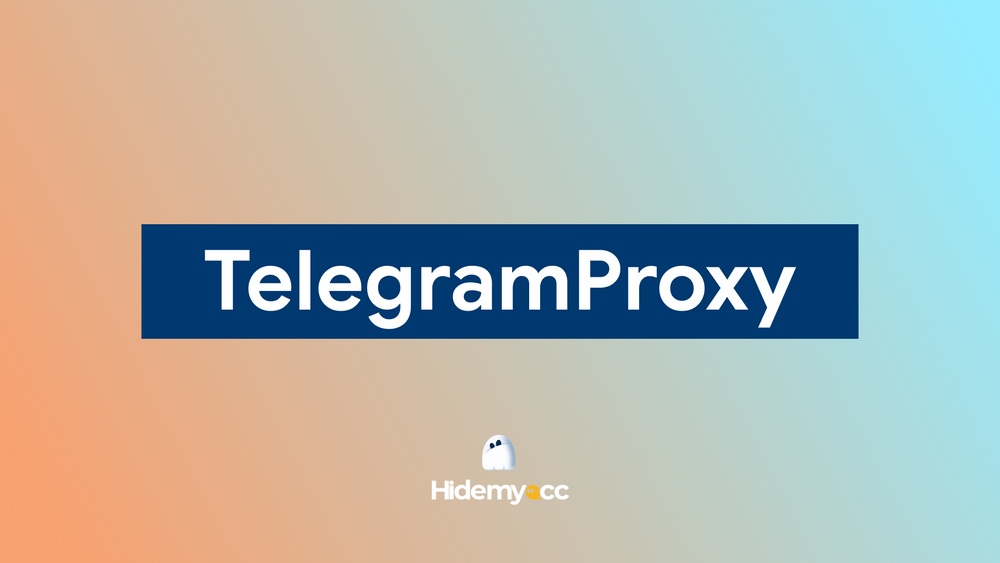Learn how to set VPN on Android devices to safeguard your data and hide your IP address effectively. This comprehensive guide by Hidemyacc provides step-by-step instructions for quick VPN installation, enhancing your browsing security and unlocking restricted content. Explore how to establish a safer, more private online experience effortlessly on your Android phone. Stay protected and browse with confidence!
1. The most effective way on how to set VPN on Android phones
The process of how to set VPN on Android is not as difficult as many people think. Just follow these simple steps and you'll be able to install and take full advantage of the benefits that VPN brings.
1.1. Use standalone VPN apps
Many independent apps make using VPNs easier and smoother. Among them, CyberGhost VPN is a suitable choice for advanced users. This is a VPN application that owns a network of 9,200 servers in 100 countries, with the ability to unlock famous streaming platforms such as Netflix, BBC iPlayer, and Amazon Prime.
For general users, SurfEasy and TunnelBear will be options worth considering. If SurfEasy stands out with its fast connection and high security, then TunnelBear is friendly, easy to use and brings good experiences to users.
Therefore, depending on your needs and How to use VPN on your phone you can choose the appropriate application. Installation is also extremely simple, you just need to download the application and set up according to the instructions to use it easily.
>>>Learn More: Best free VPN for Android: Top 9 services to try in 2024
1.2. Use the Android operating system with an integrated VPN
The Android operating system has two built-in VPN types: PPTP and L2TP, allowing users to easily set up and connect without needing to install additional third-party applications. This makes VPN access more convenient and faster.
To find and Install a VPN for Android phones compatible way, follow these steps:
Step 1: Create a new VPN connection
-
Open Settings on the phone.
-
Go to the section Wireless & Network and choose VPN.
-
Tap the mark icon “+" in the upper right corner or text Add VPN configuration to add information for the new VPN connection.
Step 2: Enter VPN server information
-
Name: Name it VPN as you wish.
-
Type: PPTP or L2TP.
-
Server address: Enter the VPN server address. You can search for this information on the internet.
-
Then press Save to complete and you will return to the VPN list screen.
Step 3: Enter information to connect to the server
Select the VPN you just created. The phone will ask you to enter connection information.
Here is an example of information from the free pptpvpn.org site:
-
User name: pptpvpn.org
-
Password: 1647
-
Press Connect to get started. When the connection is successful, a key icon will appear in the left corner of the screen, and the VPN profile will display the status Connected.
>>>Start Reading: 7 Best free VPN for iOS 2024
2. How to use VPN on an Android phone
After Install VPN for Android phones Successfully, you can apply the following methods to easily use VPN:
2.1. How to disconnect VPN
How to turn off VPN is quite simple and you can do it right in the installed application:
Step 1: Open Settings and select item Network and internet (Network and internet).
Step 2: Scroll down and select Advanced, then click select VPN.
Step 3: Here, a list of virtual networks installed on the device will display. To turn off the currently connected VPN network, just click on the network name and select Disconnect.
In addition, you can also download the VPN apps mentioned above to turn off the VPN directly by clicking Turn off. For VPN apps, disconnecting or turning on connection mode is also done quickly according to available options.
2.2. Instructions for turning on VPN always connected mode
Most devices running Android 7 and above have the Always-On VPN feature built-in. This feature will automatically restore the VPN connection if interrupted for any reason. However, this mode needs to be activated manually. Here it is How to use a VPN on a phone in always-connected mode:
Step 1: Open the application Setting and choose Connect (on some devices it may show as Wi-Fi & Network; If so, select it and go straight to Step 3).
Step 2: Find and tap the option Other connection settings.
Step 3: Next, choose VPN.
Step 4: Click the icon next to the name of the VPN you are connecting to.
Step 5: Activate Always-on VPN and Block non-VPN connections (Android 8+ phones only) to ensure that apps don't leak data outside the VPN connection.
2.3. Instructions for turning off VPN notifications on your phone
Install VPN for Android phones and keeping it running continuously is very important. However, its frequent appearance on the notification panel may affect your experience. Therefore, to completely turn off VPN notifications, you can prevent the application from accessing the notification section as follows:
Step 1: Swipe down to open the notification panel, then tap and hold VPN Notice.
Step 2: Once there, several options will appear. Please choose Turn off notifications.
>>>Find out: What is SSL VPN? A complete guide to secure remote access
3. Some things to note when using VPN on your phone
When turned on or searched How to change VPN on your phone, you need to note the following points to ensure a safe and effective experience:
-
Choose a reputable VPN provider: Choose services with good reputations and clear privacy policies to protect your data.
-
Check the logging policies: Make sure your VPN provider doesn't log your activities to protect your privacy.
-
Update the application regularly: Upgrading your VPN app to the latest version will help you get better security and performance improvements.
-
Turn on automatic connection mode: Many VPN apps offer an auto-connect feature upon use Wi-Fi public, helping to protect your data from the beginning.
-
Compatibility: Not all devices and apps are compatible with VPNs, so you may have difficulty setting up on some older operating systems or devices.
-
Block VPN: Some websites and online services may block access from the VPN server's IP address, preventing you from accessing the content you want.
>>>View More: 15 Best free VPN software for PC
4. Some frequently asked questions about installing VPN for phones
When Installing VPN for Android phones, users often have many questions related to cost, phone battery, and alternative solutions. Therefore, to answer these questions clearly and in detail, please continue reading the information below!
4.1. Does turning on VPN drain your phone's battery?
Turning on VPN will consume some of your phone's battery. Because the device needs to maintain a constant connection to encrypt data. Therefore, if not in use, you should turn off VPN to save battery life for your device.
4.2. Is there a fee to install VPN for Android phones?
How to use VPN on phone usually at no cost. However, free VPN services often come with certain limitations such as slow connection speeds, data limits, or a limited number of servers. For a more stable and secure network experience, users should consider choosing paid plans from reputable providers like NordVPN or ExpressVPN.
4.3. VPN alternatives
A VPN can change the IP address for the entire system but at the same time cause all browsers and applications on the device to use the same IP address. This means you cannot run multiple profiles with different IPs at the same time. If you want different IPs for each profile, you will have to turn off the VPN and connect to a new location, which takes a lot of time and effort.
Instead, users can use Proxies, because they can be assigned separately to each application or browser, allowing you to change your own IP and run multiple profiles with different IP addresses simultaneously. However, many websites can still identify your account through Browser Fingerprint parameters.
Therefore, the most optimal solution for those who need to manage a large number of accounts is to use a Proxy combined with Antidetect Browser like Hidemyacc.
Use Proxy combined with Antidetect Browser Hidemyacc is a great solution for multi-account management
With Hidemyacc, MMO creators can easily customize parameters Browser Fingerprint, simultaneously Manage multiple accounts effectively and comprehensively. Special, Hidemyacc also provides many other features such as 2FA, automation, synchronization, share/transfer profiles,... to help you work effectively in groups and keep information secure, avoiding being tracked by websites.
Therefore, if you are in need of a strong anonymity and security solution, download it Hidemyacc and try it for free today!
In conclusion, setting a VPN on Android is simple and essential for enhancing privacy and security online. By choosing a suitable VPN app and following easy installation steps, you can ensure your device is protected while browsing. Whether you need advanced features or an easy-to-use interface, there are many options available to help you set up a VPN on your Android phone with minimal effort. Don't hesitate to get started and enjoy a safer internet experience today!
You May Also Like: How to quickly and easily enable VPN on Opera