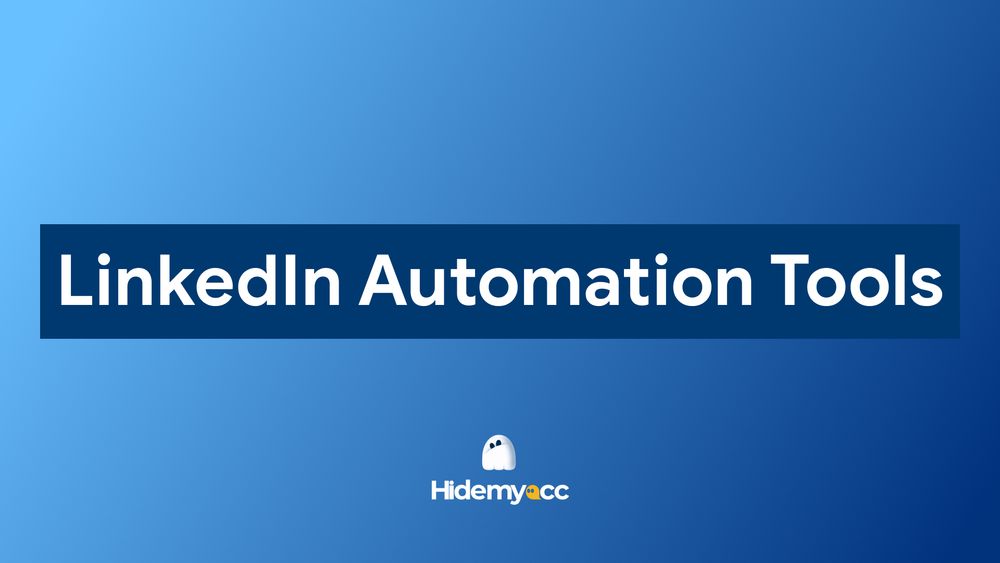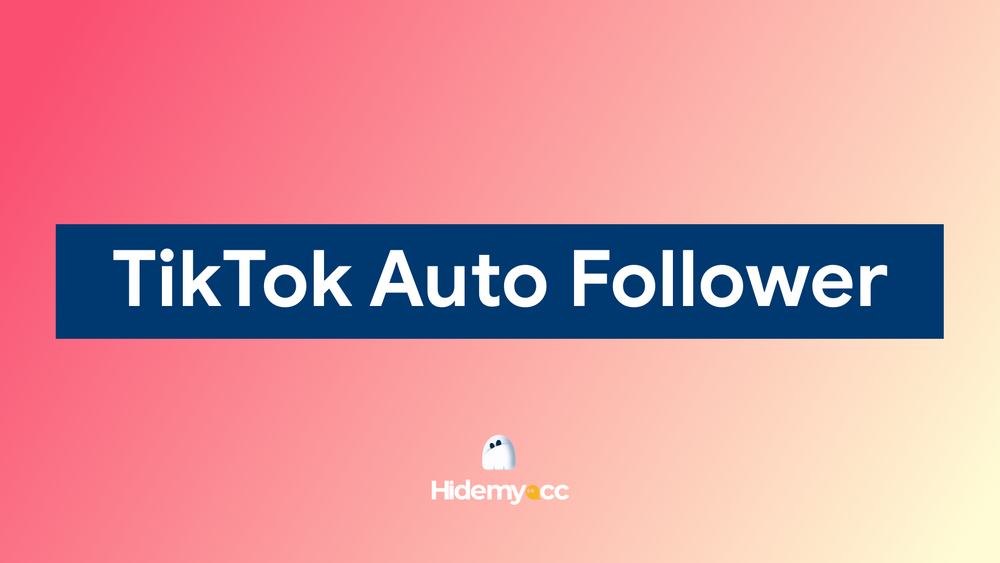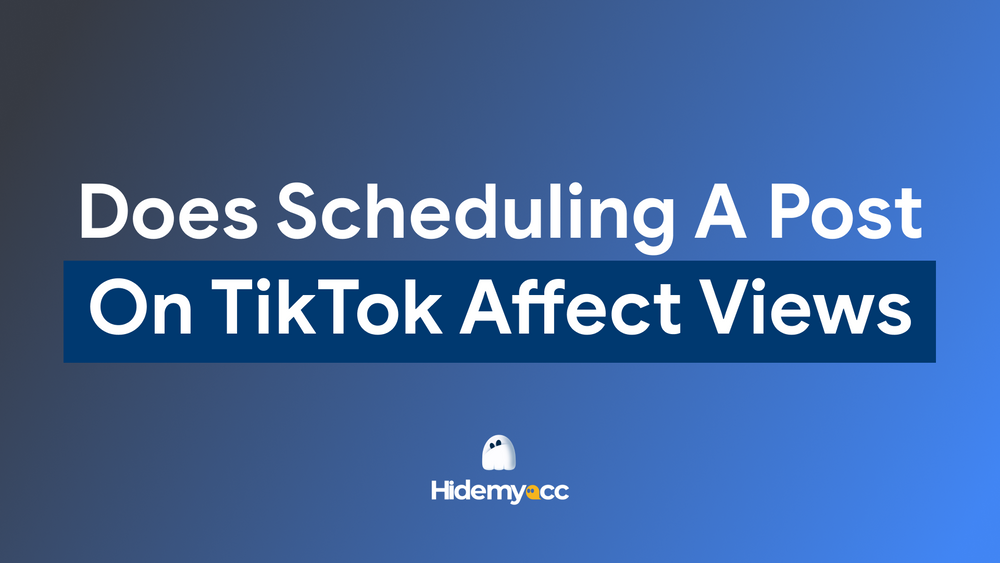Are you wondering which Visa card to use when running Facebook ads to save costs and ensure efficiency? Choosing the right card type not only helps you easily manage your budget but also avoids unnecessary risks during the advertising process. In this article, Antedetect Browser Hidemyacc will provide you with useful suggestions on the most suitable Visa cards to optimize advertising spending on Facebook.
1. Popular types of Visa cards for advertising
Choosing the right Visa card type plays an important role in optimizing costs and managing your budget when running ads. Each type of card has its own advantages and disadvantages, depending on your needs and financial capabilities. Below are three popular Visa cards that you can consider using for your Facebook advertising campaign.
1.1 Visa Debit Card
Visa Debit Card is a popular card with direct payment feature based on the amount of money in the linked bank account. This is the top choice for those who are just starting to run Facebook ads. Outstanding advantages of this card include:
- Account balance is updated instantly after deposit.
- Easy to open card and pay online.
- Low card opening and maintenance costs, suitable for many users.

1.2 Visa Credit Card (credit card)
Visa Credit Card allows users to borrow money from the bank in advance to pay for advertising budgets, then pay it back within a specified period. This type of card has the following features:
- Take advantage of bank capital, flexible financial support.
- Many incentive programs such as cashback or reward points.
- Financial proof required, card opening process is quite complicated.
- Annual maintenance fees are high, especially with cards with large limits.
- The fee to re-open the card after locking it is not small

1.3 Visa Prepaid Card
Visa Prepaid Card works on the mechanism of depositing money first and using it later, not linked to a bank account. This is an ideal choice for cost management when you do not know which Visa card to use for Facebook advertising to avoid spending over budget.
- Easily control spending, limit debt risk.
- No linked bank account required, high flexibility.
- Deposit and withdrawal fees are usually higher than with Visa Debit cards.
- Limited popularity in Vietnam, only a few banks provide this service.
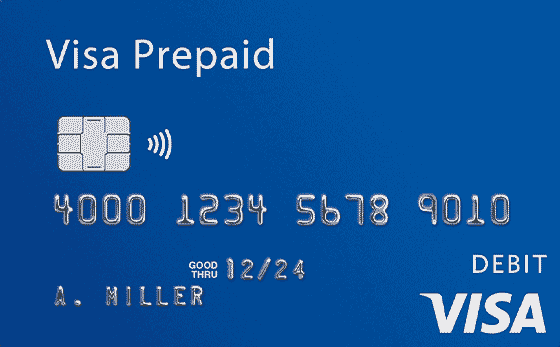
2. Which Visa card should I use to run Facebook ads?
So which visa card should you use to run Facebook ads ? To ensure effective payment and cost management when running ads on Facebook, choosing the right Visa card is extremely necessary. In particular, Visa Debit cards are considered the superior choice thanks to their convenience, ease of issuance and ability to control the budget closely.
Visa Debit cards can be opened quickly at banks and linked directly to your personal account. With the pre-load and post-pay mechanism, this type of card allows you to actively control your spending. The amount in the card will be gradually deducted according to advertising costs, helping you avoid overspending. This is the reason why many advertisers prioritize using Visa Debit cards to optimize Facebook Ads campaigns.
>>> About Facebook Ads
- Disabled Facebook ads account and how to fix it
- How to rent Facebook advertising accounts safely (Step-by-Step)
- Protect Multiple Facebook Ad Accounts: Prevent Ban & Restriction
- How avoid Facebook ad account banned
4. Quick guide to Facebook advertising with Visa card
Using Visa cards to pay for Facebook advertising campaigns not only helps you manage your budget effectively but also ensures that transactions are carried out safely and conveniently. However, not everyone understands the process of setting up an effective Facebook advertising campaign and paying with Visa cards on this platform. Below is a detailed guide to help you easily start Facebook advertising with Visa cards quickly and effectively.
4.1 How to add a Visa card to your Facebook advertising account
Adding a Visa card to your Facebook advertising account is simple. Just follow these steps:
- Access Ads Manager: In the search bar, select "Billing" to open the billing management section.
- Payment Settings: Click "Payment Settings" on the left menu.
- Add payment method: In the new interface, click the "Add payment method" button in the right corner of the screen.
- Enter Visa card information: Provide the following information:
- Card number: The number on the front of the card, not the bank account number.
- Expiration date: Information printed below the card number.
- Security code (CVV): Three digits printed on the back of the card.
- Finish: After filling in all the information, click "Continue" to complete adding the card to the advertising account.
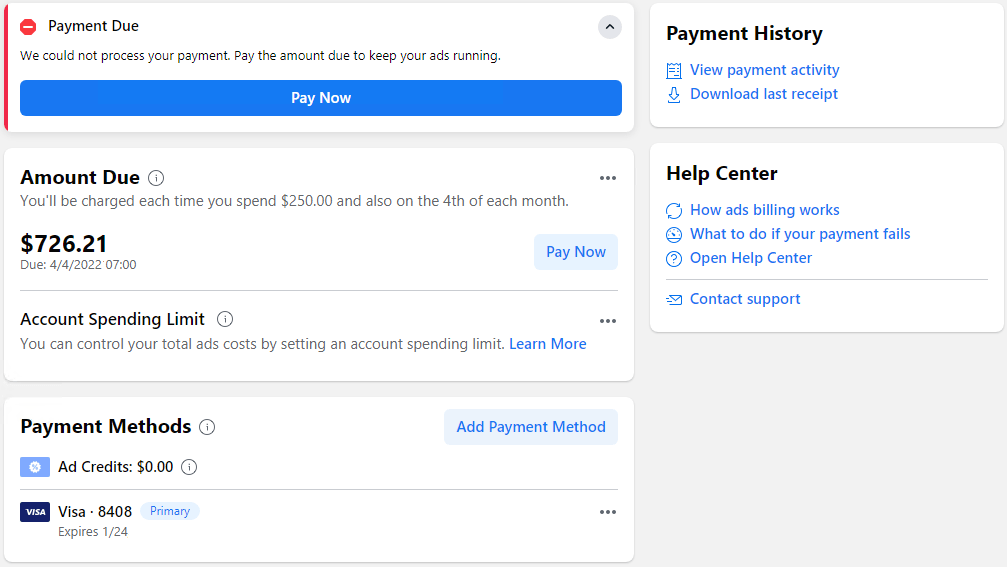
If you're using a personal account, go to Settings -> Payment -> Account Settings -> Payment Methods. Then, select "Add Payment Method" and enter your card information, including card number, expiration date, CVV code, and billing ZIP code.
This process takes just a few minutes and gets you ready to pay for Facebook ad campaigns.
4.2 How to remove Visa card from advertising account
In case you need to remove your Visa card from your ad account, such as due to a card change, you can follow these steps:
- Access payment settings: Open ads manager and go to Payment settings.
- Add a new payment card: First, add a new Visa card by selecting Add payment method, then enter card information such as card number, expiration date, and CVV code.
- Select primary card: After adding a new card, Facebook will allow you to designate one card as the primary card. The primary card will be used to pay for your ad campaigns by default.
- Remove old card: Once you have set up your primary card, you can remove your secondary card (old card) from your account. This ensures that only the new card will be used for payments.
Note: Removing a card may affect your account's payment threshold, causing it to decrease. Please consider this before doing so to avoid disrupting your ad campaigns.
5. Facebook error not accepting Visa card and how to fix it
Facebook rejecting Visa cards when paying for advertising campaigns is a problem that many users encounter. Here are the common causes and solutions:
- Card not activated: For newly issued Visa cards, you need to activate the international payment feature before using. Contact your bank to ensure that the card is ready for international online transactions.
- Cards that do not support international payments: Some Visa cards only allow domestic transactions. Check with your issuing bank to confirm whether your card supports international payments.
- Card blacklisted by Facebook: Facebook maintains a list of Visa cards that have been flagged for fraud. If your card is on this list, it will be rejected. Try using a different Visa card to see if the error is resolved.
- Card doesn't have enough balance to verify: When you add a card to your payment method, Facebook will deduct $1 (about 25,000 VND) to check its validity. If the card doesn't have enough balance, the verification process will fail. The amount will be refunded after the check is complete.
- Ad account under review: Facebook may temporarily review your ad account, which may prevent you from making transactions. Please wait for the review to complete before using your account again.
- Outstanding Ad Accounts: If you have not paid your balance to Facebook, the system will not allow you to add a new card. Make sure to pay all remaining fees in full to continue using the service.
Hopefully, through the above article, you have the answer to the question of which visa card should you use to run Facebook ads. Visa Debit cards are often preferred because of their flexibility and ability to control spending, while Visa Credit cards are suitable if you need financial leverage. Visa Prepaid cards are also a reasonable choice to avoid overspending. Hope you choose the right card to make Facebook advertising transactions conveniently and economically. Contact Hidemyacc if you have any questions about the article!
>>> Read more
- The Most Accurate Facebook Ad Sizes
- 9+ Standard Facebook Video Sizes (Latest Updates)
- The Perfect Facebook Cover Photo Size: Best Dimensions and Tips
6. FAQ
6.1 How many advertising accounts can be added to one Visa card?
Facebook allows you to link a Visa card to up to 10 advertising accounts, which makes it easy to manage payment transactions. However, according to the experience of advertising experts, if you use a Visa card for too many accounts, after about 3 accounts, the card may encounter problems being locked. Therefore, to ensure safety and avoid problems, it is best to use each Visa card for only one advertising account.
6.2 How many Visa cards can be added to a Facebook account?
You can add multiple Visa cards to one Facebook account. This increases flexibility in managing payment methods for advertising campaigns.