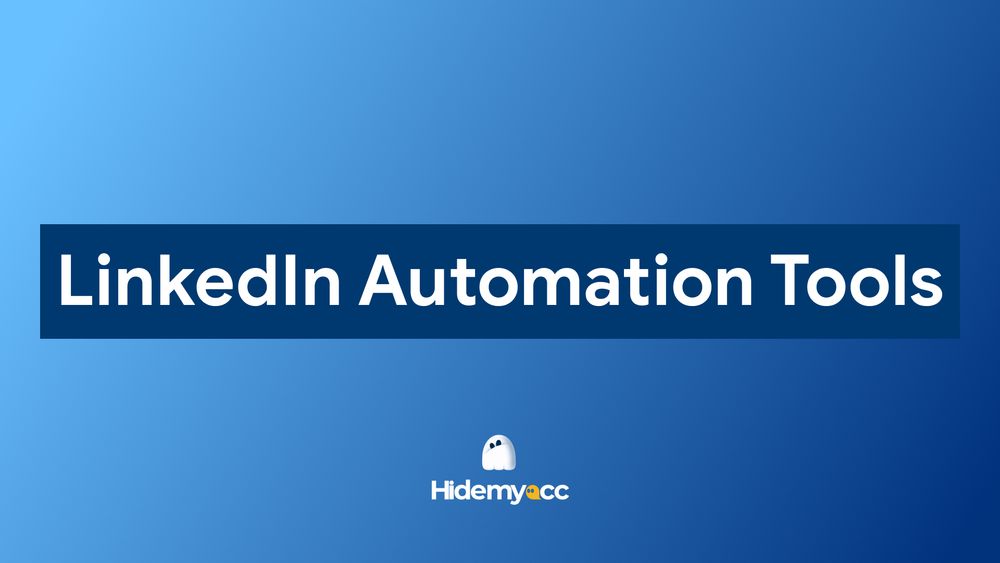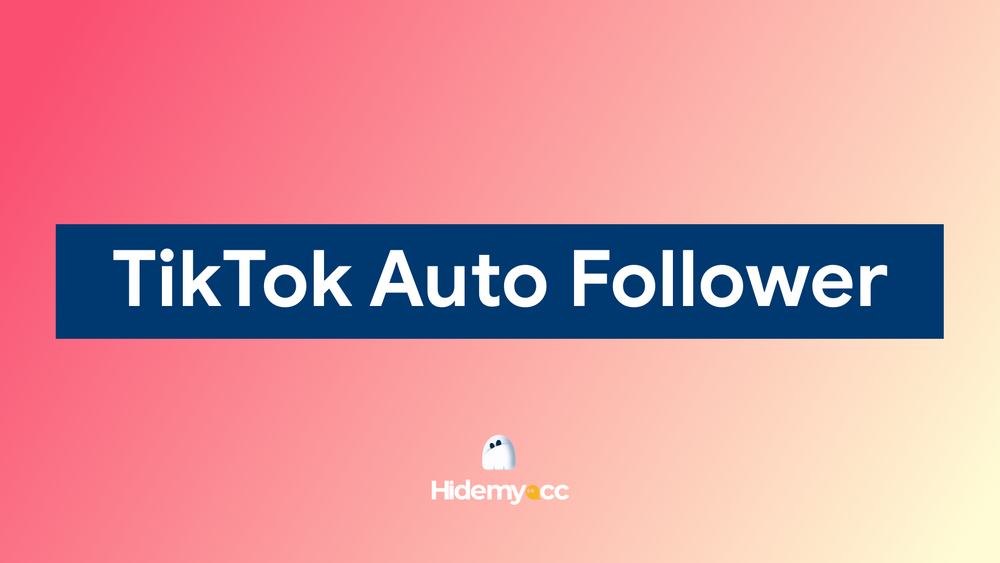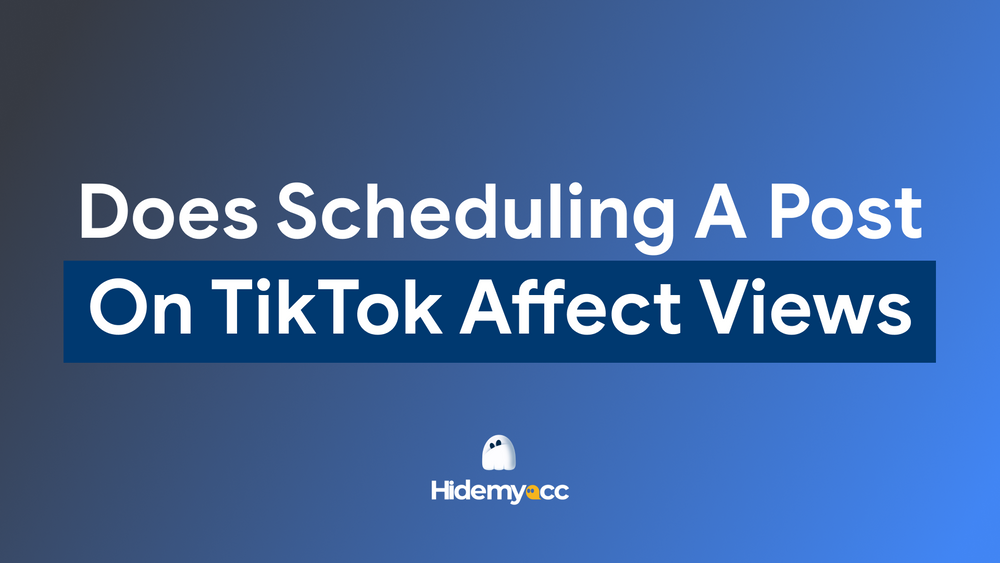A disabled Facebook ads account can disrupt your work, affecting your business's revenue and brand. Therefore, understanding the cause will help you find the fastest and most effective solution. Let'sread the article below with Antidetect Browser Hidemyacc!
1. What is a disabled ad account?
A disabled Facebook ads account is an account that cannot be used to run ads. At that time, all advertising features are disabled and running campaigns are stopped, and edits cannot be made to that account until the issue is resolved.
If your account is restricted, you can still create advertising campaigns, but you will be limited in daily spending and some other advertising features. To check if your advertising account is disabled, go to Account Quality. Or when your account is disabled, you will receive an email and a notification on Facebook.
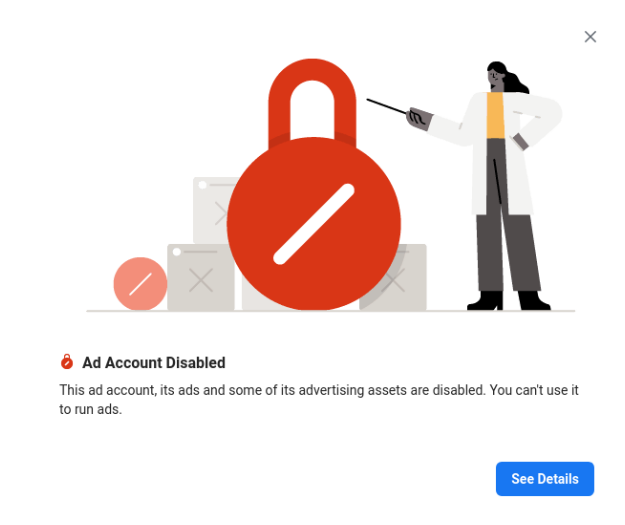
2. Why is my Facebook advertising account disabled?
Disabled Facebook ads accounts can come from a variety of causes, including:
2.1. Advertising accounts with unusual behavior
Some unusual behaviors such as sharing IP with other accounts, running ads intermittently or budget suddenly increasing or decreasing... These behaviors will cause Facebook advertising accounts to be disabled or restricted.
2.2. Due to payment related issues
One reason why Facebook advertising accounts are disabled is due to payment-related issues. With prepaid advertising accounts, if the cost has been used up, the account may be temporarily disabled. The same goes for postpaid accounts, if your payment is unsuccessful, the account may also be disabled.
2.3. Incorrect Disabling
Sometimes advertising accounts are disabled by mistake, especially with new accounts that have never run ads, this situation may occur. Therefore, when your advertising account is disabled by mistake, you should immediately send an appeal to Facebook for a quick resolution.
2.4. Prohibited content on Facebook
The reason why your advertising account may be disabled is when you advertise products related to banned substances, weapons, drugs, functional foods, stimulants, racism, religion... These are contents that Facebook does not allow advertising, your account will be blacklisted and disabled.
3. Solution to fix disabled Facebook advertising account
To fix disabled Facebook ads account most effectively, you can refer to the following solutions:
- You should prepare a sub-account, in case the main account is disabled you can still run ads.
- You can borrow additional accounts from friends and relatives to create advertising accounts.
- When you can not borrow someone else's account, you can buy a clone account to run ads. However, you should choose reputable individuals to create advertising accounts.
- You can rent an account to run ads. However, the disadvantage of this method is that it is easy to reveal the content of the win, so you need to consider before renting.
- If you have no experience, you can hire another unit to run ads, you just need to provide content and requirements. Note that choose a reputable, professional unit to ensure the safest and most effective.
- Besides, you can also use international accounts to run ads, because international accounts have higher reputation and less risk of being disabled.
4. How to appeal a disabled Facebook account?
When your advertising account is disabled, appealing your account is an important step to restore access and continue running ads. You can see the instructions here:
4.1. Instructions for appealing a disabled account
To appeal a disabled Facebook advertising account, you can do it in 2 ways:
Method 1: Appeal through account manager.
- Step 1: Go to Account Manager > Select Account Quality.
- Step 2: Click Request review.
- Step 3: You need to authenticate with CCCD, passport or other identification documents as required by Facebook.
- Step 4: Then, describe the problems your account is having so that Facebook can understand that it is a mistake and that you are in full compliance with the regulations.
- Step 5: You just need to wait for the results.
Method 2: Appeal using access link.
- Step 1: Go to the link https://business.facebook.com/business/help and click on Contact us.
- Step 2: Then you enter your account information.
- Step 3: Please describe the situation your account is experiencing.
4.2. How to restore a disabled Facebook ads account
To restore a disabled Facebook ads account as quickly as possible, you can follow one of the two ways below:
Method 1: Recover your account using the ad browser.
- Step 1: Click on Request for review displayed on the screen.
- Step 2: Then describe the status in which the account is disabled and ask the Facebook support team to review and reopen the account.
Method 2: Recover your account by accessing the link.
- Step 1: Please access the link https://www.facebook.com/help/contact/391647094929792 .
- Step 2: Then fill in the information as required by Facebook, select the disabled Facebook ads account that needs to be appealed.
- Step 3: You need to fill in the information in the section You can add information about the reason you think we need to recover your account.
- Step 4: Then click Send and you're done.
The above article has helped you learn the causes and how to fix the situation of disabled Facebook ads accounts . Hopefully, during the advertising process, you can comply with Facebook's principles to limit the account being disabled. Follow Hidemyacc to update more useful information!
- How avoid Facebook ad account banned
- Protect Multiple Facebook Ad Accounts: Prevent Ban & Restriction
- How to rent Facebook advertising accounts safely (Step-by-Step)
- The Most Accurate Facebook Ad Sizes
5. FAQ
5.1. How long will it take for my Facebook advertising account to be reopened?
The time to reopen your advertising account will depend on the reputation of your Facebook personal page, such as whether the account name matches your CCCD or not, whether there are many interactions or not... If you use a clone account, it will be very difficult to reopen it. You will have 30 days to submit a complaint, and the specific time to reopen will depend on the Facebook team.
5.2. Can I create a new Facebook account?
When the advertising account is disabled, you can completely create a new Facebook account, but if you log in on the same computer with the old account, Facebook may block the new account. Therefore, you should reinstall the operating system or use another computer to log in.
5.3. When is Facebook most likely to ban an account?
Facebook is most likely to ban an account for new people who have never run ads before, when you create a new campaign or enter a payment card. At this time, Facebook's automatic system will easily ban and may encounter mistakes.
5.4. How to ensure the safety of new account?
To ensure the safety of your new account, you should comply with Facebook's policies, avoid logging in to multiple devices or IPs in a short time, and enable 2-factor authentication to protect your account. In addition, you should increase your Ads budget gradually to avoid the system from evaluating your account as being abnormally active.