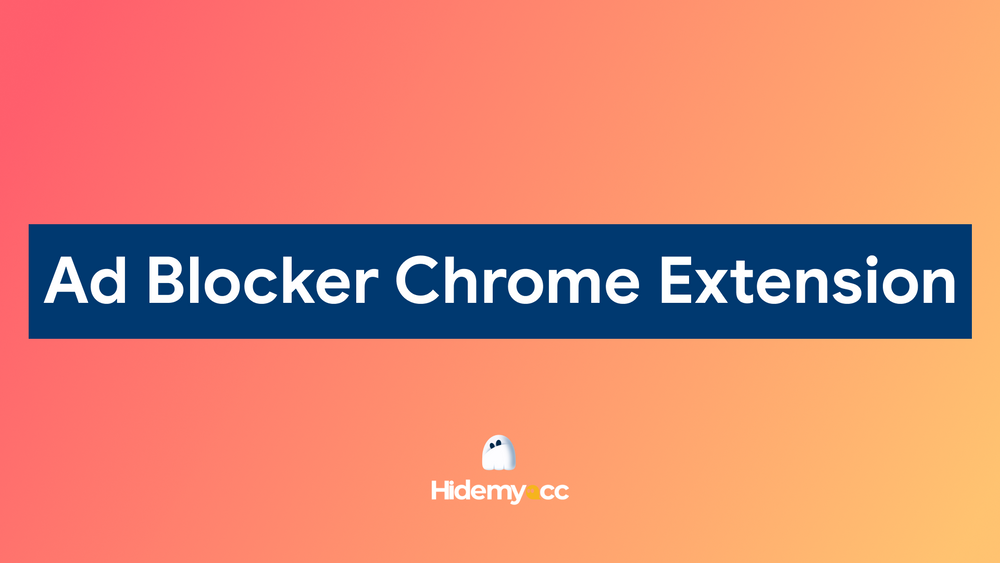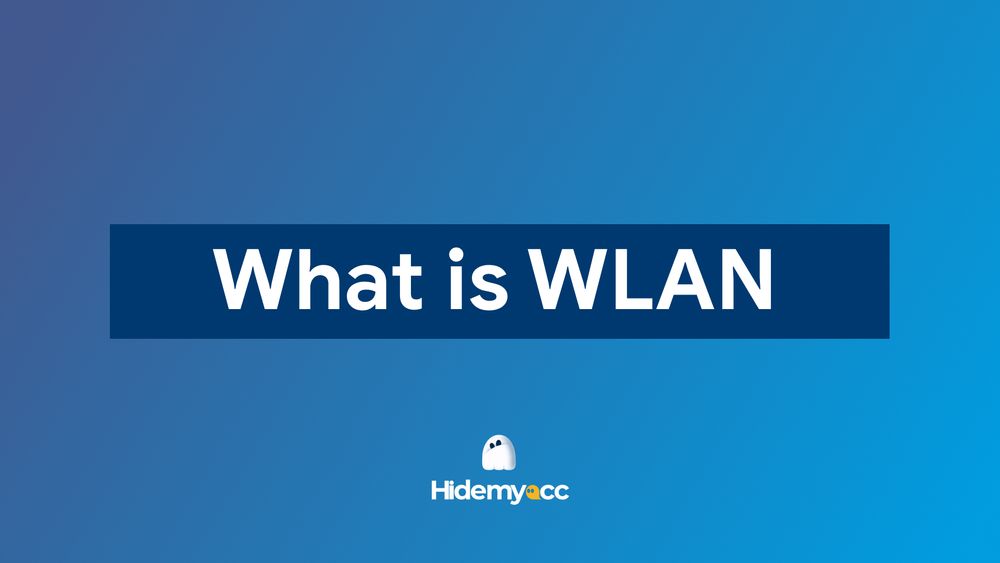What is Postman ? Postman is a powerful platform that helps software developers create, test, and manage APIs efficiently. With its user-friendly interface and rich feature set, Postman has become an indispensable tool in the modern application development process. This article by Antidetect Browser Hidemyacc will help you learn about Postman in detail and how to exploit its full potential.
1. What is Postman?
Postman is a popular API (Application Programming Interface) development and testing platform, widely used in the programming community. With Postman, developers can easily create API requests, test responses, and manage the entire API lifecycle.

Postman started as a personal project by Abhinav Asthana in 2012. Initially, it was just an extension for the Chrome browser. However, with its rapid growth and community acceptance, Postman has become a standalone, cross-platform tool and is used by millions of developers worldwide.
In the next part of the article, we will dive into the key features of Postman and how they help with API development and testing.
>>>SEE MORE: What is Port 443 ? Learn the functions and how to use Port 443
2. Outstanding features of Postman
What is Postman? Postman is a powerful tool that helps programmers and testers interact with APIs effectively. Here are the outstanding features of Postman:
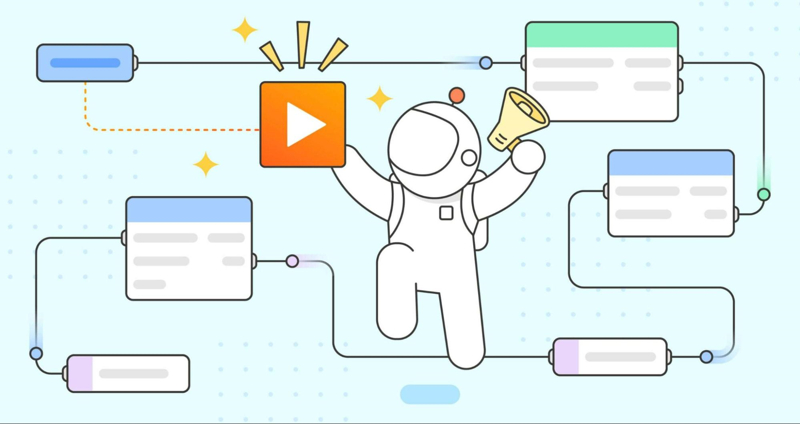
2.1. Create and manage API requests
Postman allows you to easily create and send API requests using common HTTP methods like GET, POST, PUT, DELETE,... You can:
- Customize URL, headers, and request parameters
- Select the data type for the request body (raw, form-data, x-www-form-urlencoded, binary,...)
- Store and organize requests into Collections for reuse
For example, let’s say you want to make a POST request to create a new post via API. In Postman, you would enter the URL of the API endpoint, select the POST method, add the required fields to the request body, and send the request. The response from the server will be displayed right in the Postman interface for you to check.
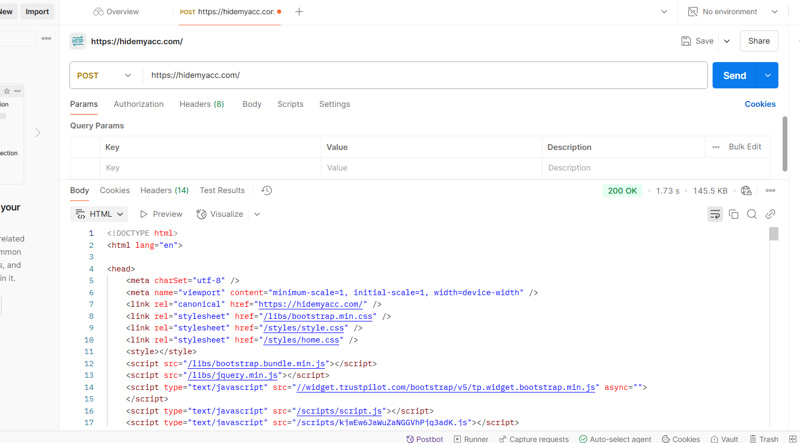
>>>>SEE MORE: What is a Port? Functions and exact classification
2.2. Automated testing and debugging
Postman provides powerful features for automated testing and debugging APIs. You can write test scripts to verify response data, check HTTP status, and perform advanced testing logic.
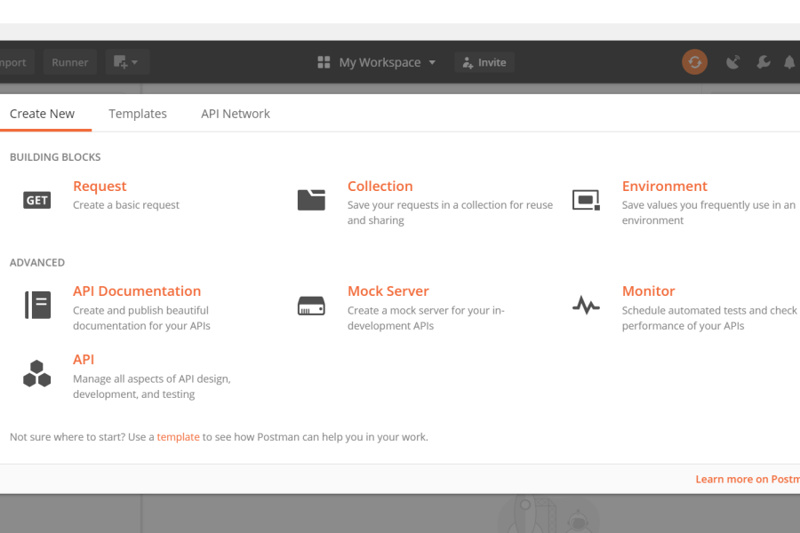
Additionally, Postman also supports writing pre-request scripts to set up the environment before sending requests.
For example, you can use a pre-request script to generate a JWT authentication token and append it to the header before the request is sent.
During debugging, using test scripts and pre-request scripts helps us pinpoint the problem and find solutions quickly. Test results are displayed visually right in the Postman interface, helping you assess the health of the API.
2.3. Environmental management and variables
Postman allows you to create and manage different environments such as development, staging, and production. For each environment, you can define variables to store and reuse commonly used values.
For example, let's say your API has different endpoint URLs for each environment. You can create variables in Postman like:
- The "url" variable in the development environment: https://api.dev.example.com
- The "url" variable in production environment: https://api.example.com
When switching environments, Postman automatically replaces the values of the corresponding variables. This makes it easy to test your API across multiple environments without having to modify the URL in each request.
>>>>LEARN MORE: What is Endpoint ? Role and application in computer
3. Basic installation and usage instructions
Once you have a good understanding of what Postman is, you can explore how to install and use the basic features of this application through the information below from Hidemyacc.
3.1. Install Postman
To start using Postman, you need to download and install the application on your computer. Postman supports popular operating systems such as: Windows, macOS, Linux.
Go to the Postman homepage (https://www.postman.com/), select the appropriate version and follow the installation instructions. Once the installation is complete, you can log in with your Postman account or use the app without an account.
3.2. Make your first API request
After opening Postman, to create an API request, follow these steps:
Step 1: Select the HTTP method (GET, POST, PUT, DELETE,...) from the drop-down list to the left of the URL input box.
Step 2: Enter the API endpoint URL in the URL input box.
Step 3: If needed, add parameters to the "Params" tab, headers to the "Headers" tab and request body to the "Body" tab.
Step 4: Click the "Send" button to send the request.
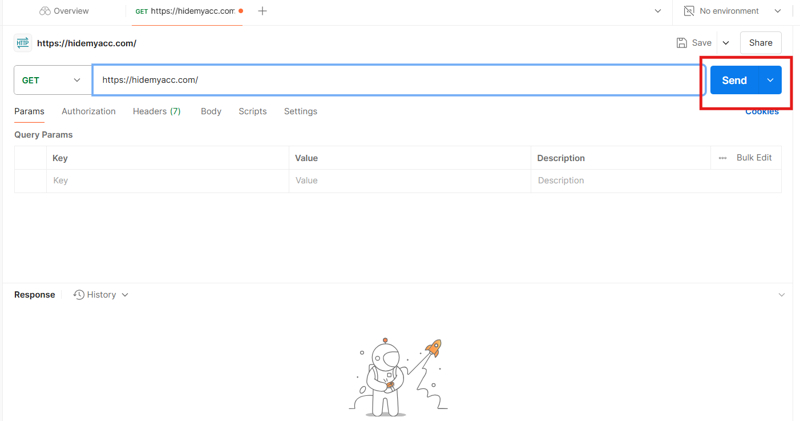
Step 5: View the response from the server in the "Response" section below. You can check the HTTP status, response time, content size, and view the returned data.
3.3. Managing Collections and Workspaces
In Postman, you can use Collections to manage and organize related API requests into groups. To create a Collection:
-
Click the "New Collection" button on the left sidebar
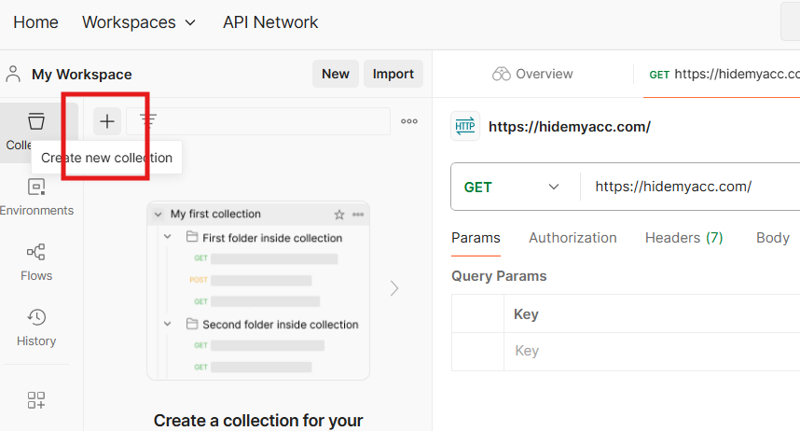
- Name the Collection and click Create
- Drag and drop requests into the Collection
Workspaces in Postman allow you to collaborate effectively as a team. You can create shared Workspaces, share Collections and environments, and work together on API projects.
4. Advantages and disadvantages of Postman
4.1. Advantages
- Intuitive and easy to use user interface, suitable for both beginners and experts.
- Cross-platform support, you can use Postman on Windows, macOS, and Linux.
- Large and supportive community.
- Deep integration with other software development tools and services.
4.2. Disadvantages
-
The free version has some limitations on advanced features like number of concurrent requests, number of parallel tests.
-
Sometimes performance issues occur when working with large projects with many requests and environments.
-
Users need to have basic knowledge of API, HTTP and related concepts to use Postman effectively.
5. Practical applications of Postman
5.1. In software testing
Postman is a powerful tool for testing APIs during software development. With Postman, you can:
- Automate API tests using Postman Collections and Newman
- Check the correctness of response data and HTTP status
- Generate automated test reports to ensure API quality
Applying Postman to the testing process saves time, increases API stability and reliability.
5.2. In software development
In software development, Postman helps developers interact, test, and debug APIs easily. With the automatic API documentation feature, Postman also supports sharing information about APIs accurately and completely with team members.
For example, let's say you're developing a web application with multiple microservices. Using Postman, you can easily send requests between services, test integrations, and ensure the APIs work as designed.
Postman has become an indispensable tool in the API development and testing process of programmers. With comprehensive support from creating requests, organizing environments, writing automated tests to supporting CI/CD, Postman helps optimize and accelerate the application development process.
If you are looking for a powerful and easy-to-use tool for working with APIs, try Postman today and discover how it can enhance your programming productivity. With this article about what is Postman from Hidemyacc , we hope you will be ready to face any challenges in the volatile world of APIs.
6. FAQ
6.1. What is Postman?
Postman is a popular tool for building, testing, and managing APIs. It allows developers to send HTTP requests, view responses, and automate API testing.
6.2. Why should I use Postman?
Postman makes API testing easier with an intuitive interface, reusable environments, automated tests, and team collaboration features.
6.3. How do I send a request in Postman?
Select the HTTP method (GET, POST, PUT, DELETE), enter the API endpoint, add parameters or headers if needed, and click “Send” to see the response.
6.4. What are Postman Collections?
Collections are groups of related API requests that help organize your work, share with teammates, and run automated tests.
6.5. How can I automate tests in Postman?
You can write test scripts in JavaScript under the “Tests” tab or run entire collections automatically using Postman Runner or Newman.
6.6. Does Postman support variables and environments?
Yes. You can set up variables and environments (like dev, staging, or production) to easily switch between different setups.
6.7. What types of authentication does Postman support?
Postman supports multiple authentication types including API Key, Bearer Token, Basic Auth, OAuth 1.0/2.0, and more.
6.8. Is Postman free to use?
Yes. Postman offers a free plan with most core features, while paid plans unlock team collaboration and advanced monitoring.
6.9. What are the limitations of Postman?
Large projects with many requests may become slower, and some advanced features (like API monitoring) are only available in paid plans.
6.10. What are the alternatives to Postman?
Common alternatives include Insomnia, SoapUI, Hoppscotch, and Paw, but Postman remains the most widely used tool for API testing.