Our social media profiles often represent a significant part of our identity. Thus, when someone finds their facebook account disabled, it can feel like an alarming loss, akin to being disconnected from a vital aspect of modern communication. This blog post will explore the complexities surrounding disabled Facebook accounts, delving into potential causes, signs of a disabled account, recovery steps, and preventative measures.
What is Facebook accounts disabled
A Facebook account disable occurs when Facebook restricts access to an account, either temporarily or permanently. This typically happens because the account violated Facebook's Community Standards or Terms of Service. When an account is disabled, the user may be unable to log in, post, or interact with others on the platform.
The prevalence of account disabling highlights the fine line that users must tread. Many people may unknowingly violate regulations, leading to confusion and frustration when facing a disabled account.
You will get a notification like this when Facebook disables your account.
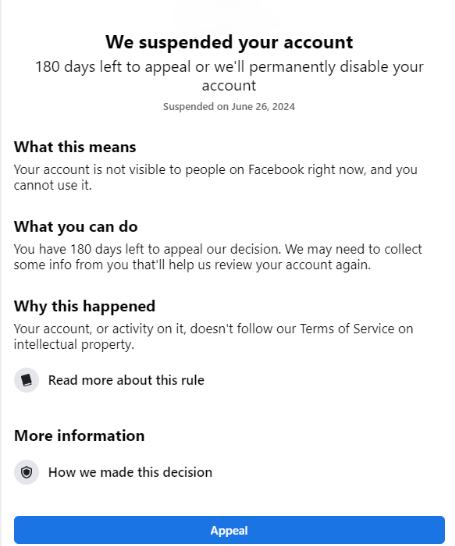
From the time you receive the notification, Facebook will give you 180 days to appeal your account. As shown in the image, this account has been disabled for 1 month.
The only thing you need to do is appeal them. Facebook will ask you to send a selfie or a video of your face for verification. After that, Facebook will review your account. If you do not follow the verification steps correctly (send incorrect photos or videos), Facebook will disable your account and send you the following notification:
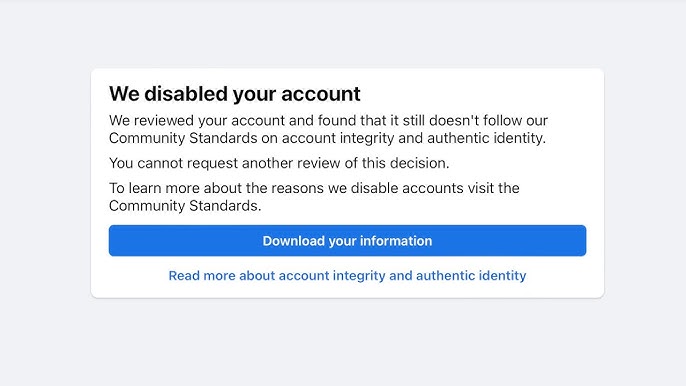
Common reasons for Facebook account disabling
Navigating Facebook's community standards can be tricky. Various activities can lead to the disabling of your account, each with its distinct characteristics.
Violation of community standards
When assessing whether an account has violated community standards, it’s important to understand that the rules are updated regularly. Users might inadvertently post content that, while harmless in intention, could be misunderstood or flagged by other users or automated systems. For instance, sharing an article containing misinformation or making a joke that could be interpreted as hate speech may lead to disciplinary action. It is essential to stay informed about updates in Facebook's guidelines to avoid accidental violations.
Furthermore, reports from other users can trigger investigations into your account activity. If enough users report your posts or comments, even if they don't truly violate the standards, Facebook may disable your account temporarily or permanently until a review is conducted.
Suspicious activity
Facebook employs algorithms that monitor unusual behavior patterns, such as rapid friend requests, excessive posting in a short period, or logging in from different locations frequently. If the system detects activities that appear suspicious, it may automatically disable the account as a precautionary measure.
For example, if you suddenly start sending out numerous friend requests to users you’ve never interacted with, this can be flagged as spam-like behavior. Similarly, logging into your account from different devices or locations within a short timeframe can raise red flags. Being mindful of how you interact with the platform is critical to maintaining the integrity of your account.
Moreover, if you share your login credentials with others, that can complicate matters further. Unauthorized access can lead to unwanted actions on your profile, resulting in a disabled account. Always ensure that your password is strong and that you're the only one using your account.
Multiple Accounts
Facebook allows users to create only one personal account, although users often create additional accounts for various reasons—business, anonymity, etc. However, having multiple personal accounts on one device is considered a violation of Facebook's policies and may result in the automatic suspension or deactivation of all related accounts.
If you find yourself in a situation where you have more than one account, you should log in to them on different browser devices, using different IP addresses for each account should also be considered. Using a proxy is one of the ways to change your IP address. Here we write Facebook proxy, we have suggested some providers for you to choose from.
But you only have one computer device, what can you do in this case? Stay tuned, we will guide you on how to operate multiple accounts on one computer device without getting deactivated.
Copyright infringement
Even if the intent was not malicious, sharing copyrighted material can still result in severe penalties. The best approach is to either create your own content or ensure that you credit any third-party materials properly.
It’s worth noting that multiple copyright strikes can lead to permanent account disabling. Therefore, it’s essential to educate yourself about copyright laws and ensure that everything you share complies with these regulations.
Can we recover a disabled Facebook account?
Having your Facebook account disabled can be frustrating, but it's not always the end of the road. There are a few things you can do to recover your account
To get your account back up and running, start by figuring out why Facebook disabled it in the first place. Check your email for a notification from Facebook that explains the reason, or try logging in to see if the account overview page provides more details.
If you're still unsure about the reason for the disablement, you can consider seeking professional help to get to the bottom of it.
Once you know why your account was disabled, it's time to appeal the decision to Facebook's support team. You can do this by visiting the Facebook Help Center, looking for relevant information and solutions, or by submitting a ticket to the Meta Support team through the Meta Business Center.
When submitting a support ticket, make sure to provide a clear and concise description of the issue and any relevant information. Facebook will review your request and get back to you within a few business days.
How to prevent a Facebook account disable in the future
If you've ever faced a Facebook account disable issue, you're not alone. Fortunately, there are steps you can take to prevent it from happening again.
Understand Facebook's community standards
To avoid having your account disabled, it’s essential to familiarize yourself with Facebook's community standards. These guidelines set the rules for what is considered acceptable behavior on the platform. By respecting these rules, you ensure that your actions align with Facebook’s expectations and minimize the risk of account suspension.
Protect your account
Taking extra steps to protect your Facebook account is key. Enable two-factor authentication to add an extra layer of security and be cautious about sharing your account details. Using strong, unique passwords and keeping your login information secure can prevent unauthorized access, which might lead to your account being flagged.
Avoid suspicious activities
Lastly, steer clear of any behavior that may appear suspicious to Facebook’s security systems. This includes things like sending too many friend requests in a short period, posting repetitive content, or using automated tools that violate Facebook's terms. By avoiding these practices, you significantly lower the chance of a Facebook account disable.
Create different browser settings for multiple facebook accounts
Multiple facebook accounts running on different browsers will avoid account deactivation. An optimal way for those who only have one computer device is to use antidetect browser Hidemyacc. The tool has full browser settings for you to customize.
1. Create a Hidemyacc account here and get started.
2. Select to create a new account and set the settings you want.
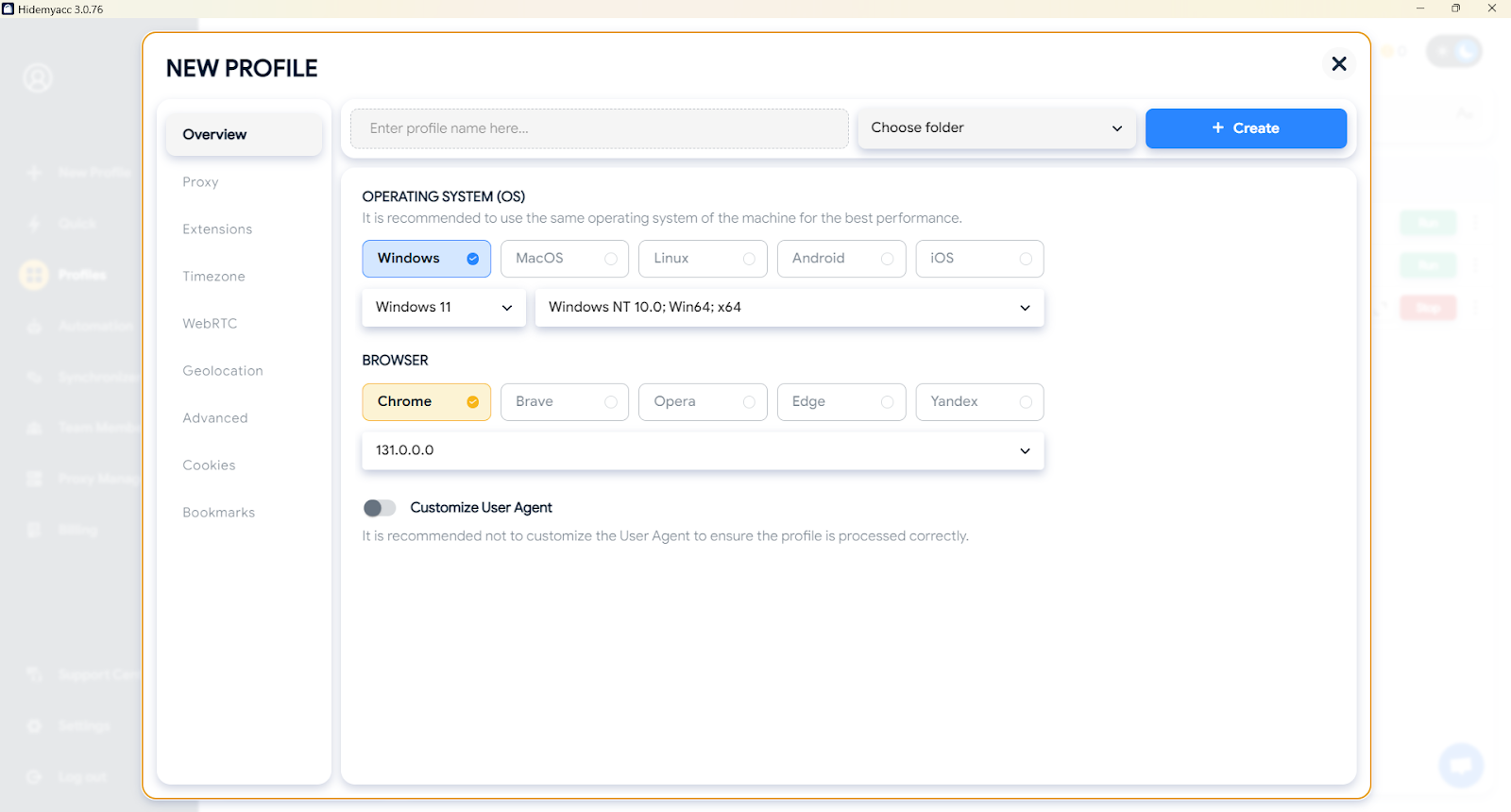
When creating a new profile on the antidetect browser Hidemyacc, it is essential to configure the parameters carefully to avoid detection. Start by setting a unique browser fingerprint, including user agent, screen resolution, and timezone. Then, configure proxy settings to ensure each profile operates from a different IP address. Additionally, adjust WebRTC, geolocation, and language settings to match the proxy location for enhanced anonymity. Finally, save the profile, and you’re ready to use it for your specific purposes while maintaining a high level of privacy.
From there you can easily create and manage facebook accounts, avoiding being disabled.
Hopefully, the methods above will help you successfully restore your disabled Facebook account without much difficulty. If you have any questions about recovering a disabled account or encounter challenges managing multiple accounts, don’t hesitate to reach out to the antidetect browser Hidemyacc for support! Remember to take precautions to avoid having your account disabled in the future.
Check out this related post:






