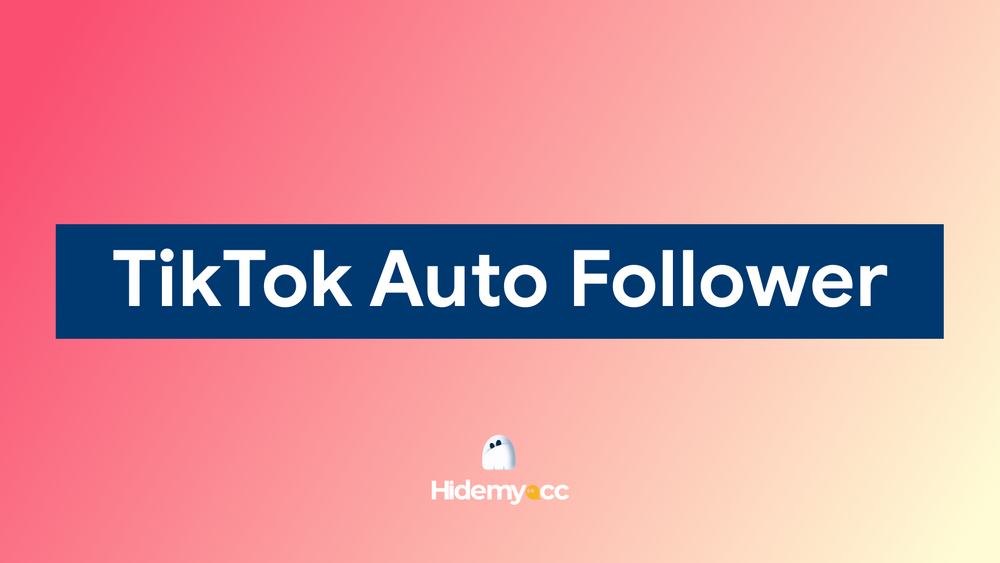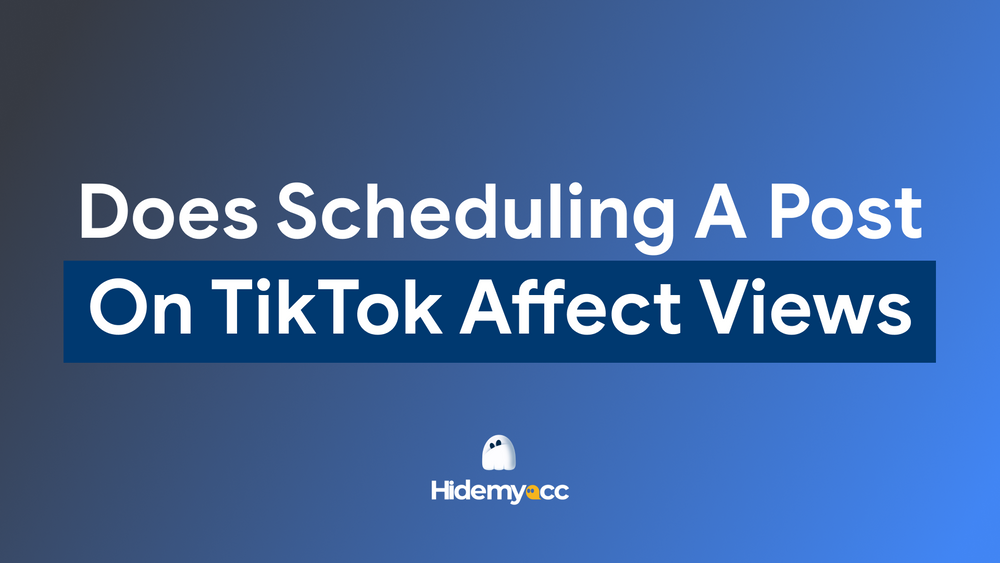What is Facebook advertising credit ? This is a question that many advertisers are interested in, especially in the context of more and more promotions and incentives from Facebook. Let's read the article below with Hidemyacc to learn more about how to make the most of Facebook advertising credit!
1. What is Facebook Ad Credit?
Facebook Ad Credit is a form of payment that helps advertisers pay for their advertising campaigns on the Facebook platform. This is a credit, usually given in the form of a coupon code, that helps reduce advertising costs for users when they deploy online marketing campaigns on these two platforms.
When you use your Facebook Ad Credit, you will receive a 16-character alphanumeric discount code that can be applied when you make a payment for your ad campaigns. Each credit code can have a different value, depending on the promotion or offer Facebook offers.
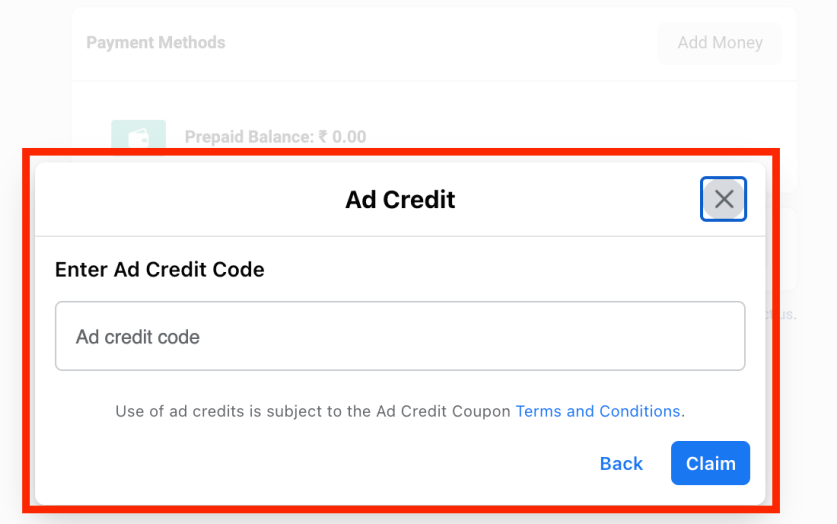
2. How to get Facebook ad credit code?
There are several ways to get Facebook ad credit codes, which can help you save money when running ads on this platform. Here are two popular methods you can refer to:
2.1. Receive codes through product promotions
Facebook regularly holds promotions for advertisers, so you need to regularly update notifications from Facebook so you don't miss any codes. These promotions will provide Facebook advertising credit codes depending on each product or service that Facebook provides. Participating in these promotions will help you save on advertising costs.
When applying for Facebook ad credits, there are a few important points to keep in mind:
- Your ad account needs to be linked to a payment card: To be able to use Facebook ad credits effectively, your account must be connected to a payment card.
- Costs will be deducted daily: Every day, Facebook will automatically deduct the cost of your ads from the credit until the money runs out or the code expires.
- Stop ads when credit runs out: If your Facebook ad credit runs out or expires, your ads will automatically stop.
- Check your credit balance regularly: While Facebook ad credit codes help you reduce your advertising costs while they're in use, when the code expires, you'll have to pay the original cost again.
2.2. Get codes through partner relationships
In addition to the above methods, you can also get Facebook advertising credit codes through Facebook's partnerships with partner companies or websites. However, this is not an easy method and is usually only applicable to those who have experience in business or advertising. Therefore, it is very important to understand clearly what Facebook advertising credit is.
3. How Facebook advertising credits work
Once you receive Facebook Ad Credit, you can use it to pay for your Facebook or Instagram ad campaigns. Once you redeem Facebook Ad Credit in your account, it will be applied to all the ad spend you are running.
However, Facebook Ad Credits are only effective for expenses incurred from the time you add the credit to your account. If you haven't added the credit to your account before incurring advertising expenses, those expenses won't be covered by the credit and you'll need to pay using your primary payment method.
As long as you are running ad campaigns, your Facebook ad credit will be used to pay for your daily ad costs until the credit in your account is used up or the credit code expires. When it expires, any ad costs incurred after that will be automatically transferred to the primary payment method you have linked to your ad account, and you will be charged the remaining amount to that method.
Therefore, you need to clearly understand what Facebook ad credit is to regularly monitor your credit balance and update your primary payment method if necessary to avoid interruptions in your ad campaigns.
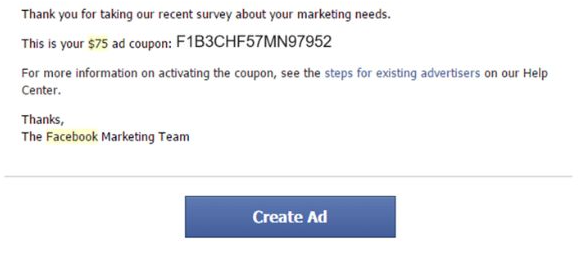
4. Instructions for using Facebook advertising credits
By owning a Facebook ad credit code, you can save a lot on advertising costs. However, make sure you understand what an ad credit code is so you can apply it correctly. Here are detailed instructions for you:
4.1. In case the account has never run ads
If you've never used Facebook ad credits before, here are the steps to activate your credit code:
Step 1: You start creating your first ad . This is the first step in running ads on Facebook or Instagram.
Step 2: Once you have defined your ad campaign and are ready to run your ad, you will go to your settings and request to add a payment method to your ad account. This is the step that allows Facebook to charge you for your ad campaign.
Step 3: You need to fill in all the information about the payment method that Facebook requires. This ensures that your advertising account can be paid accurately and conveniently.
Step 4 : Next, you will select Facebook advertising coupons . You just need to select this item to use your Facebook advertising credit code.
Step 5: Enter the Facebook ad credit code in the required box and click continue to apply the discount code to your account. Once completed, the Facebook ad credit will be activated and applied to your ad campaigns.
4.2. In case the account has run ads
To use your Facebook ad credit if you already have an account running ads on the platform, follow these steps:
Step 1: First, you'll need to go to your ad account's payment settings. This is where you'll add or edit your payment methods.
Step 2: Next, you select the coupon item to use the Facebook advertising credit code. You will see this item in the payment section of the advertising account.
Step 3: Enter the Facebook ad credit code you have in the required box and click continue to complete the process of applying the Facebook ad credit code to your account. After entering the code, the Facebook ad credit will be used to pay for running ad campaigns.
With these simple steps, you can easily enter your Facebook ad credit code into your account and reduce the cost of your ad campaigns. Be sure to double-check your payment method to ensure the credit is used correctly.
5. Causes and solutions for the error of not being able to add a credit code to the account
While using your Facebook ad credit code, you may encounter some errors that prevent the code from being applied to your account. Here are the common problems and how to fix them:
- Check your payment method: It is important that your account has at least one valid payment method. If not, you will need to add a new payment method to your account. Then you can cancel the promotion and wait a few hours or days to try to activate the Facebook ad credit code again.
- Check the code expiration date: A common reason why a Facebook ad credit code can't be applied is because the code has expired or is invalid. Make sure you double-check the expiration date of your Facebook ad credit code.
- Check code usage: If a Facebook ad credit code has already been used on another ad account, you won't be able to apply it to your account again.
- Check your coupon usage limit: Some Facebook ad credit codes are only available to new accounts, and if your account has been running multiple campaigns, you may have run out of free coupon usage limits.
- Make sure your account is ad-enabled: In order to apply Facebook ad credits, your account must be ad-enabled. If your account is not activated, you will not be able to enter Facebook ad credits into your account.
When encountering the above errors, you need to calmly check again and follow the corresponding troubleshooting steps to ensure that the Facebook advertising credit code can be successfully applied.
6. Do advertising credits have an expiration date?
Like other discount vouchers, Facebook advertising credit codes also have a limited validity period. Each credit code will have a certain period of use, provided by the founder, and regardless of the length or shortness of the advertising campaign you set up.
This means that even if your ad campaign is still running and has a remaining budget, if your Facebook ad credit expires, it will no longer be valid and can no longer be applied to your campaign. To monitor the status of your Facebook ad credit, you need to check your credit balance and validity period through your Facebook Ads Settings.
When you understand what Facebook advertising credit is, you will easily check and not miss the opportunity to save advertising costs when using advertising credit codes on Facebook.
The above article has explained in detail what Facebook advertising credit is , how to use it and important notes when applying Facebook advertising credit codes to your campaigns. If you want to protect your Facebook account and maintain long-term advertising campaigns without security issues, explore Hidemyacc's service now!
>>> Read more: