How to link product on Tiktok is one of the effective methods to help you increase sales and save advertising costs. In this article, Antidetect Browser Hidemyacc will guide you in detail on how to integrate product links into videos, helping your brand reach customers quickly and effectively.
1. What is a product link on Tiktok?
Currently, implementing ways to attach product links on TikTok not only helps sellers easily reach customers but also optimizes the shopping experience while users are entertained. These links can lead to sales platforms such as official websites, Shopee booths, or TikTok Shop. This is highly effective when customers can view products, learn more, and decide to buy immediately. Below are the specific benefits of applying this method.
- Save costs and increase reach: Instead of spending a lot of budget on market research and finding potential customers, inserting product links helps sellers quickly reach the right audience. When watching videos, users can click on the link to explore suitable products, and this is also a great way to promote the brand naturally and effectively.
- Increase sales: When product links are included in videos, viewers can easily access and grasp all the information such as price, reviews, and purchases. This not only helps build trust but also drives purchasing decisions, thereby improving conversion rates and increasing revenue significantly.
Attaching product links directly on TikTok not only simplifies the shopping process but also opens up great opportunities for businesses in branding and business development.
2. Guide on how to link product on TikTok
To link product on TikTok and maximize the effectiveness of videos, you need to perform a few simple steps. Here is the detailed way to link product on TikTok:
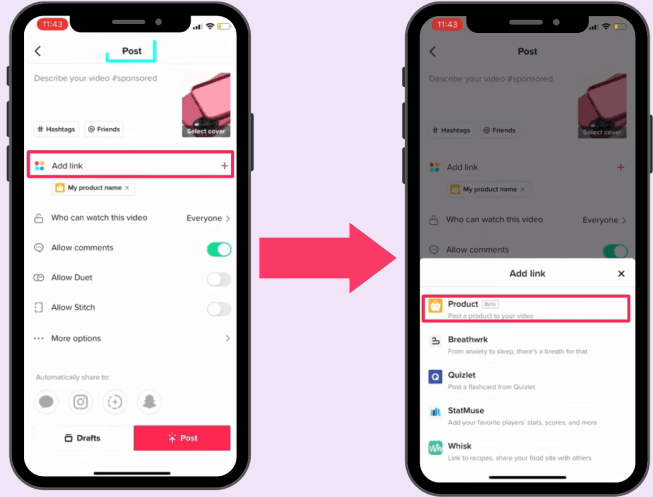
Step 1: Switch to a Pro Account: On the TikTok personal profile interface, tap the three-line icon in the top right corner of the screen. Next, select "Manage Account" > "Switch to Pro Account." Then, select the account type as Business and tap "Next." Note that you need to select a Business account to be able to link product on TikTok. If you select a Creator account, you will not be able to perform this action.
Step 2: Select a business category: After switching to a Business account, you will need to choose a category that matches the product or service you are selling. If you are not selling a specific product, you can select "Other" or any category that your account aims for. It is important not to select "Personal Account."
Step 3: Insert the link into the profile: Once you have completed the actions in step 2, a notification window will appear confirming that you have successfully switched to a business account. Next, tap "Edit Profile," then add the product link to the Website section. You can link to platforms such as Shopee, Website, Facebook, or link to social media accounts such as Instagram, YouTube, and Twitter if desired.
>>> Can’t add product links to TikTok Videos? Here’s how to fix it
>>>How to add shopping cart to Tiktok Video?
3. Benefits of linking product on TikTok
Linking product on TikTok brings many benefits to businesses and individuals who want to grow sales. This is a simple but effective way for viewers to easily access products from the video without encountering barriers.
-
Saves on advertising costs: When you know how to link product on TikTok, you don't need to spend a large amount on market research or finding potential customers. Linking helps quickly reach the right target audience for your product. They just need to click the link and explore the product.
-
Easy brand promotion: Linking product on TikTok Shop not only helps viewers learn about the product but also supports the promotion of your brand naturally. With just a few simple steps, you can boost your brand's presence on TikTok.
-
Increases sales: One of the main reasons why linking product into a TikTok video is effective is the ability to provide customers with detailed product information such as price, number of purchases, and consumer reviews. This helps customers easily make purchasing decisions, thereby increasing the closing rate.
-
Earn commission with affiliate links: If you use the method of how to link product on TikTok to receive commission, you can generate passive income by sharing products and receiving a percentage of the commission from sales through these links.
By linking product on TikTok, you can create a smooth and seamless shopping experience for customers, thereby increasing sales opportunities and maximizing profit.
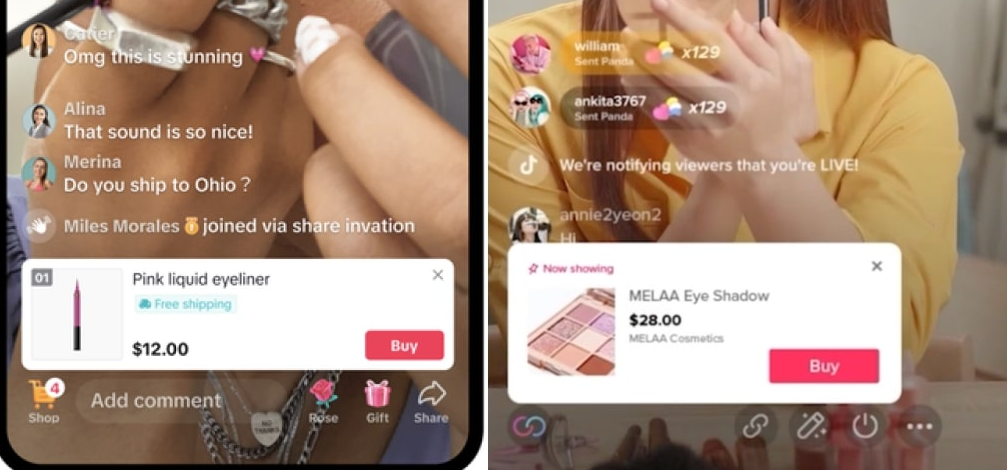
>>> Read more:
- TikTok Affiliate Marketing: Grow Your Income Step-by-Step!
- How to monetize on TikTok: Stop missing easy money
4. Conditions to link product into TikTok video
To link product on TikTok, your account needs to meet the following conditions:
-
Business Account: You must register your TikTok account as a business to be able to perform the way to link product on TikTok. If your current account is a personal account, you need to switch to a business account before you can link.
-
More than 1000 followers: Your account needs to have at least 1000 followers to be eligible to link product into a TikTok video. This helps ensure that you have enough viewers and interaction to optimize the ability to close orders.
-
Use Android or iOS devices: You need to use an Android or iOS device to perform the way to link product on TikTok. These are the platforms that support the feature of linking product into a TikTok video or the TikTok bio section.
5. Some notes when trying to link product on TikTok for commission
When linking product on TikTok, there are some important notes you need to pay attention to to ensure that your product is approved and displayed correctly:
-
Keep product names concise: Make sure your product name does not exceed 30 characters. Keeping product names concise and easy to understand will help viewers quickly identify the product and boost the ability to close orders.
-
Limit the number of products in each video: Do not add more than 10 products to each video. Overloading product links in one video can be visually confusing and reduce viewer attention, thereby affecting sales effectiveness. Make sure your video focuses only on a few main products for easy management and attention.
-
Consistent product information: Product information in the video and description must be consistent. If you introduce a product in the video but the information in the description or link does not match, this can reduce your shop's reputation and lead to a loss of customer trust. Make sure the product description in the video and the linked link are accurate and consistent.
-
Video and link will be reviewed by TikTok: After you post the video and link product into the TikTok video, the TikTok system will review the content before allowing the link to be displayed. If your video is valid, the product link will be displayed in the video. However, if the video contains prohibited items such as alcohol, tobacco, or gambling-related products, the video approval process may be difficult due to TikTok's regulations.
-
Adhere to TikTok's standards: To link product on TikTok smoothly and quickly, you need to fully comply with the platform's regulations. Products and videos must comply with the standards and not violate TikTok's policies, especially those related to prohibited items.
When you follow these ways to link product on TikTok, it will surely bring you many benefits. If you are looking for a solution to support effective TikTok account management, don't forget to explore the services from Hidemyacc, helping you optimize your experience and develop your sales channel on TikTok quickly!
>>> Go with Hidemyacc for multiple accounts easily
- Multiple TikTok Accounts: Best Practices to Avoid Shadowbans
- Is it legal to run multiple TikTok Shop accounts?
- How to create a TikTok account? Step-by-step for beginners
6. FAQ
6.1. Can multiple links be attached to one TikTok account?
The answer is Yes. A TikTok account can attach multiple different links in the TikTok bio section without limitation. This is very useful for shop owners or affiliate marketers, as they can share different products or services through these links, helping viewers easily access and explore more options.
6.2. Why can't the shop owner link on TikTok?
Below are some common reasons why account owners cannot link on their TikTok. Using a computer browser to insert the link: Linking product on TikTok requires users to use the application on their phone, not through a computer browser. Not registered as a business account: If the account has not been switched to a business account, you will not be able to link to the profile or video on TikTok. Linking feature not activated: Some accounts need to activate the linking feature before they can use them to share products or services. Insufficient number of followers: TikTok requires the account to reach at least 1000 followers to be able to use the linking feature.
6.3. How many followers are needed to link the bio?
To be able to link the bio on TikTok, the account needs to have at least 1000 followers. After meeting this requirement, you will have the right to use the linking feature in the personal profile section to share links to products, websites, or other platforms.






