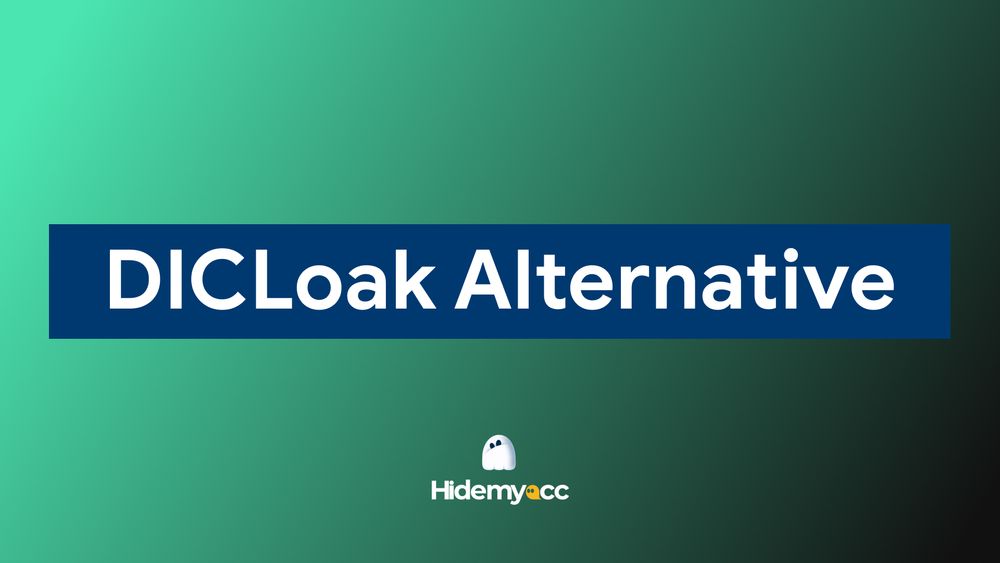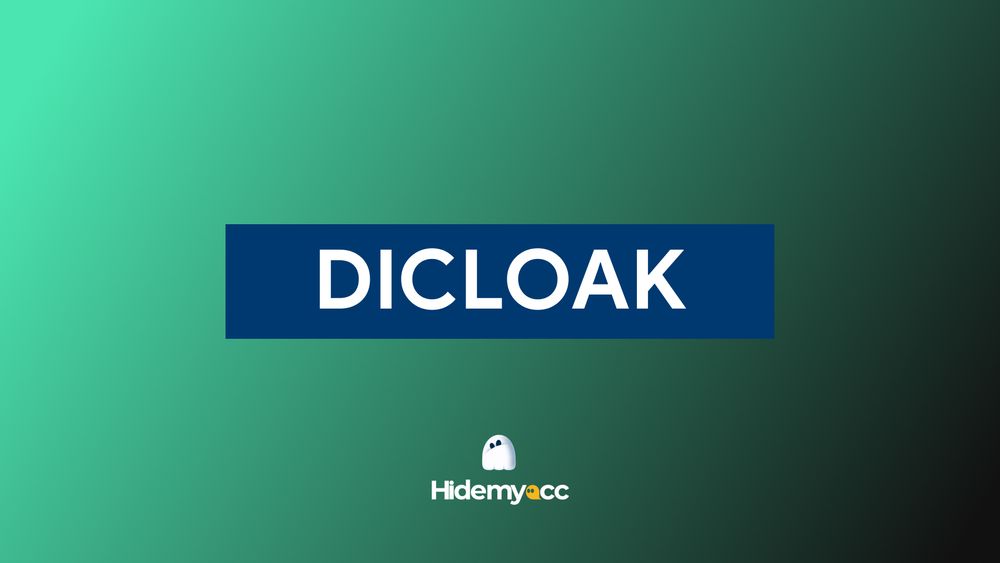If you’re running multiple accounts across different platforms, the choice between Hidemyacc and Gologin matters more than you think. While both tools aim to prevent detection and streamline automation, they differ greatly in cost efficiency, usability, and advanced features. Here’s a closer look at which browser truly delivers better results.
1. Overview information: Hidemyacc vs Gologin
|
Hidemyacc |
Gologin |
|
|
Year of release |
2021 |
2019 |
|
Country |
Vietnam |
US |
|
Cross-platform app |
Window, MacOS |
Window, MacOS, Linux, Android |
|
Free trial |
7 days trial |
7 days trial |
|
Starting price |
$10/month (buy annually for $5/month) |
$49/month (buy annually for $24/month) |
|
Main target users |
Individuals Large Enterprises Medium Business Small Business |
Large Enterprises Medium Business |
|
Support |
Livechat, Mail, Facebook, Telegram |
Livechat, Mail |
1.1. What is Gologin?
It’s an antidetect browser built for people who constantly switch between accounts. Marketers, affiliate workers, automation users, and even small teams handling cross-platform operations.
Instead of letting websites track your real digital fingerprint, GoLogin generates unique browser environments for every profile you create. Each one runs in its own isolated space, so to websites, every login looks like it’s coming from a completely different person.
Key features of Gologin:
- Fingerprint Customization: Adjust digital parameters such as WebRTC, Canvas, fonts, and time zones to create authentic browser fingerprints.
- Easy Proxy Setup: Add or change proxies directly inside the browser. GoLogin supports HTTP, HTTPS, and SOCKS5 connections, making it compatible with residential and datacenter proxies.
- Cloud Storage & Team Access: Your browser profiles can be synced to the cloud, letting you log in from different devices or share profiles with teammates securely.
- API Integration: With built-in support for Puppeteer-like automation, GoLogin lets you script repetitive actions, test flows, or collect data safely.
1.2. What is Hidemyacc?
Hidemyacc is an advanced antidetect browser built for users who need to manage multiple online identities efficiently and securely. Instead of running several devices or setting up virtual machines, you can launch multiple virtual browser profiles on a single computer , each with its own unique digital fingerprint.
Every profile looks and behaves like a completely different user: with separate user agents, screen resolutions, time zones, cookies, and even browser extensions. This makes Hidemyacc an ideal solution for marketers, automation specialists, or anyone managing multiple social media, eCommerce, or advertising accounts without triggering detection.
Key feature of Hidemyacc
- Advanced fingerprint customization: Easily modify browser parameters such as WebRTC, fonts, Canvas, and user agents. Each profile can have its own unique identity that mimics real-world browsing behavior, helping you avoid tracking or bans.
- Built-in proxy management: Import, test, and assign proxies directly within the app. Hidemyacc supports HTTP(S) and SOCKS5 proxies including free options with unlimited bandwidth. You can group, rename, or manage proxies conveniently, and even access discounted proxy providers right from the interface.
- Code-free automation: Automate repetitive actions like logins, form fills, and posting tasks using a simple drag-and-drop interface. No coding required - just record your actions once and let Hidemyacc handle the rest.
- Team collaboration: Share browser profiles or entire folders with your team, manage access permissions, and collaborate securely. Perfect for distributed teams working on multi-account campaigns or client projects.
- Synchronizer: Perform synchronized actions across multiple browser profiles simultaneously - whether you need to open pages, click buttons, or perform bulk tasks at once.
- API integration: For developers and power users, Hidemyacc provides a robust API that allows full programmatic control - from creating profiles and launching browsers to automating workflows and connecting with external bots or management tools.
2. Pricing comparison: Hidemyacc vs Gologin
Both Hidemyacc and GoLogin cater to a wide range of users, but they take slightly different approaches. GoLogin keeps its pricing straightforward with a few fixed tiers, while Hidemyacc offers more flexible options, letting users pick exactly what fits their workflow and budget. This makes Hidemyacc a more scalable solution for freelancers, small teams, and growing businesses alike.
|
Hidemyacc |
GoLogin |
Notes / Comparison |
|
|
Starting price |
From $10/month (Mini), or $29 for Starter |
Free (3 profiles) or $49/month for Professional |
Hidemyacc offers a very low-cost entry plan; GoLogin provides a forever-free version |
|
Profiles in common plan |
Base plan: 100 profiles |
Professional plan: 100 profiles |
Both offer ~100 profiles in mid-tier plans; pricing is comparable |
|
Sub-account support |
Available - limited number of free sub-accounts depending on plan (e.g., Base = 1, Team = 3, Business = 5) |
Available in Business plan. Number of free sub-accounts in each plan is 1 |
Hidemyacc offers more free sub-accounts, more flexibility for users |
|
Included features |
Fingerprint customization, automation scripts, proxy manager, sub-accounts, API (in higher plans) |
Fingerprint & device protection, proxy support, team sharing, API, mobile app |
Both include core features, but Hidemyacc integrates more features |
|
Key strengths |
Very affordable entry plans; ideal for testing or small users |
Has a free plan |
Hidemyacc is better for individuals; GoLogin suits larger teams |
|
Payment method |
USDT, Paypal, Local bank, Visa/Master card |
International cards, Paypal, Crypto |
Both offer a variety of payment methods. |
Both Hidemyacc and GoLogin offer trial versions that allow users to test the software before committing. However, Hidemyacc stands out for its flexibility and range of pricing plans, making it suitable for both individual users and teams of different sizes.
While the two tools are similarly priced overall, Hidemyacc provides more granular plan options, from low-cost starter packages to advanced business and custom tiers. This variety lets users gradually scale according to their budget and operational needs, instead of jumping to higher-priced plans prematurely.
In addition, Hidemyacc offers multiple free sub-accounts, enabling better team collaboration, folder sharing, and permission management within the same workspace. By contrast, GoLogin includes only one free sub-account per plan, which limits its convenience for teams or agencies that need to manage multiple users simultaneously. So the costs will increase
3. Hidemyacc vs Gologin: A closer look at their main features
Hidemyacc and GoLogin each bring unique strengths to the table from browser fingerprinting control and automation tools to proxy management and team collaboration. Let’s take a closer look at how their core features compare, and which platform offers more value for your workflow.
|
Hidemyacc |
Gologin |
|
|
Customize computer OS |
Window, MacOS, Linux |
Window, MacOS, Linux |
|
Customize mobile OS |
Android, iOS |
Android |
|
Customize browser |
Chrome, Brave, Opera, Edge, Yandex, Safari |
Chrome only |
|
Customize browser fingerprint parameters |
Yes |
Yes |
|
Customize user agent parameters |
Yes |
Yes |
|
Fingerprint protection |
Robust, well-known |
Stable |
|
Account protection |
Yes |
Yes |
|
Free proxies |
Available from Base plan, unlimited bandwidth and multi-country |
Included in each plan, but the available bandwidth is quite limited. |
|
Manage proxies |
Yes |
No |
|
Proxies Store |
Yes |
No |
|
Collaboration |
Share profiles between accounts without limits, assign profile usage rights. With larger packages, there are sub-accounts to help work more efficiently. |
Allows sharing and decentralization of profiles but limits the number of shared accounts. The number of free sub-accounts for packages is 1 |
|
Regular updates |
Stay up to date with the latest browser fingerprint changes |
Update but not often |
|
Automation |
Integrate automation into the app, with 3 types of script creation: Drop-and-drag, Record screen, Import script. |
No automation in app |
|
Synchronize operations |
Yes |
Yes |
|
API access |
Yes |
Yes |
|
User-friendly interface |
Yes |
No |
>>> Read the detailed comparison here
3.1. User interface
Similarities
Getting started with both Hidemyacc and GoLogin is simple and beginner-friendly. Creating an account only requires a valid email and password, and the registration process takes less than a minute. Once the account is verified, users can immediately access the trial version without needing additional approvals or payment information.
Both platforms also display detailed browser profile parameters such as OS, browser, status, proxy,... allowing users to easily review and customize these settings before launching a session. This transparency helps users understand how each profile appears to websites and ensures better control over fingerprint management.
Differences
The interface design is where the two tools start to diverge noticeably. Hidemyacc is often praised for its clean, intuitive layout, where all main functions, including profile management, proxy manager, team member, automation tools,... are clearly visible in the sidebar. The navigation bar is straightforward, making it easy even for first-time users to find and configure the features they need.
Hidemyacc engineered for high-scale operations. Its interface features a sophisticated Team Management system with granular permission settings (Admin, Manager, Member). This allows large organizations to delegate tasks securely without risking data leaks.
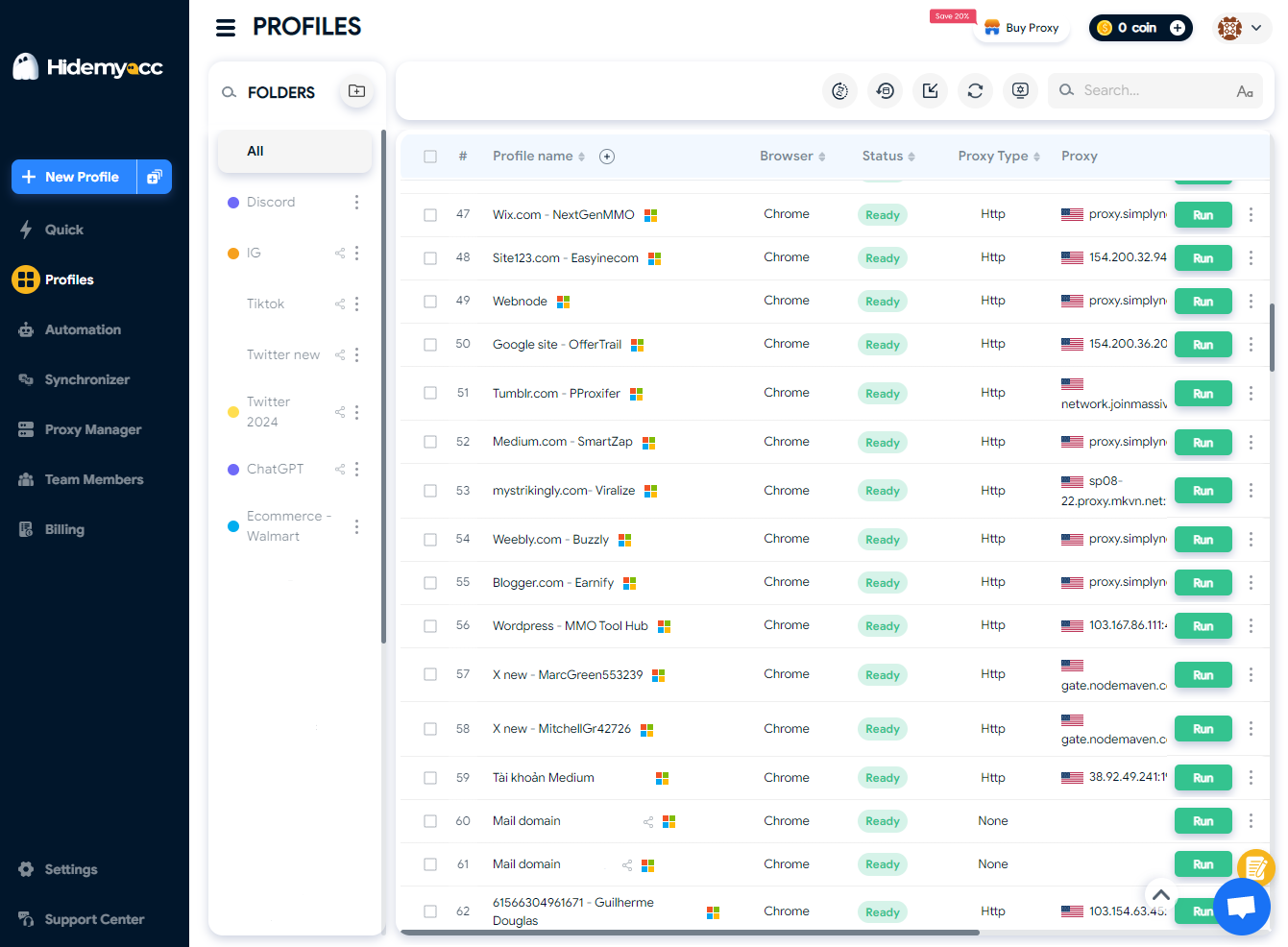
GoLogin, on the other hand, adopts a more minimalistic approach that can be confusing to new users. Some key controls and the navigation bar are hidden or less prominent, requiring extra clicks to locate certain functions. This design choice may make the interface look cleaner, but it also increases the learning curve for beginners who expect quick access to essential tools. Offering a minimalist, web-based, and desktop interface. While intuitive for individuals, its team management system is somewhat basic, which can be a bottleneck for growing agencies.
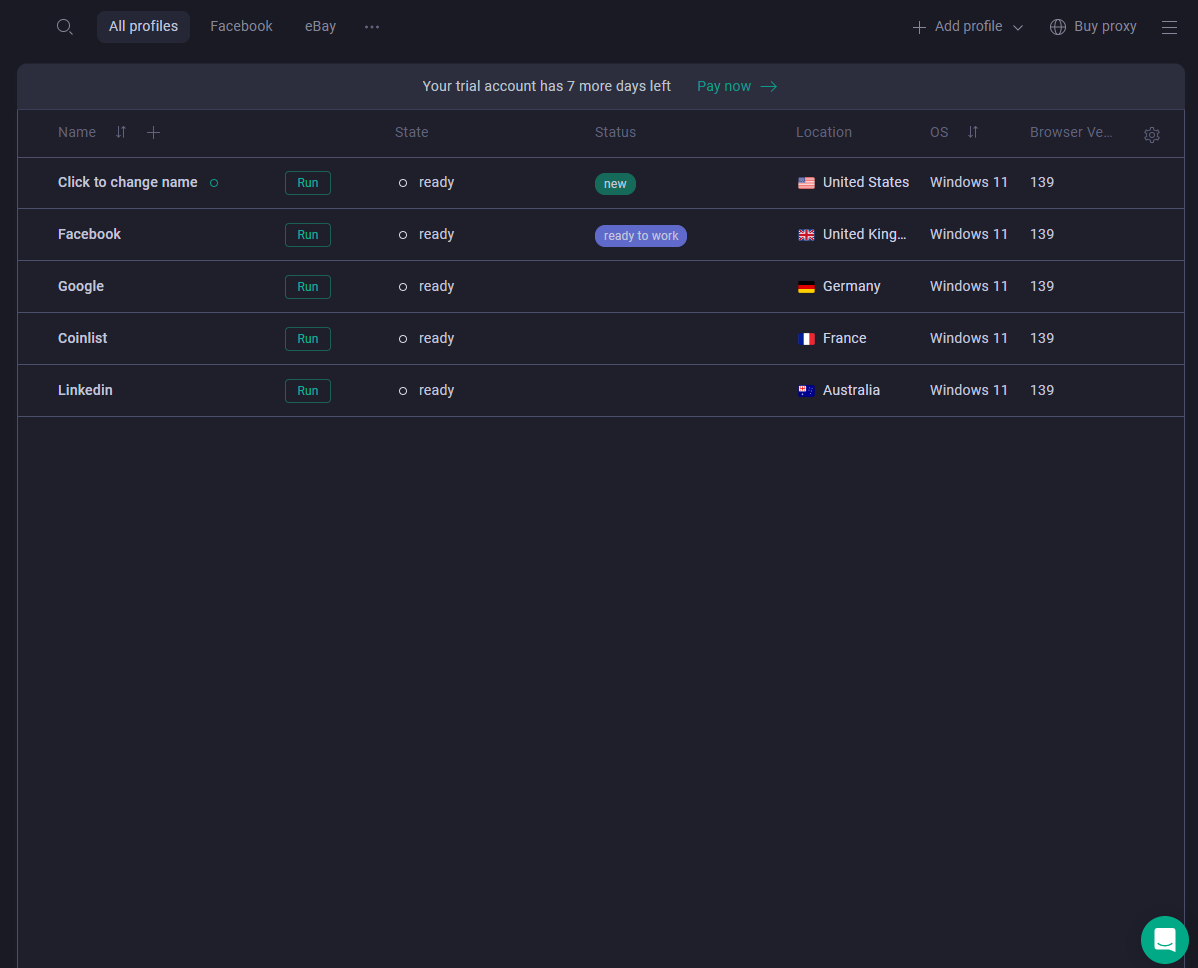
3.2. Browser fingerprint control
Both Hidemyacc and GoLogin provide advanced control over browser fingerprint, giving users the ability to modify key parameters that websites typically use to identify a device. These include WebRTC, Canvas, WebGL, geolocation, timezone, and more. All crucial elements in maintaining anonymity and preventing tracking across multiple accounts.
However, there are notable differences in how each platform implements these customization options.
Hidemyacc takes a more flexible and transparent approach, allowing users to manually adjust nearly every fingerprint parameter, including the operating system type, browser version, and user agent string. This level of control makes it possible to create highly unique and realistic profiles that closely mimic genuine user environments. Users can also randomize, import, or export fingerprint settings with ease, making Hidemyacc suitable for both beginners and advanced users who want fine-tuned anonymity.
Hidemyacc provides a dual-engine ecosystem: Ghost Browser (Chromium) and Marco Browser (Firefox). Unlike competitors that rely on purely synthetic data, Hidemyacc utilizes a massive database of Real Device Fingerprints. This ensures your profiles blend in with organic users, significantly lowering the risk of detection by sophisticated AI scrapers.
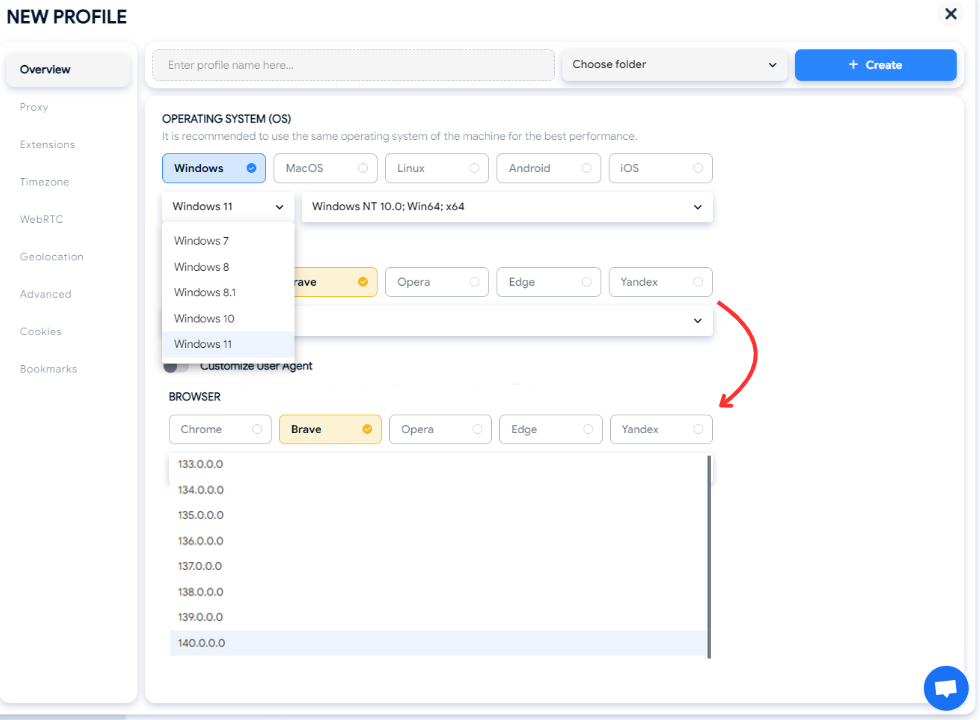
GoLogin, by contrast, offers a more simplified fingerprinting system. While it allows you to change the main operating system (for example, switching between Windows, macOS, or Linux), most of the other fingerprint attributes remain automatically generated by the system. If you don’t modify anything, the profile will use GoLogin’s default preset. Users can only apply a “new fingerprint stamp,” which randomizes the parameters automatically, but they don’t have full control over individual elements such as OS version or browser version.
Operates on the Orbita (Chromium-based) browser. It generates fingerprints by modifying parameters, which is effective for general tasks but may occasionally trigger advanced anti-fraud systems like those used by Google or Amazon.
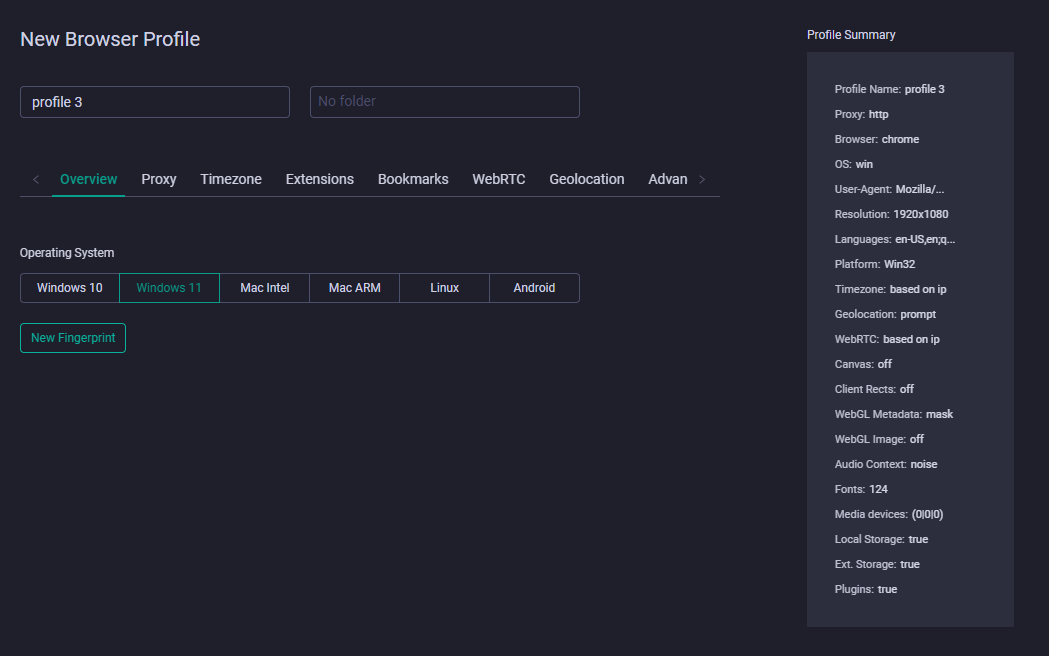
GoLogin has another major limitation that makes it less flexible. It is only available on the Orbita browser, which is based on the Chromium engine. This restriction makes it less flexible for users who prefer other browsers or need multi-engine support for different projects. Hidemyacc, on the other hand, is compatible with multiple browsers and offers broader adaptability across devices and operating systems.
In short, Hidemyacc gives users the freedom to craft fingerprints manually and precisely, while GoLogin simplifies the process but limits customization flexibility, a trade-off between ease of use and depth of control.
3.3. Proxy feature
First, both Hidemyacc and GoLogin provide free proxy services, but Hidemyacc’s offering is far superior in terms of flexibility and stability. Hidemyacc includes unlimited bandwidth free proxies starting from the Base plan, covering multiple countries to ensure fast and reliable connections. This means users can browse or manage multiple accounts without worrying about speed drops or bandwidth caps. On the other hand, GoLogin’s free proxy option comes with limited bandwidth. Once you exceed the limit, the proxy expires and you’ll have to replace it manually. This can be frustrating, especially when your current proxy is performing well and your account is actively using it.
Second, Hidemyacc provides a much more efficient way to manage proxies. The platform includes a Proxy Management Hub where all your proxies are stored and displayed with detailed information such as IP address, country, and connection status. This allows you to instantly see which proxies are still active and which have failed. When adding a proxy to a browser profile, you simply click to assign it, no need to manually enter IP, port, username, or password every time. GoLogin, by contrast, lacks this level of management convenience. It does not have a built-in proxy hub, so users must handle configuration manually, which is time-consuming and prone to mistakes.
Third, both tools allow users to purchase proxies directly within the app, but Hidemyacc again delivers a more complete experience. It features a proxy marketplace that connects users with multiple providers, often at discounted prices. This diversity gives users the freedom to choose the best deal or performance option without leaving the platform. Moreover, buying through Hidemyacc is often cheaper than purchasing directly from proxy vendors, thanks to exclusive in-app discounts. GoLogin also supports proxy purchasing, but its options are fewer and lack the same level of convenience or pricing advantages.
3.4. Automation capabilities
Automation is a key feature that helps users save time, reduce manual work, and streamline repetitive tasks. When comparing Hidemyacc and GoLogin, the difference in automation capabilities is quite noticeable.
GoLogin does not include any built-in automation features within its app. While it supports API integration, users must rely on external tools or custom scripts to automate actions which requires coding knowledge and adds extra setup time. This makes GoLogin less convenient for users who want to automate workflows without advanced technical skills.
Hidemyacc, on the other hand, goes beyond API access by offering a powerful in-app automation system. Users can either import pre-made automation scripts or create their own workflows in two easy ways:
- Drag and drop commands to build actions visually, or
- Record on-screen actions directly and turn them into reusable scripts.
Both methods are intuitive and require no advanced coding experience, making automation accessible. This allows Hidemyacc users to automate tasks like account login, posting, data collection, or multi-profile management easily within the app.
In short, while both platforms support APIs, only Hidemyacc provides native, code-free automation, giving it a clear advantage for users who want speed, simplicity, and flexibility in managing their browser workflows.
4. What Hidemyacc offers that Gologin doesn’t
Hidemyacc introduces several "game-changing" features that address the specific pain points of professional digital marketers.
4.1. Magic Link: Instant Profile Sharing
Unlike Gologin, which requires users to be part of a structured team to access profiles, Hidemyacc offers Magic Link. You can generate a unique link to share specific profiles with external partners or clients. They can access the environment instantly without needing your account credentials, perfect for specialized service providers.
4.2. Dual-Engine Ecosystem (Chromium & Firefox)
Relying solely on Chromium can be a footprint in itself. Hidemyacc is one of the few providers offering a Firefox-based engine (Marco Browser) alongside its Chromium engine. This diversity is crucial for users running high-value accounts that need to mimic different user behaviors across various platforms.
4.3. Premium 24/7 Technical Support
While Gologin relies heavily on ticket-based support and community documentation, Hidemyacc provides real-time, 24/7 technical assistance. For complex technical hurdles, their experts provide direct troubleshooting via remote desktop tools, a level of service rarely seen in the SaaS industry.
4.4. Advanced Cloud Sync & Data Redundancy
Data loss is not an option for professional scalers. Hidemyacc’s Cloud Backup system is built for extreme stability. It ensures that every cookie, tab, and session state is perfectly synchronized across devices. If you switch hardware, your entire digital workspace is restored with 100% integrity, avoiding the "sync errors" sometimes reported in other tools.
Overal: HIdemyacc is better with:
✅ More user-friendly interface - Clear layout, organized features, and easy navigation make Hidemyacc simpler to use than GoLogin.
✅ Built-in proxy management - Add, monitor, and assign proxies with one click, showing IP location and connection status right inside the app.
✅ More flexible fingerprint settings - Diverse OS parameters, and emulate multiple browsers or mobile devices, not just Chrome browser.
✅ More free sub-accounts and unlimited shared profiles - Collaborate easily with teams without limits on shared profiles.
✅ Automatic daily backups - Profiles and data are backed up every 24 hours for quick recovery if anything goes wrong.
✅ In-app automation tools - Record actions or drag and drop commands to create scripts without coding.
✅ Frequent updates - Hidemyacc regularly adds new features and keeps browser cores up to date for better performance and compatibility.
5. Use cases: Who should choose which?
Affiliate marketers & Ad Buyers (FB, Google, TikTok)
- The Challenge: Maintaining high-trust profiles to avoid instant "suspicious activity" bans.
- The Choice: Hidemyacc. The use of real-device fingerprints and the ability to switch between Chrome and Firefox engines provides the highest level of anonymity for running global ad campaigns.
Social media management at scale
- The Challenge: Automating interactions for hundreds of accounts to build social proof.
- The Choice: Hidemyacc. The Drag-and-Drop Automation tool allows teams to scale engagement 24/7 without hiring a dedicated developer.
E-commerce & multi-account management (eBay, Amazon, Etsy)
- The Challenge: Avoiding "linked account" bans while managing multiple storefronts from different locations.
- The Choice: Hidemyacc. The Proxy Manager and superior Cloud Sync ensure that each store remains isolated and secure, regardless of where your team is logging in from.
>>> Other comparision:
- Hidemyacc vs Multilogin: The best Antidetect Browser in 2025?
- Hidemyacc vs AdsPower: Choose the best antidetect browser for you
- Hidemyacc vs Dolphin Anty: Find out which tool wins in 2025
>>> Review antidetect browser tool:
- Gologin Antidetect Browser: Detailed reviews, Pro & Cons
- What is Multilogin? Detailed Review, Pros, and Cons
- AdsPower Review - Does it provide a high-quality antidetect browser?
- Dolphin Anty Review - Is this antidetect browser worth it?
- Antidetect Browser Kameleo review: Is it worth using?
- MoreLogin Browser: Detailed Review and Alternatives
- Incogniton Browser: Honest Review
- BitBrowser: Detailed, hands-on review
- VMLogin Review - Is it an efficient antidetect browser?
- Is Linken Sphere the Right Antidetect Browser?
- SessionBox review: Honest look at its features & limits
- Ghost Browser in-depth review: A multi-session browser
- Nstbrowser Review: Affordable, but is it powerful enough in 2026?
-
What is the best FREE antidetect browser for multiple accounts?
6. FAQ
What is the GoLogin browser?
GoLogin is an antidetect browser that lets users manage multiple online accounts safely by creating unique browser fingerprints for each profile. It runs on the Orbita browser (Chromium-based) and is mainly used by marketers, e-commerce sellers, and automation users. Compared to Hidemyacc, GoLogin is less flexible, it only supports one browser core and lacks built-in tools like automation or proxy management that Hidemyacc provides.
How does Hidemyacc compare to GoLogin?
Hidemyacc offers all the core features of GoLogin, browser fingerprinting, multi-profile management, and proxy integration but with several upgrades. It includes built-in proxy management, no-code automation tools, automatic daily backups, and a more user-friendly interface. Hidemyacc also supports more flexible fingerprint customization, multiple browser emulations (not just Chromium), and frequent updates. In short, Hidemyacc delivers a smoother, more complete, and automation-ready experience compared to GoLogin’s more basic setup.
Who are Hidemyacc and GoLogin for?
Both tools are built for users who need to manage multiple online identities or accounts without detection such as digital marketers, affiliate managers, e-commerce sellers, ad verification teams, and web automation professionals.
Hidemyacc suits both beginners and advanced users thanks to its clean design, automation builder, and team-friendly features.
GoLogin is better suited for users comfortable with manual setup or coding, as it relies more on external scripts and has fewer in-app management tools.
How does GoLogin pricing compare to Hidemyacc?
GoLogin’s pricing starts slightly higher and increases quickly with more profiles. It typically charges per profile and per sub-account, which can become costly for growing teams.
Hidemyacc, on the other hand, offers more profiles and sub-accounts at lower prices, along with free proxy access from the Base plan. It’s generally more cost-effective for users who need scalability without extra hidden costs.Is GoLogin cost-effective for small teams?
Not really. While GoLogin works fine for solo users, its pricing structure limits sub-accounts and shared profiles under basic plans, making collaboration harder for teams. Hidemyacc provides more free sub-accounts, unlimited profile sharing, and automation tools built in, which makes it a much more affordable and team-friendly solution for small and mid-sized groups.