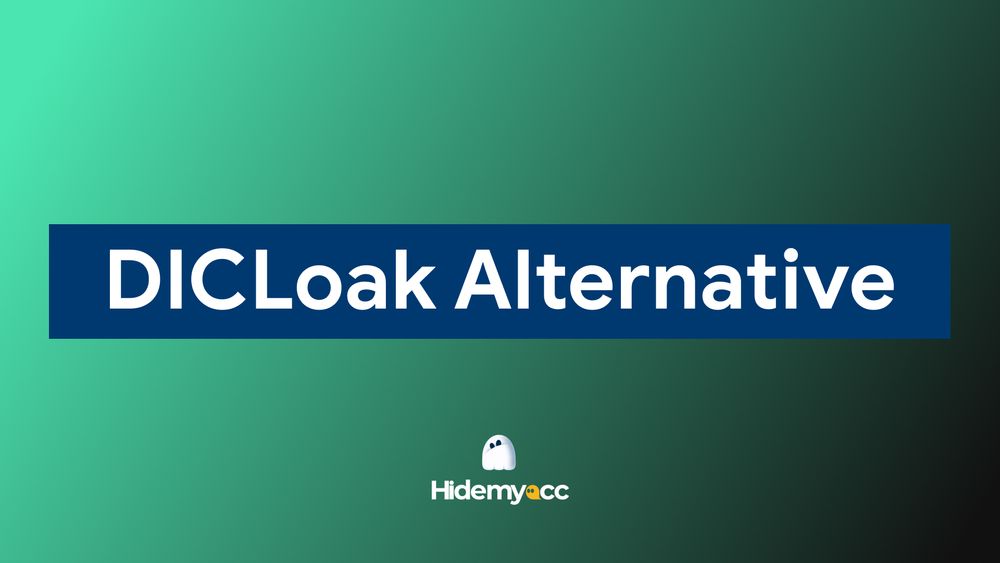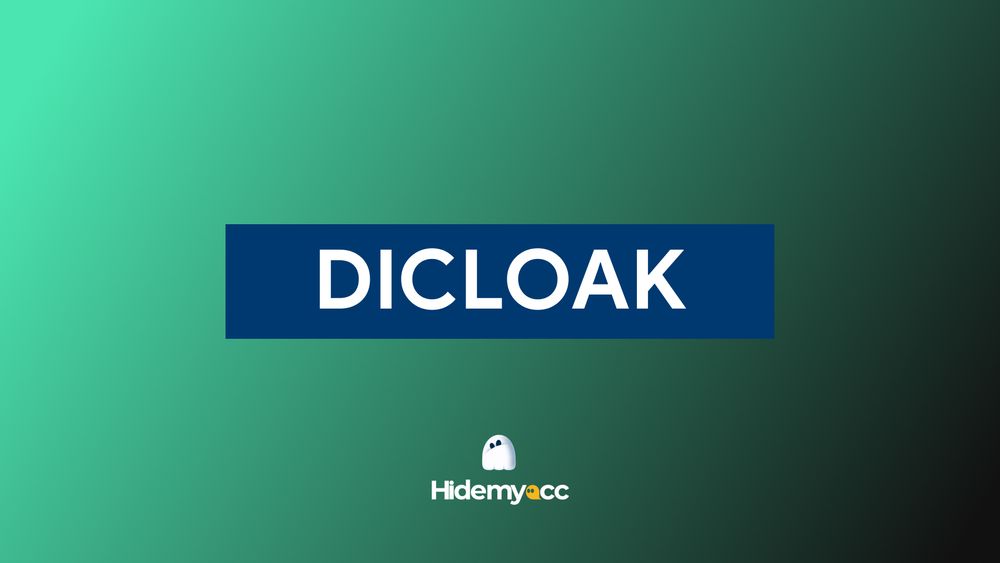This article provides an overview of Ghost Browser, a Chromium-based browser used to manage multiple accounts at the same time. The content will analyze the main features, user experience, price as well as the pros and cons of Ghost Browser, helping readers have an objective view before choosing this tool.
1. Overview of Ghost Browser
- Year found: 2015
- Country: US
- Free trial/Free plan: Free version with basic features.
- Starting price: $25/month Or $21/month (when billed annually)
- Cross-platform app: Window, macOS, Linux
- Support: Email, Live chat
- Rating: Capterra: 4.0/5 Trustpilot: ~2.9/5 with 2 review
Ghost Browser main feature:
- Multi-Session Browsing / Identities: You can create separate “Identities”, each Identity has its own cookies, cache. Helps open multiple accounts with the same domain in one window.
- Workspaces: Allows you to save tab sets, work sessions by project or client - very convenient when returning to work later.
- Chromium & Chrome Extension Support: Because it is based on Chromium, Ghost Browser supports most extensions from the Chrome Web Store.
- Proxy Control (in higher versions): Supports assigning separate proxies to each tab or group of tabs.
2. What is Ghost Browser?
Ghost Browser is a Chromium-based web browser designed to help users manage multiple accounts, sessions, or projects in a single window.
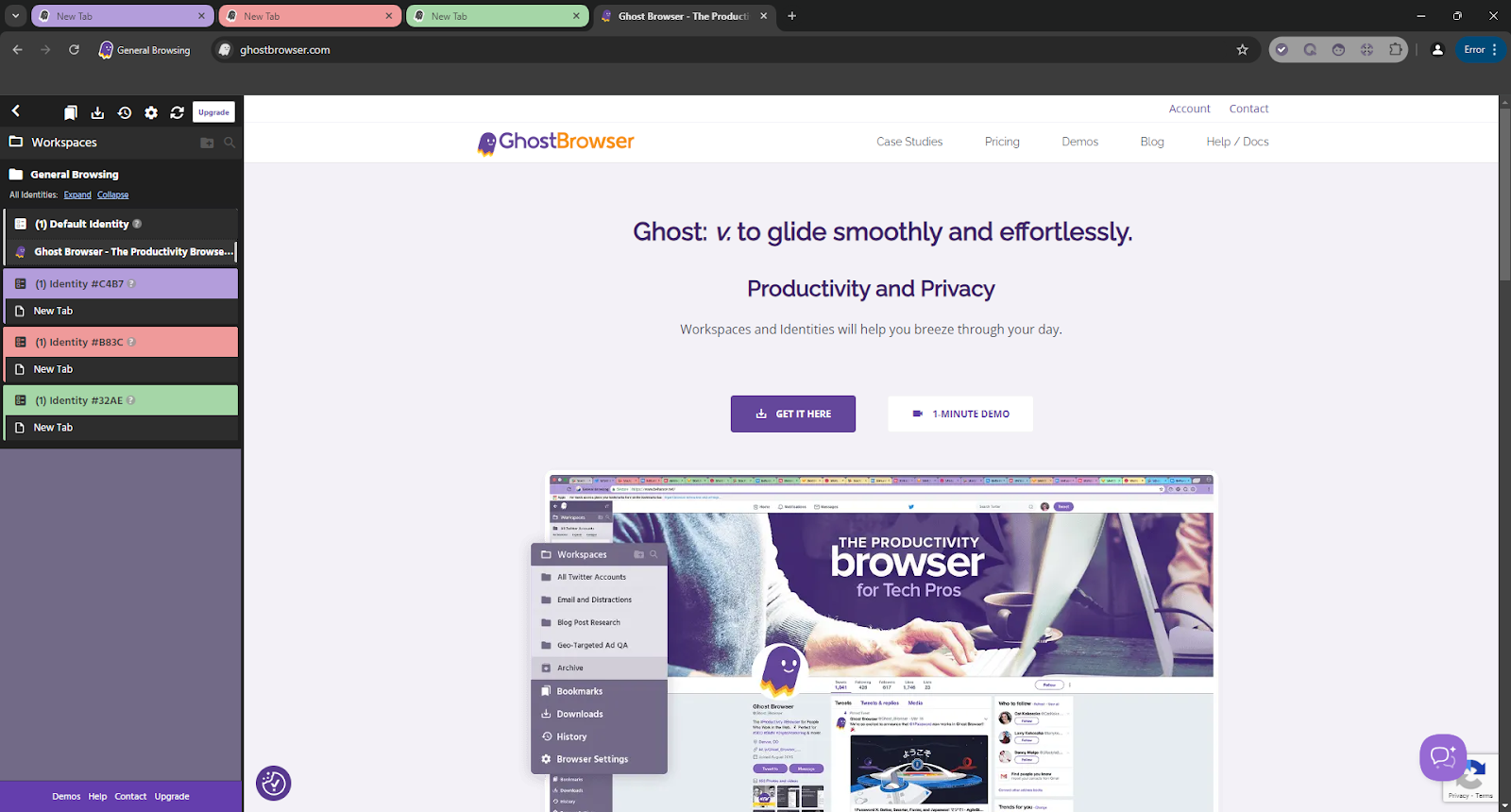
Unlike standard browsers, Ghost Browser lets you open multiple tabs where each tab runs in an independent session, meaning separate cookies, cache, and login states. This makes it especially useful for digital marketers, social media managers, developers, and freelancers who need to work with several accounts at once without switching browsers or using incognito mode.
Ghost Browser is sometimes mentioned alongside antidetect browsers, but it isn’t truly one.
While it allows users to open multiple sessions with isolated cookies and caches, a core feature also found in antidetect browsers. It does not include advanced fingerprint protection or spoofing. In other words, Ghost Browser helps you manage multiple accounts conveniently, but it does not hide or change your browser fingerprint, device information, or system parameters.
>>> What is Antidetect Browser? The privacy tool that beats VPNs
3. Ghost Browser subscription options
Take a closer look at Ghost Browser's pricing table
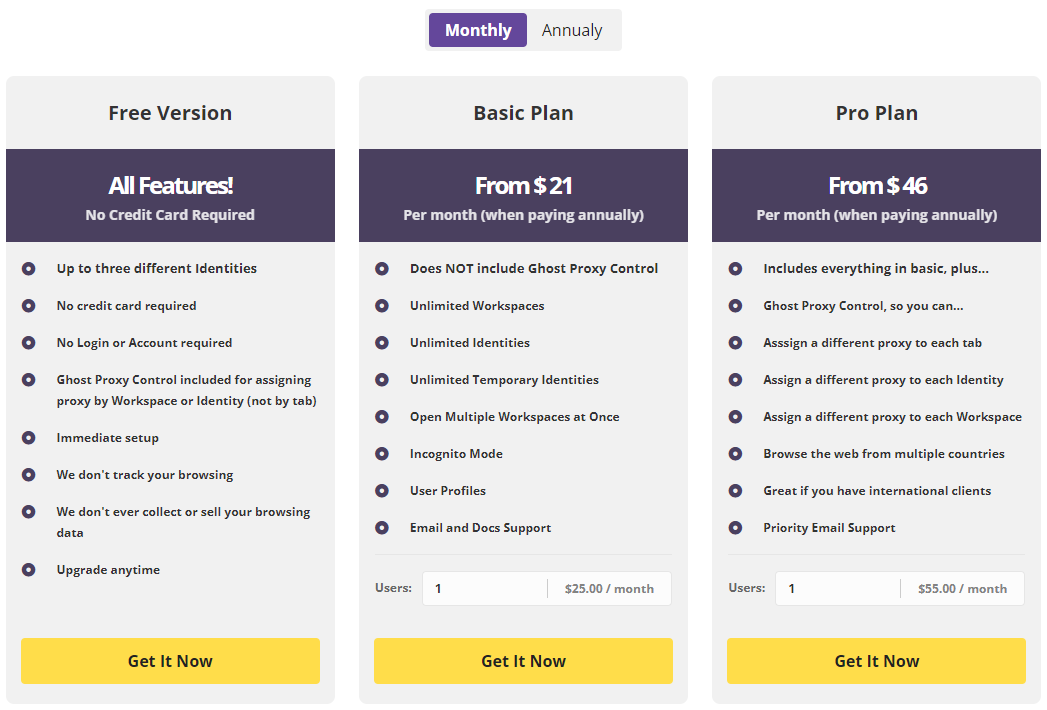
Ghost Browser offers a variety of pricing options to suit different user groups. At its best, the browser has a free version (Free Plan), which allows for maximum working instances (Identity). This plan is suitable for beginners who want to get familiar with the interface and basic features without any initial costs.
If you need to use more accounts or projects, you can upgrade to the Basic plan, which costs around $21 per month when billed annually. This plan expands the limit, allowing for unlimited Identity and Workspace creation, allowing for more flexibility. However, it does not include the ability to allocate proxies to each tab or Identity.
For professional users, the Pro plan costs around $46 per month (billed annually) and offers a full suite of advanced features, including Ghost Proxy Control, which allows for separate proxies for each tab or Identity. Additionally, this package also comes with priority email technical support.
Finally, Ghost Browser still has an Enterprise version for businesses or large groups. The price of this package is not announced but is declared according to the specific needs of each organization.
Overall, Ghost Browser allows users to start with the free version, then gradually upgrade to paid packages when they need to expand the number of working instances or use advanced features for account management and security.
4. Ghost Browser in-depth review
4.1 Ghost Browser’s website and download options
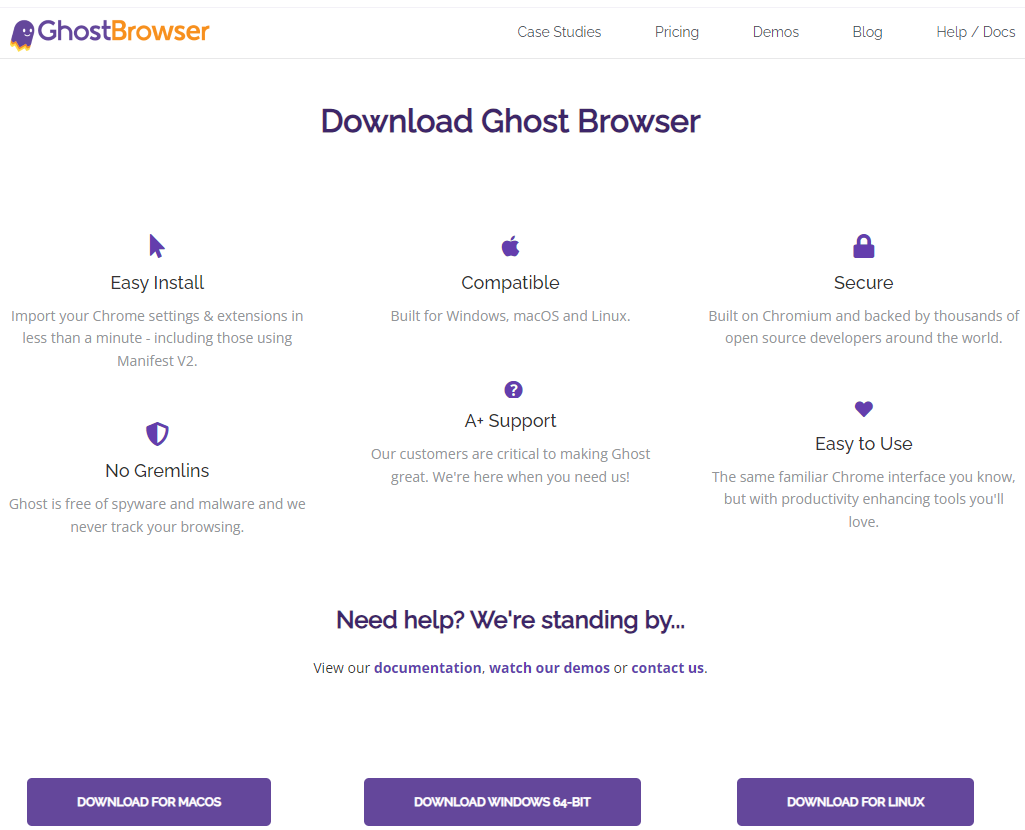
Overall, the Ghost Browser website interface is designed quite modern and easy to use. The color scheme is bright, the layout is clear, and the items such as Features, Pricing, and Download are arranged reasonably, helping users quickly find the necessary information. The presentation style is professional, suitable for the product orientation for online workers and marketers.
The download page is also quite intuitive, including only download buttons for Windows and macOS, without ads or complicated registration steps. New users can download and install quickly.
However, the website still focuses on introducing features and benefits rather than detailed technical information. For those who are deeply interested in security aspects, fingerprint management, or system compatibility, the content on the page may feel a bit simple.
In short, Ghost Browser has a friendly, clear, and accessible website interface, but it does not really stand out in terms of technical information depth.
4.2. Ghost Browser interface
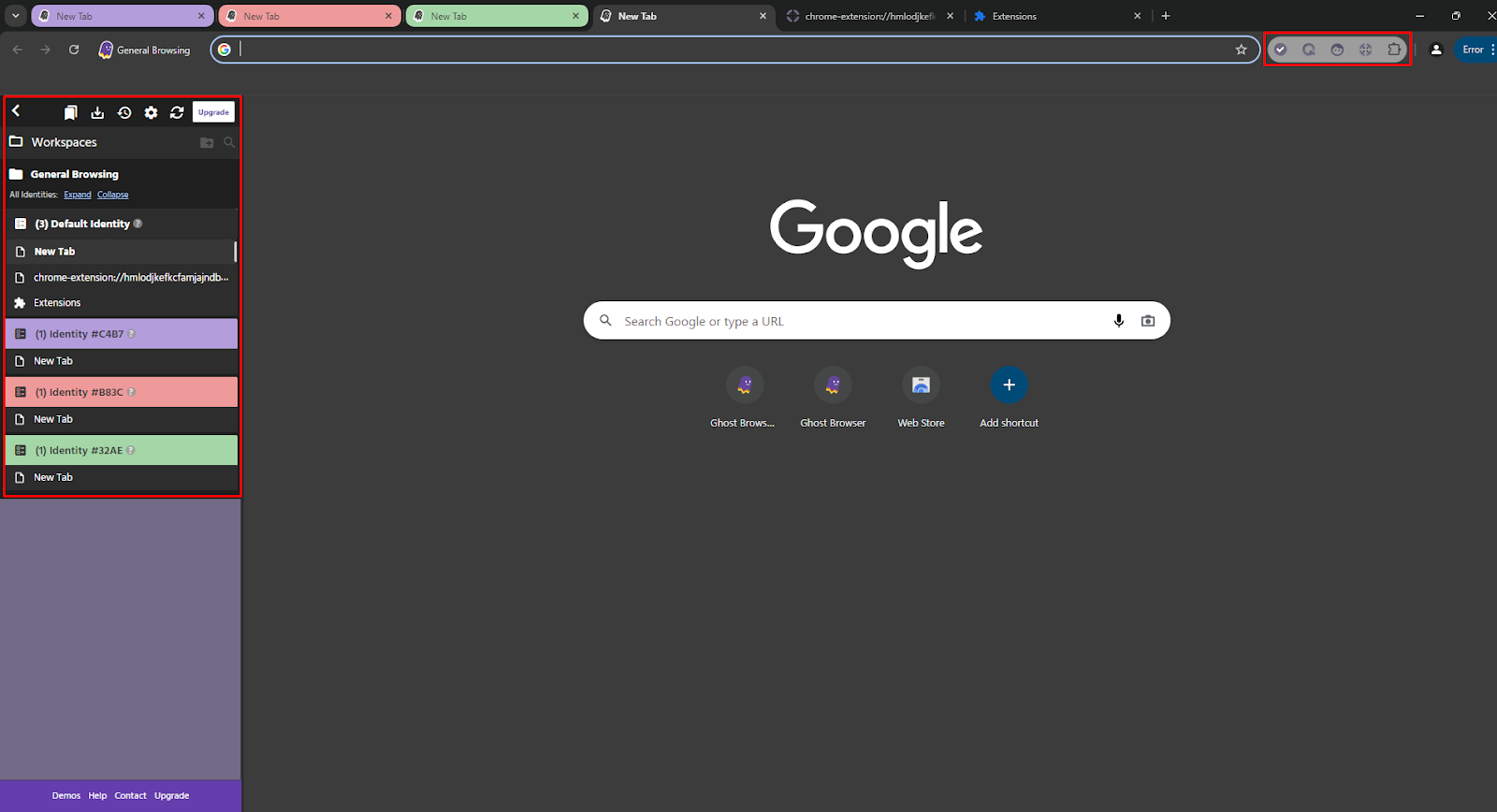
The overall interface is quite similar to Chrome, as it is developed based on the Chromium core. However, the noticeable difference is the left sidebar, which displays color-coded Workspaces and Identities, helping users easily distinguish between accounts or projects that are open at the same time.
The middle part is the familiar Google browser window. The tab bar above also displays the color corresponding to each Identity, helping users quickly recognize which working session they are in. In the upper right corner are the function bars: create new user agent, add proxy, add extension.
In addition, Ghost Browser still retains the icon and structure of Chrome, so new users can use it immediately without having to relearn. However, because of the additional control panel on the left, the website display space is slightly narrowed, and this can be a bit inconvenient on small screens.
4.3. Browser fingerprint integration
You can customize the user agent in each respective tab by clicking on the icon as shown in the picture.
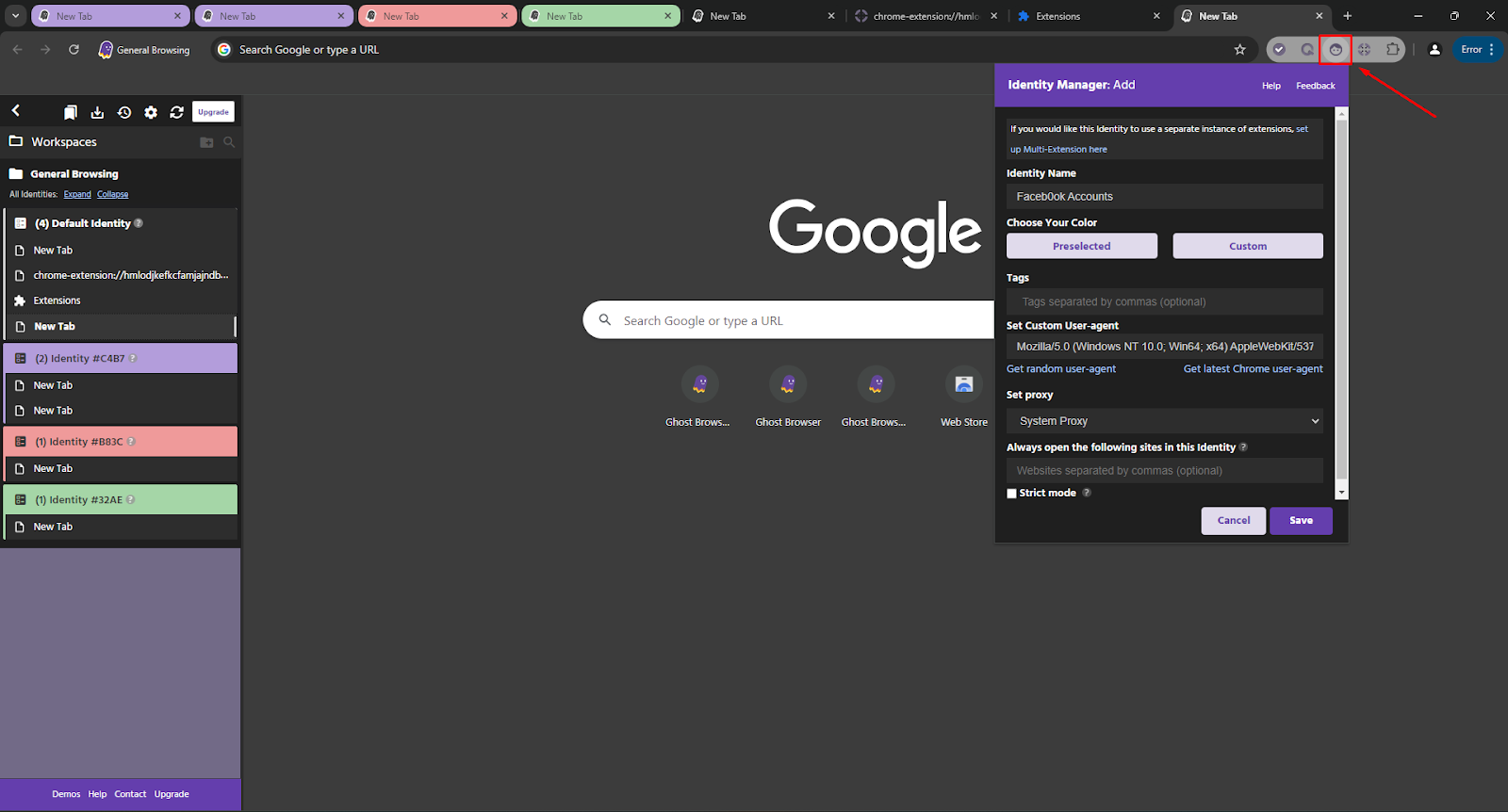
In the “Identity Manager” panel of Ghost Browser, it can be seen that users can only customize a few elements such as:
- User-Agent: allows random selection or manual entry (for example, emulating Android devices, Chrome browsers, etc.).
- Proxy: assign a separate proxy for each Identity or use a system proxy.
- Strict mode: limits data sharing between Identity, helping to reduce the risk of “leaking” cookies or local storage.
However, Ghost Browser does not have its own customization or emulation of other important elements in the fingerprint such as Canvas, WebGL, Font, AudioContext, Timezone, Screen resolution, WebRTC, Language, Hardware info, etc. This means that even if you change the proxy and user-agent, the other traces of the browser (browser fingerprint) remain the same. This makes it easy for the detection system (such as Facebook, Google Ads, TikTok, etc.) to identify that the accounts come from the same device.
Meanwhile, dedicated antidetect browsers like Hidemyacc offer the ability to create completely independent browser profiles, each with its own fingerprint and either randomly generated or deeply customized. These browsers also allow for data synchronization, profile import and export, API automation, and hardware emulation - features that Ghost Browser lacks.
4.4. Proxy Integration
To add new proxies and manage them, click on the corresponding icon.
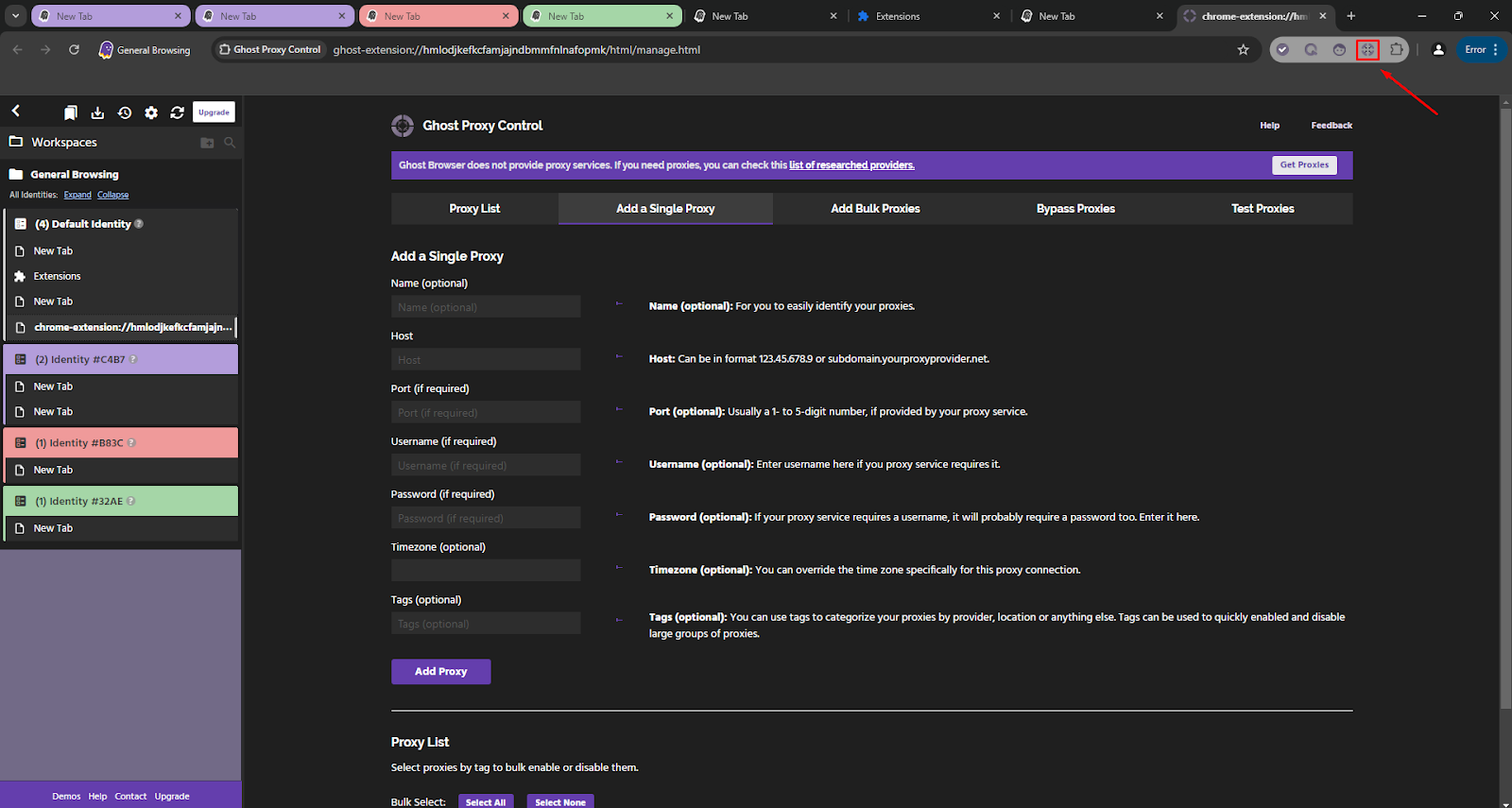
Ghost Browser’s Proxy Integration section clearly shows a focus on simplicity and manual control rather than automation. The “Ghost Proxy Control” interface allows users to add individual or bulk proxies, along with basic information such as host, port, username, password, and timezone. However, this browser does not provide built-in proxies, but requires users to manually enter them or purchase them from a third party - this is a big difference compared to specialized identity management tools (antidetect browsers) such as Hidemyacc.
The advantage is that the interface is easy to understand, clearly separating tabs such as Add Single Proxy, Add Bulk Proxies, Bypass Proxies, and Test Proxies, making it easy for users to operate. The tag system is also useful when needing to categorize proxies by provider or location.
However, Proxy only stops at the basic level, used to change IP for each tab or session, and does not deeply integrate elements such as time zone, IP geolocation, webrtc like Hidemyacc.
4.5. Automation & API
Ghost Browser has a public API that allows for manipulation of the browser from an extension or script.
They recently extended the API to allow for per-Identity cookie management (get/set/delete cookies for a specific Identity), which is touted as useful for automation scenarios involving multiple login sessions.
The Ghost Browser API does not provide a full automation suite like some automation ecosystems (e.g., built-in web automation drivers, APIs for managing thousands of profiles, or cloud endpoints for running scheduled jobs). It is more focused on tab opening, per-Identity cookie management, and session-related operations.
If your goal is to build a system that runs multiple profiles with spoofing fingerprints, hardware emulation, or proxy/residential integration at scale, the existing features of Ghost Browser will not be enough - in that case, you should consider dedicated antidetect/browser platforms.
4.6. Check Ghost Browser profile
I have set up a profile on Ghost Browser with browser fingerprint parameters as shown in the picture, using proxy.

Check it on IPFighter
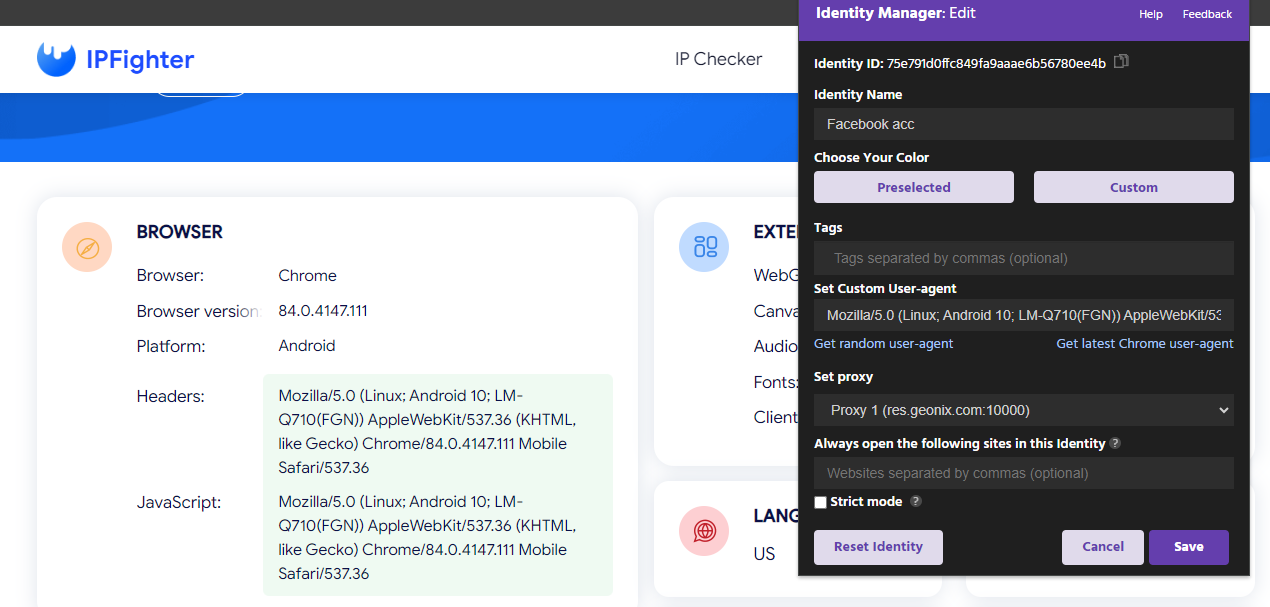
- User-Agent / Browser / Platform
User-Agent is set to a string Mozilla/5.0 (Linux; Android 10; LM-Q710(FGN)) AppleWebKit/537.36 (KHTML, like Gecko) Chrome/84.0.4147.111 Mobile Safari/537.36 which is the same as the parameter that IPFighter checks
- Timezone / Local time
IPFighter displays Timezone = Europe/Berlin but in the “System” section it shows GMT+0700 (Indochina Time) — meaning the emulated timezone is different from the system. Timezone inconsistencies with the system time are one of the common “red flags” when checking fingerprints.
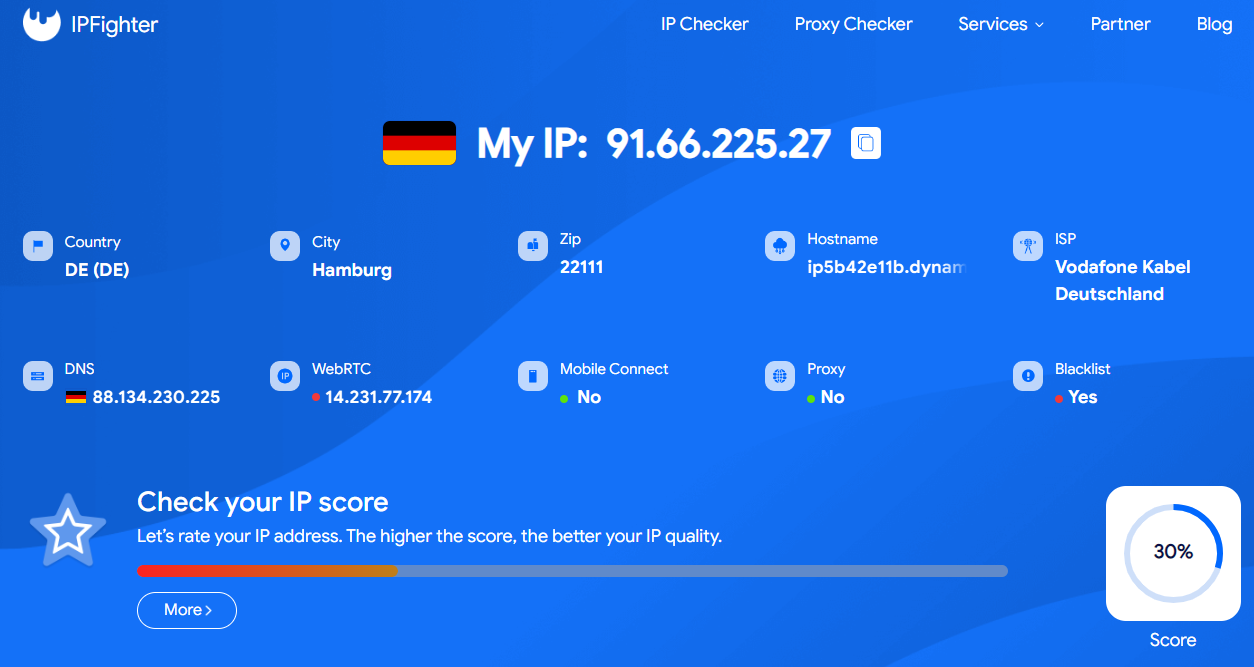
- WebRTC
The IP shown is 91.66.225.27 (Hamburg, DE), the ISP is Vodafone Kabel Deutschland, but the overall score is only 30% and there is a message Blacklist: Yes. In addition, there is a sign that the WebRTC (WebRTC: 14.231.77.174) is different from the main IP, which means there is a possibility of a WebRTC leak.
Check in Pixelscan
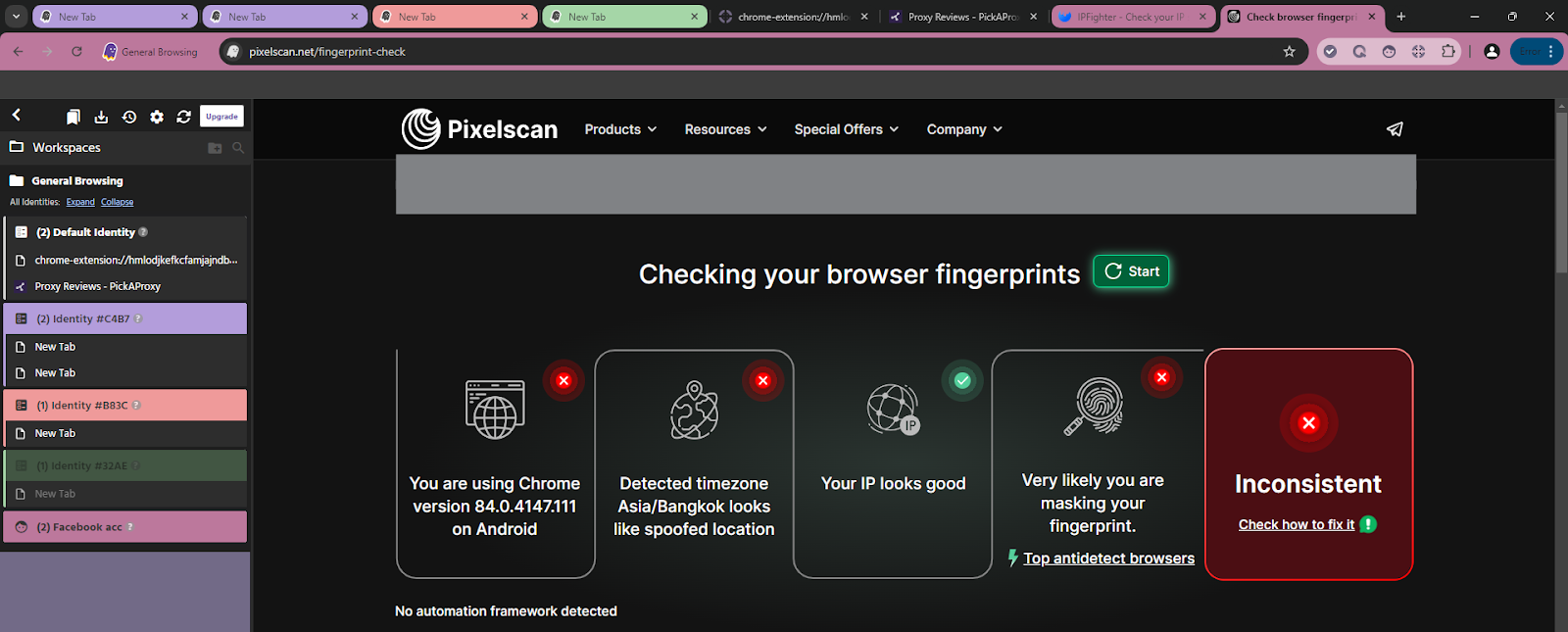
The current profile has UA/timezone/fingerprint consistency issues, so it's not safe for sensitive tasks (advertising, managing multiple accounts, sensitive logins). If your goal is to simply work with a few accounts, fixing the above points might be enough. If your goal is to run at scale and avoid detection, I recommend a dedicated antidetect platform.
4.7. Ghost Browser customer services
Ghost Browser’s customer support is generally rated as average.
For paid (Pro) users, Ghost Browser’s support team usually responds within 24 to 48 business hours, while free users may have to wait longer. On the plus side, they have a Help Center available with basic documentation on installation, workspace usage, session management, and proxies. In cases of minor technical issues, the support team can also guide users to check logs or provide specific fixes.
However, the biggest limitation of Ghost Browser lies in the speed and quality of responses. Users report that the support team is often slow to respond, sometimes taking several days to respond, and that the responses are “template” rather than personalized. Additionally, free users hardly receive real support, unless the problem seriously affects browser performance.
5. Pros and cons of Ghost Browser
5.1. Pros
Ghost Browser offers a clean and intuitive interface that feels familiar to anyone used to Chrome, since it’s built on Chromium. One of its biggest advantages is the multi-session capability, which allows users to log in to multiple accounts on the same site simultaneously without conflicts. This feature is especially useful for marketers, social media managers, or testers who manage several accounts at once.
It also supports workspace organization, letting users group tabs and sessions into structured projects - a helpful tool for productivity and task management. Proxy integration is built-in, so each identity or session can use a different proxy, simplifying IP management for small-scale operations. Since Ghost Browser runs on Chromium, it supports most Chrome extensions, allowing users to customize their browsing environment freely.
5.2. Cons
Ghost Browser has several significant limitations that make it less suitable for professional stealth or automation work. The first major drawback is the lack of fingerprint customization - it does not allow users to modify hardware, canvas, WebGL, or font fingerprints. This means that websites can still detect that multiple sessions come from the same device, which reduces its effectiveness for multi-accounting on strict platforms.
Another key limitation is the absence of automation and API support. Unlike Hidemyacc, AdsPower, or Multilogin, Ghost Browser doesn’t offer a scripting interface or browser-level API for automated actions. This makes it impractical for users who need to scale operations or integrate with automation tools such as Selenium or Puppeteer.
The customer support experience is also fairly basic. Free users get minimal assistance, while paid users might wait 24–48 hours for a reply. There’s no live chat or community channel for quick troubleshooting. Additionally, since the browser targets Western markets, time zone differences can make support less accessible for users in Asia.
Finally, Ghost Browser is not a full-fledged antidetect browser. Its goal is to improve productivity rather than to mask browser fingerprints or evade detection systems. For users working in affiliate marketing, e-commerce, or account farming, this means it can’t replace advanced tools like Hidemyacc that are designed for identity isolation and browser fingerprint spoofing.
6. Hidemyacc - a modern antidetect browser alternative to Ghost Browser
Hidemyacc is positioned as a modern antidetect browser that targets a different use case than Ghost Browser: where Ghost focuses on simple multi-session productivity, Hidemyacc focuses on identity isolation and antidetection. If you’re deciding between the two, here are the practical differences to keep in mind.
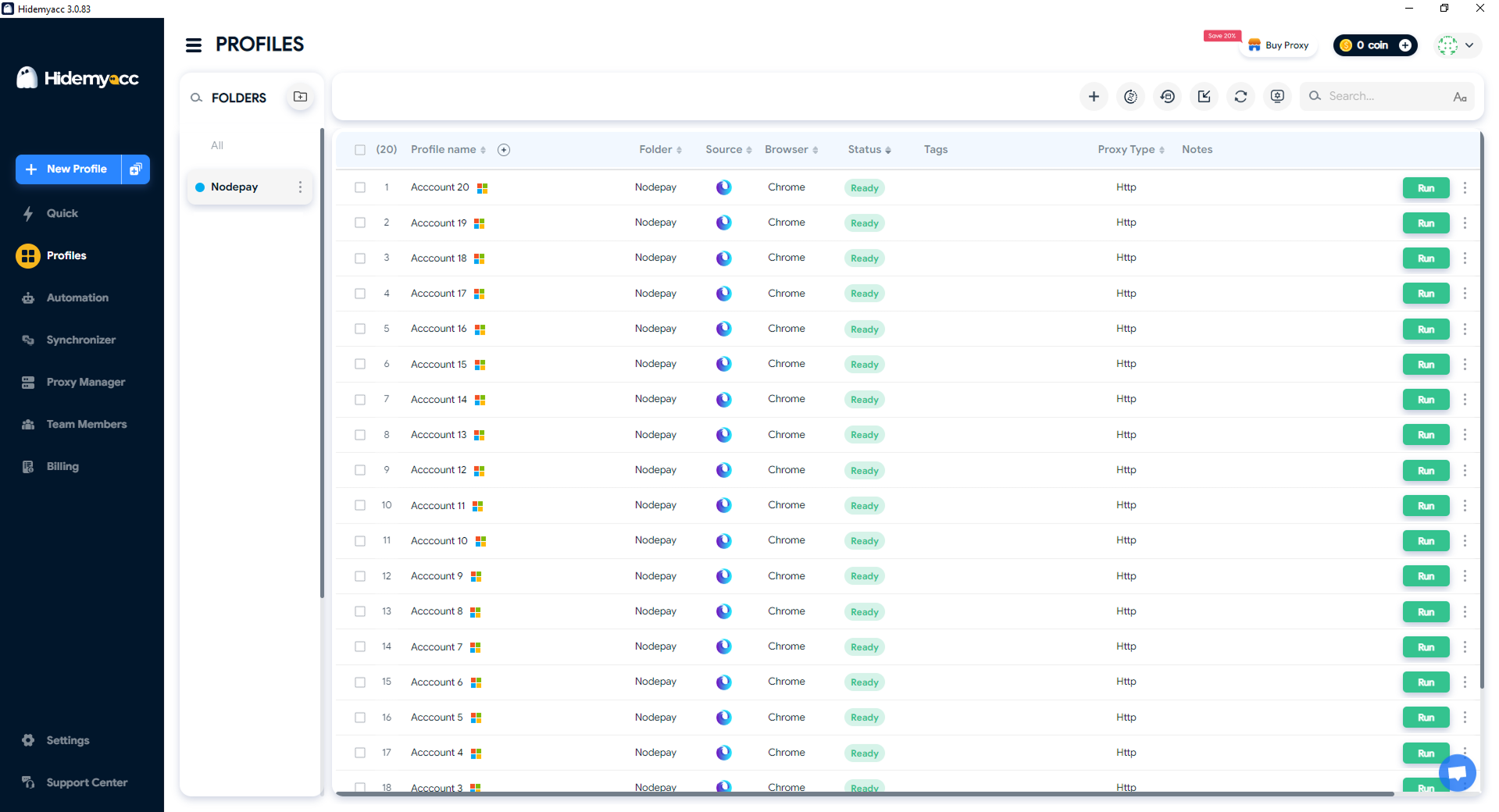
Hidemyacc provides deep fingerprint management: it creates independent browser profiles with separate, consistent fingerprints (canvas, WebGL, fonts, audio, timezone, screen, etc.) so each profile looks like a real, distinct device. Ghost Browser offers isolated sessions and per-tab proxies, but it doesn’t spoof low-level fingerprint vectors, so mismatches between headers, UA, and hardware signals are common.
On proxy and IP handling, Hidemyacc is built to integrate with residential and other clean proxy types and to tie proxy + timezone + locale consistently to each profile. Ghost Browser supports assigning proxies per identity, but users must supply and validate proxies themselves and there’s less automation around testing/rotating and avoiding leaks (WebRTC/DNS).
For automation and scale, Hidemyacc typically exposes features (APIs, team management, profile import/export, scheduling) that suit larger operations and integrations. Ghost Browser offers some developer API abilities for session/cookie handling, but it’s not designed as a scalable automation/orchestration platform.
Customer support and team features also tend to differ: antidetect platforms like Hidemyacc usually offer more enterprise-oriented support, team seats, and management controls, while Ghost Browser’s support is more basic and geared to individual users or small teams.
Switch from complexity to simplicity - explore Hidemyacc today and enjoy a safer, smarter browsing experience.
Struggling to keep multiple accounts safe?
Move to Hidemyacc and manage multiple accounts using a reliable antidetect browser built for long-term operations.
7. Conclusion
Ghost Browser is an effective multi-session productivity tool for managing separate accounts and projects (Identities and Workspaces). It excels at personal efficiency and basic account separation.
However, it is not a true antidetect browser. It lacks the advanced fingerprint spoofing required to hide your hardware identity from sophisticated tracking systems. Choose Ghost Browser for personal and small-scale work, but opt for dedicated antidetect platforms for large-scale automation and maximum anti-detection security.
>>> Other reviews of antidetect browsers
- Gologin Antidetect Browser: Detailed reviews, Pro & Cons
- What is Multilogin? Detailed Review, Pros, and Cons
- AdsPower Review - Does it provide a high-quality antidetect browser?
- Dolphin Anty Review - Is this antidetect browser worth it?
- Antidetect Browser Kameleo review: Is it worth using?
- MoreLogin Browser: Detailed Review and Alternatives
- Incogniton Browser: Honest Review
- BitBrowser: Detailed, hands-on review
- VMLogin Review - Is it an efficient antidetect browser?
- Is Linken Sphere the Right Antidetect Browser?
- SessionBox review: Honest look at its features & limits
- Ghost Browser in-depth review: A multi-session browser
- Nstbrowser Review: Affordable, but is it powerful enough?
- Is Lalicat a good antidetect browser? Full review & real testing
- Octo Browser: Full Review for Multi-Account Management
- Is Undetectable the right antidetect browser for your needs?
- ixBrowser review: How does it work and is it good for multi-account?
- Is DICloak a reliable antidetect browser? Pros & cons!
8. FAQ
8.1. What is Ghost Browser?
Ghost Browser is a multi-session web browser designed for digital marketers, developers, and account managers. It allows users to log into multiple accounts on the same website simultaneously using separate browser sessions.
8.2. Who typically uses Ghost Browser?
It’s mainly used by social media managers, web developers, and online marketers who need to manage multiple accounts without interference between sessions.
8.3. Does Ghost Browser support automation?
Automation is not Ghost Browser’s main strength. It lacks built-in automation tools or APIs for scripting, so users often rely on third-party extensions or manual operations.
8.4. How does Ghost Browser handle privacy and fingerprinting?
Ghost Browser provides isolated sessions with separate cookies and storage, but it does not include advanced fingerprint spoofing. This means websites can still detect that multiple sessions come from the same device or environment.
8.5. Can I use proxies with Ghost Browser?
Yes, Ghost Browser supports proxies per tab or session. However, managing multiple proxies can be more manual compared to modern antidetect browsers.
8.6. Is Ghost Browser good for managing multiple social media accounts?
It works for light or moderate use, but since it doesn’t mask browser fingerprints deeply, it’s less effective for stealth or large-scale multi-account operations.
8.7. Does Ghost Browser work on all operating systems?
Ghost Browser is available for Windows and macOS, but there’s currently no Linux or mobile version.
8.8. What are the main pros of Ghost Browser?
It’s easy to use, offers session isolation, and improves productivity by grouping tasks or accounts in one browser window.
8.9. What are the main cons of Ghost Browser?
It lacks deep fingerprint customization, automation tools, and collaboration features. It’s also not ideal for users who require advanced identity protection for multi-account work.
8.10. How is Ghost Browser different from modern antidetect browsers like Hidemyacc?
While Ghost Browser focuses on workflow management, Hidemyacc is built for stealth browsing with advanced fingerprint control, proxy management, and team collaboration — making it more suitable for ad agencies, affiliate marketers, and e-commerce operations.
8.11. What kind of customer support does Ghost Browser offer?
Customer service is available through email and their website’s support section, but response times can vary. There’s also an online knowledge base and community forum for troubleshooting.
8.12. Is there a free version of Ghost Browser?
Yes, but the free version is limited in features and session count. The Pro plan unlocks unlimited sessions, workspaces, and more advanced options.
8.13. Is Ghost Browser safe to use?
Yes, it’s safe and stable, but not designed for anonymity or bypassing detection systems. For those needs, dedicated antidetect browsers offer stronger protection.