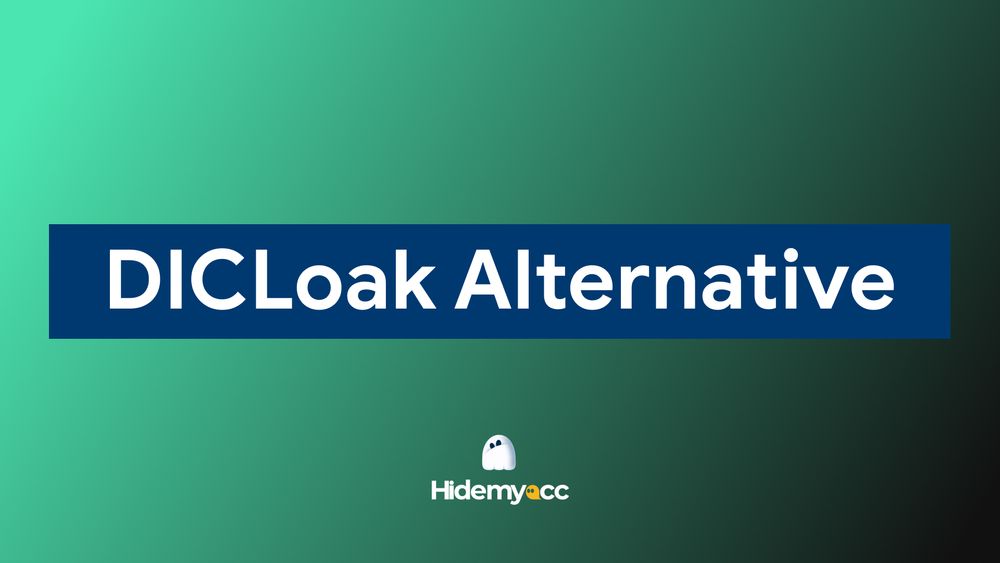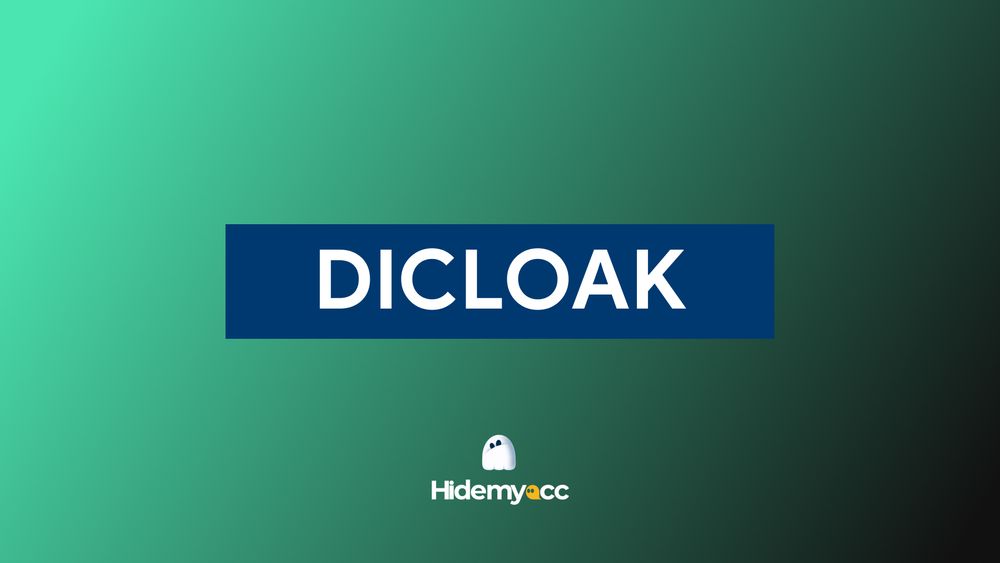SessionBox is one of the early tools built to help users manage multiple browser sessions in a single interface. However, with limited customization and automation compared to professional antidetect browsers, SessionBox may not meet the expectations of marketers or teams needing stronger privacy and fingerprint control. Let’s explore its real performance, usability, and whether it’s worth your subscription.
1. Overview of SessionBox
- Year found: 2015
- Country: Hungary
- Free trial/Free plan: Free trial (typically a one-week trial)
- Starting price: US$4.99/month (if paid annually) or about US$12.99/month standard.
- Cross-platform app: Window, macOS, Chrome extension
- Support: Email
- Rating: With SessionBox extension - 3,3/5 (Chrome store extension)
SessionBox main features
- Profile/Session isolation: Allows creation of multiple profiles/sessions in the same browser window
- Proxy management: Attach a separate proxy for each profile/session. Supports HTTP
- Cloud Sync: Supports saving cloud profiles or working with “local profiles” on your computer.
- Multi-Device Access: Allows profiles to be synchronized between devices if using a SessionBox account.
- Team Collaboration & Sharing: Support sharing a profile with others (1-1 share) or creating shared spaces
- API Access: API support and integration with automation tools like Selenium to perform automation
>>> What is Antidetect Browser? The privacy tool that beats VPNs
2. What is SessionBox?
SessionBox is a browser extension and desktop tool that allows users to manage multiple sessions or accounts within a single browser. Instead of switching between browsers or using incognito tabs, SessionBox lets you open separate sessions in one window, each fully isolated with its own cookies, cache, and login data. The platform has evolved into SessionBox One, offering cloud-based profile storage, proxy integration, and basic anti-detect capabilities for privacy and multi-account workflows.
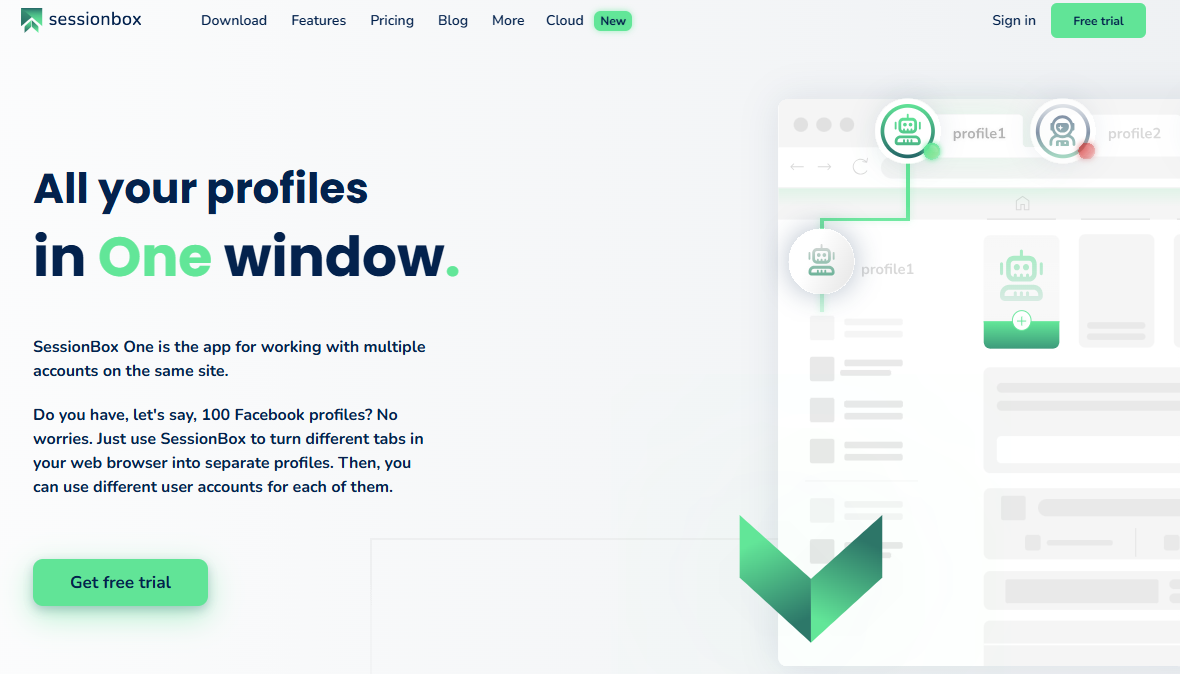
3. SessionBox subscription options
Take a closer look at SessionBox's pricing table
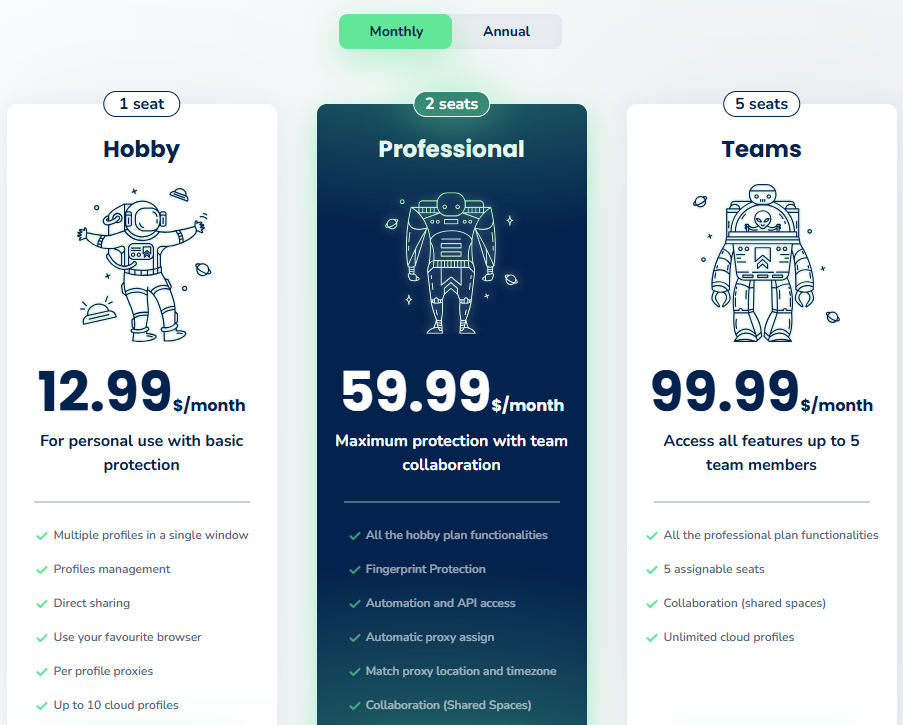
The Hobby plan is priced at $12.99 per month and includes 1 user/device account (1 seat). It provides access to the core SessionBox features such as creating and managing browser sessions or profiles. All SessionBox plans offer unlimited local profiles, but when it comes to cloud profiles, the Hobby plan is limited to 10 profiles only. It also supports 1-to-1 profile sharing, which means profiles can only be shared individually, not across teams. Many advanced features such as shared spaces, assignable seats, and automation are not available in this tier, making it suitable mainly for individual users.
The Professional plan costs $59.99 per month (or $21.99 per month when billed annually) and includes 2 user/device accounts (2 seats). It unlocks nearly all premium features, including unlimited cloud profiles, shared spaces, assignable seats, per-profile proxy settings, and automation tools. This plan is ideal for professionals or small teams who need collaborative access and the ability to manage multiple profiles seamlessly.
The Teams plan, priced at $99.99 per month, is essentially an extended version of the Professional plan, allowing 5 user/device accounts (5 seats) under a single subscription. It offers all Professional-level functionalities but is designed for larger teams that need to coordinate multi-account activities efficiently and securely within one environment.
If you buy by year, it's cheaper because it's 60% off.
4. SessionBox in-depth review
4.1. First look at the SessionBox website and download options
When visiting the SessionBox official website, the interface immediately gives off a clean, modern, and professional impression. The homepage highlights the product's simplicity and main advantage - managing multiple online sessions within a single browser window.

The download page (as shown in the image) clearly guides new users through the installation process of SessionBox One, offering a 7-day free trial with no credit card required. It also provides separate download options for Windows and macOS, ensuring compatibility across platforms. The page emphasizes built-in tools such as advanced profile handling, a password manager, and automation capabilities, making it easy for newcomers to understand the product’s core value right away.
These visuals make a strong first impression, presenting SessionBox as an accessible yet powerful tool for multi-account management and browser automation.
SessionBox allows users to open profiles/sessions on the browser they are using. To do that, you need to download the SessionBox extension on Chrome to use in combination.
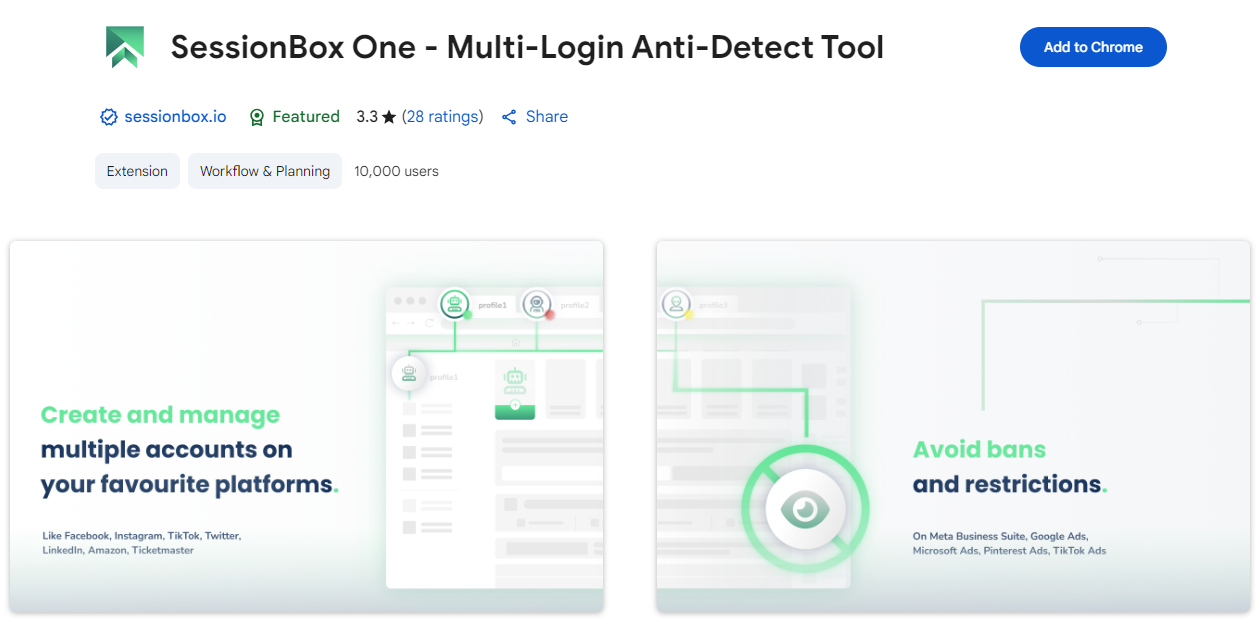
4.2. SessionBox interface
With desktop app (Workstation)
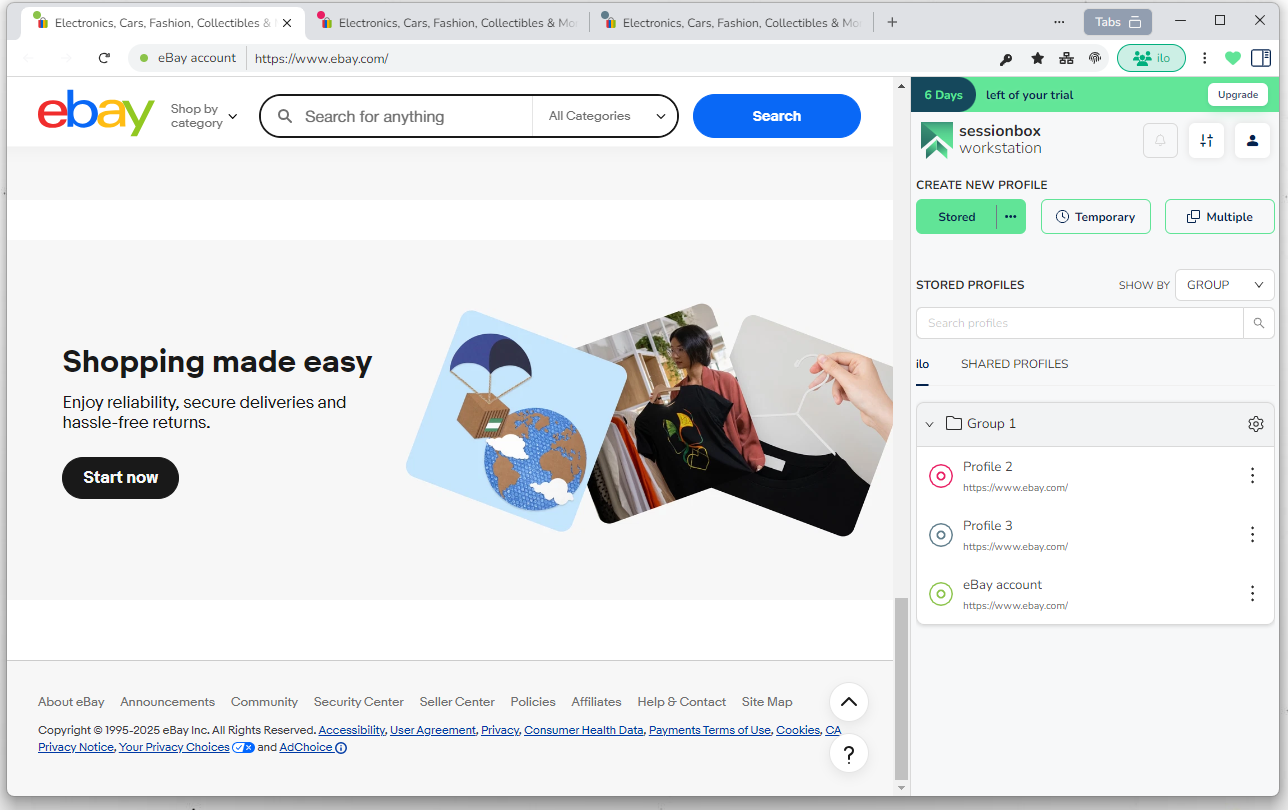
The interface features a simple navigation bar, with all login sessions displayed within the same browser window. Users can easily view and manage their sessions through the tab bar located in the upper-right corner.
The basic navigation for creating a profile is available on the right side panel. SessionBox allows you to create three types of profiles or sessions: Local, Cloud, and Temporary. For temporary profiles, you can generate multiple sessions at once by entering the desired number.
Create a profile on this workstation, the starting URL will be set by SessionBox by default. You can change it right away by clicking on the 3 dots next to the corresponding profile and selecting "Edit URL". This is also a weakness of the desktop app, users cannot set the starting URL from the beginning. If you click create profile, the starting URL will be the url of the profile you opened before.
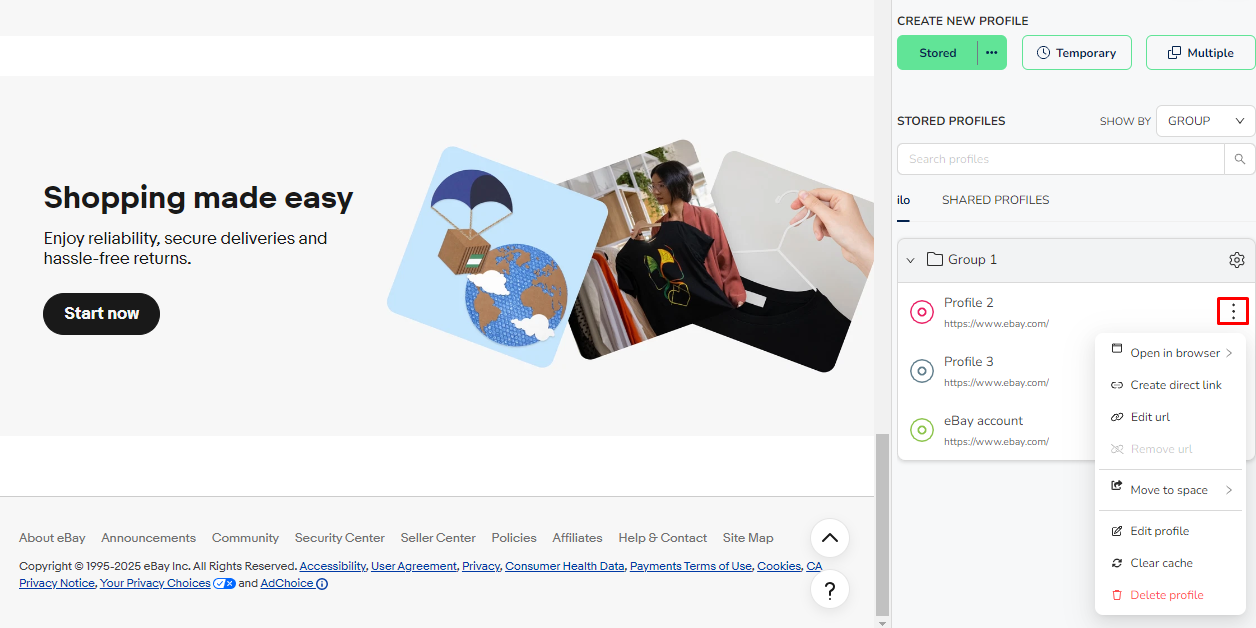
With SessionBox extension
In addition to opening the profile on the app, you can open it on the browser you are using on your computer. At this time, you will need to download the extension.
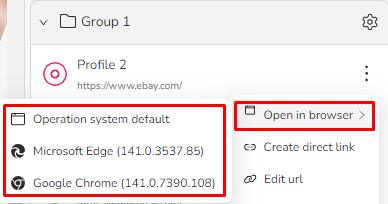
In the extension, there are still 3 ways to create a profile, in addition you can adjust the starting URL. Adjust profile information and attach proxy.
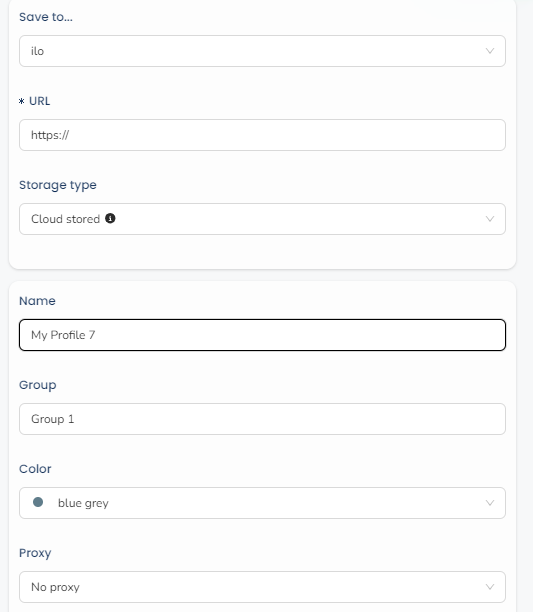
Overall, SessionBox offers essential tools for profile creation and proxy configuration. However, its desktop app lacks optimization - even the initial profile setup process feels inconvenient, as users must open the browser extension to complete the setup.
4.3. Setting up browser fingerprinting
If you want to change your browser fingerprint in SessionBox, simply click the fingerprint icon. The fingerprint parameters are automatically generated based on your browser and the operating system detected on your computer.
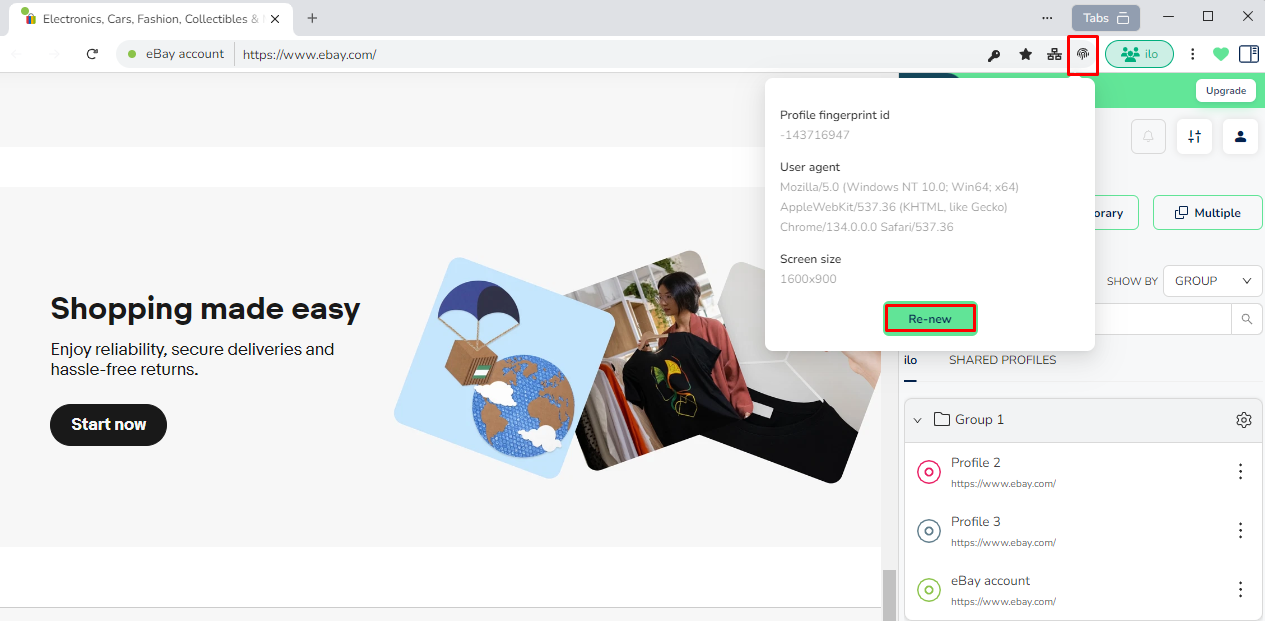
However, users cannot manually configure these parameters, they must rely on the tool’s predefined settings. The only available action is to renew the fingerprint, which randomizes between different browser and OS versions.
This limitation raises concerns about the uniqueness and security of the created profiles. Since users are unable to customize their fingerprints, many may end up using similar or overlapping configurations. As a result, SessionBox’s fingerprinting system may offer limited protection against advanced detection techniques compared to fully customizable antidetect browsers.
4.4. Proxy Integration
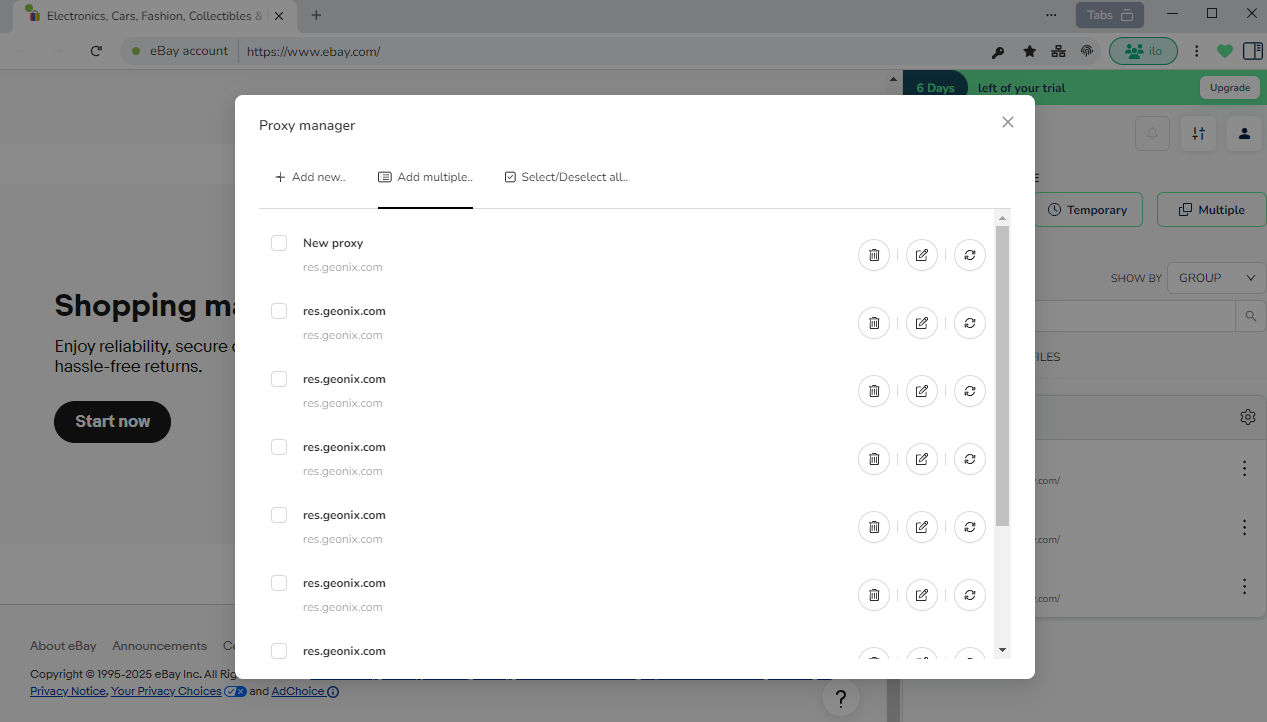
SessionBox allows users to attach proxies to their browser profiles, helping mask IP addresses and simulate different locations. The tool supports HTTP proxy types, which can be added manually or in bulk using the “Add new” or “Add multiple” options in the Proxy Manager interface.
The Proxy Manager window displays a clean list of all added proxies, including their hostnames, along with options to edit, refresh, or delete each proxy. However, SessionBox does not currently support advanced proxy types such as SOCKS5 or automatic rotation, which limits flexibility for professional users who need higher anonymity or large-scale automation.
4.5. Automation & API
SessionBox provides Automation & Local API for advanced users, allowing them to automate tasks and manage multiple records at once. Through the local API, users can integrate SessionBox with popular automation tools like Selenium or their own custom scripts, optimizing workflows without manual operations.
However, this feature is only available on Professional and Teams plans, and requires users to have certain technical knowledge to use effectively. SessionBox API is a local API, meaning it only runs when the SessionBox application is running on the computer, not a cloud API that can be accessed remotely.
Overall, SessionBox Automation & API is a great addition for power users that can automate tasks, save time, and increase productivity. However, it still has certain limitations in terms of flexibility and anti-detection compared to more advanced tools.
4.6. Check SessionBox profile
I have set up a profile on SessionBox with browser fingerprint parameters as shown in the picture, using proxy, with starting URL as ipfighter.com
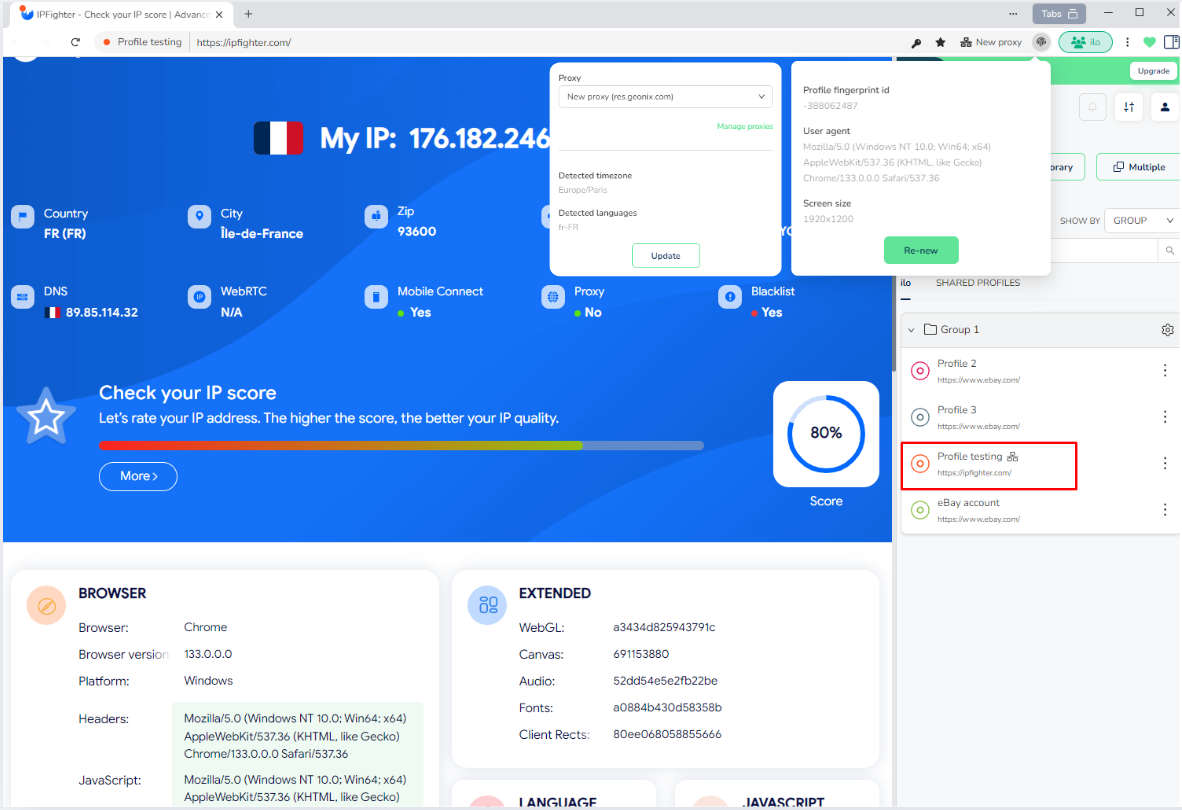
- IP / Location: The IP is shown as France (Île-de-France), meaning the IP and timezone/language (Europe/Paris, fr-FR) should match. This is good if you want the profile to be location-wise.
- User agent / Screen size / Platform: User-agent is displayed correctly (Chrome on Windows), according to the set parameters
- Extended fingerprint (WebGL, Canvas, Audio, Fonts): IPFighter displays WebGL / Canvas / Audio / Fonts values: these are often “fingerprints” that are difficult to change. If multiple profiles share the same hashes, the risk of profile linking is high.
Check in Pixelscan
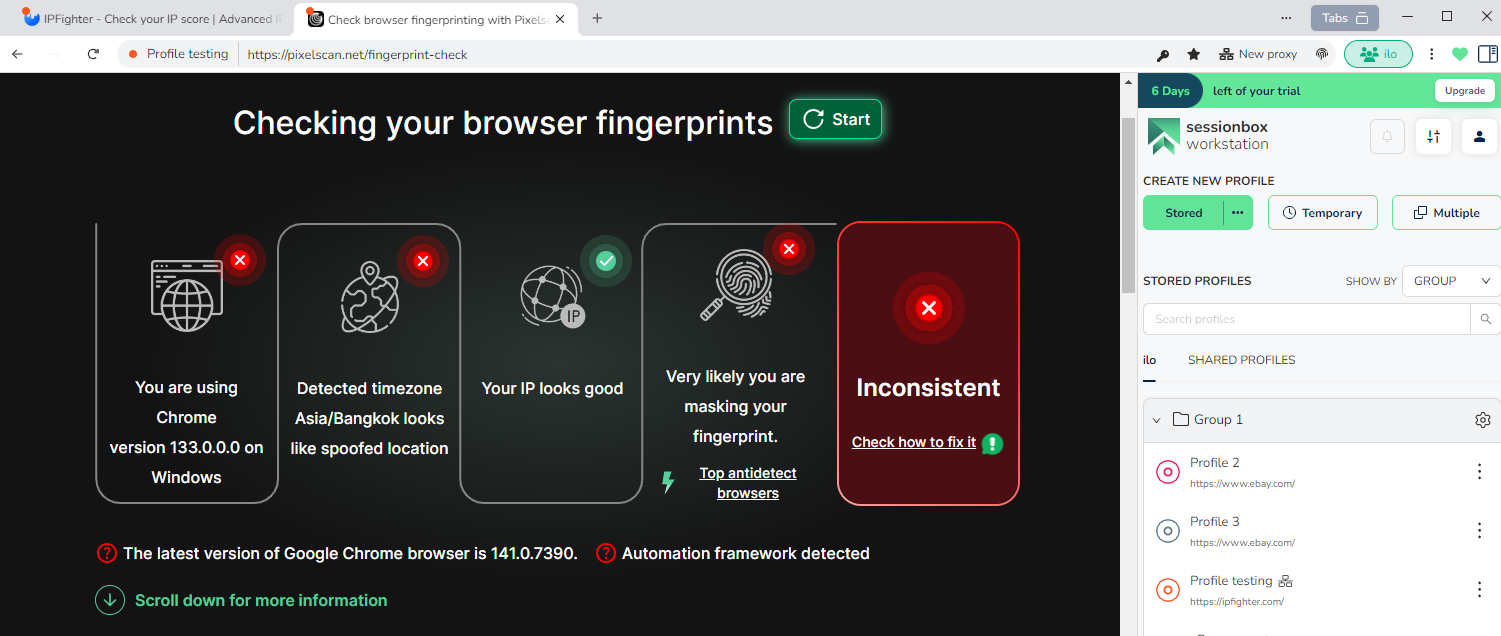
SessionBox shows basic fingerprinting capabilities but is not strong enough to pass anti-recognition tests like PixelScan.
The fingerprint of this tool is more masking than simulation, meaning it only changes the surface (timezone, UA) without syncing all browser data.
The biggest weaknesses are: fake Chrome version, detected automation flag, timezone not synced, and does not allow users to customize fingerprint deeply.
Therefore, if the goal is account management, marketing automation, or operating on a strong anti-bot platform, SessionBox can pass some basic checks, but will not be reliable enough when facing advanced detection systems (like Google Ads, Meta, eBay, Amazon...).
4.7. SessionBox customer services
The customer service of SessionBox is fairly basic and limited in scope. Users can only reach support through email ([email protected]) or a contact form on the website. There is no live chat, no dedicated ticketing system, and no official community like Discord or a user forum. As a result, users who need quick assistance or wish to share experiences with others often find it difficult to get timely help or detailed answers.
Documentation is another weak point. While SessionBox provides a small knowledge base, it lacks detailed, visual, or step-by-step instructions. Users won't find thorough guides for proxy configuration, large-scale session management, or API integration. Compared to alternatives like Hidemyacc, GoLogin, or Dolphin Anty, SessionBox's documentation is minimal and does not meet professional standards.
5. Pros and cons of SessionBox
SessionBox is a tool that helps you run many logins in one browser. It keeps each account separate with its own cookies and storage. This makes it useful when you need to manage several social, e-commerce, or testing accounts without constantly logging in and out.
Pros: The interface is simple and easy to learn. You can create local and cloud profiles, attach a proxy to each profile, and sync profiles across devices on higher plans. SessionBox also offers automation and an API in its paid plans, which helps users who want to integrate it with scripts or Selenium. For casual or light power users, it saves a lot of time and clutter.
Cons: The antidetect (fingerprint hiding) features are limited. SessionBox often uses preset fingerprints and does not let users deeply customize canvas, WebGL, fonts, or other fingerprint components. Tests often show inconsistencies like fake browser version or automation flags. Support and documentation are basic, and some users report slow responses or missing help for advanced issues. The cheaper plan lacks many advanced features, so professionals may need to pay more.
Who should use it: If you manage a few accounts and want a simple, fast way to switch between them, SessionBox is a good choice. It works well for freelancers, small business owners, or testers who need isolated sessions without complicated setup.
Who should be careful: If you work with high-risk accounts (ads, finance, or platforms with strict anti-bot rules) or need high anonymity, SessionBox may not be enough by itself. For large-scale automation or strong anti-detection needs, consider more advanced solutions that allow deep fingerprint customization and stronger proxy options.
Practical advice: Try the free trial first and test your profiles on fingerprint checkers (BrowserLeaks, PixelScan, AmIUnique). Always use good quality proxies and check for WebRTC or DNS leaks. If you see “inconsistent” results or automation flags in tests, adjust settings or consider upgrading to a different tool for sensitive work.
6. Hidemyacc - a modern antidetect browser alternative to SessionBox
If you need stronger anti-detect features or professional support, consider using Hidemyacc as an alternative. Hidemyacc offers deeper fingerprint customization, more advanced proxy options, and dedicated support geared toward marketers and teams who run high-risk or large-scale automation. It’s a good choice when you need higher anonymity and more control than SessionBox provides - try their trial or visit their site to compare features and pricing before switching.
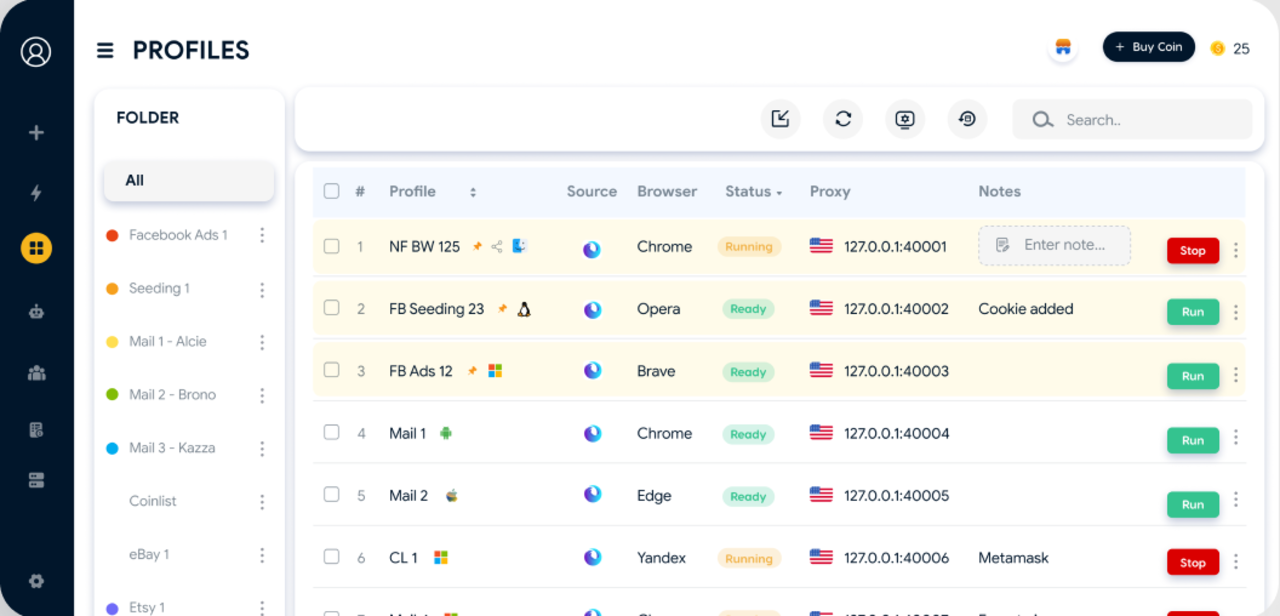
Hidemaycc main feature
Built-in proxy options
Hidemyacc simplifies proxy setup by offering free proxies in its starter plans and integrating a built-in proxy marketplace. Users can easily purchase premium proxies from trusted partners without needing to search for or manually configure external providers.
Default profile templates
Instead of reconfiguring settings every time you create a new browser profile, Hidemyacc lets you set default templates. These include your preferred OS type, browser version, proxy, extensions, and cookies, saving time and ensuring consistency across all your sessions.
Mobile environment emulation
Hidemyacc stands out with the ability to simulate both desktop and mobile environments (Android and iOS). This feature is especially useful for marketers or testers who need to mimic real mobile user behavior for ad or app-related tasks.
Automation tools
The platform includes in-app automation tools that allow users to record and replay actions, synchronize operations between multiple profiles, and perform repetitive tasks automatically. Its drag-and-drop interface is beginner-friendly, making it much easier to use compared to tools that require manual scripting or API setup.
Team collaboration
Hidemyacc supports multi-user collaboration with team management features. You can add sub-accounts, assign roles (admin, editor, viewer), share browser profiles securely, and organize them into folders, ideal for businesses or agencies managing multiple campaigns.
Enhanced security with 2FA
For added protection, Hidemyacc includes two-factor authentication (2FA). Whenever you log in from a new device, a verification code is required, ensuring your account and data remain secure.
Magic Link for seamless profile migration
One standout feature, Magic Link, enables users to transfer profiles from other antidetect browsers such as Multilogin, Gologin, Adspower with just one click. It makes switching to Hidemyacc effortless, maintaining all your session data without the hassle of reconfiguration.
Switch from complexity to simplicity - explore Hidemyacc today and enjoy a safer, smarter browsing experience.
Struggling to keep multiple accounts safe?
Move to Hidemyacc and manage multiple accounts using a reliable antidetect browser built for long-term operations.
7. Conclusion
Overall, SessionBox is a simple, user-friendly solution for managing multiple sessions in one browser. It’s a good fit for individuals who need lightweight session separation without heavy technical setup. However, it lacks deeper fingerprint customization, advanced automation, and team support - key features that modern antidetect browsers now provide.
If your work involves managing multiple accounts, ad campaigns, or automation tasks, you might find Hidemyacc a more complete and reliable option. With advanced fingerprint control, built-in proxy tools, and team management support, Hidemyacc delivers a more secure and efficient experience for serious users.
>>> Other reviews of antidetect browsers
- Gologin Antidetect Browser: Detailed reviews, Pro & Cons
- What is Multilogin? Detailed Review, Pros, and Cons
- AdsPower Review - Does it provide a high-quality antidetect browser?
- Dolphin Anty Review - Is this antidetect browser worth it?
- Antidetect Browser Kameleo review: Is it worth using?
- MoreLogin Browser: Detailed Review and Alternatives
- Incogniton Browser: Honest Review
- BitBrowser: Detailed, hands-on review
- VMLogin Review - Is it an efficient antidetect browser?
- Is Linken Sphere the Right Antidetect Browser?
- SessionBox review: Honest look at its features & limits
- Ghost Browser in-depth review: A multi-session browser
- Nstbrowser Review: Affordable, but is it powerful enough?
- Is Lalicat a good antidetect browser? Full review & real testing
- Octo Browser: Full Review for Multi-Account Management
- Is Undetectable the right antidetect browser for your needs?
- ixBrowser review: How does it work and is it good for multi-account?
- Is DICloak a reliable antidetect browser? Pros & cons!
8. FAQ
What is SessionBox and how does it work?
SessionBox is a browser extension and desktop app that allows users to manage multiple login sessions in one browser without needing incognito windows or different browsers. It stores each session separately - called a “profile” - so you can log in to multiple accounts on the same website at once.
Is SessionBox safe to use for multiple accounts?
SessionBox is relatively safe for casual multi-account use, such as managing social or personal logins. However, its fingerprint masking and isolation are limited compared to professional antidetect browsers. If you need higher anonymity or automation for business use, tools like Hidemyacc are safer choices.
Can I use SessionBox on Chrome, Firefox or Edge?
Yes. SessionBox started as a Chrome extension but also works on Chromium-based browsers like Edge and Brave. The desktop app offers broader control, though its optimization and interface are more basic compared to competitors.
Does SessionBox offer proxy support and how do I set it up?
Yes. SessionBox supports HTTP proxies. You can attach a proxy when creating or editing a profile. However, it doesn’t support SOCKS proxies or built-in proxy rotation. If you need integrated proxy management, consider browsers like Hidemyacc which include a proxy store.
How does SessionBox help with browser fingerprinting and antidetect?
SessionBox randomizes some fingerprint data, such as browser and OS version. But users can’t manually adjust or fine-tune these parameters, they can only refresh them using the tool’s presets. This limits the uniqueness and control of your profiles, especially for privacy-focused tasks.
What are the limitations of SessionBox compared to other antidetect browsers?
SessionBox has several drawbacks: users can’t customize fingerprints, proxy support is limited, and automation lacks scripting options. Team collaboration is basic, and the desktop app feels underdeveloped. Overall, it’s built for simplicity rather than advanced, large-scale use.
Can teams collaborate using SessionBox and share profiles?
Yes, but only to a limited extent. You can share profiles 1-to-1 with other users on higher-tier plans. However, it lacks advanced permission control or shared workspace management like in Hidemyacc or Multilogin.
Is there a free version or trial available for SessionBox?
SessionBox offers a free extension with local profiles only. To access cloud profiles, sharing, and automation, you need a paid plan. There’s no full trial of the premium version, just limited free usage.
How do I cancel my SessionBox subscription or delete my account?
You can cancel your subscription from your account dashboard on the SessionBox website. Go to Billing → Manage Subscription. To delete your account entirely, contact SessionBox support via their contact form or email. Note that deleting an account removes all saved sessions permanently.