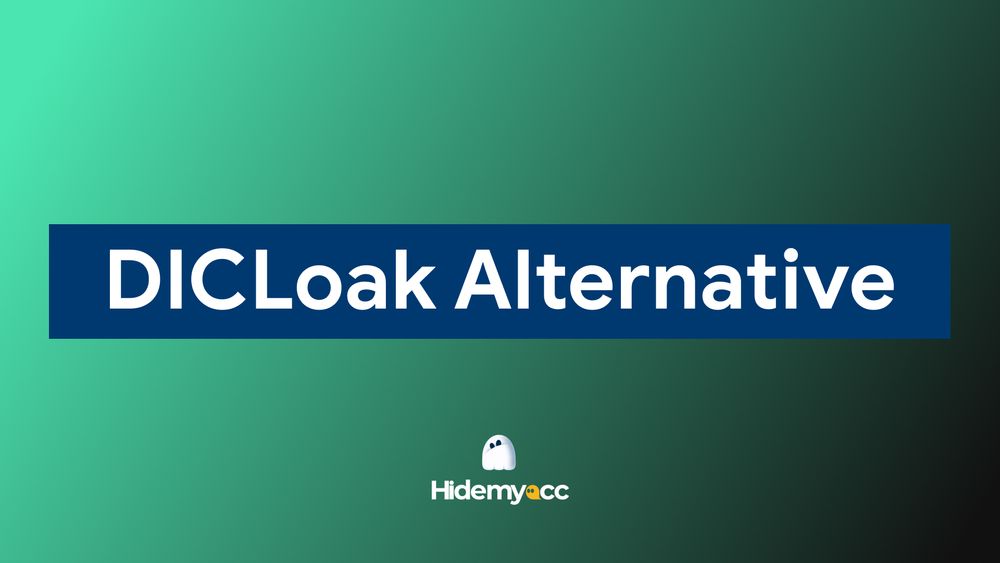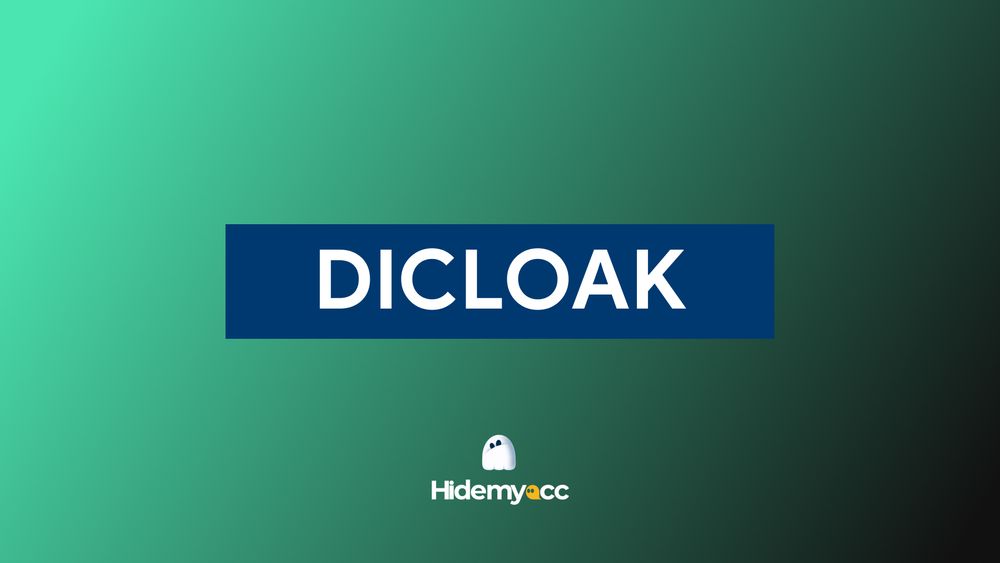Linken Sphere is an antidetect browser designed to help users manage multiple accounts and reduce the risk of being identified online. Despite its advanced features, its user experience and automation capabilities make many people wonder: is Linken Sphere still a viable option in 2025, or is it time to try a simpler, more secure solution?
1. Overview of Linken Sphere
- Year found: 2017
- Current Headquarters: UK (legally)
- Main development & community origin: Russia
- Free trial/Free plan: Free plan with 5 profiles
- Starting price: $30/month or $24/month when purchased annually
- Cross-platform app: Window and MacOS
- Support: Telegram and Email
- Rating: 4.4/ 15 reviews (Trustpilot)
Linken Sphere main features
- Browser fingerprint spoofing: Allows to change fingerprint parameters like user agent, WebGL, Canvas, Fonts, AudioContext, timezone, language,...
- Profile & Session management: Create and save multiple independent profiles, each with its own cookies, history, proxies, and fingerprints
- Proxy integration: Attach a separate proxy for each profile.
- Automation: Support automation scripts (Selenium, Puppeteer, internal API).
- Encryption & Data security: Data (session, cookies, passwords) is encrypted with AES-256.
2. What is Linken Sphere?
Development Origin: Linken Sphere was created and first introduced in 2017 on Russian-speaking hacker forums (like Exploit, Tenebris, Club2Card).
Developer: The original author goes by the nickname “however”, a core member of the Tenebris Team, a Russian developer group that specializes in anonymity tools.
Language and community: The first versions of the interface and instructions were entirely in Russian; an English version appeared only after the tool started gaining popularity among international affiliates and marketers.
Reason for registration in the UK: The company Legendary Software Ltd (UK) was mainly to have a “legal” legal entity for software licensing and payments, but the core development engineers and community are still believed to be based in Russia or Eastern Europe.
The browser lets you create separate browsing profiles, each with its own unique fingerprint, cookies, and proxy settings, making every session appear as if it comes from a completely different real device. This makes Linken Sphere popular among digital marketers, affiliate managers, and e-commerce users who need to run multiple accounts without being detected or banned. Despite its fingerprint spoofing and automation capabilities, it is considered more technical and complex than most other antidetect browsers.
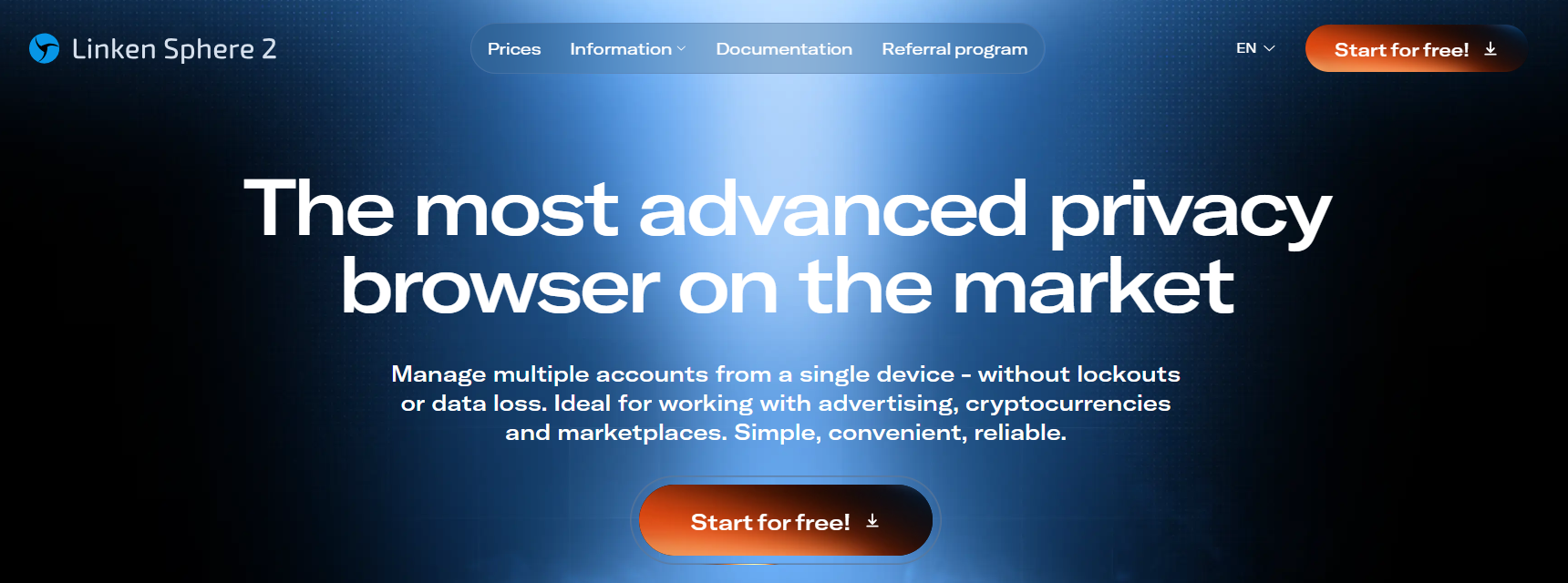
3. Linken Sphere subscription options
|
Plan |
Number of sessions (profiles) |
Approx. price / month |
Note |
|
Free |
5 sessions with promo/trial codes |
Free |
Lets you explore the interface and basic browser fingerprint tools. No advanced configurations or team features. |
|
Pure |
30 sessions |
$30 |
Ideal for personal use. Includes cloud sync, session warm-up, and basic browser configurations. Limited proxy options and no team support. |
|
Light |
150 sessions |
$90 |
Adds mobile emulation, proxy analytics, and advanced configuration options. Includes some free proxies and multi-desktop support. |
|
Pro |
500 sessions |
$160 |
Designed for small teams (up to 10 members). Includes local API access, session history and a larger free proxy pool. |
|
Premium |
1000 sessions |
$300 |
Best for large teams or enterprise-level users. Includes unlimited team members, dedicated account manager, and the largest free proxy pool. |
Linken Sphere positions itself in the mid-to-high range of antidetect browsers. Each plan is structured around the number of browser sessions you can run, which means the more you use it, the more cost-efficient it becomes.
One major advantage of Linken Sphere is that it offers a flexible range of subscription options. Beginners can start with the Free or Pure plan to explore the basic tools, while more experienced users or marketing teams can upgrade to Light, Pro, or Premium for hundreds of sessions and advanced automation features. This makes the pricing scalable — you only pay for what you need.
Another positive point is the discounts for long-term subscriptions. Users who pay quarterly or annually can save between 10% and 30%, which lowers the overall cost for businesses planning to use it over time. Some long-time customers also benefit from legacy or promo codes, especially when paying with cryptocurrency.
4. Linken Sphere in-depth review
4.1. First look at the Linken Sphere website and download options
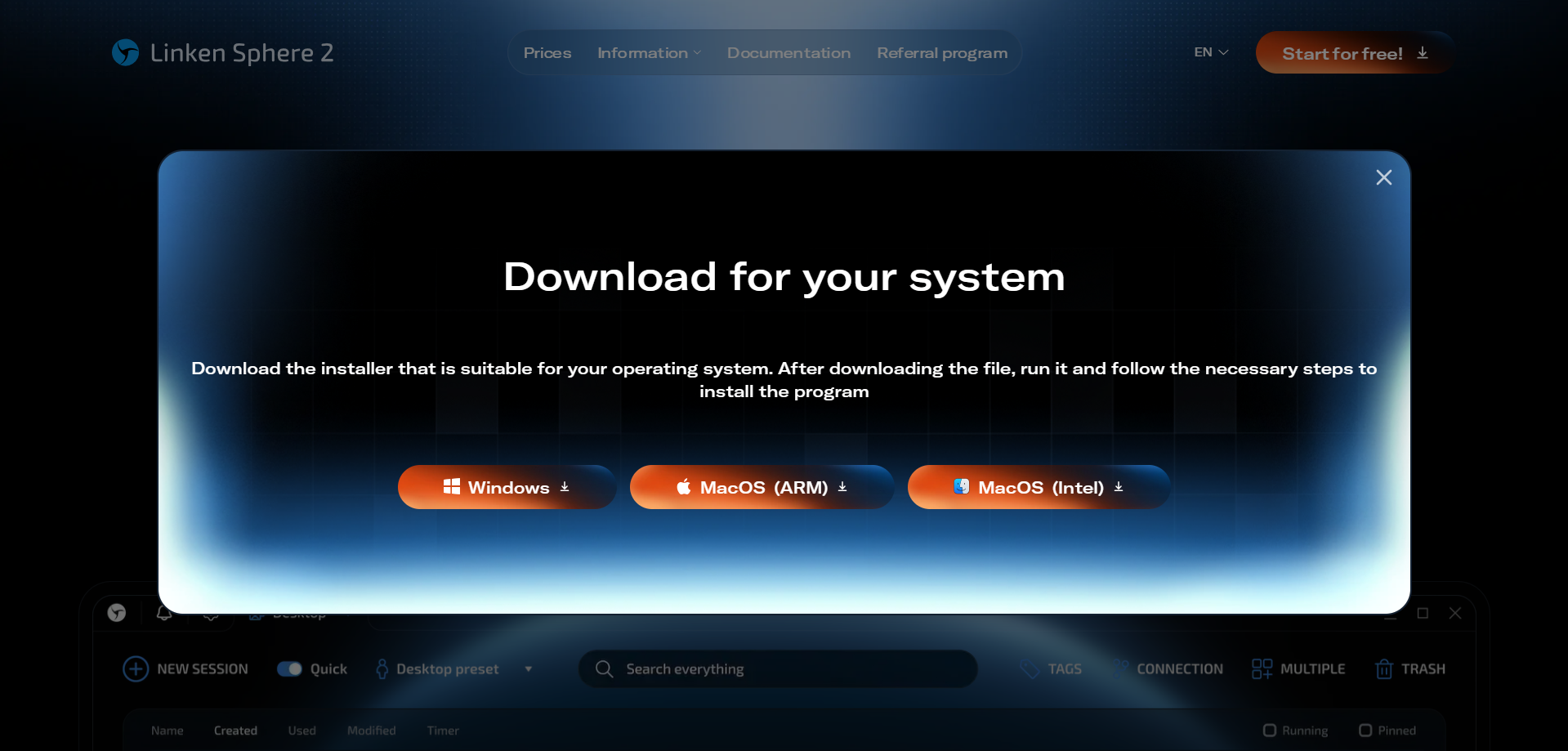
The Linken Sphere homepage gives a professional and clean impression, suitable for technical users or those who are familiar with anonymous browsing. However, for beginners, the layout and information are sparse, with little orientation, so they may need to scroll or find more information before deciding to download.
Signing up for a Linken Sphere account is easy, we had no problems. When you sign up, the license is automatically applied, you will be able to use the free version with 5 sessions (profiles). Linken Sphere supports Windows and MacOS operating systems.
4.2. Linken Sphere interface
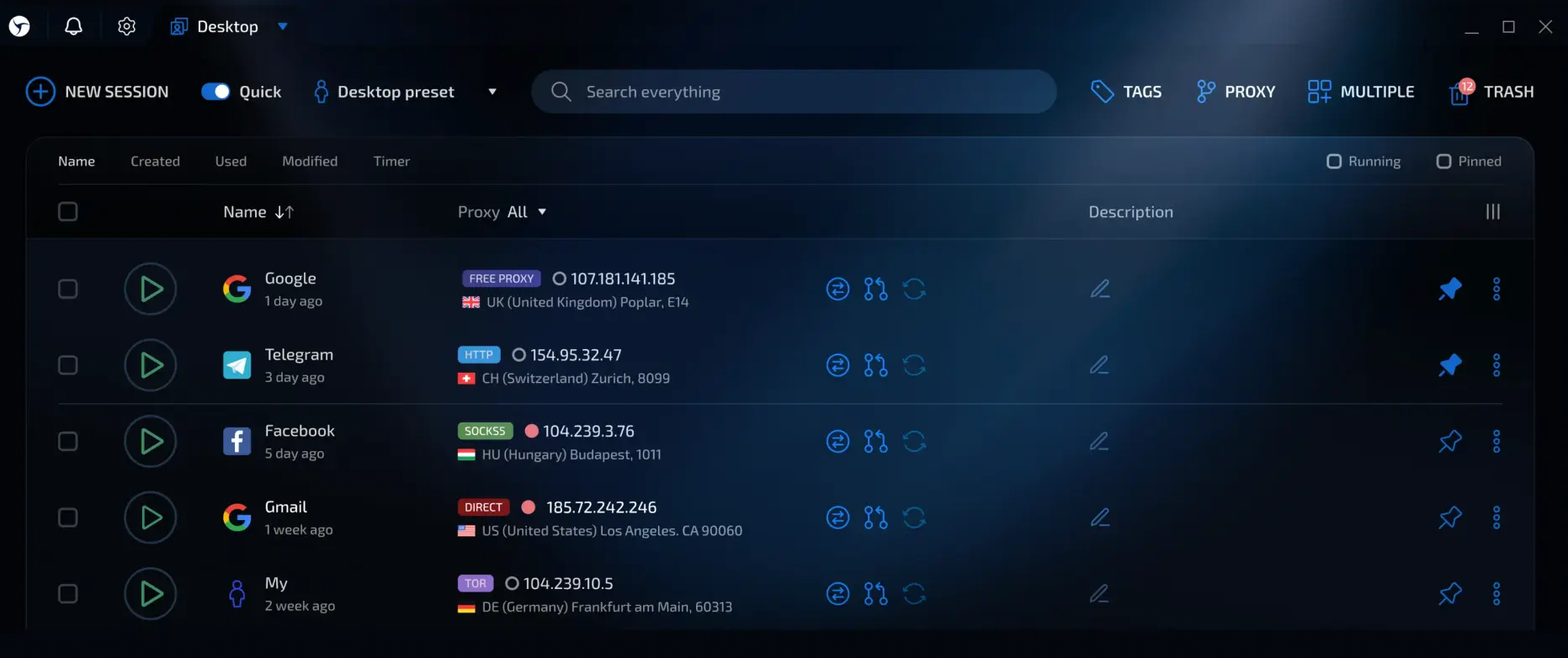
The layout is clear, the profile information is arranged scientifically, making it easy to observe and manage multiple profiles at the same time. The display of proxy details right in the list is a strong point, as users can monitor and change quickly without opening each profile separately.
However, for beginners, this interface can be a bit heavy and difficult to access. The bold colors and a lot of technical information appearing at the same time can make it take them time to understand how it works. There are no visual instructions or prominent help icons, so getting started requires a certain level of familiarity with browser antidetect tools.
Overall, the Linken Sphere interface shows that this is an application designed for professional users, focusing on management efficiency and security, rather than being friendly or intuitive like popular tools.
4.3. Browser fingerprint integration
Linken Sphere doesn't just spoof fingerprints, but uses a so-called hybrid mode - combining real device fingerprints with dynamic alterations so that each session/profile has a fingerprint that is both natural and unique.
Linken Sphere includes a comprehensive fingerprinting mechanism that allows you to use templates or create custom fingerprints. Controlled components include Canvas, WebGL, fonts, audio, ClientRects, user agent, timezone, WebRTC, and HTTP headers.
Linken Sphere also manages Chromium “subversions” so that the fingerprint evolves with actual updates, reducing the risk of all profiles using the same old build. Users can enable/disable individual vectors, use presets, or import cookies; however, performance depends on the exact configuration and proxy/runtime quality.
4.4. Proxy Integration
Linken Sphere provides a flexible and powerful proxy system, allowing users to assign individual proxies to each profile (session) and manage them centrally through the Proxy Manager. Users can import proxies in bulk, use a proxy store, or integrate with external proxy providers, making it easier and more professional to operate multiple accounts. With the ability to assign independent proxies to each profile, Linken Sphere helps create a separate operating environment, limiting the risk of being detected by the platform when running multiple accounts at the same time.
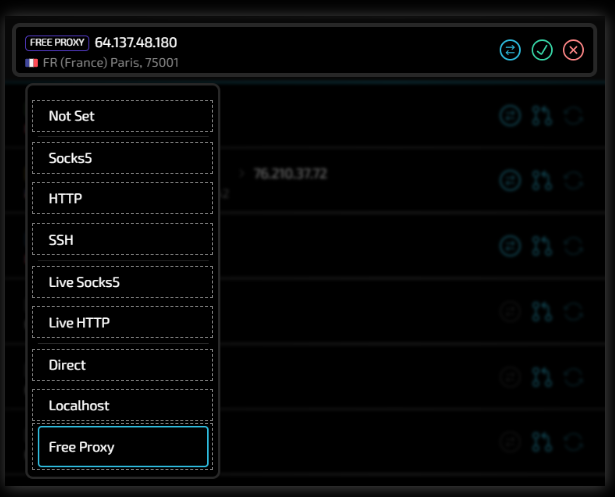
However, one point to consider is that Linken Sphere provides free proxies for packages with a large number of profiles. Although this is cost-effective, the anonymity of free proxies is often not high. Free proxies can be shared by many users at the same time, are easily blacklisted, and are often datacenter IPs, making them easily detected or marked as suspicious by systems. In addition, free proxies can also have problems with stability, speed, or even DNS and WebRTC information leaks. Therefore, users should consider free proxies as a temporary solution for testing or trial runs, but for important campaigns, it is better to use paid proxies or residential proxies to ensure long-term reliability and anonymity.
4.5. Automation & API
Specifically, Linken Sphere provides an internal API (Local API) that allows users or programmers to control the browser, manage profiles, launch sessions, and execute automated operations through commands or requests sent from outside. This API helps connect Linken Sphere with popular automation tools such as Selenium, Puppeteer, or custom Python scripts, thereby automating the entire workflow. For example, batch login, cookie update, proxy change, or running automated marketing tasks.
The strength of this approach is its flexibility and ability to deeply integrate into the user's own system. However, it also means that Linken Sphere is not beginner-friendly and requires understanding of API and programming to effectively deploy automation. In other words, Linken Sphere is more suitable for developers or technical teams, than ordinary users who want simple automated operations.
4.6. Check Linken Sphere profile
I have set up the profile with the parameters. Linken Sphere wants to wrap the adjustments in 1 tab so the overall interface of creating a session (profile) is confusing. Linken Sphere's extension installation is limited, it still stops at uploading the extension file while other tools like Hidemyacc have supported installing extensions via URL on google.
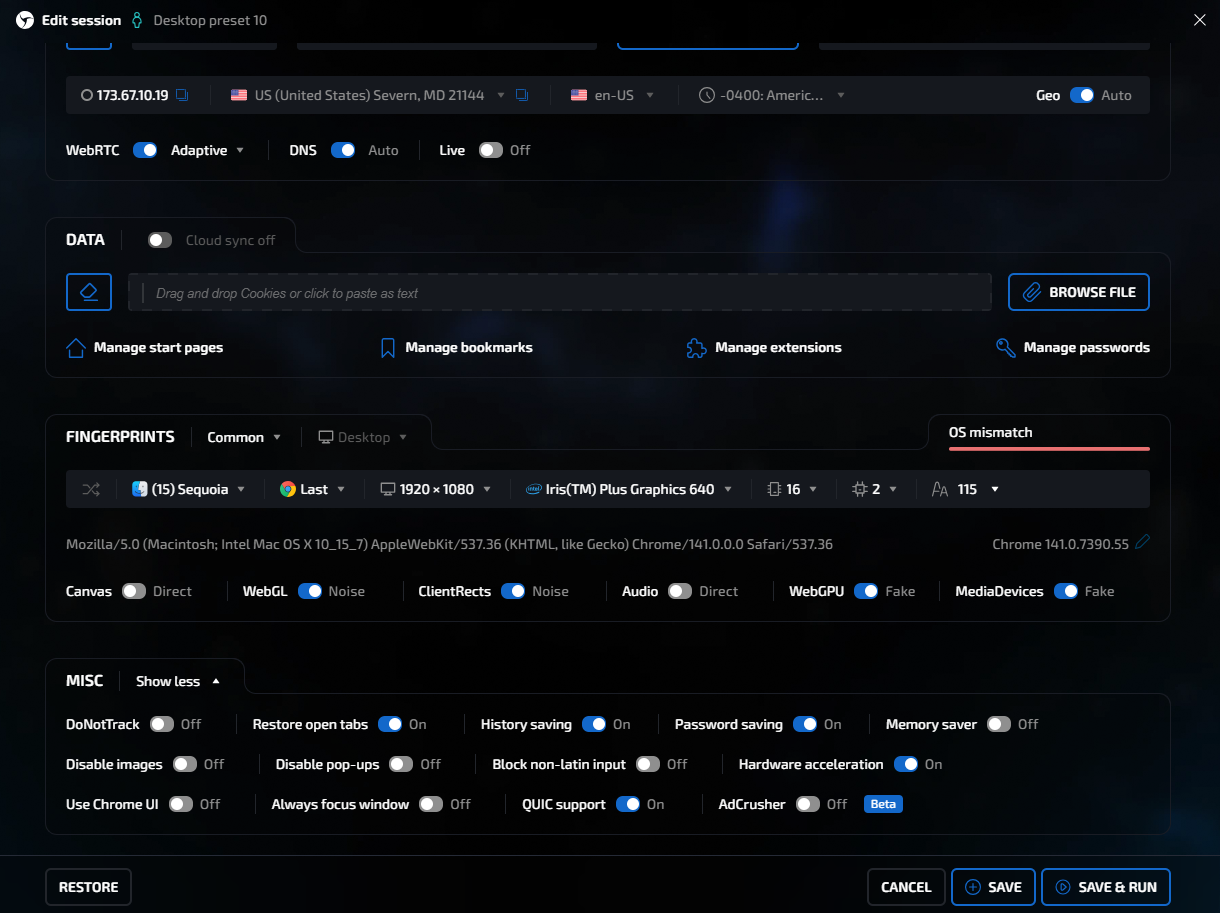
The last one with the two buttons “Create” and “Create & Run” is quite confusing. In many cases, users just want to create a profile first to edit or save information, but because the location and display of these two buttons are relatively similar, they may accidentally click “Create & Run” causing the browser to open immediately. This experience feels uncontrolled.
During testing, profiles with Windows and Chrome configurations easily bypassed Pixelscan or IP Fighter. But profiles with MacOS and Chrome configurations could not be bypassed.
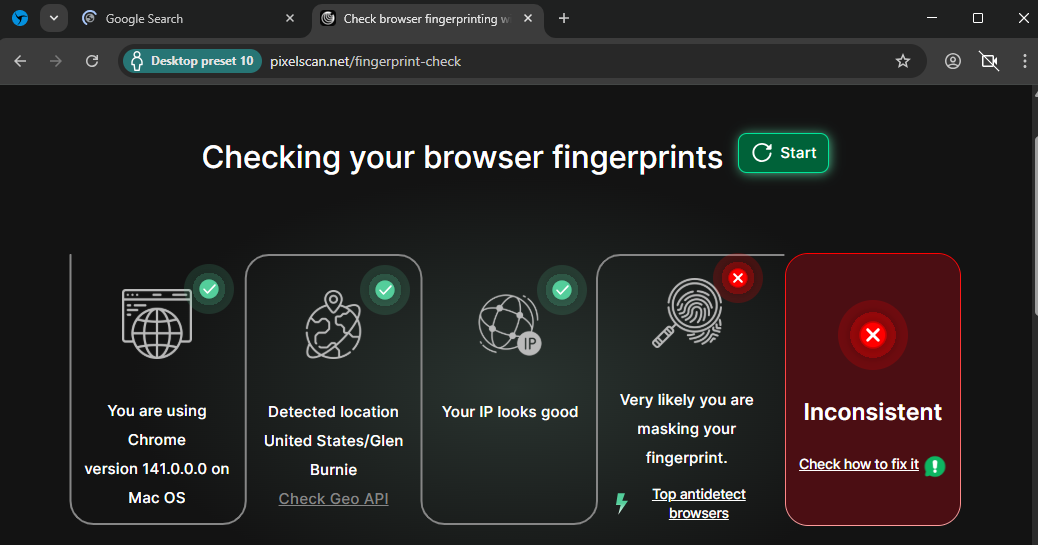
4.7. Linken Sphere customer services
On Trustpilot, Linken Sphere has an average score of 4.4/5 from 15 reviews. Many people praise the support team for being quick to respond via Telegram or email, and for solving technical issues efficiently. Linken Sphere doesn't seem to get much reviews and has not appeared much on tool review sites yet.
Some new users say the onboarding process is unclear and lacks detailed tutorials, making them waste time figuring things out. There is user feedback saying that the free proxy from Linken Sphere has low speed, high latency, affecting the experience, this is sometimes used to indicate support or after-sales issues when using the service that comes with the free proxy.
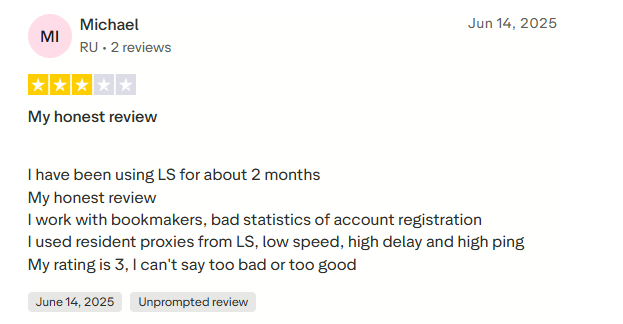
5. Pros and cons of Linken Sphere
5.1. Pros
Hybrid Fingerprinting
Each profile is created with a “hybrid” fingerprint - a combination of real and simulated data, making the browser look more natural and difficult to detect by the system.
Powerful profile management, suitable for experienced users
Linken Sphere allows creating and cloning multiple profiles with separate cookies, extensions, and proxies. This feature is especially useful for marketers or professional workgroups, but requires users to understand how fingerprinting works.
Flexible proxy integration
Supports multiple proxy types (HTTP/HTTPS, SOCKS5, Direct), allows IP, GEO checking, and batch importing. Each profile can attach its own proxy to help manage multiple accounts securely.
Stable performance, good security
Completely isolates data between sessions (cookies, cache, extensions), helping to avoid leaks and protect privacy.
5.2. Cons
High cost and unstable free proxy
Large packages come with free proxies, but many users say the quality is unstable and the speed is slow. To achieve high efficiency, you still need to use a paid proxy.
Not newbie friendly
The interface is filled with so many technical options from WebRTC, DNS, Canvas to automation and data sync that it can be confusing for beginners. Even basic buttons like Create and Create & Run can be confusing if you just want to create a profile without launching it right away.
Automation is limited
Linken Sphere does not have built-in automation features, forcing users to rely on APIs or third-party tools to create scripts. This gives technical users flexibility, but is inconvenient for new users because it lacks the intuitive automation interface found in other browsers.
6. Hidemyacc - a modern antidetect browser alternative to Linken Sphere
If the technical depth and manual automation requirements of Linken Sphere feel like a barrier, Hidemyacc is a more approachable, safety-focused alternative. It offers a simpler onboarding and GUI that reduces the learning curve for new users, built-in automation and workflow tools so you don't have to write API scripts for everyday tasks. For teams and non-technical users, Hidemyacc’s UX, clearer account/profile controls, and packaged proxy options tend to reduce operational mistakes and speed up deployment.
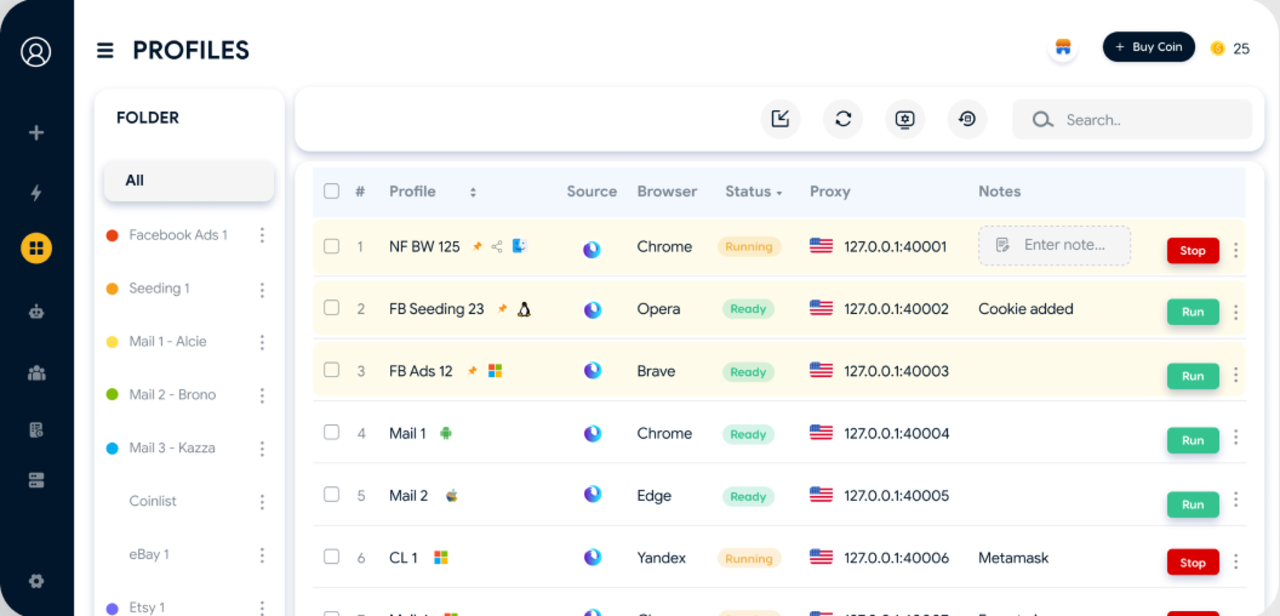
Main feature of Hidemyacc
- Free proxy & Integrated proxy store
Hidemyacc offers free proxy options (with starter plans) and an integrated proxy store for users to easily purchase paid proxies from partner providers. This saves users the effort of finding external providers or adding proxies themselves.
- Default profile settings / Template for new profiles
There is a feature to set default configurations for each new profile, so that each time a new profile is created, you do not have to reconfigure parameters such as OS, browser, proxy, cookie, or extension from scratch.
- Support for setting up mobile profiles
In addition to the desktop environment, Hidemyacc also allows creating profiles that simulate mobile environments (Android, iOS). This is a plus because many platforms today highly value mobile user behavior.
- In-app automation & a more beginner-friendly interface
Hidemyacc has automation features (automatic tasks, synchronizer) that help replicate actions between multiple profiles, record operations for reuse, and support drag-and-drop or record/replay interface. Relatively more intuitive than requiring self-coding or just using API like Linken Sphere.
- Team management features
Hidemyacc supports adding sub-accounts, granting permissions (admin, editor, viewer), sharing profiles between teams, and managing profile folders. This is a point that many users consider useful for collaborative work and teamwork.
- Manage cookies, extensions, and bookmarks
Hidemyacc allows users to easily add cookies, extensions, and bookmarks to their profiles with just a few clicks, simplifying the customization process.
- Two-factor authentication (2FA)
To enhance profile security, Hidemyacc provides 2FA functionality. Users are required to enter a 2FA code when logging in from a new device, providing additional account protection.
- Magic Link
Hidemyacc allows profile transfer from any anti-detection browser engine, including Linken Sphere, through the Magic Link function. This facilitates seamless profile migration between platforms. Users can easily transfer their Linken Sphere profile to their Hidemyacc profile with just a single link.
Switch from complexity to simplicity - explore Hidemyacc as your safer alternative today.
7. Conclusion
Linken Sphere offers deep fingerprint customization and strong privacy isolation between profiles. It’s a tool built for professionals who need total control over browser identity and have the technical skills to configure every setting from proxy management to automation via API.
However, its complexity, lack of built-in automation, and steep learning curve make it less ideal for newcomers or teams seeking a straightforward workflow. Even though the app provides flexible proxy options and solid fingerprint masking, the interface and onboarding experience can feel overwhelming.
For users who value simplicity, integrated tools, and a safer setup out of the box, Hidemyacc presents a more balanced alternative. It delivers strong fingerprint protection, built-in automation, and easier proxy management without concealing anonymity, making it a practical choice for both beginners and professionals looking for a smoother antidetect experience.
>>> Other reviews of antidetect browsers
- Gologin Antidetect Browser: Detailed reviews, Pro & Cons
- What is Multilogin? Detailed Review, Pros, and Cons
- AdsPower Review - Does it provide a high-quality antidetect browser?
- Dolphin Anty Review - Is this antidetect browser worth it?
- Antidetect Browser Kameleo review: Is it worth using?
- MoreLogin Browser: Detailed Review and Alternatives
- Incogniton Browser: Honest Review
- BitBrowser: Detailed, hands-on review
- VMLogin Review - Is it an efficient antidetect browser?
- Is Linken Sphere the Right Antidetect Browser?
- SessionBox review: Honest look at its features & limits
- Ghost Browser in-depth review: A multi-session browser
- Nstbrowser Review: Affordable, but is it powerful enough?
- Is Lalicat a good antidetect browser? Full review & real testing
- Octo Browser: Full Review for Multi-Account Management
- Is Undetectable the right antidetect browser for your needs?
- ixBrowser review: How does it work and is it good for multi-account?
- Is DICloak a reliable antidetect browser? Pros & cons!
8. FAQ
What is Linken Sphere used for?
Linken Sphere is an antidetect browser designed to manage multiple online identities safely. It hides and customizes your browser fingerprint so platforms can’t easily detect or link your accounts together.Is Linken Sphere legal to use?
Yes, using an antidetect browser like Linken Sphere is legal as long as it’s for legitimate purposes such as digital marketing, web testing, or managing multiple business accounts. It becomes illegal only if used for fraudulent or deceptive activities.Is Linken Sphere beginner-friendly?
Not really. The interface and configuration options are complex, with many fingerprint and proxy settings that can be confusing for new users. It’s better suited for experienced professionals who understand technical parameters.Does Linken Sphere offer free proxies?
Yes, certain subscription tiers include free proxies, but user feedback suggests that their performance and anonymity can vary. For best results, it’s recommended to use high-quality paid proxies.Can Linken Sphere be automated?
Automation isn’t built in. Users must rely on external APIs or third-party tools like Puppeteer or Selenium to run automated tasks, which requires some programming knowledge.How much does Linken Sphere cost?
Pricing depends on the plan, typically starting with limited monthly access and scaling up with more profiles and features. Compared to other browsers, it’s on the higher end, especially for users who need premium automation or proxy resources.What are the main alternatives to Linken Sphere?
Popular alternatives include Hidemyacc, GoLogin, AdsPower, and Multilogin. Among them, Hidemyacc is often recommended for its simpler interface, integrated automation, and safer proxy management.