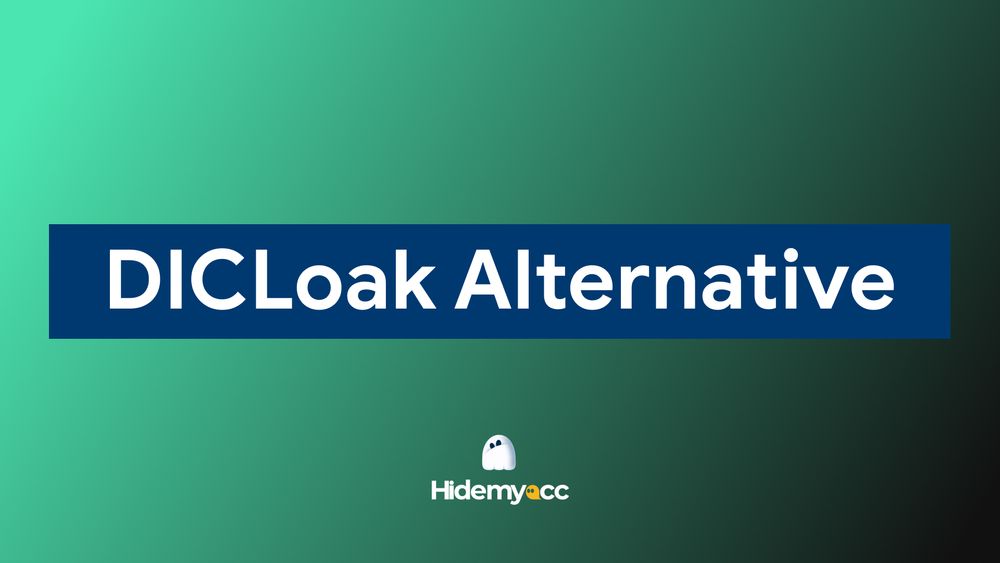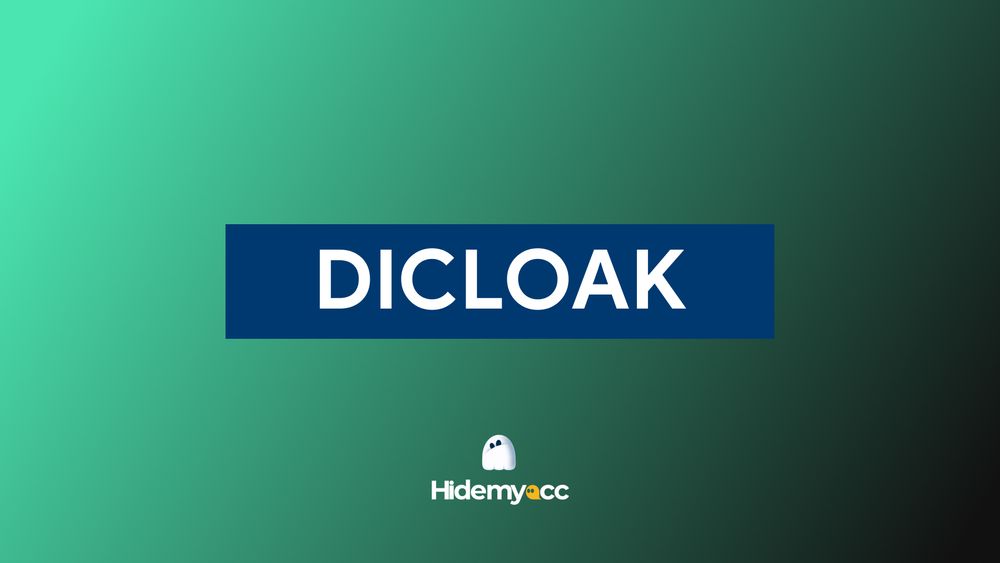Lalicat is a well-known antidetect browser, but how well does it actually perform in real use? This review walks through the full experience, profile speed, fingerprint consistency, proxy behavior, automation limits, and user feedback to help you decide whether Lalicat is a reliable option for managing multiple accounts or running cross-platform workflows.
1. Overview of Lalicat antidetect browser
- Year Founded: Not clearly stated.
- Headquarters: Kowloon Bay, Hong Kong.
- Free Trial / Free Plan: 3-day free trial (contact to use
- Starting Price: From $59/month (100 browser profiles).
- Cross-Platform App: Windows.
- Support: Email & Telegram.
- Trustpilot Rating: 3.0 / 5 (11 reviews).
What are the features of Lalicat?
- Multi-profile browser isolation (separate cookies, storage, fingerprints).
- Advanced fingerprint customization (Canvas, WebGL, Audio, fonts, timezone, CPU/RAM spoofing).
- Individual proxy setup per profile.
- Automation API (supports Selenium, Puppeteer).
- Team collaboration (sub-accounts, shared profiles, role permissions).
- Device & OS simulation (desktop/mobile environments).
- Cloud sync for profiles and browser data.
2. What is the Lalicat antidetect browser?
Lalicat is an antidetect browser built to create isolated browser profiles, each with unique fingerprints and settings. This setup helps users operate multiple accounts separately, minimizing the chance of those accounts being connected to one another.
The tool focuses on configurable fingerprints, proxy management, and profile separation. It’s commonly used in workflows that involve social platforms, e-commerce, research, or tasks that require managing several identities from a single device.
Lalicat provides a structured way to handle multiple online profiles while reducing overlap in browser data.
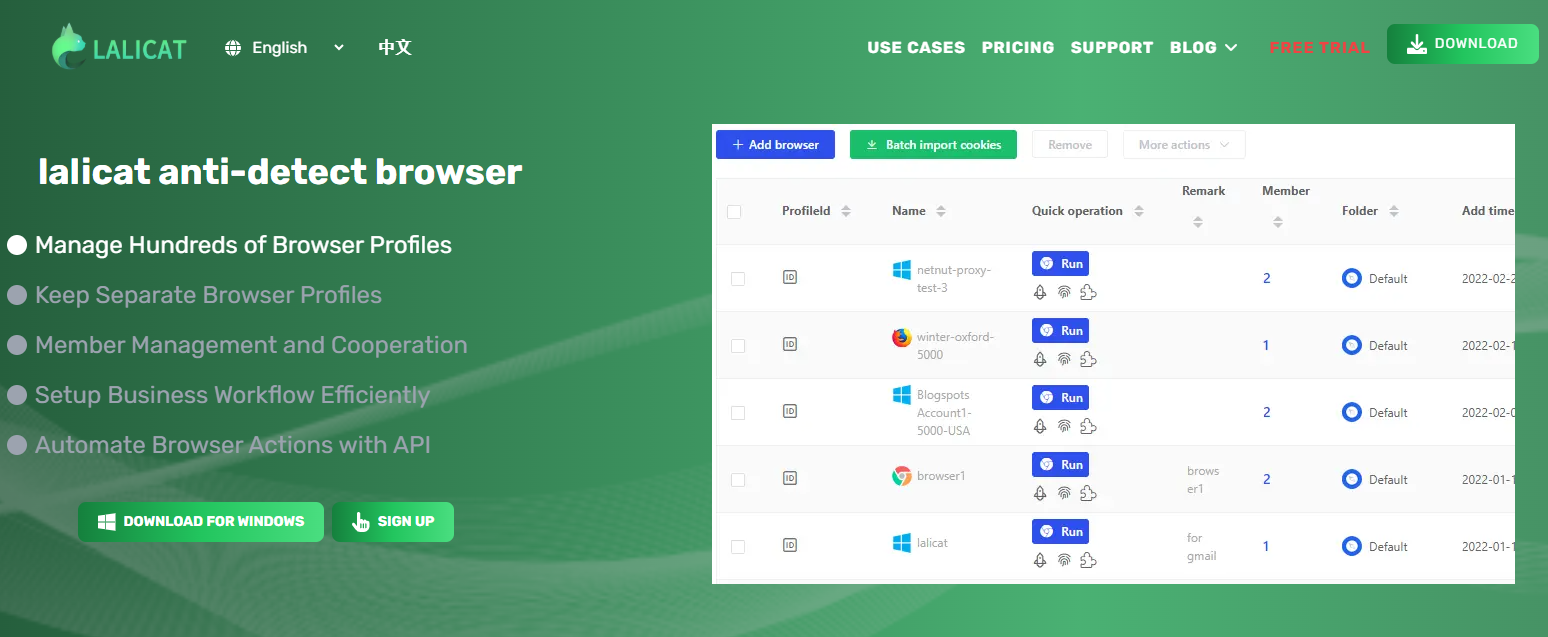
3. How much does the Lalicat cost?
Before officially using Lalicat, the tool gives users a 3-day free trial with full features. You need to contact the support team, if you are lucky, you will be activated immediately, otherwise you have to wait. Why don't they automatically activate this trial plan after users successfully create an account? So users can experience it right away.
Lalicat’s pricing starts at $59 per month. This is the entry plan, giving you around 100 browser profiles and basic team access. It’s the option most individuals begin with because it covers the essential features without forcing you into a higher tier. If you buy annually you get 25% off.
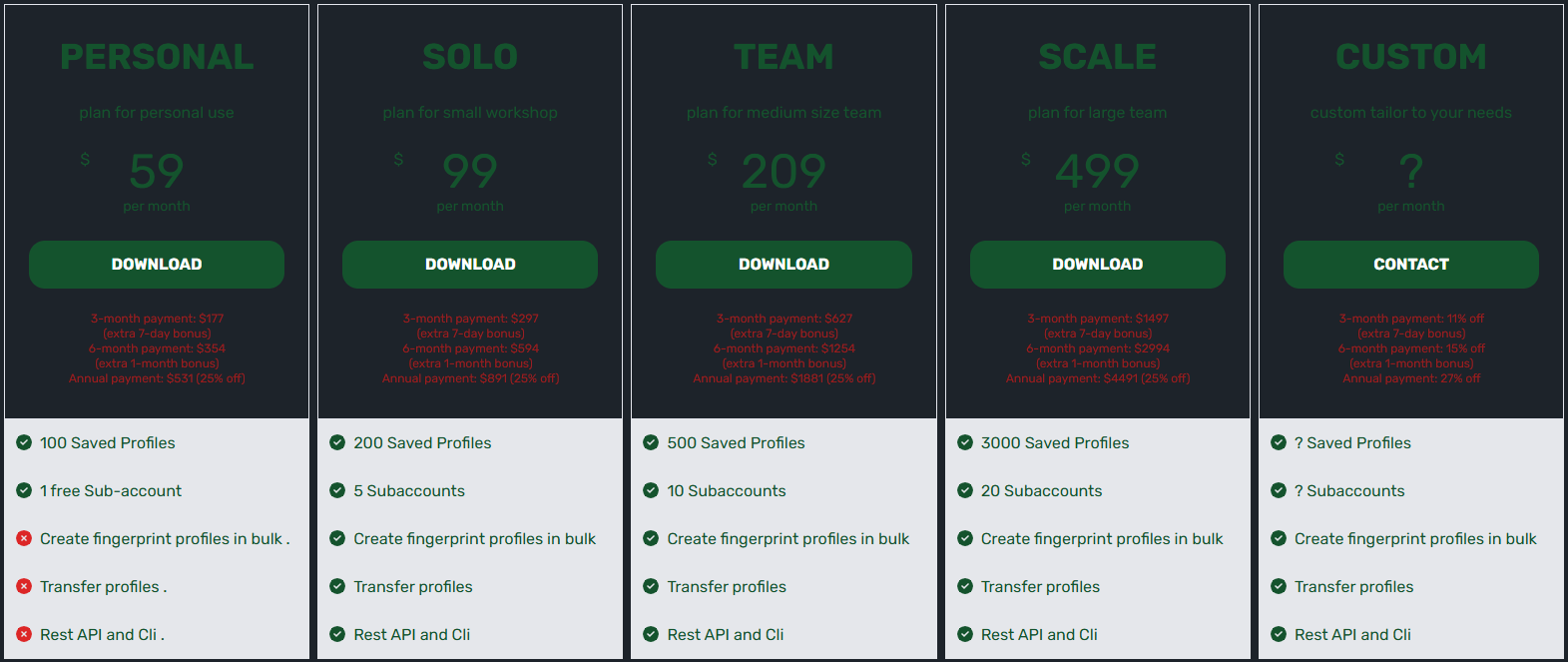
From there, the price goes up depending on how many profiles, sub-accounts, or team controls you need. Larger plans add more capacity and better management tools useful if you run multiple workflows or have several people handling accounts.
You won’t find hidden extras, but keep in mind: the cost of proxies is separate, and most users end up paying for both. That’s usually where the total monthly budget increases.
Expect a minimum of $59/month, and more if your work requires high profile volume, team collaboration, or heavier account operations.
4. Is Lalicat the right antidetect browser for you?
Lalicat gives you deep fingerprint control and a simple profile system, but it still has gaps in stability, proxy handling, and detection resistance. Whether it fits your needs depends on how much customization you require and how tolerant you are of technical friction.
4.1. Is the Lalicat website user-friendly and transparent?
The website is straightforward: clear pricing, feature lists, and plan limits. It’s easy to navigate, but the transparency isn’t perfect.
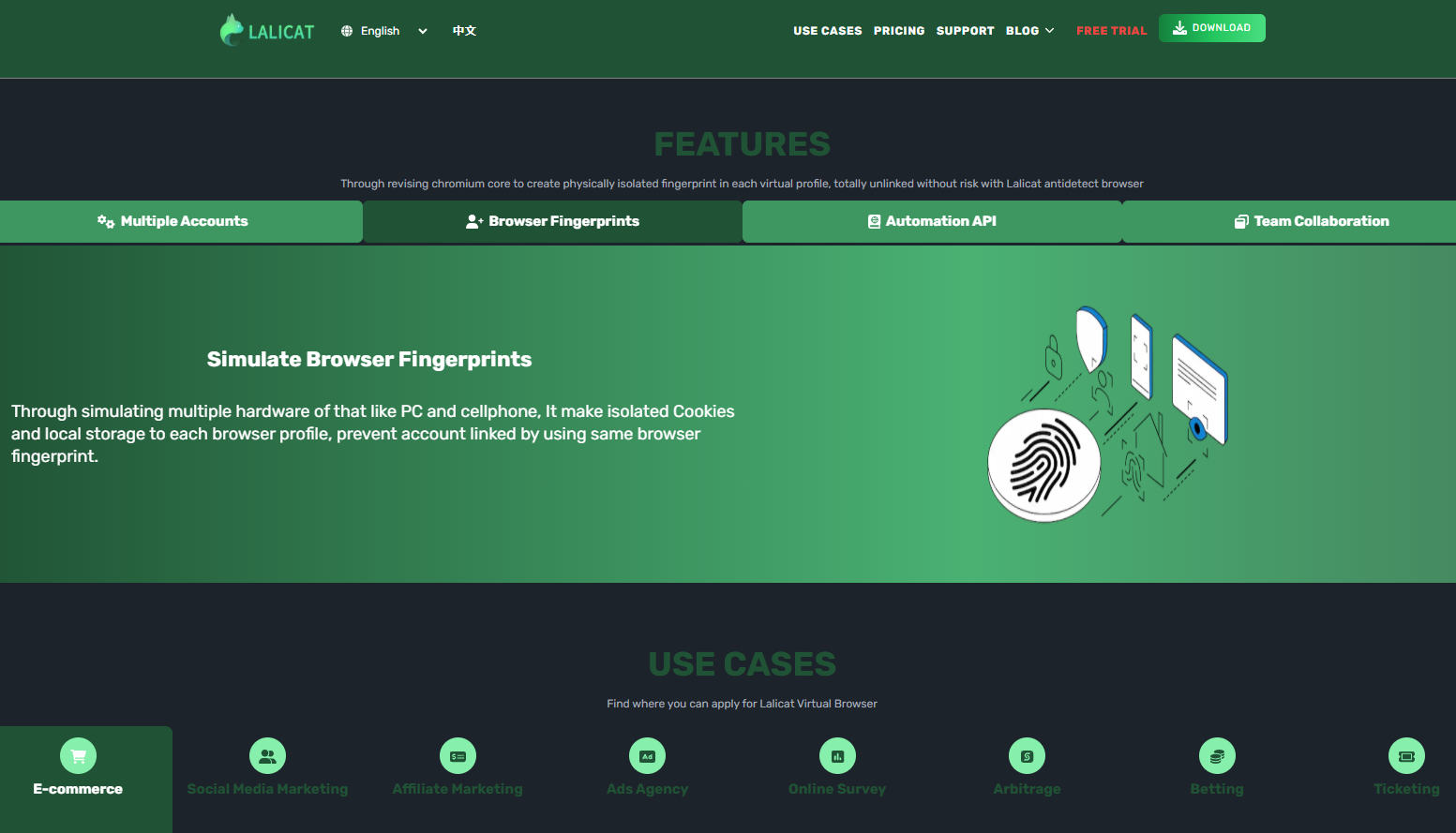
The Lalicat website is functional, but the overall UX feels dated and not very polished. The design uses heavy green tones, low contrast, and dense blocks of text, all of which make the interface harder to read. The layout is simple, but visually it doesn’t feel modern or optimized.
Navigation is straightforward: the menu is clear, and you can reach pricing, support, and download pages quickly. However, the visual hierarchy is weak. Important elements like pricing differences, key features, or download buttons don’t stand out enough because everything uses similar colors and weight.
Some pages look unfinished. For example, the contact page uses generic placeholders (“Please input your subject”), and the blog/support area feels minimal. The site also relies heavily on Telegram/Skype links instead of a structured help center, which may reduce trust for some users.
4.2. Is the Lalicat interface easy to use?
Lalicat’s dashboard is simple and functional, but not very refined. The layout follows a classic sidebar design: profiles on the main panel, settings on the left, and quick actions on each row. It’s easy to understand, even if you’ve never used an antidetect browser before.
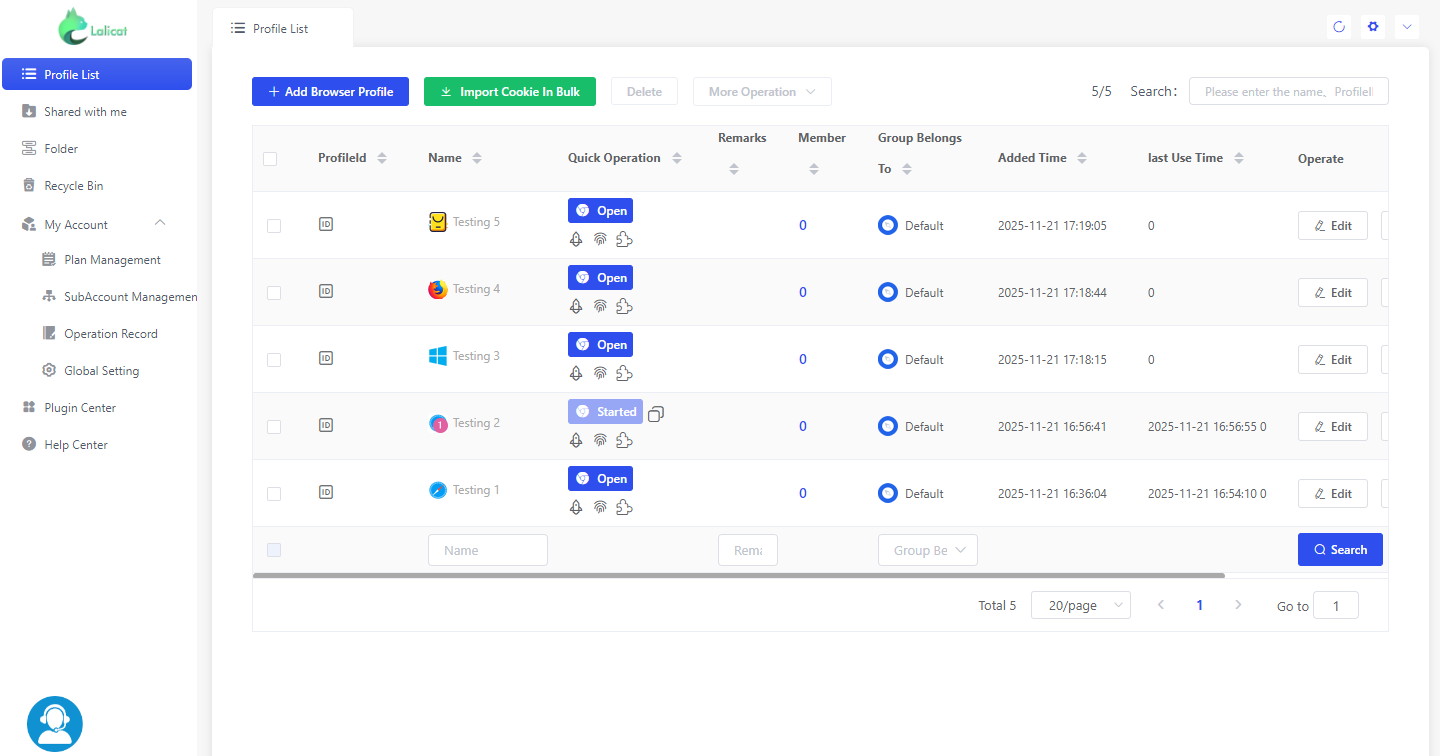
Creating, opening, and editing profiles is straightforward. Buttons like “Add Browser Profile”, “Import Cookie in Bulk”, and “Open” are clearly placed at the top or beside each profile, so you don’t waste time searching.
But the interface feels dated. The spacing is tight, icons are small, and many elements look like default UI components rather than a polished product. The white-and-blue theme contrasts sharply with the dark, green-heavy website, making the overall experience feel inconsistent.
Still, the usability is fine:
- Profiles load quickly
- Bulk actions are easy to access
- Filters and search are clear
- Sidebar organization is logical
Lalicat’s dashboard is easy to navigate and practical for daily use, but it doesn’t offer the clean, modern feel you see in more polished antidetect tools.
4.3. How does Lalicat handle browser fingerprint customization?
Lalicat gives you a lot of fingerprint controls, more than most antidetect browsers but the interface feels dense and overly technical. The settings are split across multiple tabs (“Basic Configuration”, “Fingerprint Configuration”, “Other Fingerprint Settings”), and each tab contains long lists of toggles, dropdowns, and manual parameters.
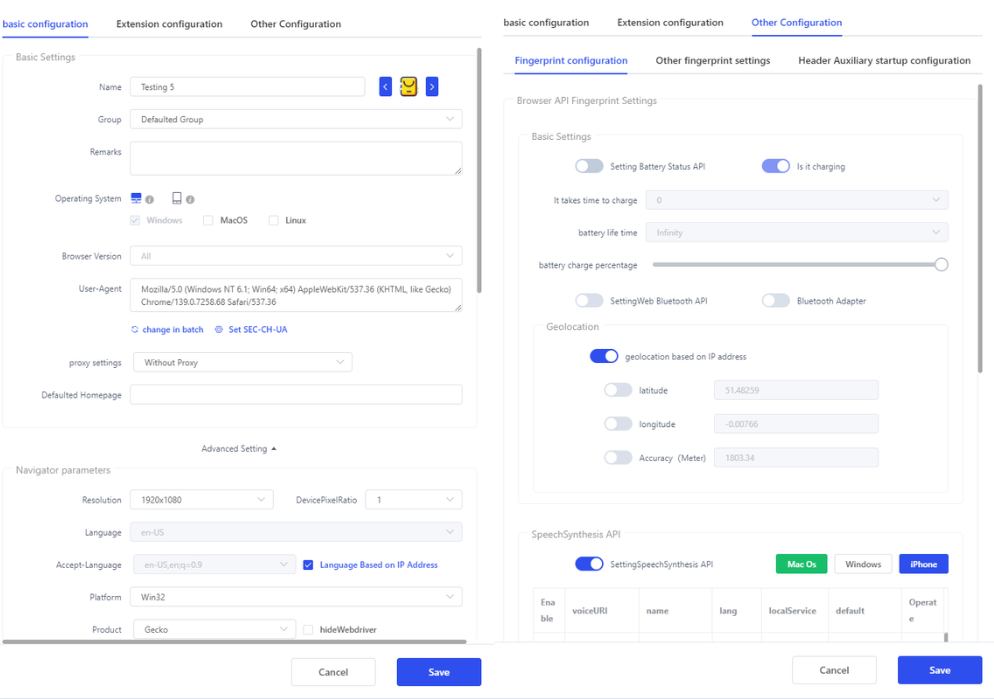
You can customize almost every layer of the browser fingerprint:
- Operating system: Windows, macOS, Linux (simulated)
- User-Agent: editable, with batch-change options
- Resolution, DPI, language, accept-language
- WebGL vendor + renderer
- Canvas, WebGL, AudioContext protection
- Battery API, Bluetooth API, SpeechSynthesis API
- Timezone, WebRTC IP, geolocation
- Media devices (camera/microphone)
From a technical perspective, it’s impressive. You can adjust hardwareConcurrency, device storage, platform, product, and even simulate mobile devices. The WebGL settings alone allow you to pick a vendor, renderer, and toggle multiple protection modes.
But there’s a downside: the amount of manual control can overwhelm users, especially beginners. The layout is long, scroll-heavy, and many options are not explained clearly. There’s no visual guidance or preset templates to guarantee a “safe” configuration.
4.4. How does Lalicat integrate with proxy services?
Lalicat supports proxy integration, but only at a basic level. You can attach a proxy directly to a profile, test whether it’s active, and choose between common formats (HTTP, SOCKS4, SOCKS5). That’s essentially the full extent of the proxy features.
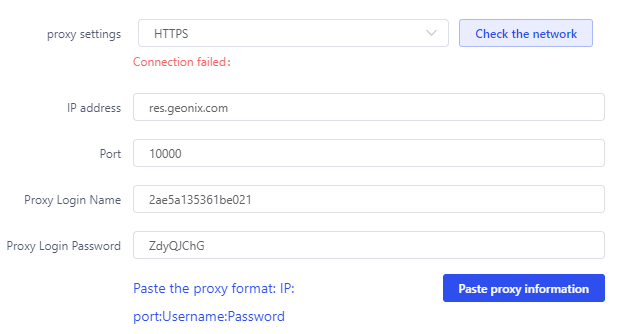
The platform does not offer built-in proxy sources, free proxies, or a centralized proxy manager. There’s no bulk proxy import, no proxy rotation, and no monitoring tools. You handle everything manually: buy your own proxy, copy the details, paste them into each profile.
4.5. Is Lalicat automation easy to use for developers?
Lalicat offers automation through API and CLI tools, but these are locked in higher level packages. The automation layer works, and there is documentation included. Lalicat should really review the interface as the documentation is difficult to read due to poor color contrast.
If your team relies on automated profile creation, scaling, or bot-driven workflows, you’ll likely need to test and debug integrations yourself. There’s no polished developer dashboard, no clear sandbox environment, and limited official guidance.
Another limitation: Lalicat doesn’t integrate automation directly inside the app.
Compared to tools like Hidemyacc which provide built-in actions, shortcuts, and semi-automated flows—Lalicat feels more manual. You often need external scripts or your own automation layer to simplify routine tasks.
Verdict:
- Works for developers who know what they’re doing
- Not ideal if you expect plug-and-play automation
- Less convenient than competitors with stronger in-app automation tools
In short, it’s usable but not the standout choice for teams who prioritize automation and workflow efficiency.
4.6. Lalicat testing profile
When testing Lalicat with multiple profiles, the overall performance was stable but not without issues. Creating a new profile, time launching it took around 3–5 seconds, which is fast enough for everyday use. Once open, the profile ran smoothly without crashes or noticeable lag.
However, the proxy's workflow is inconsistent. Lalicat's built-in proxy checker shows the proxy as "active", but the actual profile opens with a "no connection" error. I tested this proxy in other tools and they worked fine. This suggests that the problem is with Lalicat's browser engine and not the proxy itself.
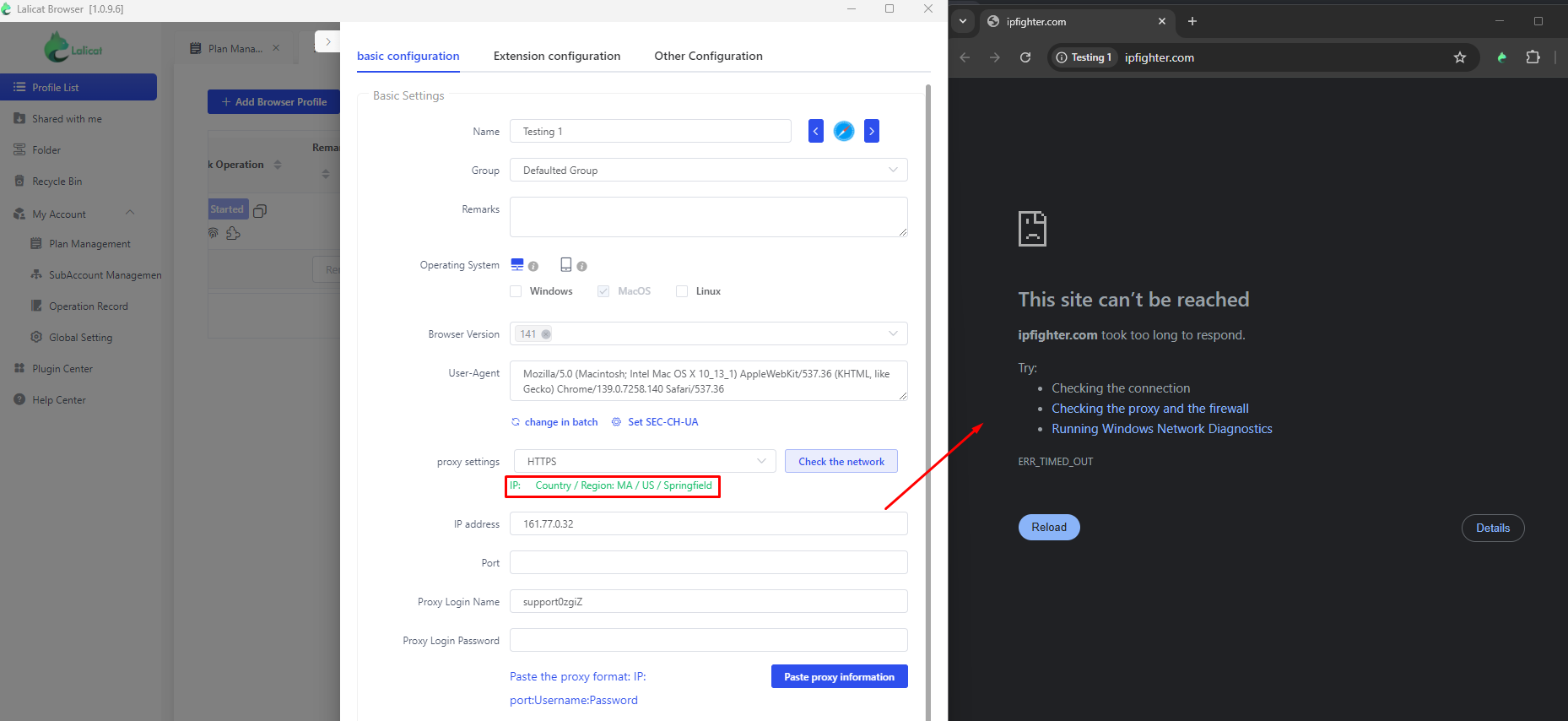
To continue testing, I had to run the profile without the proxy. The profile I set up has macOS, safari browser, then check in Pixelscan, you can see it here.
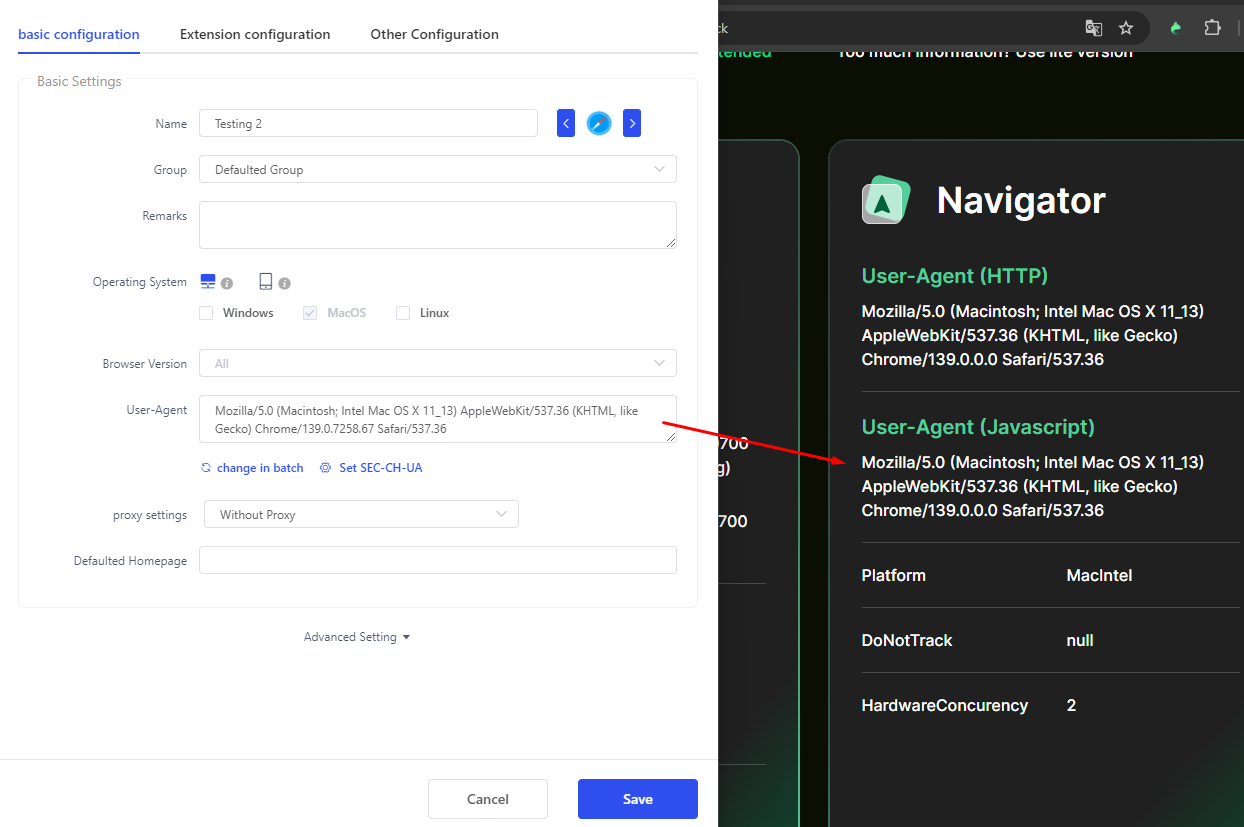
Fingerprint detection was also mixed. The result was: “Very likely you are masking your fingerprint.”
Despite Lalicat’s extensive fingerprint settings, the test showed clear signs of spoofing and unnatural values, meaning the fingerprint wasn’t convincing enough to pass advanced detection tools.
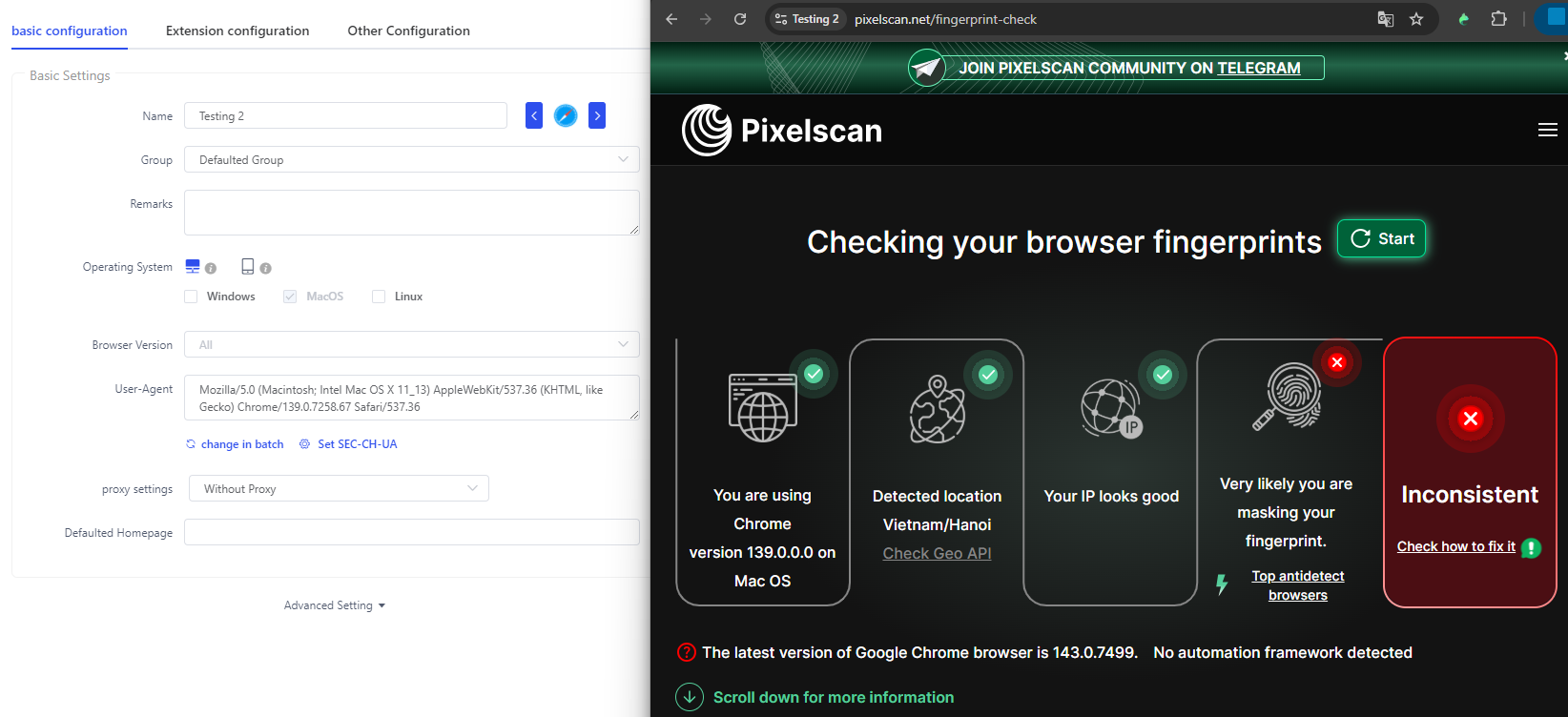
4.7. How is Lalicat rated by real users?
Lalicat doesn’t have a strong presence on major review platforms, which makes its reputation harder to judge. On Trustpilot, the tool sits around 3/5 stars, but the number of reviews is very low, too few to form a reliable consensus. G2 and Product Hunt show a similar pattern: only a handful of ratings, mixed feedback, and limited user discussion.
The comments that do exist often mention basic functionality and acceptable performance, but also highlight issues with stability, customer support, and fingerprint detection. Overall, Lalicat appears to have a small but divided user base. The lack of widespread reviews suggests the product is still relatively niche, and its reliability varies depending on each user’s setup and expectations.
5. What are the pros and cons of using Lalicat?
Lalicat is a tool for managing multiple browser profiles and automating tasks, but it has its strengths and limitations. Based on practical testing, here’s a detailed breakdown of its pros and cons:
5.1. Pros
- Fast profile startup (3–5 seconds) and generally stable performance once running.
- Simple, easy-to-understand dashboard for creating and managing profiles.
- Deep fingerprint customization - OS, WebGL, Canvas, Audio, timezone, languages, media devices, etc.
- Supports proxies for each profile (HTTP/SOCKS4/SOCKS5).
- Affordable entry pricing compared to some competitors.
- Cloud-based profile storage for convenience across devices.
- API + CLI available for higher-tier users who need automation.
- Straightforward navigation on both the website and dashboard.
5.2. Cons
- Fingerprint realism is inconsistent - PixelScan flagged your profile as “very likely masked.”
- Proxy integration is unreliable - proxy tests may show “working” while the actual profile fails to connect.
- Website and UI feel outdated, with mismatched design and weak visual hierarchy.
- Fingerprint settings are overwhelming, with long lists of options and little guidance.
- No built-in proxy management (no rotation, no bulk import, no monitoring).
- Automation is limited and weaker than tools like GoLogin, Multilogin, or Hidemyacc (no in-app automation).
- Low number of real user reviews on Trustpilot, G2, and Product Hunt → limited social proof.
- Poor transparency about system limitations, proxy quirks, or detection risks.
- Supports only Windows, no macOS or Linux application.
6. What makes Hidemyacc a better choice than Lalicat?
Hidemyacc and Lalicat share the same core purpose, running multiple isolated browser profiles but the overall experience is noticeably stronger on Hidemyacc. Here are the key reasons why.
Cross-Platform profile support
Hidemyacc works across Windows, macOS, and Linux, enabling users to build authentic browsing environments on multiple operating systems. Lalicat is limited to Windows only, and its macOS/Linux “simulations” often trigger fingerprint warnings. Anyone managing accounts tied to specific OS environments gains more credibility and realism with Hidemyacc.
More trustworthy fingerprint behavior
Hidemyacc is designed to produce fingerprints that pass modern detection systems with fewer red flags. In contrast, your Lalicat test resulted in PixelScan identifying the fingerprint as highly likely to be spoofed, especially when using macOS/Safari configurations. Better fingerprints translate into fewer verification requests and more stable accounts.
Mobile environment emulation
Hidemyacc also supports iOS and Android-style fingerprints, allowing users to test mobile behaviors or operate mobile-linked accounts. Lalicat does not provide a native mobile fingerprint option. Marketers, testers, and automation users who regularly deal with mobile traffic.
Automation designed for non-developers
Hidemyacc includes built-in automation features, visual flows, scheduled actions, and simplified task execution without requiring coding skills. Lalicat relies almost entirely on API/CLI usage, and only at higher subscription tiers. There is no automation integrated into the main app interface. Hidemyacc helps streamline daily routines, while Lalicat puts more burden on scripting.
Stronger proxy management
Hidemyacc comes with integrated proxy management, including IP rotation and location spoofing, allowing users to manage multiple accounts without needing to source separate proxies.
Lalicat merely lets you attach a proxy to a profile. There’s no central proxy tool, and your test showed proxies may “pass” in Lalicat’s tester but still fail when the profile opens. Reliable proxy handling reduces profile failures and avoids wasted time troubleshooting.
Fingerprint controls with safer defaults
Hidemyacc offers fine-tuned control over WebGL, Canvas, fonts, locale, device settings, and more but with preset values that align closely with real user environments. Lalicat exposes many configuration options but often requires manual tuning, and even then can produce fingerprints that remain detectable.
Cleaner, more modern interface
Hidemyacc’s dashboard is organized, visually consistent, and intuitive. Lalicat’s UI works but feels outdated: dense panels, inconsistent color themes, and a design that doesn’t guide new users effectively. A cleaner workflow helps anyone managing many profiles stay organized and efficient.
Hidemyacc excels thanks to its multi-OS compatibility, reliable fingerprints, built-in automation tools, and full proxy management. Lalicat is serviceable especially for users who prefer fine-grained manual controls but it falls behind in cross-platform accuracy, fingerprint reliability, and overall ease of use.
Ready to upgrade your account management experience?
Don't let limitations hold back your growth. Switch to Hidemyacc today and feel the difference in stability and speed.
Get your 7-day FREE trial7. Conclusion
Lalicat is a workable antidetect browser with fast profile loading and extensive fingerprint controls, but its real-world performance is mixed. Proxy connections can be unreliable, fingerprints may still get flagged, and the interface feels outdated. The tool is usable for simple Windows-only workflows, but it lacks polish, automation convenience, and cross-platform accuracy.
In short, Lalicat is functional but limited, a reasonable option for basic use, but not the strongest choice if you need stability, realism, or modern workflow features.
>>> Other reviews of antidetect browsers
- Gologin Antidetect Browser: Detailed reviews, Pro & Cons
- What is Multilogin? Detailed Review, Pros, and Cons
- AdsPower Review - Does it provide a high-quality antidetect browser?
- Dolphin Anty Review - Is this antidetect browser worth it?
- Antidetect Browser Kameleo review: Is it worth using?
- MoreLogin Browser: Detailed Review and Alternatives
- Incogniton Browser: Honest Review
- BitBrowser: Detailed, hands-on review
- VMLogin Review - Is it an efficient antidetect browser?
- Is Linken Sphere the Right Antidetect Browser?
- SessionBox review: Honest look at its features & limits
- Ghost Browser in-depth review: A multi-session browser
- Nstbrowser Review: Affordable, but is it powerful enough?
- Is Lalicat a good antidetect browser? Full review & real testing
- Octo Browser: Full Review for Multi-Account Management
- Is Undetectable the right antidetect browser for your needs?
- ixBrowser review: How does it work and is it good for multi-account?
- Is DICloak a reliable antidetect browser? Pros & cons!
8. FAQ
What is Lalicat used for?
Lalicat is an antidetect browser designed to create isolated profiles for multi-account management and fingerprint masking.
Does Lalicat support macOS or Linux?
No. Lalicat is Windows-only. macOS and Linux environments can be simulated, but the app itself runs only on Windows.
Can Lalicat generate realistic browser fingerprints?
It offers deep customization, but fingerprints can still be detected by tools like PixelScan, depending on settings.
Does Lalicat include built-in proxies?
No. Lalicat does not provide free proxies or proxy management. You must supply your own proxies manually.
Is Lalicat good for automation?
Automation is available through API/CLI on higher-tier plans, but there is no in-app automation for beginners.
How fast does a Lalicat profile load?
Typically 3–5 seconds to open a profile, based on real-world testing.
Does Lalicat work for mobile fingerprinting?
Lalicat does not offer native iOS or Android fingerprint environments.
Is Lalicat safe to use?
The tool isolates profiles, but fingerprint detection inconsistencies may still expose spoofing on advanced scanners.
How much does Lalicat cost?
Pricing starts at $59/month, with higher tiers offering more profiles and API access.
What do users say about Lalicat?
Reviews are limited. Trustpilot shows around 3/5 stars with few total ratings, making user sentiment mixed and inconclusive.