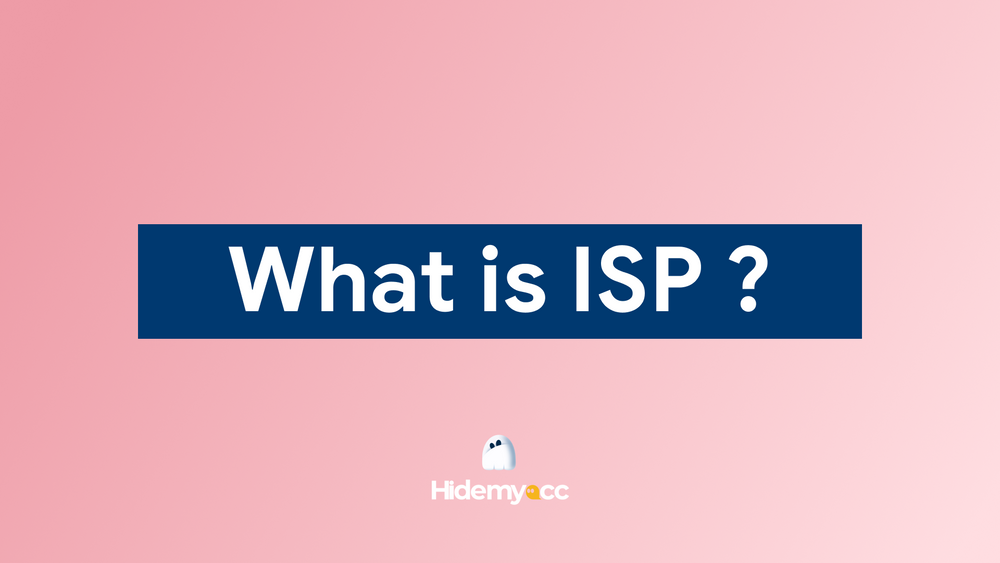Following the downfall of 911 S5 proxy, numerous proxy providers have emerged in the market, positioning themselves as viable alternatives. However, the question remains: Is there a successor capable enough to surpass the renowned reputation of 911 S5 proxy?
To shed light on this matter, we will evaluate PIA S5 Proxy, a rapidly growing provider that boldly proclaims itself as the ideal substitute for 911 S5. You might have encountered their advertisements comparing their services to the aforementioned legend. Let's delve into this Socks5 provider and determine whether their claims hold true.
1. PIA S5 Proxy key features
| Parameter | Feature |
| IP Type | Residential |
| Price Charged | IP quantity |
| Price Sample |
200 IPs – $ 50 5GB - $17.5 |
| Payment Method | Credit cards, cryptocurrencies, local payments, Alipay, public account transfers |
| IP Pool | 350M+ |
| Location Coverage (city-level) | 200+ |
| Filter/Target | Country, state, city, zip, ISP |
| Proxy Protocol | Socks5 |
| IP Rotation | Static |
| Authentication | Username/Password |
| Speed | Ok |
| Free Trial | No |
| Refund Policy | No |
| Support | Telegram, Messenger Live Support, FAQ, User Guide, Video Guide, API Guide |
2. PIA S5 Proxy special promotional code

We have a unique promotional code from PIA S5 Proxy that grants you a 5% discount on any of their plans.
3. Get a new proxy on Pia S5 proxy
- Firstly, you need to log into your PIA S5 Proxy account.
- Get proxy credentials (taking Socks5 proxy as an example). View the proxy list, click to select the residential proxy, click on the package name to switch to different packages to choose from.
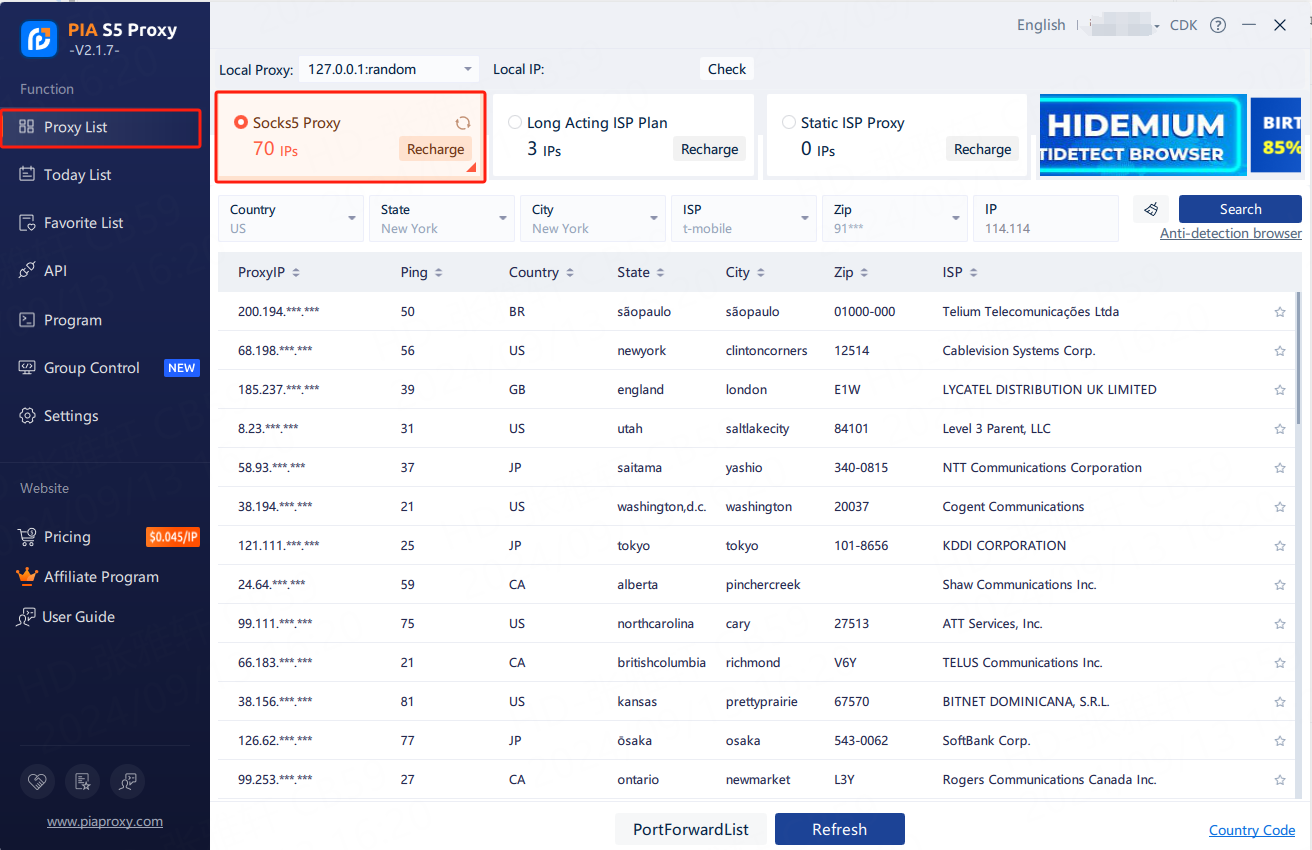
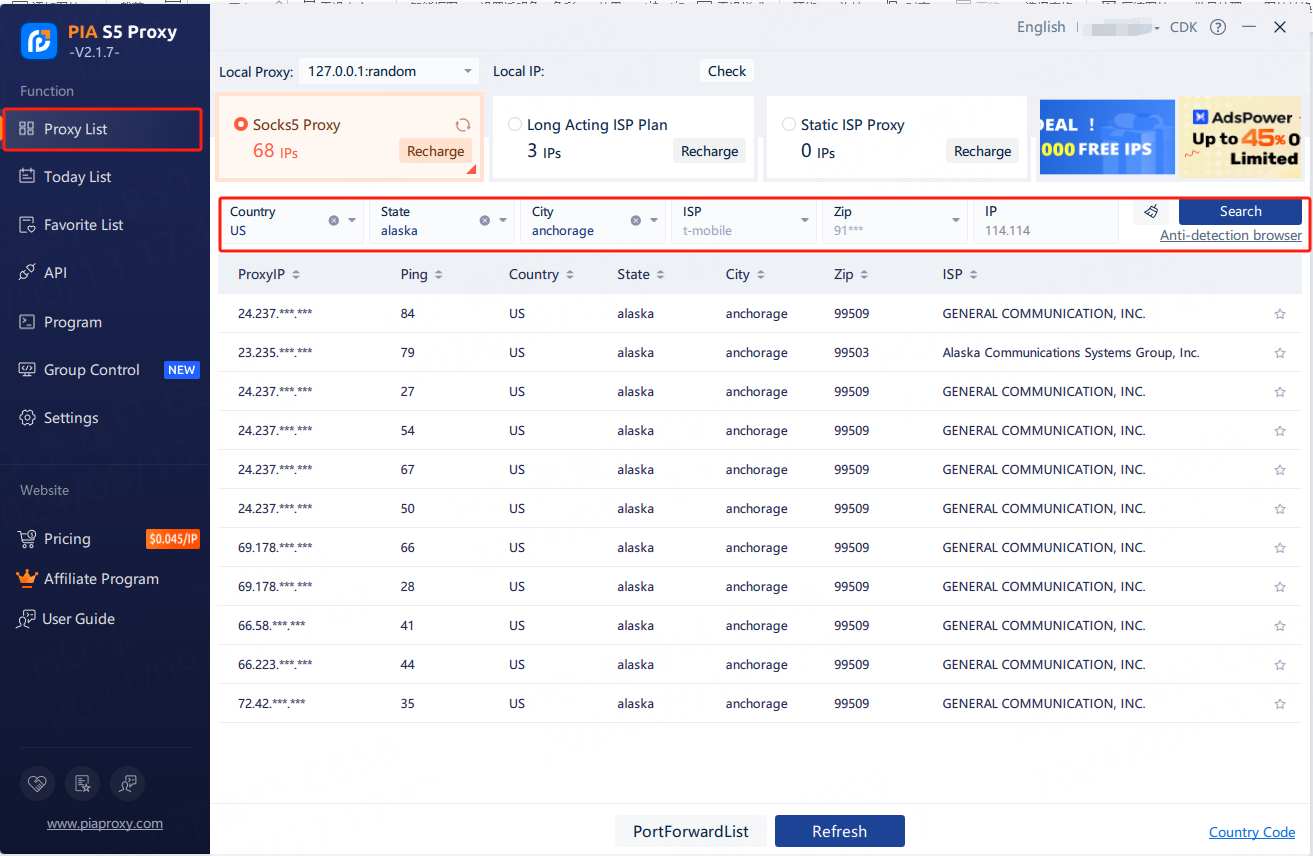
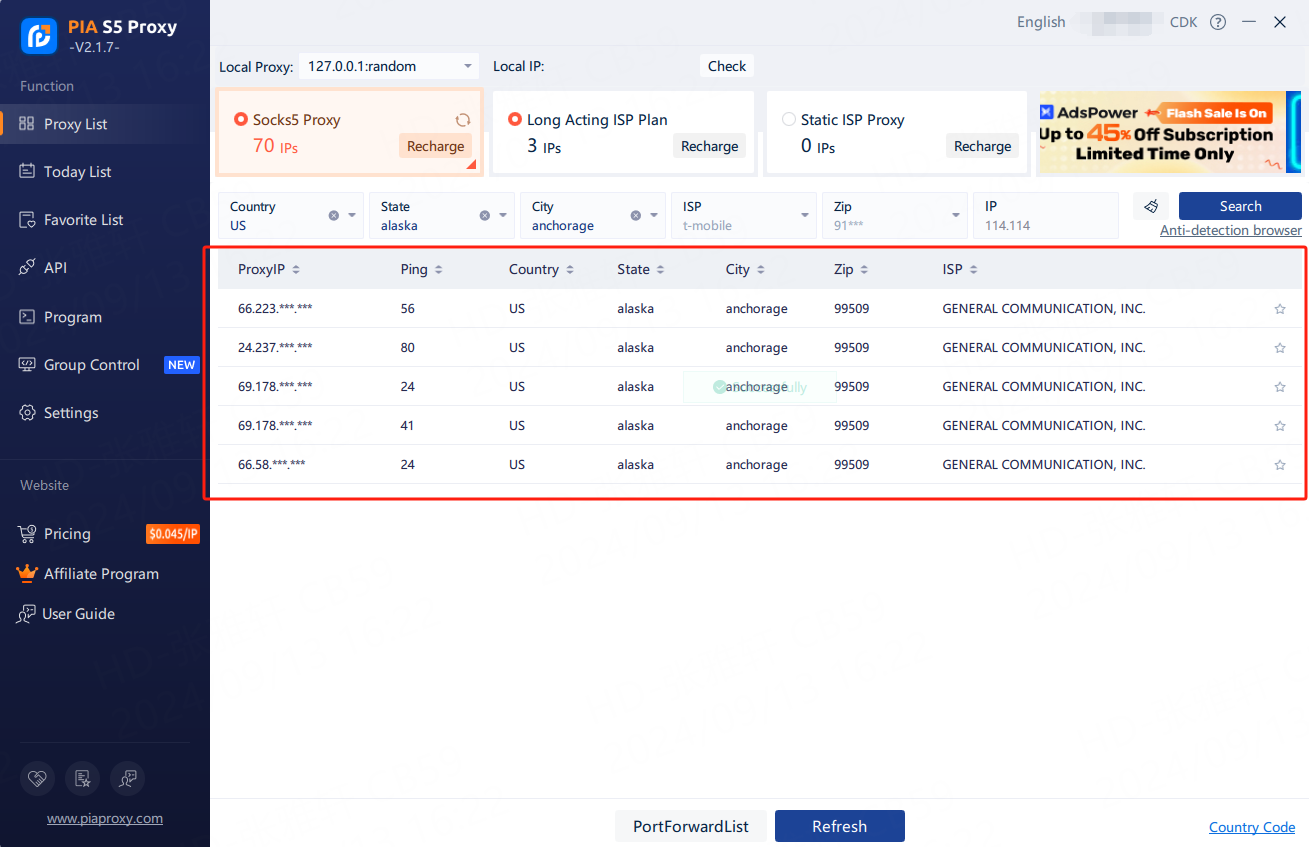
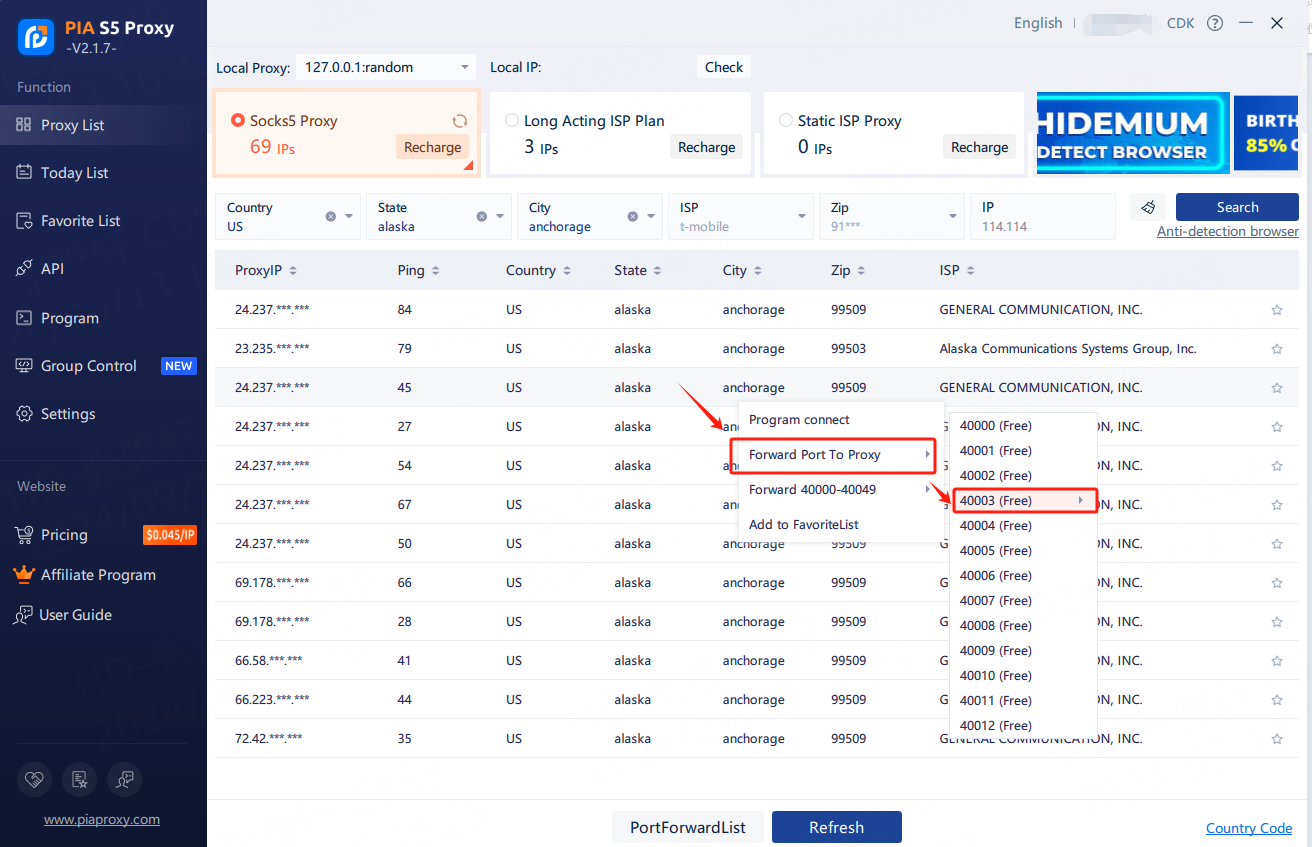
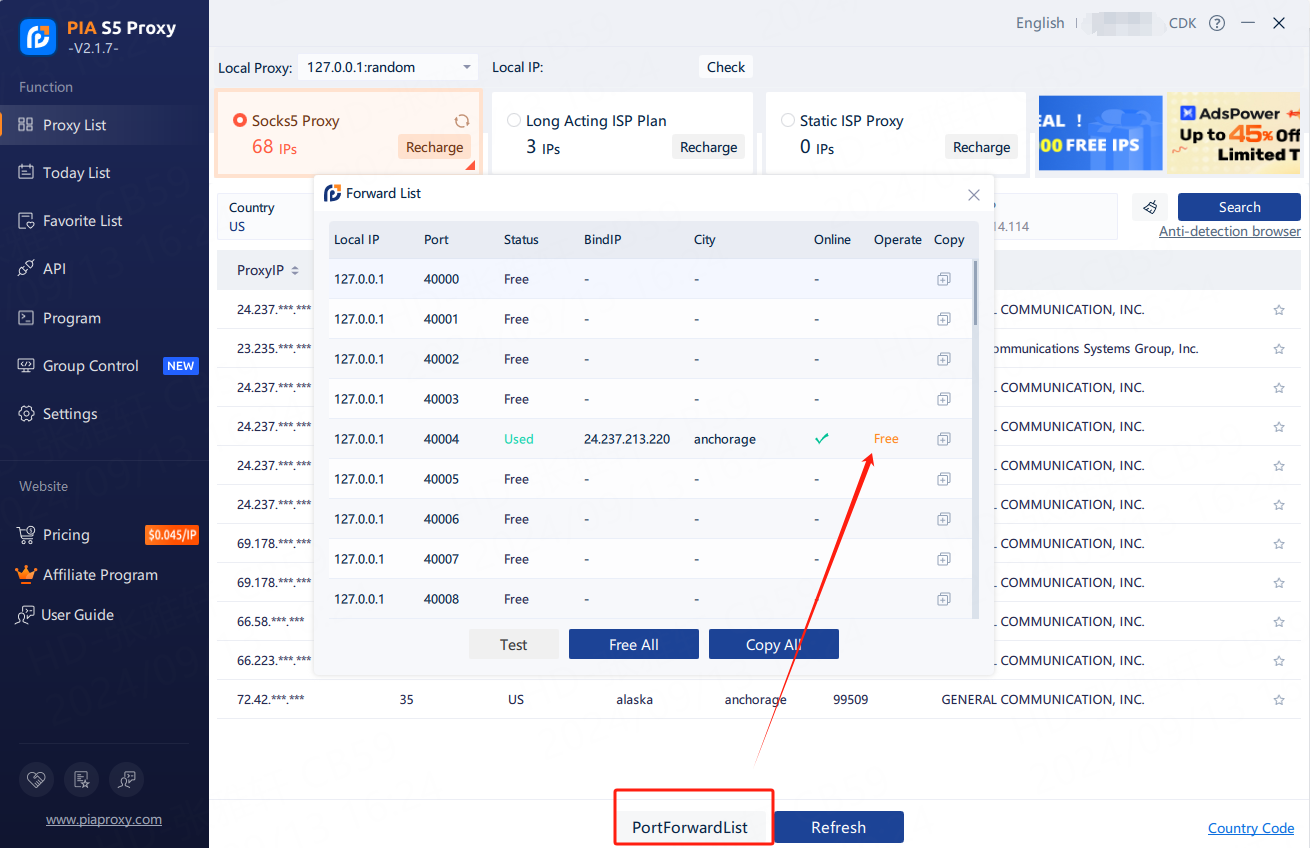
6. The proxy IP credentials are extracted successfully. Next, open the Hidemyacc.
4. Setting up PIA S5 Proxy in Hidemyacc
Hidemyacc is a browser designed to counter detection by concealing your original browser fingerprint and generating new and distinct fingerprints for each profile. With this software, you can simulate multiple computers with different setups and profiles, effectively protecting your accounts from being detected by web services.
Each account operates within its own browser, complete with its unique set of cookies, local storage, and cache. This allows you to customize various parameters to create diverse browser fingerprints according to your needs. Furthermore, you have the option to integrate a proxy into your Hidemyacc profile, which modifies your original IP address.
Here is a quick guide on how to set up PIA S5 proxy in Hidemyacc antidetect browser:
- Create a New Profile on Hidemyacc.
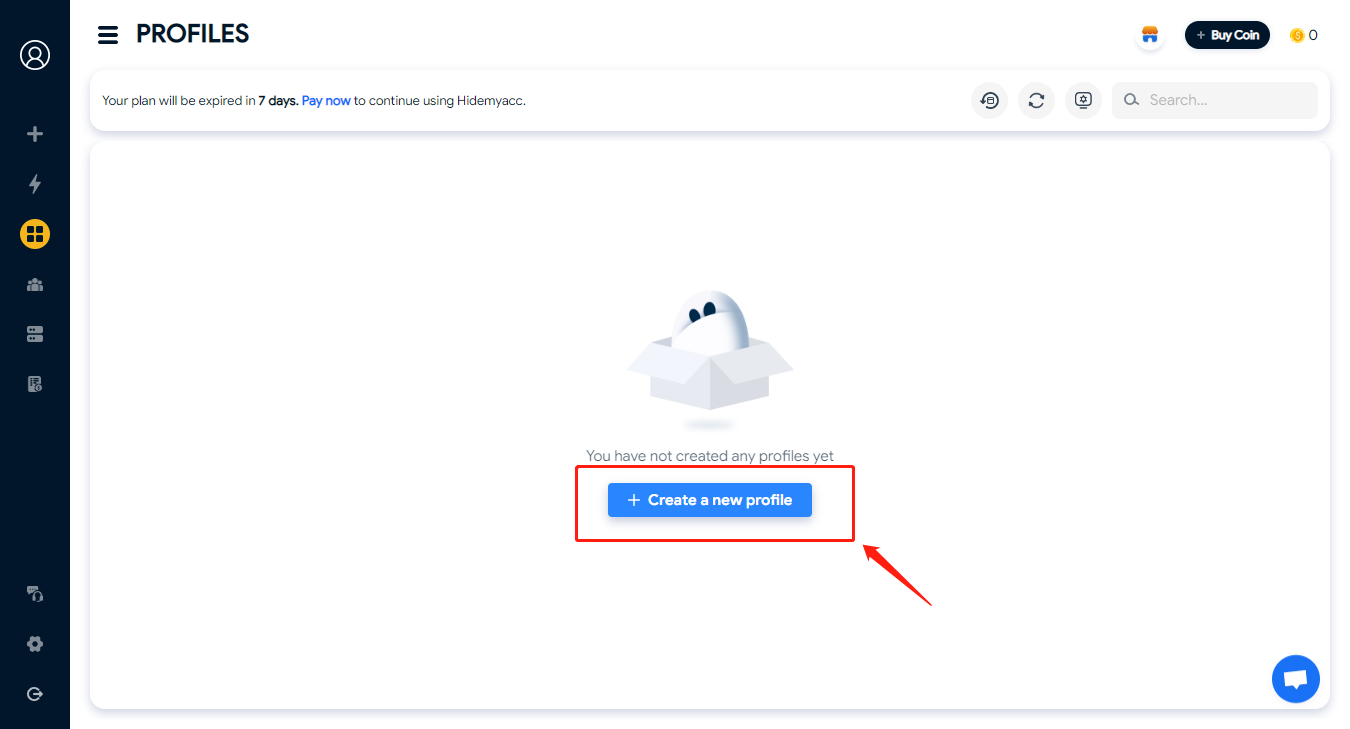
2. Enter a name
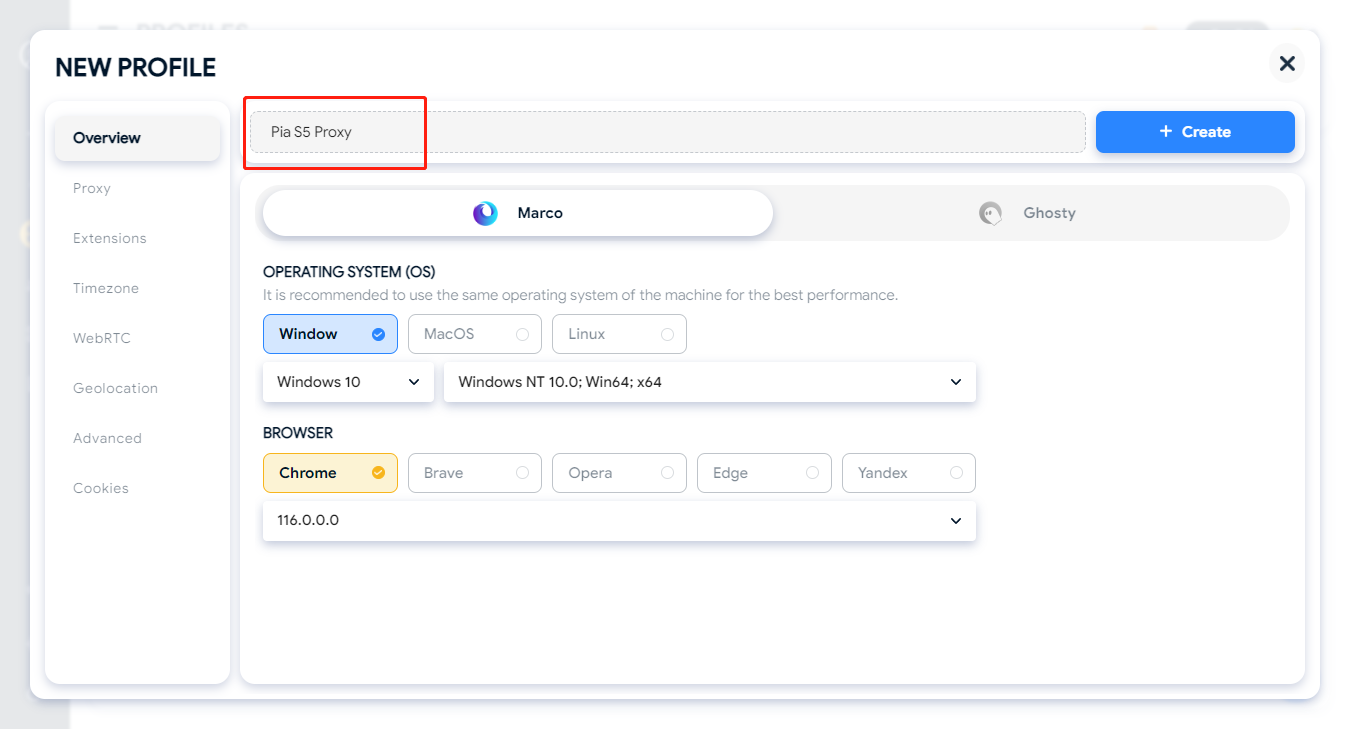
3. Click "Proxy" again, select "Your Proxy", select Socks5 as the proxy type, paste the copied proxy IP and port, click Test, if the test is successful, click Save.
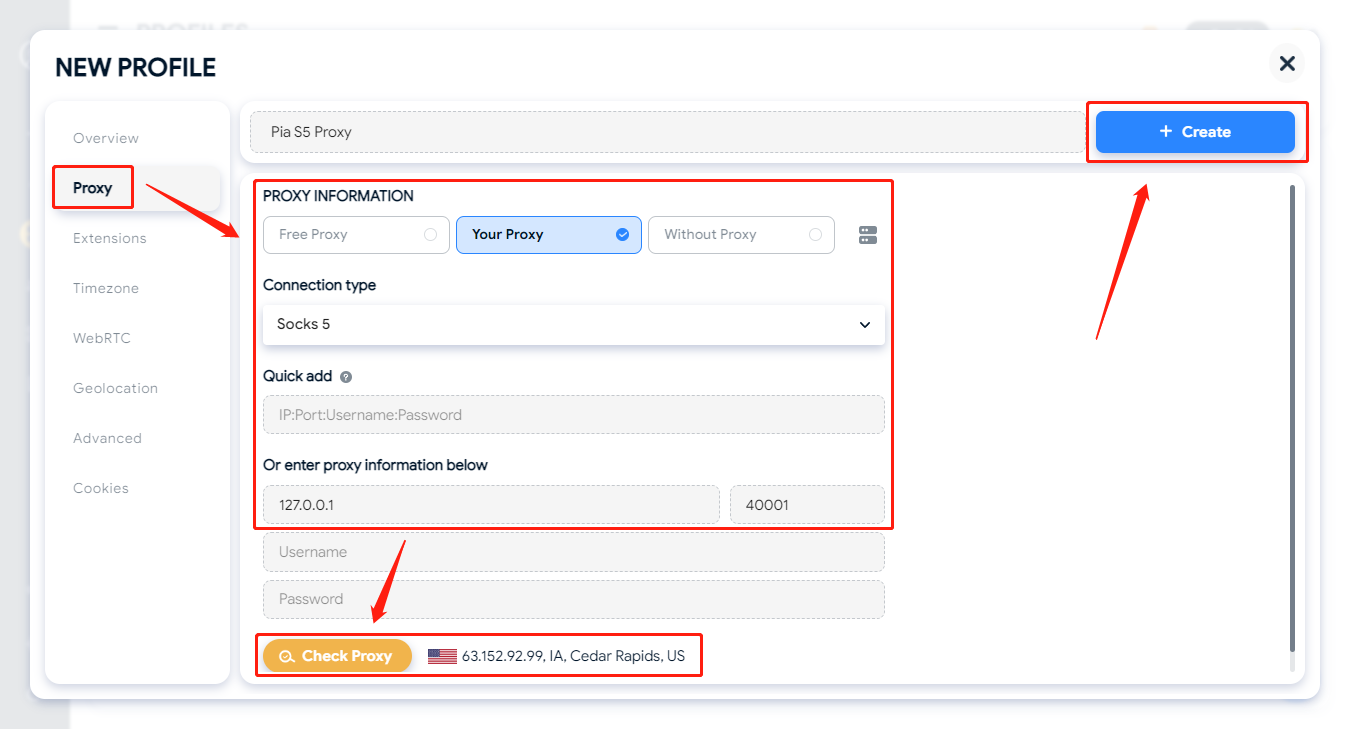
4. After saving successfully, click "Run"
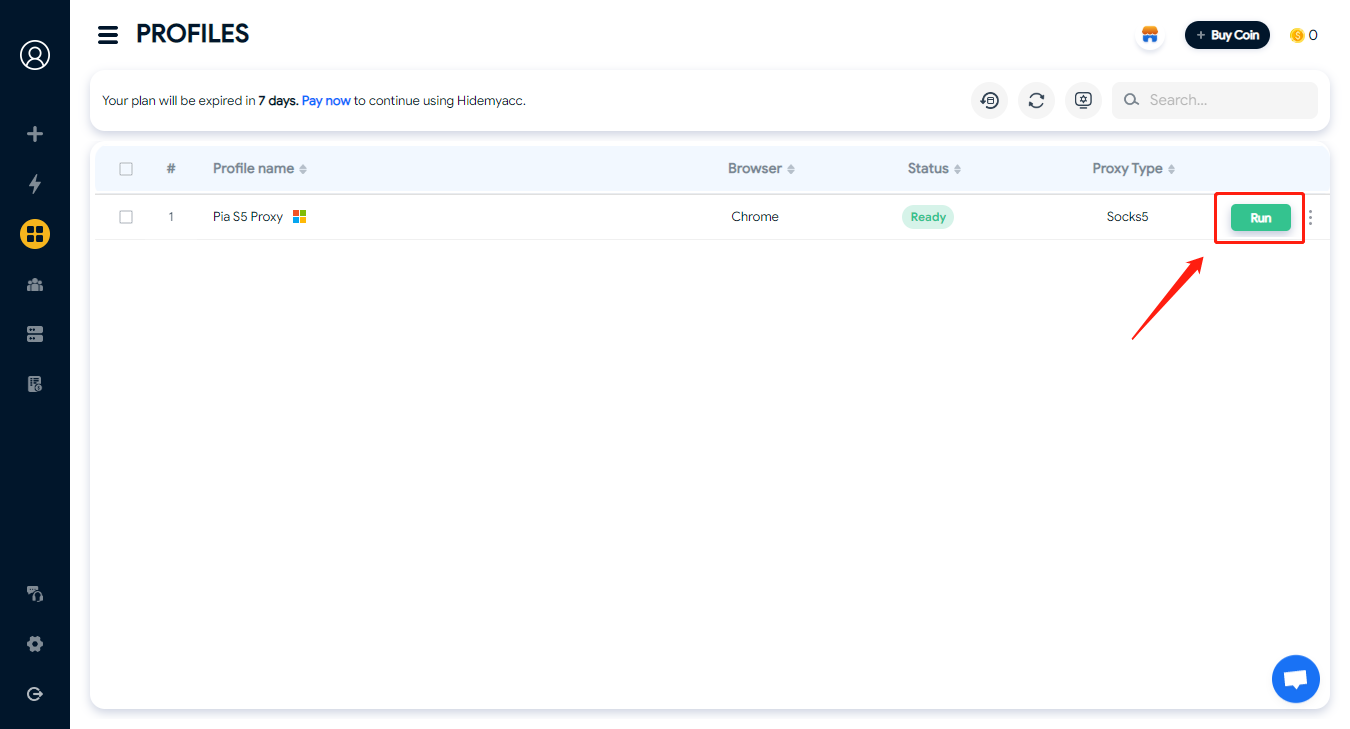
5. You can see that the current IP address has been modified
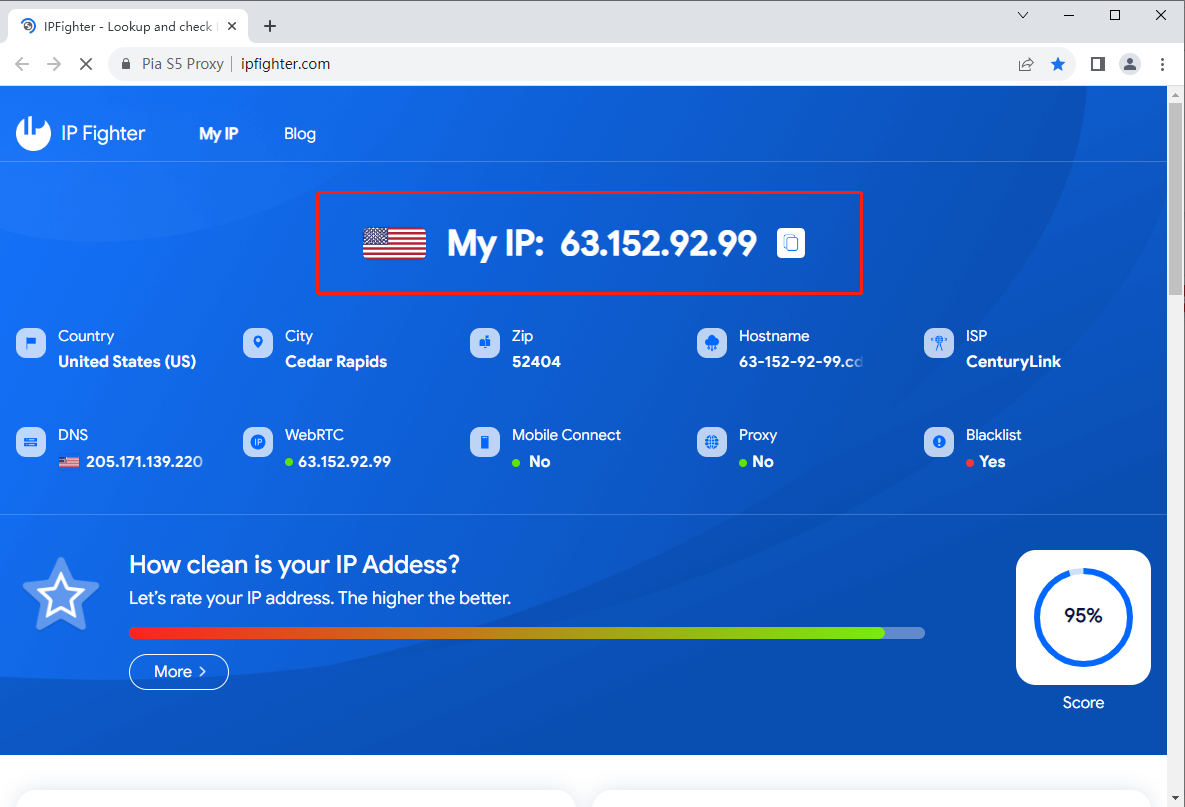
5. Conclusion
Despite a few minor drawbacks, PIA S5 Proxy currently holds the position of being the world's leading residential and retail proxy provider. With an extensive IP pool that spans the globe, they consistently enhance the quality of their IPs to offer the best service to their customers. It's evident that PIA S5 has experienced remarkable growth within a short period and is poised to expand further in the coming years.
In summary, PIA S5 Proxy has demonstrated its superiority over competitors in the race to replace 911 S5 and claim the title of the world's #1 Socks5 proxy platform. If you require a reliable provider of residential proxies, PIA S5 is undoubtedly among the best choices available in the market.
You May Also Like: